react踩坑
Posted 一腔诗意醉了酒
tags:
篇首语:本文由小常识网(cha138.com)小编为大家整理,主要介绍了react踩坑相关的知识,希望对你有一定的参考价值。
文章目录
- 1. 默认路由在V5被废除
- 2、组件问题
- 2.1. `Warning: The tag is unrecognized in this browser. If you meant to render a React component, start its name with an uppercase letter.
- 2.2. `Warning: Login(...): No `render` method found on the returned component instance: you may have forgotten to define `render`.`
- 2.3 `The tag
is unrecognized in this browser. If you meant to render a React component, start its name with an uppercase letter.
- 3. 构造器问题
- 4. 类型检查
- 5.生命周期问题
- 6. 感言
1. 默认路由在V5被废除
1.1. Attempted import error: 'IndexRoute' is not exported from 'react-router-dom'.
ps:在react-routerV5 已经废除掉了默认路由
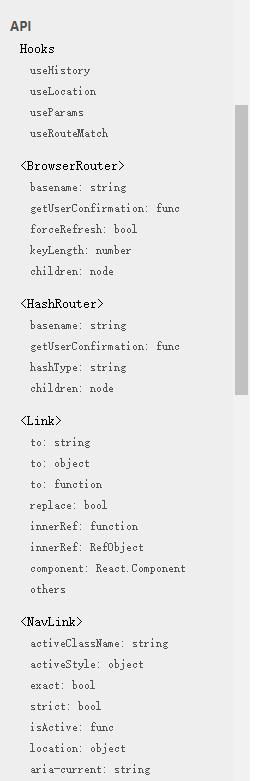
如图,在react-router的官方文档里面已经找不到IndexRoute的API的。
1.2. tiny-warning.esm.js:11 Warning: You should not use <Route component> and <Route children> in the same route; <Route component> will be ignored
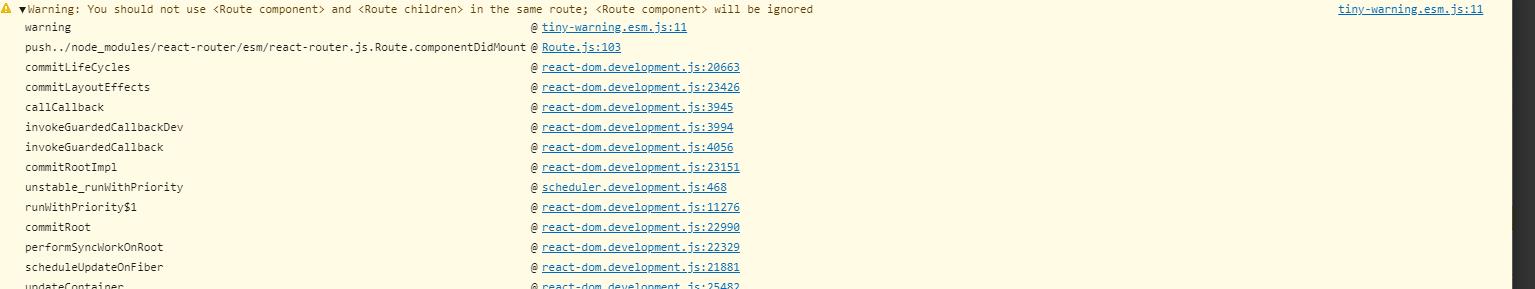
- ⚠警告的路由组件写法
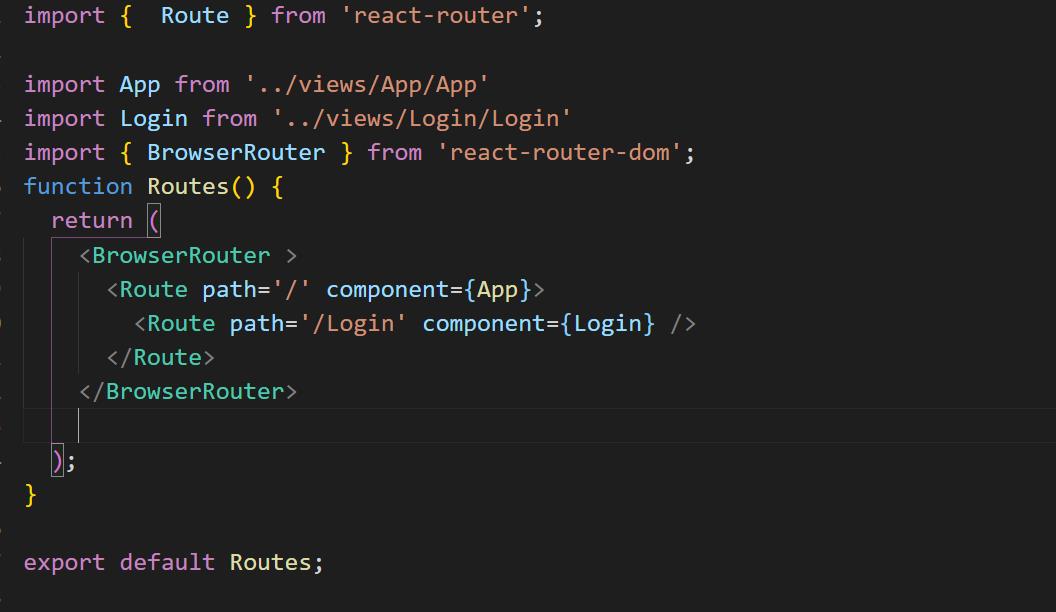
- 问题分析
开始的时候,想要使用默认路由,后来发现被废弃了,直接从
IndexRoute改成了Route,忘记调整顺序。
- 解决办法
import { Route, Switch } from 'react-router';
import App from '../views/App/App'
import Login from '../views/Login/Login'
import { BrowserRouter } from 'react-router-dom';
function Routes() {
return (
<BrowserRouter >
<Switch>
<Route path='/' component={App} />
<Route path='/Login' component={Login} />
</Switch>
</BrowserRouter>
);
}
export default Routes;
2、组件问题
2.1. `Warning: The tag is unrecognized in this browser. If you meant to render a React component, start its name with an uppercase letter.
at routes`
组件的首字母应该大写,不然识别不了
2.2. Warning: Login(...): Norendermethod found on the returned component instance: you may have forgotten to definerender.
- 报错代码
import React from 'react';
import { withRouter } from 'react-router';
class Login extends React.Component{
render(){
return (
<div className="login">
登录
</div>
)
}
}
export default withRouter(Login)
2.3 `The tag
is unrecognized in this browser. If you meant to render a React component, start its name with an uppercase letter.
- 直接去掉
<text></text>文本直接暴露,问题解决,效果一致
3. 构造器问题
3.1 `src\\views\\Login\\Login.jsx
Line 5:5: Useless constructor no-useless-constructor `
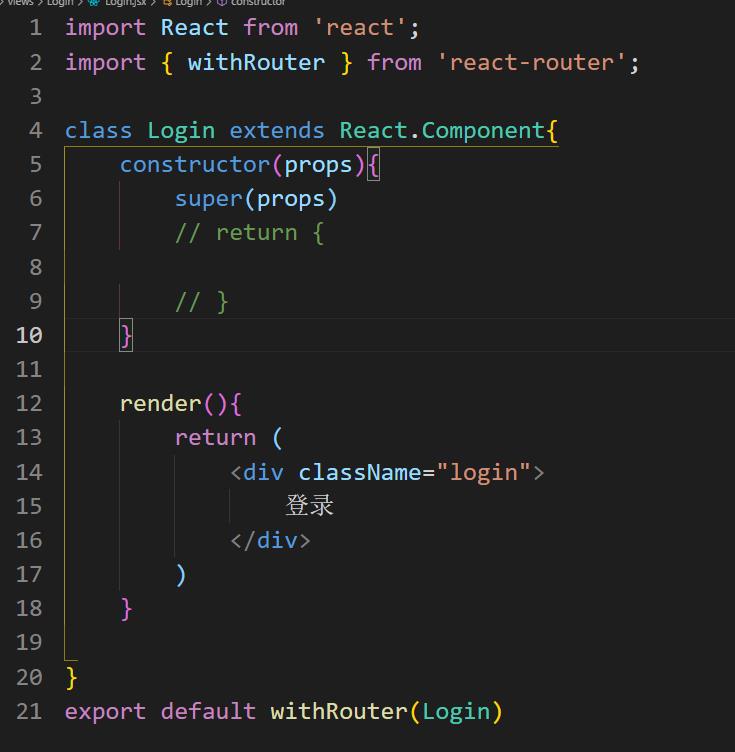
- 解决办法:加
return
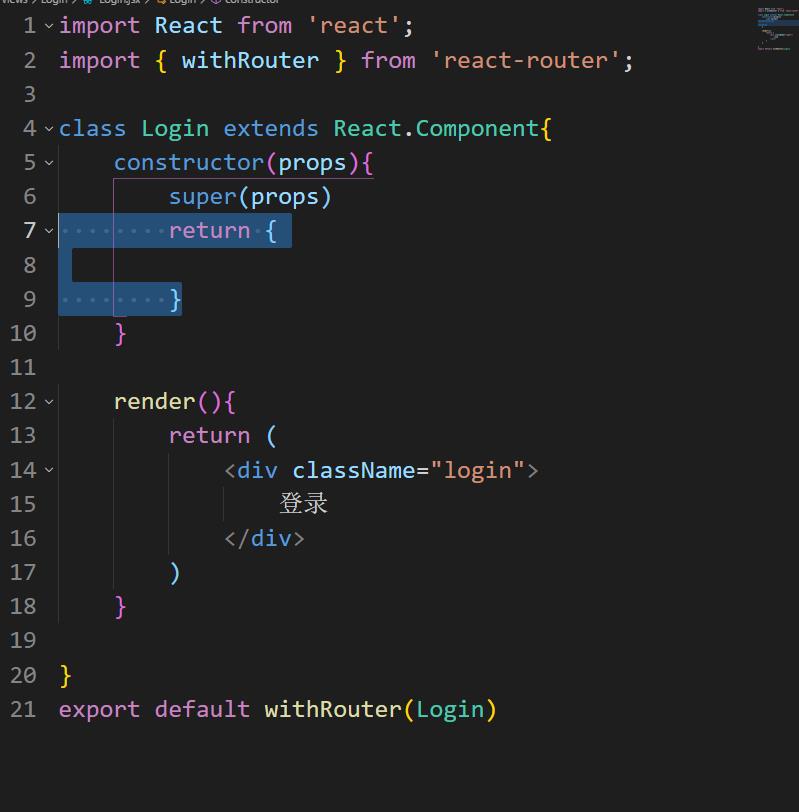
3.2. 不要使用没有调用的constructor
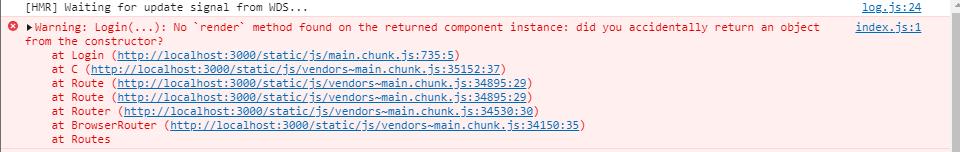
- 错误代码,还是上面的登录代码(听者伤心闻者流泪)
- 解决办法: 把
constructor注释掉
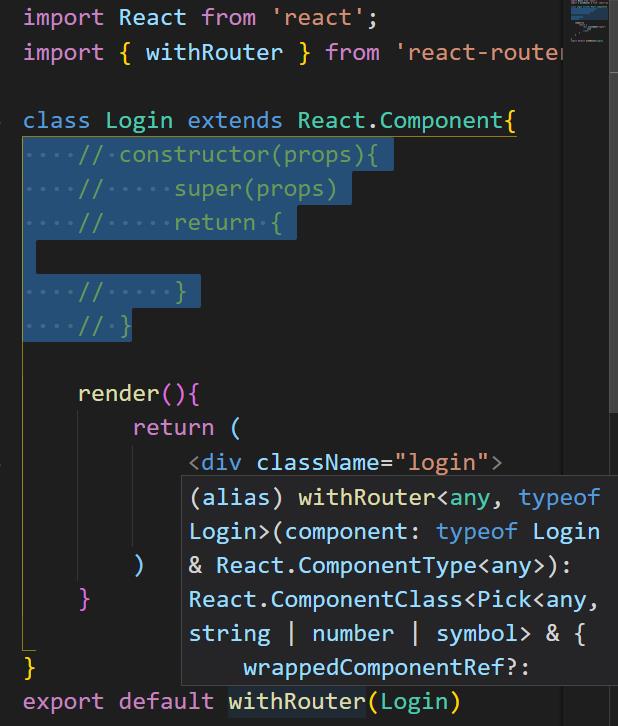
- 结果
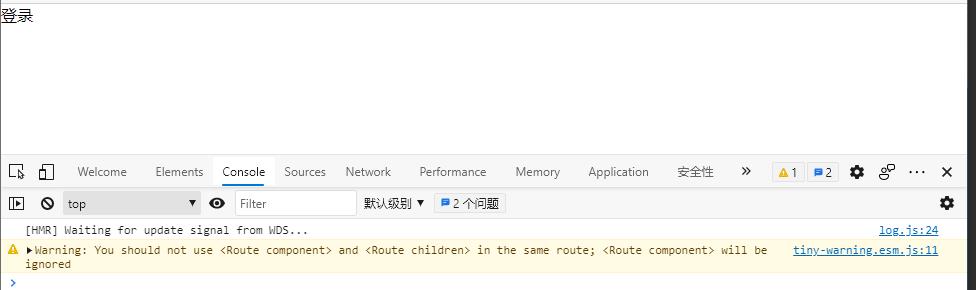
3.3 . tiny-warning.esm.js:11 Warning: You should not use <Route component> and <Route children> in the same route; <Route component> will be ignored
4. 类型检查
4.1. Typo in declared prop type: Boolean react/no-typos
> 从 React v15.5 开始 , React.PropTypes 助手函数已被弃用,建议使用 prop-types 库 来定义 contextTypes 。
5.生命周期问题
5.1 Maximum update depth exceeded. This can happen when a component repeatedly calls setState inside componentWillUpdate or componentDidUpdate. React limits the number of nested updates to prevent infinite loops.
超过最大更新深度。当组件在componentWillUpdate或componentDidUpdate内部反复调用setState时,就会发生这种情况。
React限制嵌套更新的数量,以防止无限循环。
- 报错的原因在于react的生命周期的调用钩子顺序导致死循环。
- 附react的生命周期调用顺序
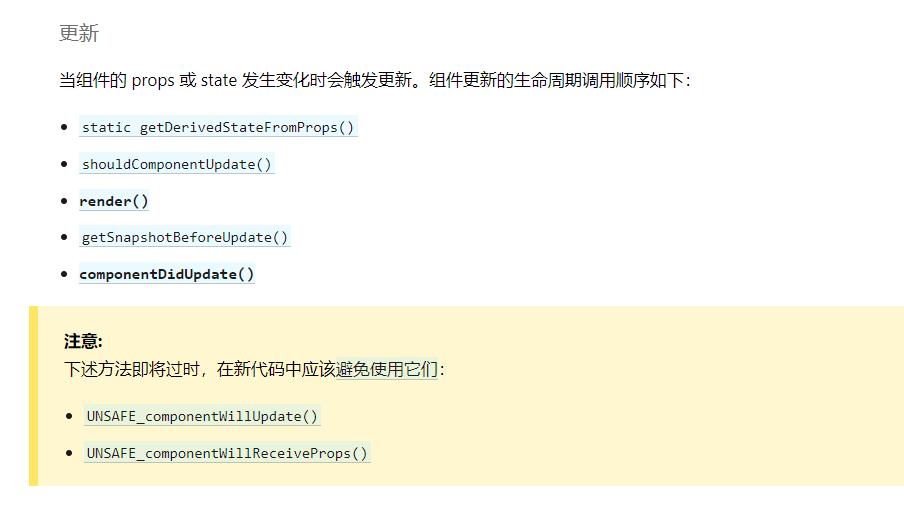
5.2 render跟shouldComponentUpdate调用一次被执行两次
import {
Component
} from 'react';
const { log } = console
export default class lifeCircle extends Component{
componentDidMount(){
log('componentDidMount---')
}
componentDidUpdate(){
log('componentDidUpdate---')
}
shouldComponentUpdate(){
log('shouldComponentUpdate---')
return true
}
state = {
count : 0
}
change = ()=>{
this.setState({
count : this.state.count + 1
})
}
render(){
log('render-----')
return (
<div>
<h1>生命周期变化{this.state.count}</h1>
<button onClick={this.change}>加1</button>
</div>
)
}
}
-
运行结果
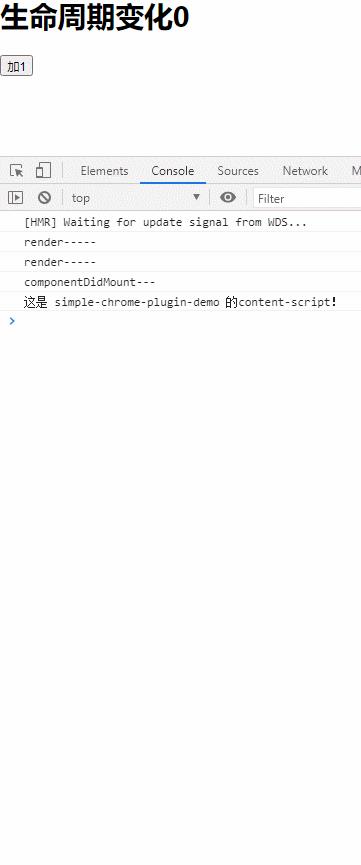
-
可以看到render以及shouldComponentUpdate每次都执行了两次
-
解决办法
经多方查阅,发现是react严格模式造成的问题.
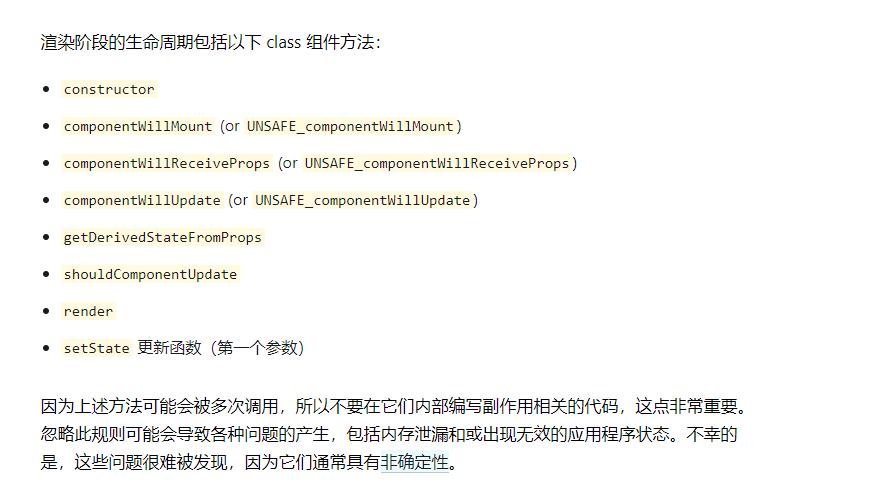
-
去掉
index.js里面的React.StrictMode去掉即可(不建议这么做,严格模式可以自动帮你检查部分错误)
– 修改前
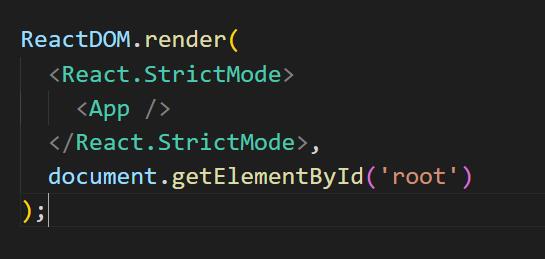
–修改后
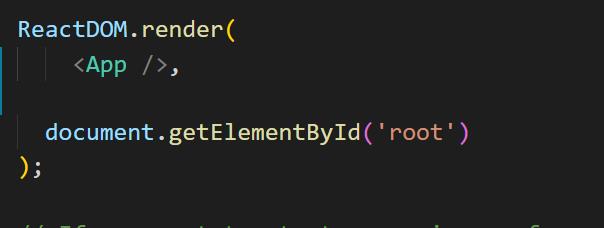
–
–结果
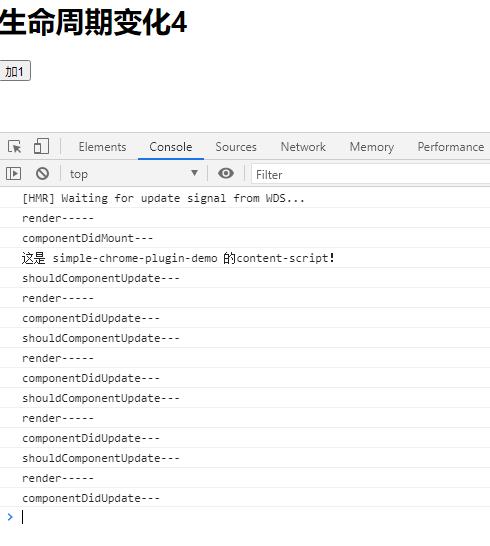
6. 感言

以上是关于react踩坑的主要内容,如果未能解决你的问题,请参考以下文章