解决警告:FutureWarning: Pass the following variables as keyword args: x, y. From version 0.12(图文并茂详细版!!)
Posted 温柔且上进c
tags:
篇首语:本文由小常识网(cha138.com)小编为大家整理,主要介绍了解决警告:FutureWarning: Pass the following variables as keyword args: x, y. From version 0.12(图文并茂详细版!!)相关的知识,希望对你有一定的参考价值。
报错信息
•当我们首次使用seaborn绘图时,可能会出现下述警告!!
FutureWarning: Pass the following variables as keyword args: x, y. From version 0.12, the only valid positional argument
will be `data`, and passing other arguments without an explicit keyword will result in an error or misinterpretation.
FutureWarning
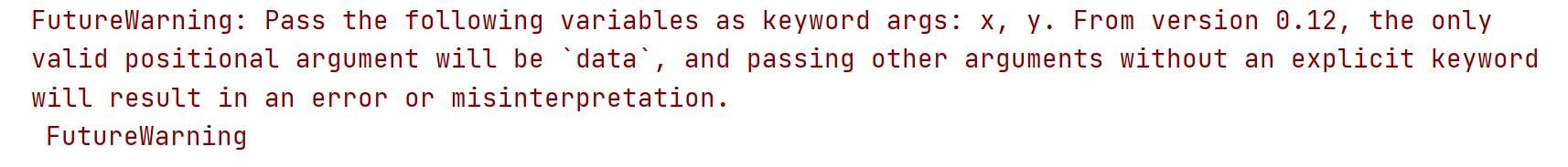
问题代码
import matplotlib.pyplot as plt
import numpy as np
import pandas as pd
import seaborn as sns
x1 = np.linspace(0, 10, 50)
y1 = 2 * x1 + 5 + np.random.rand(50) * 10
data = pd.DataFrame({'x1': x1, 'y1': y1}) # 将所有的数据放入到dataframe
gribdbj = sns.lmplot('x1', 'y1', data=data) # 有警告的代码行
plt.show()
问题分析
•问题描述: x(横坐标),y(纵坐标)这两个参数需要使用关键字传参,而不是直接传参,并且从版本0.12开始,唯一有效的位置参数就是data,以其他形式传参而不是以显式关键字传参将会出现错误或警告!!!
解决问题
•将sns.lmplot(‘x1’, ‘y1’, data=data)中的直接传参改为显式的关键字传参sns.lmplot(x=‘x1’, y=‘y1’, data=data)即可解决警告
代码测试:
import matplotlib.pyplot as plt
import numpy as np
import pandas as pd
import seaborn as sns
x1 = np.linspace(0, 10, 50)
y1 = 2 * x1 + 5 + np.random.rand(50) * 10
data = pd.DataFrame({'x1': x1, 'y1': y1}) # 将所有的数据放入到dataframe
gribdbj = sns.lmplot(x='x1', y='y1', data=data)
plt.show()
注意
•在某些需要传参的方法中,有的可以允许关键字传参,直接传参这两种方法。但是有的特殊方法可能只允许关键字传参,或者直接传参。当遇到上述警告时,冷静分析,即可解决!!!
以上是关于解决警告:FutureWarning: Pass the following variables as keyword args: x, y. From version 0.12(图文并茂详细版!!)的主要内容,如果未能解决你的问题,请参考以下文章