FrameLayout布局
Posted 一只小阿大嗷
tags:
篇首语:本文由小常识网(cha138.com)小编为大家整理,主要介绍了FrameLayout布局相关的知识,希望对你有一定的参考价值。
从左上角开始绘制
常用属性
android:foreground 设置前景
android:foregroundGravity 设置前景位置
activity_main.xml
<?xml version="1.0" encoding="utf-8"?>
<FrameLayout xmlns:android="http://schemas.android.com/apk/res/android"
android:layout_width="match_parent"
android:layout_height="match_parent">
<FrameLayout
android:background="#ff0000"
android:foreground="@drawable/tp"
android:foregroundGravity="right|bottom"
android:layout_width="400dp"
android:layout_height="400dp"/>
<FrameLayout
android:background="#00ffff"
android:foreground="@drawable/tp2"
android:foregroundGravity="right|bottom"
android:layout_width="200dp"
android:layout_height="200dp"/>
<FrameLayout
android:background="#ff00ff"
android:layout_width="100dp"
android:layout_height="100dp"/>
</FrameLayout>
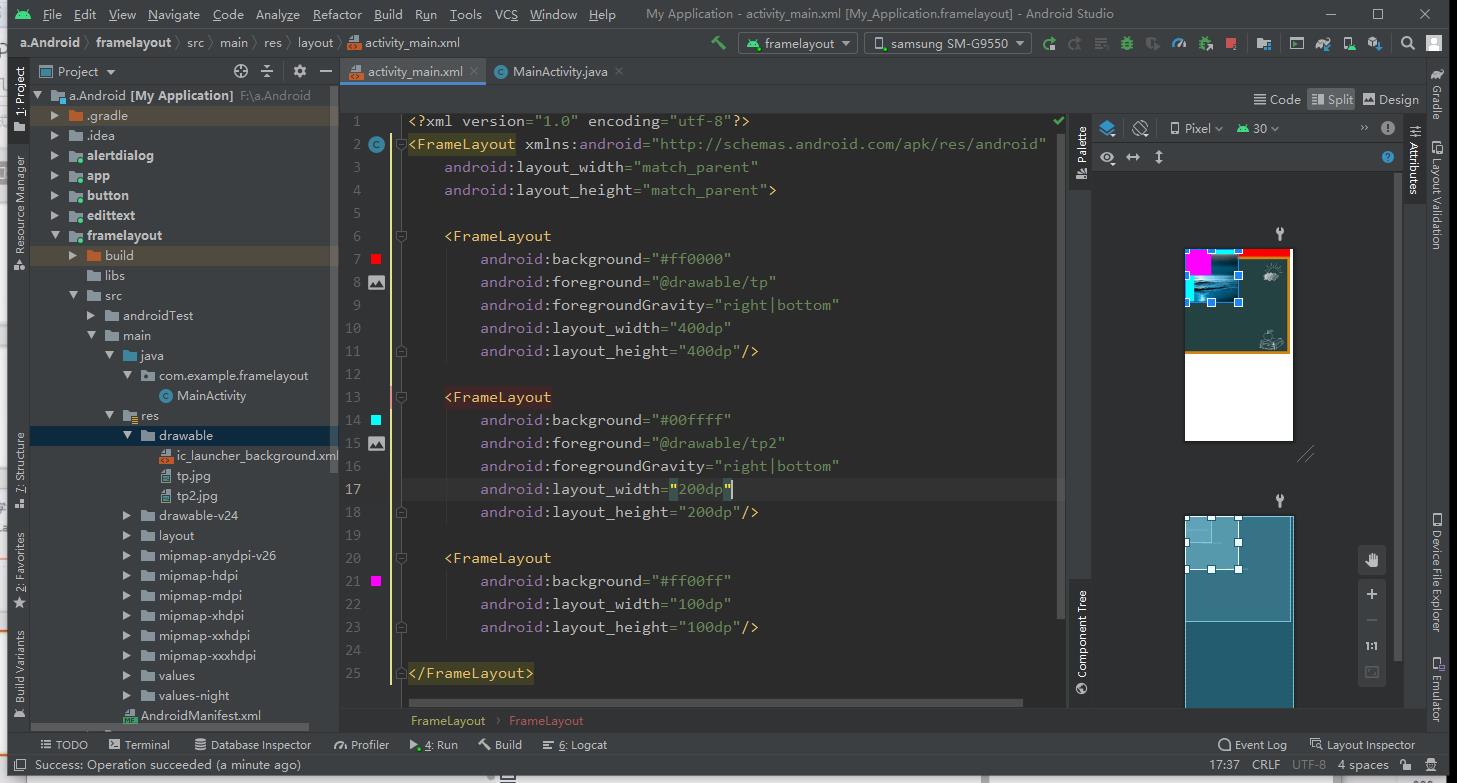
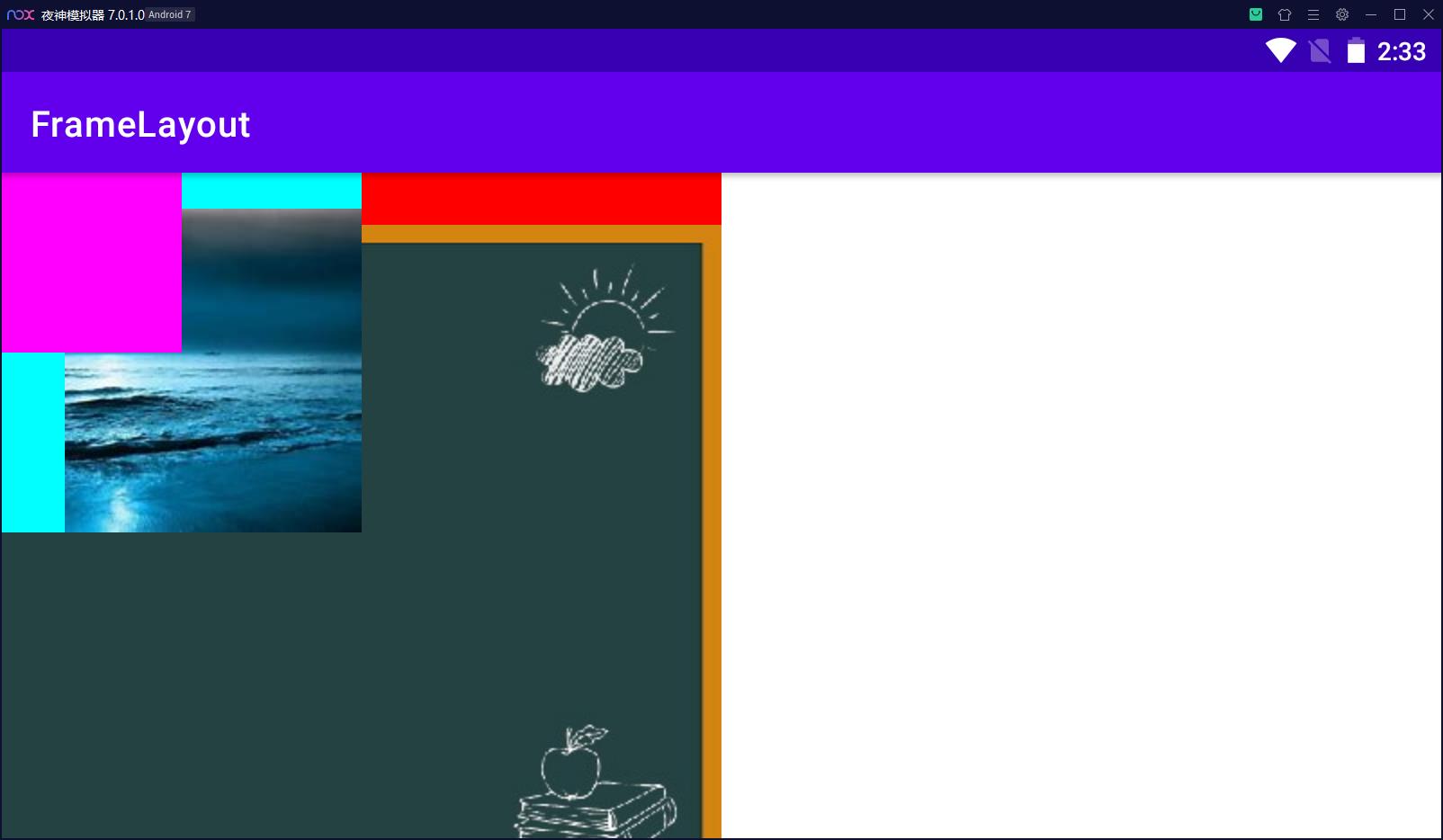
以上是关于FrameLayout布局的主要内容,如果未能解决你的问题,请参考以下文章