CentOS7源的配置
Posted 闲暇编程
tags:
篇首语:本文由小常识网(cha138.com)小编为大家整理,主要介绍了CentOS7源的配置相关的知识,希望对你有一定的参考价值。
简述:
yum 是一个专门为了解决包的依赖关系而存在的软件包管理器
源的配置文件在 /etc/yum.repos.d/ 的目录下以 .repo 为后缀的文件
CentOS7 有自带的源,但比较慢,建议使用本地源或网络源
本地源的配置:
挂载好光盘
MVware虚拟机 > 设置
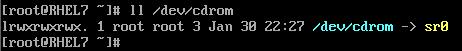
查看磁盘空间使用情况# df -h
编辑配置文件并写入内容 # vim /etc/fstab
3. 编辑文件并写入内容
# vim /etc/yum.repos.d/yum.repo
[yum] #为仓库源名称name=local-yum #对yum的描述baseurl=file:///mnt #为光盘的挂载目录enabled=1 #表示当前仓库是否开启,1为开启,0为关闭gpgcheck=0 #表示验证公私钥的安全信息,1表示开启,0表示关闭
4. 更新源缓存配置
# yum clean all && yum makecache
网络源的配置:
在 /etc/yum.repos.d/ 创建一个以 .repo为后缀的文件,如:yum.repo
编辑文件输入
# vim /etc/yum.repos.d/yum.repo
[aliyun-os]name=aliyun-osbaseurl=https://mirrors.aliyun.com/centos/7/os/x86_64/enabled=1gpgcheck=0[aliyun-epel]name=aliyun-epelbaseurl=https://mirrors.aliyun.com/epel/7/x86_64/enabled=1gpgcheck=0[aliyun-extra]name=aliyun-extrabaseurl=https://mirrors.aliyun.com/centos/7/extras/x86_64/enabled=1gpgcheck=0
3. 更新源缓存配置
# yum clean all && yum makecache
以上是关于CentOS7源的配置的主要内容,如果未能解决你的问题,请参考以下文章