Node-express项目--个人简历:搭建个人经历experience接口
Posted 安之ccy
tags:
篇首语:本文由小常识网(cha138.com)小编为大家整理,主要介绍了Node-express项目--个人简历:搭建个人经历experience接口相关的知识,希望对你有一定的参考价值。
功能描述:
1.将用户输入的experience存储到数据库
2.验证输入的数据格式并给出提示
3.多次输入,默认是新增;比如有好几个精彩经历,加加加,全都加到简历上去
4.新增经历experience在整个experience的最前面
接口搭建:
- 由于是个人操作自己的信息,所以需要有token验证身份
- 通过req.user.id匹配发起请求的用户
- 使用unshift将新增的experience加到整个experience的最前面,即最新加的经历在最前面
- 保存数据到数据库
router.post("/experience", passport.authenticate("jwt", { session: false }), (req, res) => {
// 寻找该用户的profile数据
Profile.findOne({user:req.user.id})
.then(profile=>{
const newExp = {
current:req.body.current,
title:req.body.title,
company:req.body.company,
location:req.body.location,
from:req.body.location,
to:req.body.to,
description:req.body.description
}
// 将此次输入的experience加到整个experience的最前面
profile.experience.unshift(newExp)
// 保存用户输入
profile.save()
.then(profile=>{
res.json(profile)
})
.catch(err=>console.log(err))
})
})
创建验证:
在validation文件夹下新建文件experience.js,是experience的验证文件
- 引入必要模块
- 由于在数据定义处(Profile.js文件)指定title、company、from三个字段是必填项,因此需要保证这三个字段的值为字符串,且这三个字段为空时给出提示
- 返回错误提示信息
const Validator = require('validator');
const isEmpty = require("./empty");
module.exports = function validateExperienceInput(data) {
let errors = {};
//如果输入空(没有输入),需要将其改为空字符串
data.title = !isEmpty(data.title) ? data.title : '';
data.company = !isEmpty(data.company) ? data.company : '';
data.from = !isEmpty(data.from) ? data.from : '';
// title不能为空
if (Validator.isEmpty(data.title)) {
errors.title = "职位头衔title不能为空";
}
// company不能为空
if (Validator.isEmpty(data.company)) {
errors.company = "公司company不能为空";
}
// from
if (Validator.isEmpty(data.from)) {
errors.from = "起始时间from不能为空";
}
return {
errors,
isValid: isEmpty(errors)
}
}
使用验证文件:
先引入到profile.js中:
const validateExperienceInput = require("../../validation/experience");
在experience接口中使用:
// 验证数据格式
const { errors, isValid } = validateExperienceInput(req.body);
if (!isValid) {
return res.status(400).json({ errors })
}
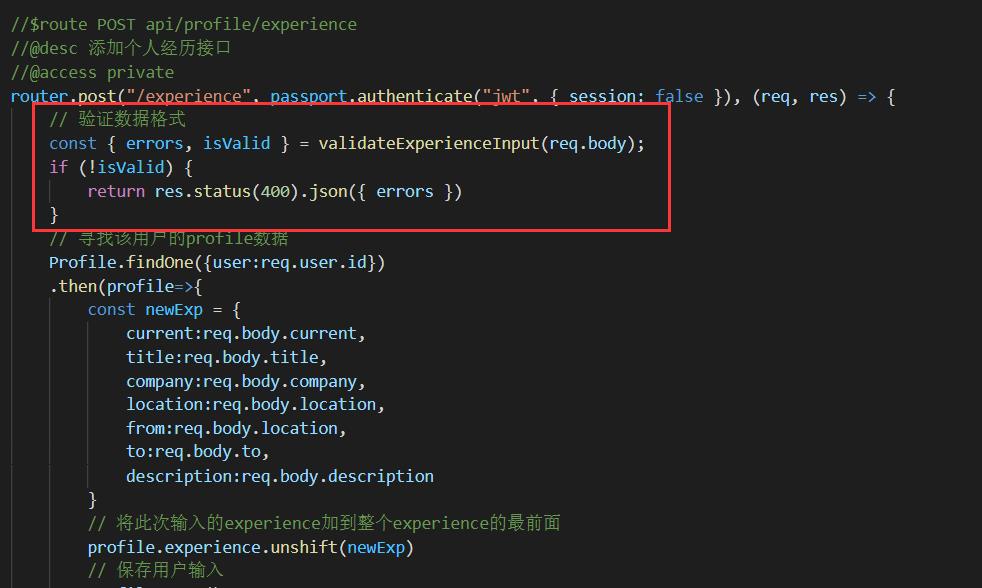
postman测试
验证测试
当必填项没有输入时,提示该项不能为空:
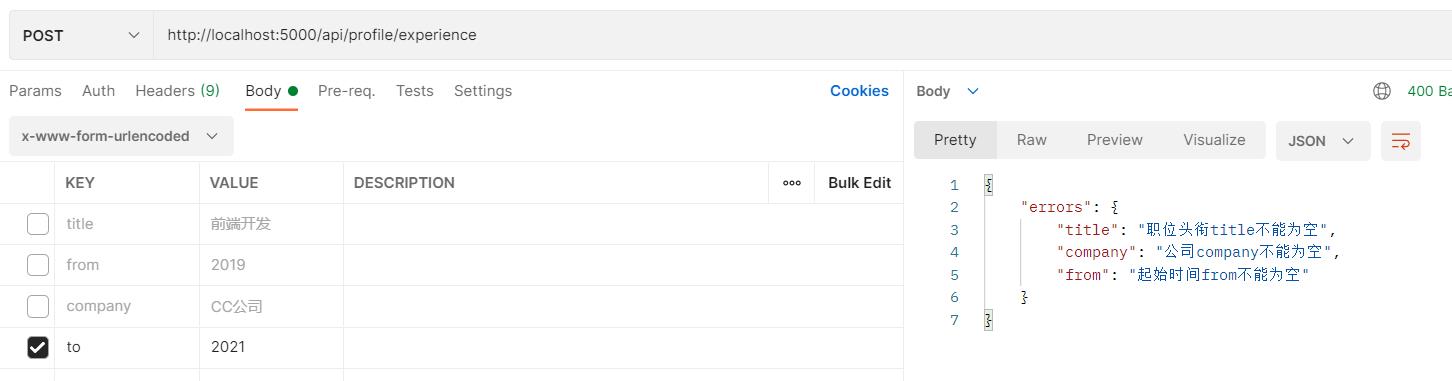
正常测试
第一次使用experience接口:
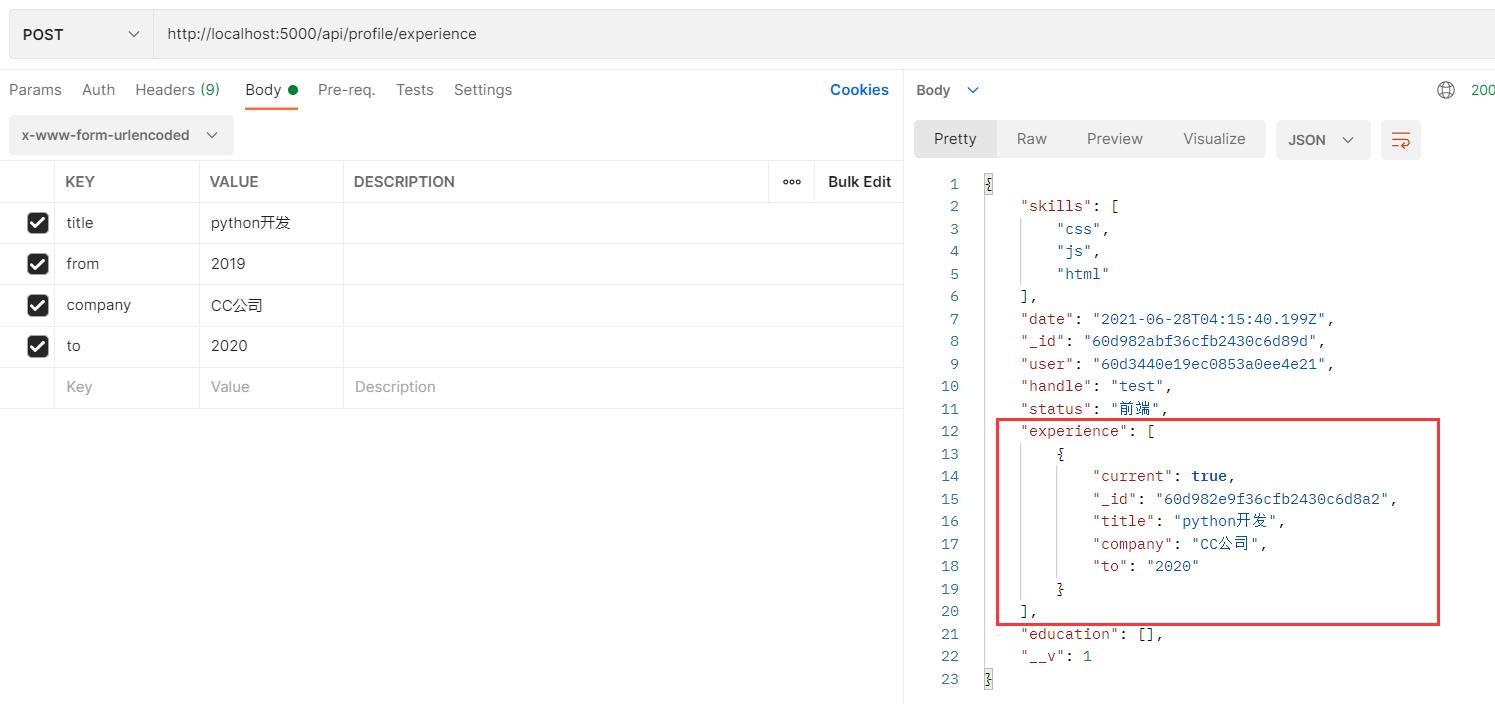
第二次提交experience(在同一个用户,测试unshift功能:将新增经历加到最前面)
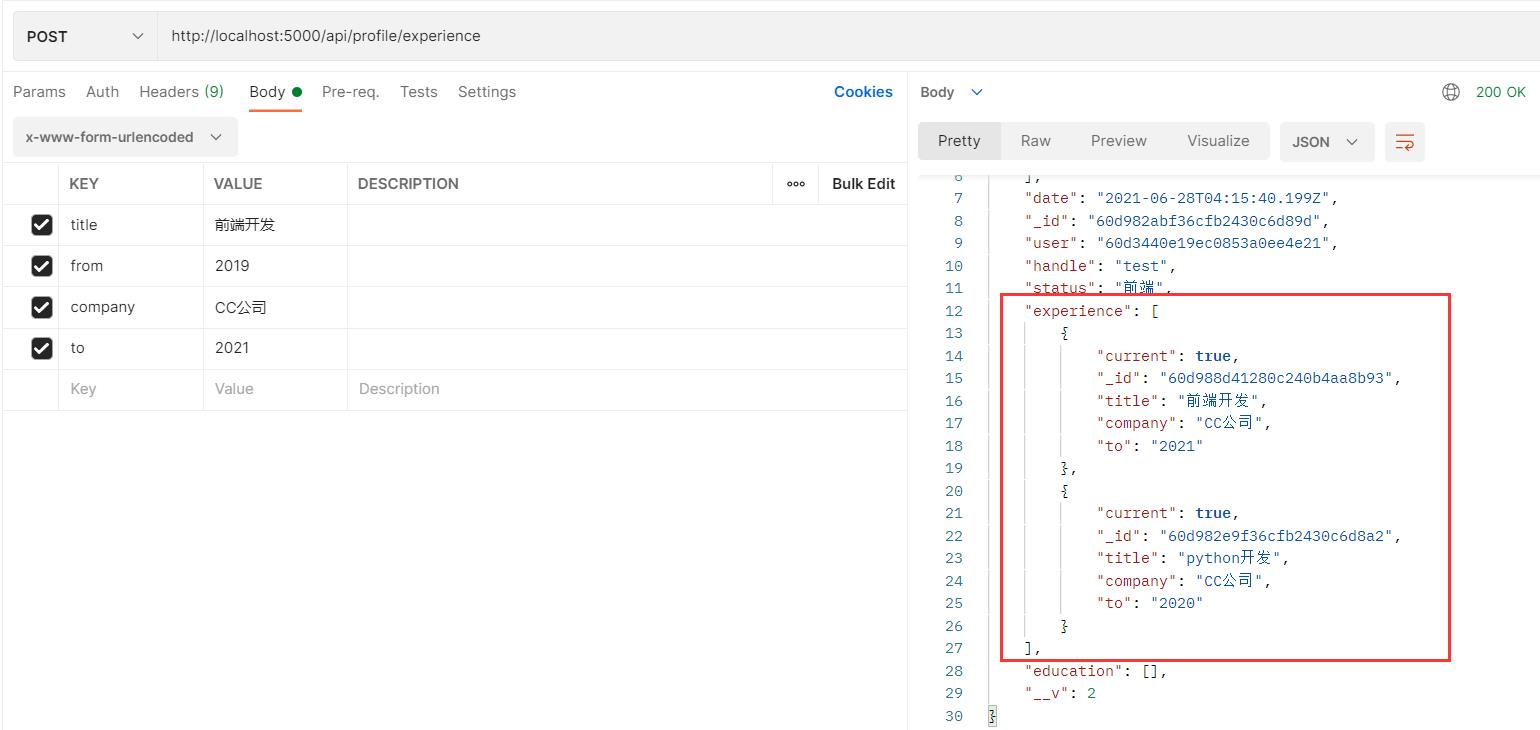
以上是关于Node-express项目--个人简历:搭建个人经历experience接口的主要内容,如果未能解决你的问题,请参考以下文章