uni-app父子通讯,跨页面跨组件通讯
Posted 曹豆芽
tags:
篇首语:本文由小常识网(cha138.com)小编为大家整理,主要介绍了uni-app父子通讯,跨页面跨组件通讯相关的知识,希望对你有一定的参考价值。
今天豆芽在复习uni-app也是复习了下uni-app父子通讯,跨页面、跨组件通讯.
uni-app父子通讯
父向子通讯
//index.vue
<template>
<view class="content">
<testa :dataStr="dataStr"></testa>
</view>
</template>
<script>
import testa from '../../components/testa.vue'
export default {
data() {
return {
dataStr:'好东西'
}
},
components:{
testa
},
onLoad() {},
methods: {
}
}
</script>
<style>
</style>
//testa.vue
<template>
<view>
豆芽给的{{dataStr}}
</view>
</template>
<script>
export default {
data(){
return {
}
},
methods:{
},
props:{
dataStr:{
type:String
}
}
}
</script>
<style>
</style>
子传父通讯
//testa.vue
<template>
<view>
豆芽给的{{dataStr}}
</view>
</template>
<script>
export default {
data(){
return {
}
},
methods:{
},
created() {
this.$emit('data','豆芽儿子给的')
},
props:{
dataStr:{
type:String
}
}
}
</script>
<style>
</style>
//index.vue
<template>
<view class="content">
<testa :dataStr="dataStr" @data="data"></testa>
</view>
</template>
<script>
import testa from '../../components/testa.vue'
export default {
data() {
return {
dataStr:'好东西',
resData:""
}
},
components:{
testa
},
onLoad() {},
methods: {
data(res){
console.log(res)
}
}
}
</script>
<style>
</style>
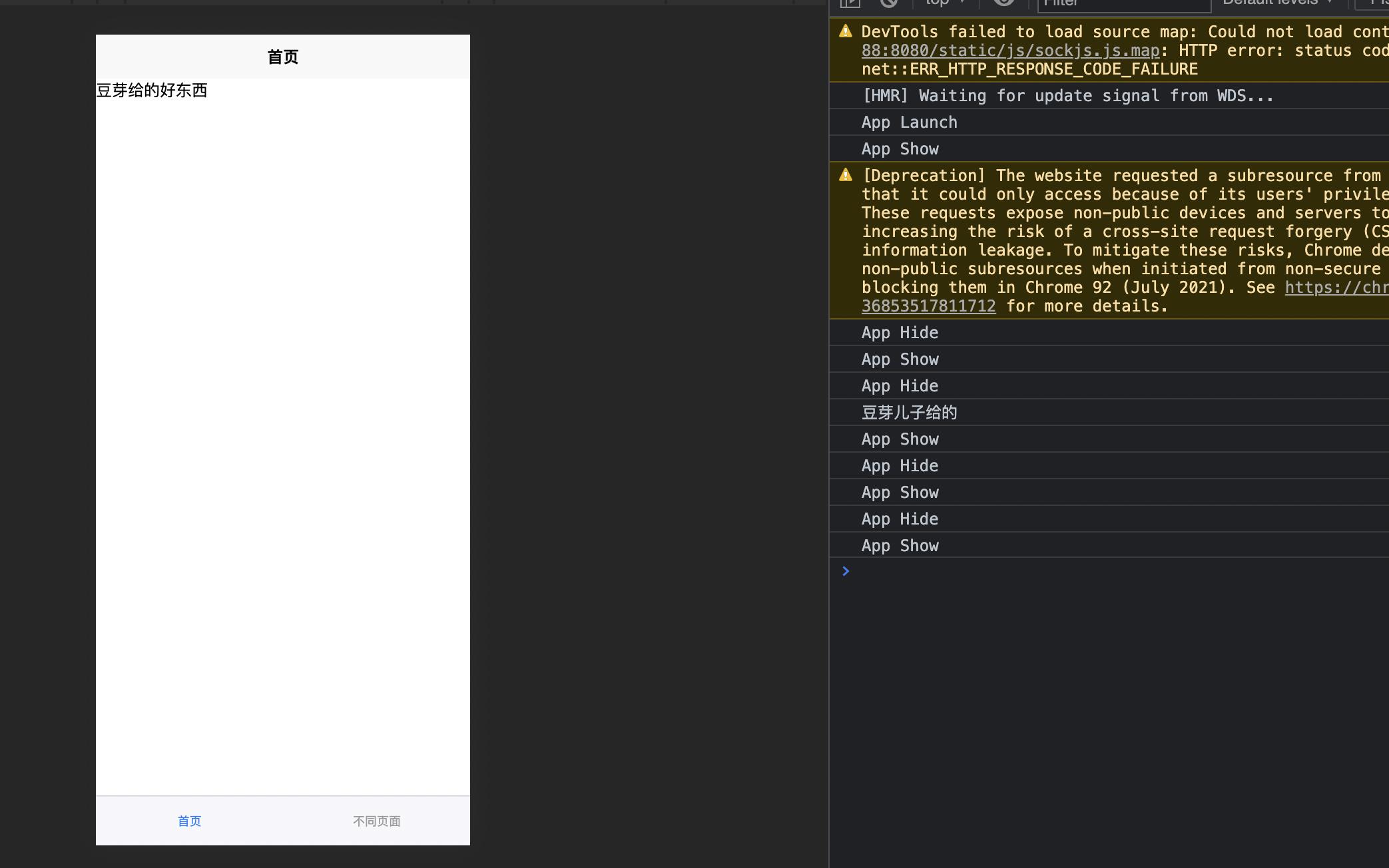
uni-app跨页面、跨组件通讯
//index.vue
<template>
<view class="content">
<testa></testa>
<testb></testb>
</view>
</template>
<script>
import testa from '../../components/testa.vue'
import testb from '../../components/testb.vue'
export default {
data() {
return {
userList: {}
}
},
components:{
testa,
testb
},
onLoad() {},
methods: {
addNum() {
uni.$emit('updateNum', 10)
}
}
}
</script>
<style>
</style>
//testa.vue
<template>
<view>
这是a组件 :<button @click="addNum">修改b组件的数据{{num}}</button>
</view>
</template>
<script>
export default {
data(){
return {
num:0
}
},
methods:{
addNum(){
uni.$emit('updateNum',10)
}
}
}
</script>
<style>
</style>
//testb.vue
<template>
<view>
b新建的数据{{num}}
</view>
</template>
<script>
export default {
data(){
return {
num:0
}
},
created() {
uni.$on('updateNum',(num)=>{
this.num += num;
})
}
}
</script>
<style>
</style>

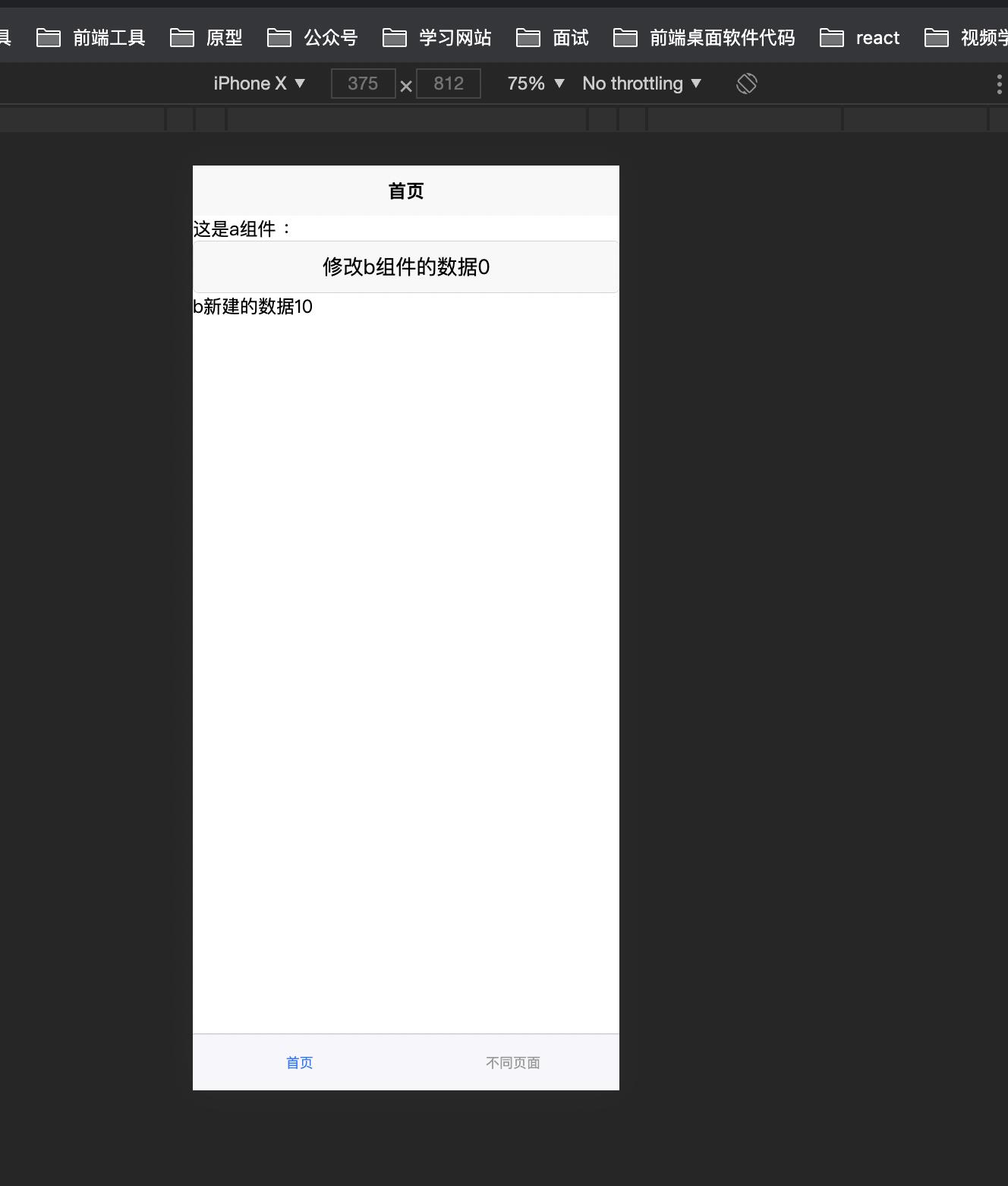
🙏🏿🙏🏿🙏🏿🙏🏿
以上是关于uni-app父子通讯,跨页面跨组件通讯的主要内容,如果未能解决你的问题,请参考以下文章