你的第一个Spring Boot应用
Posted 疯狂Java图书
tags:
篇首语:本文由小常识网(cha138.com)小编为大家整理,主要介绍了你的第一个Spring Boot应用相关的知识,希望对你有一定的参考价值。
创建可执行的JAR包
<build><plugins><!--定义Spring BootMaven插件,可用于运行SpringBoot应用 --><plugin><groupId>org.springframework.boot</groupId><artifactId>spring-boot-maven-plugin</artifactId></plugin></plugins></build>
<packaging>jar</packaging> mvncleanmvn package
使用命令行窗口。
使用IntelliJ IDEA的Terminal窗口。
使用Run Anything。
使用Maven面板。
使用运行配置。
[] ---maven-jar-plugin:3.2.0:jar (default-jar) @ firstboot ---[] Buildingjar: G:\publish\codes\01\1.2\firstboot\target\firstboot-0.0.1-SNAPSHOT.jar[][] ---spring-boot-maven-plugin:2.4.2:repackage(repackage) @ firstboot ---[] Replacing main artifact with repackaged archive[]------------------------------------------------------------------------[] BUILD SUCCESS[] ------------------------------------------------------------------------
java -jar firstboot-0.0.1-SNAPSHOT.jar [ERROR] Failed to execute goal org.apache.maven.plugins:maven-resources-plugin:3.2.0:resources (default-resources) on project firstboot:Input length = 1 -> [Help 1][ERROR][ERROR] To see the full stack trace of the errors,re-run Maven with the -e switch.[ERROR] Re-run Maven using the -X switch to enablefull debug logging.
开发业务组件
public interface BookService{List<Book>getAllBooks();Integer addBook(Book book);void deleteBook(Integer id);}
(propagation =Propagation.REQUIRED, timeout = 5)public class BookServiceImplimplements BookService{// 依赖注入容器中的BookDao组件private BookDao bookDao;publicList<Book> getAllBooks(){return(List<Book>) bookDao.findAll();}publicInteger addBook(Book book){bookDao.save(book);returnbook.getId();}publicvoid deleteBook(Integer id){bookDao.deleteById(id);}}
public class BookController{publicString index(Model model){model.addAttribute("tip", "欢迎访问第一个Spring Boot应用");return"hello";}public ResponseEntity restIndex(){returnnew ResponseEntity<>("欢迎访问第一个Spring Boot应用",null, HttpStatus.OK);}privateBookService bookService;publicString addBook(Book book, Model model){bookService.addBook(book);return"redirect:listBooks";}public ResponseEntity<Map<String, String>> restAddBook( book){bookService.addBook(book);returnnew ResponseEntity<>(Map.of("tip","添加成功"),null, HttpStatus.OK);}publicString list(Model model){model.addAttribute("books", bookService.getAllBooks());return"list";}public ResponseEntity<List<Book>> restList(){returnnew ResponseEntity<>(bookService.getAllBooks(),null, HttpStatus.OK);}publicString delete(Integer id){bookService.deleteBook(id);return"redirect:listBooks";}public ResponseEntity<Map<String,String>> restDelete( Integer id){bookService.deleteBook(id);returnnew ResponseEntity<>(Map.of("tip","删除成功"),null, HttpStatus.OK);}}
<html xmlns:th="http://www.thymeleaf.org"><head><metacharset="UTF-8"/><title>第一个Spring Boot应用</title><!-- 引用WarJar中的静态资源--><link rel="stylesheet"th:href="@{/webjars/bootstrap/4.5.3/css/ bootstrap.min.css}"/><scripttype="text/javascript" th:src="@{/webjars/jquery/3.5.1/jquery.js}"> </script></head><body><div><!-- 使用th:text将表达式的值绑定到标准HTML元素 --><divclass="alert alert-primary"th:text="${tip}"></div><h2>添加图书</h2><formmethod="post" th:action="@{/addBook}"><divclass="form-group row"><labelfor="title" class="col-sm-3 col-form-label">图书名:</label><divclass="col-sm-9"><input type="text" id="title"name="title"class="form-control"placeholder="输入图书名"></div></div><divclass="form-group row"><labelfor="author" class="col-sm-3 col-form-label">作者:</label><divclass="col-sm-9"><input type="text" id="author"name="author"class="form-control"placeholder="输入作者"></div></div><divclass="form-group row"><labelfor="price" class="col-sm-3 col-form-label">价格:</label><div><input type="number" step="0.1"id="price" name="price"class="form-control"placeholder="输入价格"></div></div><divclass="form-group row"><divclass="col-sm-6 text-right"><button type="submit" class="btnbtn-primary">添加</button></div><divclass="col-sm-6"><button type="reset" class="btnbtn-danger">重设</button></div></div></form></div></body></html>
<html xmlns:th="http://www.thymeleaf.org"><head><metacharset="UTF-8"/><title>所有图书</title><!-- 引用WarJar中的静态资源--><link rel="stylesheet"th:href="@{/webjars/bootstrap/4.5.3/css/bootstrap.min.css}"/><scripttype="text/javascript" th:src="@{/webjars/jquery/3.5.1/jquery.js}"></script></head><body><div><h2>全部图书</h2><tableclass="table table-hover"><tr><th>书名</th><th>作者</th><th>价格</th><th>操作</th></tr><trth:each="book : ${books}"><tdth:text="${book.title}">书名</td><tdth:text="${book.author}">作者</td><tdth:text="${book.price}">0</td><td><ath:href="@{/deleteBook?id=}+ ${book.id}">删除</a></td></tr></table><divclass="text-right"><a class="btnbtn-primary"th:href="@{/}">添加图书</a></div></div></body></html>
开发DAO组件
Spring Boot Data JPA依赖。
mysql数据库驱动依赖。
<!-- Spring Boot Data JPA依赖 --><dependency><groupId>org.springframework.boot</groupId><artifactId>spring-boot-starter-data-jpa</artifactId></dependency><!-- MySQL数据库驱动依赖 --><dependency><groupId>mysql</groupId><artifactId>mysql-connector-java</artifactId><scope>runtime</scope></dependency>
spring.datasource.url=jdbc:mysql://localhost:3306/springboot?serverTimezone=UTCspring.datasource.username=rootspring.datasource.password=32147spring.jpa.show-sql=truespring.jpa.generate-ddl=true
public class Book{privateInteger id;privateString title;privateString author;privatedouble price;// 省略getter、setter方法...}
public interface BookDaoextends CrudRepository<Book, Integer>{}
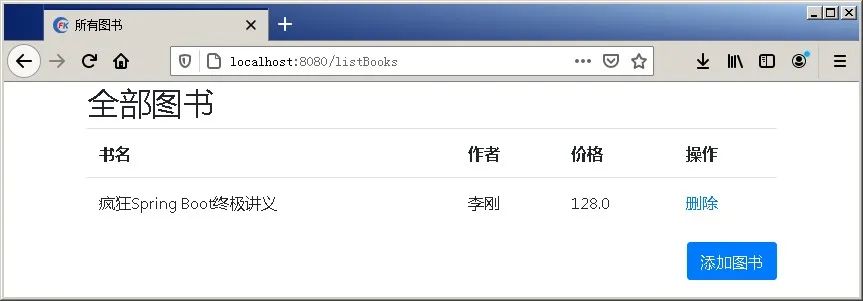
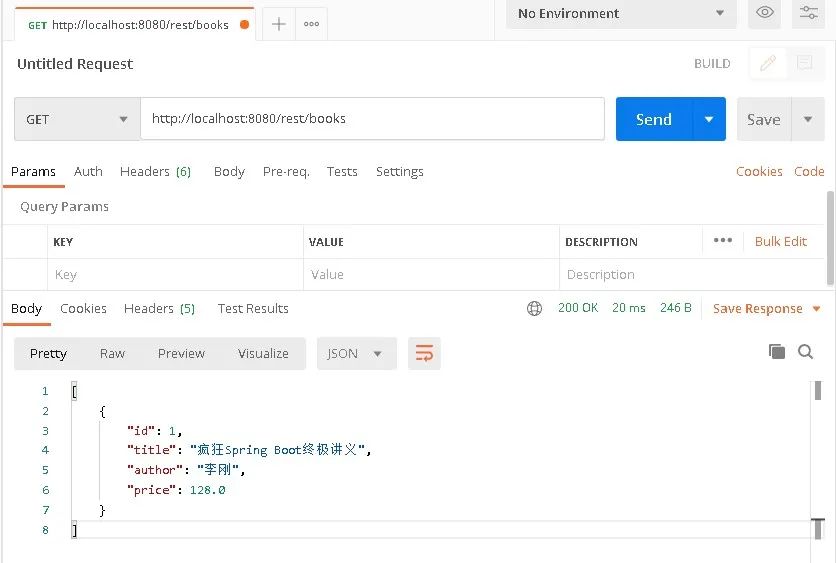
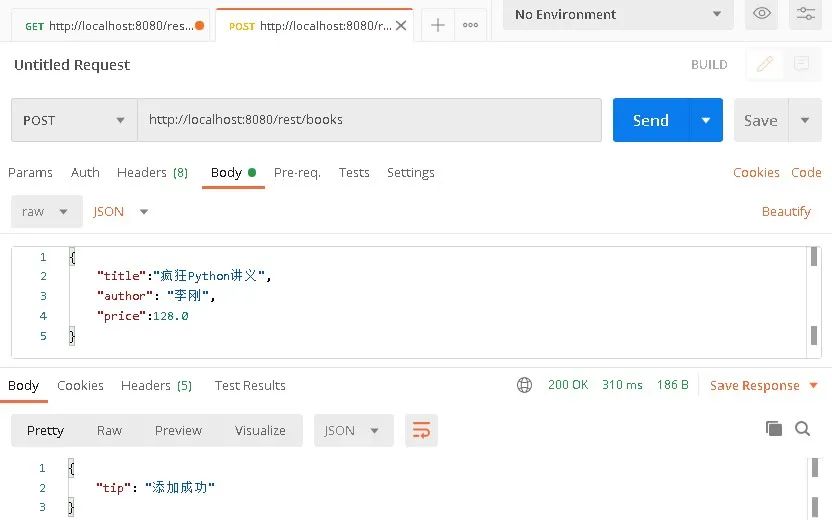
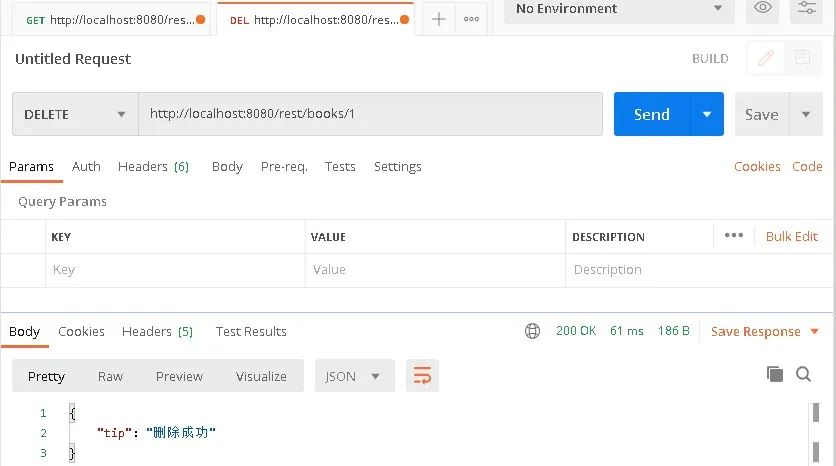
如果希望阅读Spring Boot的后续干货好文 欢迎 在看丨留言丨分享至朋友圈 三连
以上是关于你的第一个Spring Boot应用的主要内容,如果未能解决你的问题,请参考以下文章