jQuery 查找后代元素
Posted 乱舞春秋__
tags:
篇首语:本文由小常识网(cha138.com)小编为大家整理,主要介绍了jQuery 查找后代元素相关的知识,希望对你有一定的参考价值。
通过jQuery children() 方法和jQuery find() 方法,我们可以向下遍历 DOM 树,查找后代元素。
(1) jQuery children() 方法:返回被选元素的所有直接子元素。
(2)jQuery find() 方法:返回被选元素的后代元素。
值得一提的是,我们可以对后代元素进行筛选。
示例:
<!DOCTYPE html>
<html lang="en">
<head>
<meta charset="UTF-8">
<meta http-equiv="X-UA-Compatible" content="IE=edge">
<meta name="viewport" content="width=device-width, initial-scale=1.0">
<title>Document</title>
<style>
.great-grandson {
width: 50px;
height: 50px;
background-color: blueviolet;
}
.grandson {
width: 100px;
height: 100px;
background-color: cornflowerblue;
}
.son {
width: 150px;
height: 150px;
background-color: crimson;
}
.father {
width: 200px;
height: 200px;
background-color: rgba(30, 201, 39, 0.767);
}
p {
margin: 0;
}
</style>
<script src="jQuery.min.js"></script>
<script>
$(document).ready(function(){
console.log($(".father").children());
console.log($(".father").children("p"));
console.log($(".father").find("*"));
console.log($(".father").find("div,li"));
})
</script>
</head>
<body>
<div class="father">自己
<div class="son">儿子
<ul class="grandson">孙子
<li class="great-grandson">重孙子</li>
</ul>
</div>
<p>我是另一个直接子元素</p>
</div>
</body>
</html>控制台输出:
(1)输出所有所有直接子元素:
console.log($(".father").children());
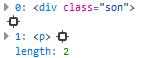
(2)对直接子元素进行筛选:
console.log($(".father").children("p"));
![]()
(3)输出所有后代元素:
console.log($(".father").find("*"));

(4)输出后代元素进行筛选:
console.log($(".father").find("div,li"));
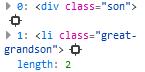
以上是关于jQuery 查找后代元素的主要内容,如果未能解决你的问题,请参考以下文章