C#从一个页面中调用另一个页面的数据
Posted 橘猫吃不胖~
tags:
篇首语:本文由小常识网(cha138.com)小编为大家整理,主要介绍了C#从一个页面中调用另一个页面的数据相关的知识,希望对你有一定的参考价值。
举例:在登录某系统成功后,在下一个页面显示:XXX欢迎您的使用!这个XXX就是系统登录时的用户,下面有两种方法可以实现:
1、设计两个窗体Form1和Form2:

注:textBox1控件的Modifiers属性需要从默认的Private改成Public,否则无法访问。
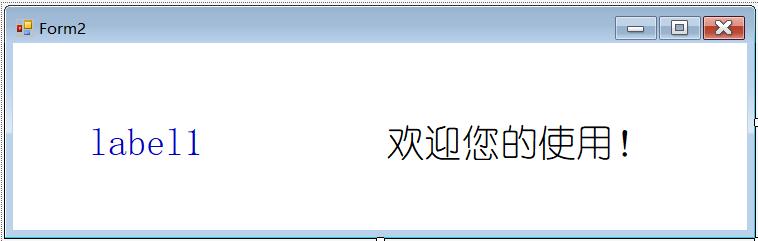
Form1窗体上设计以下事件过程:
using System;
using System.Collections.Generic;
using System.ComponentModel;
using System.Data;
using System.Drawing;
using System.Linq;
using System.Text;
using System.Threading.Tasks;
using System.Windows.Forms;
namespace 页面设计
{
public partial class Form1 : Form
{
public static Form1 formAll;
public Form1()
{
InitializeComponent();
formAll = this;
}
private void button1_Click_2(object sender, EventArgs e)
{
string UserName = textBox1.Text.Trim();//存放用户名
if (UserName == "")//如果文本框为空,提示
{
MessageBox.Show("请输入用户名!");
}
else
{
Form2 f2 = new Form2();
this.Visible = false;//隐藏当前窗体
f2.Show();//打开Form2窗体
}
}
}
}
在Form2上设计以下事件过程:
using System;
using System.Collections.Generic;
using System.ComponentModel;
using System.Data;
using System.Drawing;
using System.Linq;
using System.Text;
using System.Threading.Tasks;
using System.Windows.Forms;
namespace 页面设计
{
public partial class Form2 : Form
{
public Form2()
{
InitializeComponent();
}
private void Form2_Load(object sender, EventArgs e)
{
label1.Text = Form1.formAll.textBox1.Text;//在label1上显示用户名
}
}
}
运行结果如下:
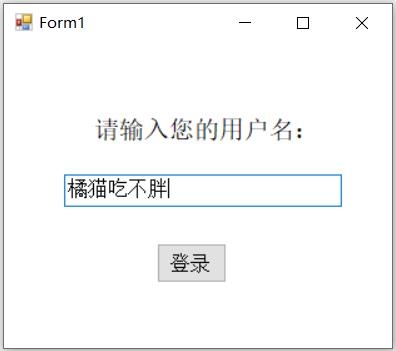

这个方法可以将Form1上所有的控件都传给Form2进行使用。
2、依旧是上述两个窗体Form1和Form2
Form1窗体上设计以下事件过程:
using System;
using System.Collections.Generic;
using System.ComponentModel;
using System.Data;
using System.Drawing;
using System.Linq;
using System.Text;
using System.Threading.Tasks;
using System.Windows.Forms;
namespace 页面设计
{
public partial class Form1 : Form
{
public Form1()
{
InitializeComponent();
}
public static string UserName = "";
private void button1_Click_2(object sender, EventArgs e)
{
UserName = textBox1.Text.Trim();//存放用户名
if (UserName == "")//如果文本框为空,提示
{
MessageBox.Show("请输入用户名!");
}
else
{
Form2 f2 = new Form2();
this.Visible = false;//隐藏当前窗体
f2.Show();//打开Form2窗体
}
}
}
}
Form2窗体上设计以下事件过程:
using System;
using System.Collections.Generic;
using System.ComponentModel;
using System.Data;
using System.Drawing;
using System.Linq;
using System.Text;
using System.Threading.Tasks;
using System.Windows.Forms;
namespace 页面设计
{
public partial class Form2 : Form
{
public Form2()
{
InitializeComponent();
}
private void Form2_Load(object sender, EventArgs e)
{
label1.Text = Form1.UserName;
}
}
}
结果与上面方法结果相同,不过textBox1不需要修改Modifiers属性。
以上是关于C#从一个页面中调用另一个页面的数据的主要内容,如果未能解决你的问题,请参考以下文章