Android-实现登录窗口(找回密码,随机验证码)
Posted 十壹、
tags:
篇首语:本文由小常识网(cha138.com)小编为大家整理,主要介绍了Android-实现登录窗口(找回密码,随机验证码)相关的知识,希望对你有一定的参考价值。
1. 结果展示


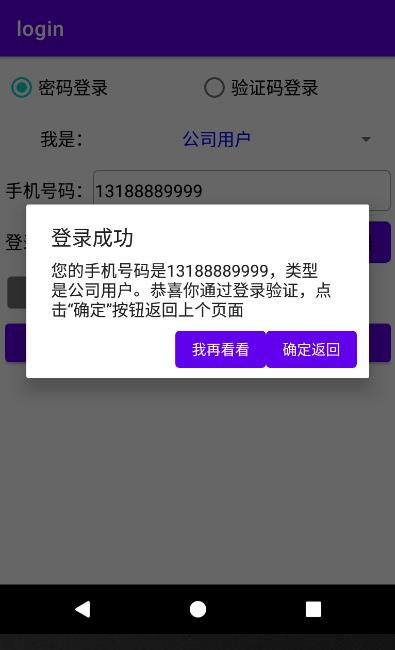
2. 从布局开始
新建一个Empty Activity,命名为Login,勾选Generate a Layout File和Launcher Activity。让其成为主活动。
布局开始前先会运用一些布局
- RadioGroup提供了一种多选一的选择模式
- Spinner 是android 系统下拉的一个控件
- checkbox 是一个复选框,选中再次点击它,即可取消选中
- stroke 就是边框编辑
- corners 是用来字义圆角的
在drawable下编写一个正常的密码框命名为shape_edit_normal.xml,和一个被选中的密码框shape_edit_focus.xml。再编写一个两个合起来的edittext_selector.xml。还有复选框选中的xml命名为check_selector.xml。
编写shape_edit_normal.xml
新建一个drawable-hdpi,记得在里面添加光标,选择复选框时的图片和未选中复选框时的图片。
<?xml version="1.0" encoding="utf-8"?>
<shape xmlns:android="http://schemas.android.com/apk/res/android">
<solid android:color="#ffffff" />
<stroke
android:width="1dp"
android:color="#FFaaaaaa"/>
<corners
android:bottomLeftRadius="5dp"
android:bottomRightRadius="5dp"
android:topLeftRadius="5dp"
android:topRightRadius="5dp"/>
<padding
android:bottom="2dp"
android:left="2dp"
android:right="2dp"
android:top="2dp"/>
</shape>
编写shape_edit_focus.xml
<?xml version="1.0" encoding="utf-8"?>
<shape xmlns:android="http://schemas.android.com/apk/res/android">
<solid android:color="#ffffff" />
<stroke
android:width="1dp"
android:color="#ff0000ff"/>
<corners
android:bottomLeftRadius="5dp"
android:bottomRightRadius="5dp"
android:topLeftRadius="5dp"
android:topRightRadius="5dp"/>
<padding
android:bottom="2dp"
android:left="2dp"
android:right="2dp"
android:top="2dp"/>
</shape>
编写edittext_selector.xml
<?xml version="1.0" encoding="utf-8"?>
<selector xmlns:android="http://schemas.android.com/apk/res/android">
<item android:state_focused="true" android:drawable="@drawable/shape_edit_focus"/>
<item android:drawable="@drawable/shape_edit_normal"/>
</selector>
编写check_selector.xml
<?xml version="1.0" encoding="utf-8"?>
<selector xmlns:android="http://schemas.android.com/apk/res/android">
<item android:state_checked="true" android:drawable="@drawable/check_choose"/>
<item android:drawable="@drawable/check_unchoose"/>
</selector>
编写activity_login.xml
<?xml version="1.0" encoding="utf-8"?>
<LinearLayout xmlns:android="http://schemas.android.com/apk/res/android"
android:orientation="vertical"
android:layout_width="match_parent"
android:layout_height="match_parent"
android:focusable="true"
android:focusableInTouchMode="true"
android:padding="5dp">
<RadioGroup
android:id="@+id/group"
android:layout_width="match_parent"
android:layout_height="50dp"
android:orientation="horizontal">
<RadioButton
android:id="@+id/button_pw"
android:layout_width="0dp"
android:layout_height="match_parent"
android:layout_weight="1"
android:checked="true"
android:layout_gravity="left|center"
android:text="密码登录"
android:textColor="@color/black"
android:textSize="17sp"/>
<RadioButton
android:id="@+id/button_ic"
android:layout_width="0dp"
android:layout_height="match_parent"
android:layout_weight="1"
android:checked="false"
android:layout_gravity="left|center"
android:text="验证码登录"
android:textColor="@color/black"
android:textSize="17sp"/>
</RadioGroup>
<RelativeLayout
android:layout_width="match_parent"
android:layout_height="50dp">
<TextView
android:id="@+id/tv_1"
android:layout_width="wrap_content"
android:layout_height="match_parent"
android:text=" 我是:"
android:gravity="center"
android:layout_alignParentLeft="true"
android:textColor="@color/black"
android:textSize="17sp"/>
<Spinner
android:id="@+id/sp_1"
android:layout_width="match_parent"
android:layout_height="match_parent"
android:layout_toRightOf="@+id/tv_1"
android:gravity="left|center"
android:spinnerMode="dialog"/>
</RelativeLayout>
<RelativeLayout
android:layout_width="match_parent"
android:layout_height="50dp">
<TextView
android:id="@+id/tv_phone"
android:layout_width="wrap_content"
android:layout_height="match_parent"
android:gravity="center"
android:text="手机号码:"
android:layout_alignParentLeft="true"
android:textColor="@color/black"
android:textSize="17sp"/>
<EditText
android:id="@+id/et_phone"
android:layout_width="match_parent"
android:layout_height="match_parent"
android:layout_toRightOf="@id/tv_phone"
android:layout_marginBottom="5dp"
android:layout_marginTop="5dp"
android:gravity="left|center"
android:background="@drawable/edittext_selector"
android:hint="请输入手机号码"
android:inputType="number"
android:maxLength="11"
android:textColor="@color/black"
android:textColorHint="@color/grey"
android:textCursorDrawable="@drawable/text_cursor"
android:textSize="17sp"/>
</RelativeLayout>
<RelativeLayout
android:layout_width="match_parent"
android:layout_height="50dp">
<TextView
android:id="@+id/tv_password"
android:layout_width="wrap_content"
android:layout_height="match_parent"
android:gravity="center"
android:layout_alignParentLeft="true"
android:text="登录密码:"
android:textColor="@color/black"
android:textSize="17sp"/>
<FrameLayout
android:layout_width="match_parent"
android:layout_height="match_parent"
android:layout_toRightOf="@id/tv_password">
<EditText
android:id="@+id/et_password"
android:layout_width="match_parent"
android:layout_height="match_parent"
android:layout_marginTop="5dp"
android:layout_marginBottom="5dp"
android:gravity="left|center"
android:background="@drawable/edittext_selector"
android:text="请输入密码"
android:inputType="numberPassword"
android:maxLength="6"
android:textColor="@color/black"
android:textColorHint="@color/grey"
android:textCursorDrawable="@drawable/text_cursor"
android:textSize="17sp"/>
<Button
android:id="@+id/forget_password"
android:layout_width="wrap_content"
android:layout_height="match_parent"
android:gravity="center"
android:layout_gravity="right"
android:text="忘记密码"
android:textColor="@color/black"
android:textSize="17sp"/>
</FrameLayout>
</RelativeLayout>
<CheckBox
android:id="@+id/ck_remember"
android:layout_width="match_parent"
android:layout_height="wrap_content"
android:button="@drawable/check_selector"
android:checked="false"
android:padding="10dp"
android:text="记住密码"
android:textColor="@color/black"
android:textSize="17sp"/>
<Button
android:id="@+id/login"
android:layout_width="match_parent"
android:layout_height="wrap_content"
android:text="登录"
android:textColor="@color/black"
android:textSize="22sp"/>
</LinearLayout>
新建一个Empty Activity,命名为login_forget。编写activity_login_forget.xml
<?xml version="1.0" encoding="utf-8"?>
<LinearLayout xmlns:android="http://schemas.android.com/apk/res/android"
android:layout_width="match_parent"
android:layout_height="match_parent"
android:focusable="true"
android:focusableInTouchMode="true"
android:orientation="vertical"
android:padding="5dp" >
<RelativeLayout
android:layout_width="match_parent"
android:layout_height="50dp" >
<TextView
android:id="@+id/tv_password_first"
android:layout_width="wrap_content"
android:layout_height="match_parent"
android:layout_alignParentLeft="true"
android:gravity="center"
android:text="输入新密码:"
android:textColor="@color/black"
android:textSize="17sp" />
<EditText
android:id="@+id/et_password_first"
android:layout_width="match_parent"
android:layout_height="match_parent"
android:layout_marginBottom="5dp"
android:layout_marginTop="5dp"
android:layout_toRightOf="@+id/tv_password_first"
android:background="@drawable/edittext_selector"
android:gravity="left|center"
android:hint="请输入新密码"
android:inputType="numberPassword"
android:maxLength="11"
android:textColor="@color/black"
android:textColorHint="@color/grey"
android:textCursorDrawable="@drawable/text_cursor"
android:textSize="17sp" />
</RelativeLayout>
<RelativeLayout
android:layout_width="match_parent"
android:layout_height="50dp" >
<TextView
android:id="@+id/tv_password_second"
android:layout_width="wrap_content"
android:layout_height="match_parent"
android:layout_alignParentLeft="true"
android:gravity以上是关于Android-实现登录窗口(找回密码,随机验证码)的主要内容,如果未能解决你的问题,请参考以下文章