三SpringMVC注解—@RequestMapping与@RequestParam
Posted 上善若水
tags:
篇首语:本文由小常识网(cha138.com)小编为大家整理,主要介绍了三SpringMVC注解—@RequestMapping与@RequestParam相关的知识,希望对你有一定的参考价值。
一、@RequestMapping定义请求规则
1.1、指定模块名称
通过@RequestMapping注解可以定义处理器对于请求的映射规则。该注解可以注解在方法上,也可以注解在类上,但意义是不同的。value属性值常以"/"开始。
@RequestMapping的value属性用于定义所匹配请求的URI。但对于注解在方法上与类上,其value属性所指定的URI,意义是不同的。
一个@Controller所注解的类中,可以定义多个处理器方法。当然,不同的处理器方法所匹配的URI是不同的。这些不同的URI被指定在注解于方法之上的@RequestMapping的value属性中。但若这些请求具有相同的URI部分,则这些相同的URI,可以被抽取到注解在类之上的@RequestMapping的value属性中。此时的这个URI表示模块的名称。URI的请求是相当于web的根目录(文根)。
换个角度说,要访问处理器的指定方法,必须要在方法指定URI之前加上处理器类前定义的模块名称。
1.2 、对请求提交方式的定义
对于@RequestMapping,其有一个属性method,用于被注解方法所处理请求的提交方式进行限制,即只有满足该method属性指定的提交方式的请求,才会执行该被注解方法。
Method属性的取值为RequestMethod枚举常量。常用的为RequestMethod.GET与RequestMethod.POST,分别表示提交方式的匹配规则为GET与POST提交。
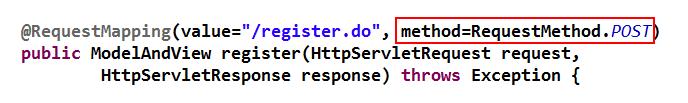
以上处理器方法只能处理POST方式提交的请求。客户端浏览器常用的请求方式,及其提交方式有以下几种:

也就是说,只要指定了处理器方法匹配的请求提交方式为POST,则相当于指定了请求发送的方式:要么使用表单请求,要么使用Ajax请求。其他请求方式被禁用。
当然,若不指定METHOD属性,则无论是GET还是POST请求方式,均可匹配。即对于请求的提交方式无要求。
- 修改处理器类MyController
package com.xbmu.controller;
import org.springframework.stereotype.Controller;
import org.springframework.web.bind.annotation.RequestMapping;
import org.springframework.web.bind.annotation.RequestMethod;
import org.springframework.web.servlet.ModelAndView;
import javax.servlet.http.HttpServletRequest;
import javax.servlet.http.HttpServletResponse;
import javax.servlet.http.HttpSession;
/**
* @RequestMapping:
* value:所有请求地址的公共部分,叫做模块名称
* 位置:放在类的上面
*/
@Controller
@RequestMapping("/user")
public class MyController {
/**
* @RequestMapping : 请求映射
* 属性: method, 表示请求的方式。 它的值RequestMethod类枚举值。
* 例如表示get请求方式, RequestMethod.GET
* post方式, RequestMethod.POST
*/
//指定some.do使用get请求方式
@RequestMapping(value = "/some.do",method = RequestMethod.GET)
public ModelAndView doSome(){
// 处理some.do请求了。相当于service调用处理完成了。
ModelAndView mv = new ModelAndView();
mv.addObject("msg","欢迎使用springmvc做web开发");
mv.addObject("fun","执行的是doSome方法");
mv.setViewName("show");
return mv;
}
//指定other.do是post请求方式
@RequestMapping(value = "/other.do",method = RequestMethod.POST)
public ModelAndView doOther(){
ModelAndView mv = new ModelAndView();
mv.addObject("msg","====欢迎使用springmvc做web开发====");
mv.addObject("fun","执行的是doOther方法");
mv.setViewName("other");
return mv;
}
//不指定请求方式,没有限制
@RequestMapping(value = "/first.do")
public ModelAndView doFirst(HttpServletRequest request,
HttpServletResponse response,
HttpSession session){
ModelAndView mv = new ModelAndView();
mv.addObject("msg","====欢迎使用springmvc做web开发====" + request.getParameter("name"));
mv.addObject("fun","执行的是doFirst方法");
mv.setViewName("other");
return mv;
}
}
添加视图页面
在/WEB-INF/view目录下添加some.jsp 与 other.jsp页面。
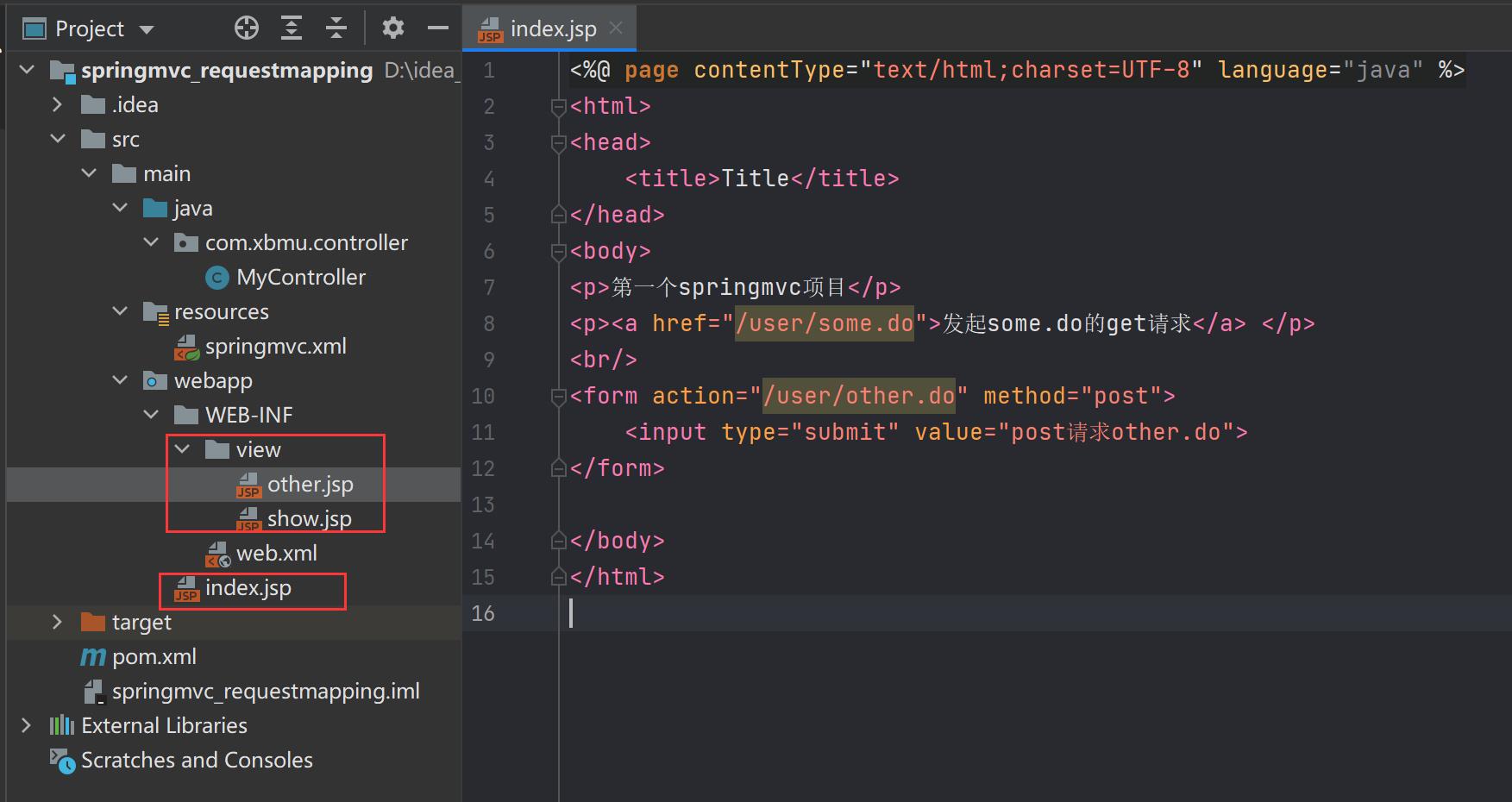
二、校正请求参数名@RequestParam
所谓校正请求参数名,是指若请求URL所携带的参数名称与处理方法中指定的参数名不相同时,则需在处理方法参数前,添加一个注解 @RequestParam(“请求参数名”) ,指定请求URL所携带参数的名称。该注解是对处理器方法参数进行修饰的。value属性指定请求参数的名称。
- 修改index页面
将表单中的参数名称修改的与原来不一样。
<form action="/user/receiverParam.do" method="POST">
姓名:<input type="text" name="rname" /><br/>
年龄:<input type="text" name="rage" /><br/>
<input type="submit" value="注册">
</form>
- 修改处理器类 MyController
package com.xbmu.controller;
import org.springframework.stereotype.Controller;
import org.springframework.web.bind.annotation.RequestMapping;
import org.springframework.web.bind.annotation.RequestMethod;
import org.springframework.web.bind.annotation.RequestParam;
import org.springframework.web.servlet.ModelAndView;
import javax.servlet.http.HttpServletRequest;
import javax.servlet.http.HttpServletResponse;
import javax.servlet.http.HttpSession;
/**
* @RequestMapping:
* value:所有请求地址的公共部分,叫做模块名称
* 位置:放在类的上面
*/
@Controller
@RequestMapping("/user")
public class MyController {
/**
* 请求中参数名和处理器方法的形参名不一样
* @RequestParam:逐个接受请求参数中,解决请求中参数名形参名不一样的问题
* 属性: 1.value 请求中的参数名称
* 2.required 是一个boolean,默认是true
* true:表示请求中必须包含此参数。
* 位置:在处理器方法的形参定义的前面。
*/
@RequestMapping(value = "/receiverParam.do")
public ModelAndView receiverParam(@RequestParam(value = "rname",required = false) String name, @RequestParam(value = "rage") Integer age){
ModelAndView mv = new ModelAndView();
// 相当于request.setAttribute("myname",name);
mv.addObject("myname",name);
mv.addObject("myage",age);
mv.setViewName("show");
return mv;
}
}
三、对象参数接收
将处理器方法的参数定义为一个对象,只要保证请求参数名与这个对象的属性同名即可。
index.html
<%@ page contentType="text/html;charset=UTF-8" language="java" %>
<html>
<head>
<title>Title</title>
</head>
<body>
<form action="/user/register.do" method="POST">
姓名:<input type="text" name="name"/><br/>
年龄:<input type="text" name="age"/><br/>
<input type="submit" value="注册">
</form>
</body>
</html>
UserBean.java
package com.xbmu.bean;
public class UserBean {
private String name;
private Integer age;
// getter and setter
// toString
}
package com.xbmu.controller;
import com.xbmu.bean.UserBean;
import org.springframework.stereotype.Controller;
import org.springframework.web.bind.annotation.RequestMapping;
import org.springframework.web.servlet.ModelAndView;
@Controller
@RequestMapping(value = "/user")
public class UserController
{
@RequestMapping(value = "/register.do")
public ModelAndView register(UserBean userBean)
{
ModelAndView mv = new ModelAndView();
mv.addObject("userBean",userBean);
mv.setViewName("show");
return mv;
}
}
以上是关于三SpringMVC注解—@RequestMapping与@RequestParam的主要内容,如果未能解决你的问题,请参考以下文章