实训3:insert
Posted Smartloe
tags:
篇首语:本文由小常识网(cha138.com)小编为大家整理,主要介绍了实训3:insert相关的知识,希望对你有一定的参考价值。
一、insert插入数据
1.insert+values,逐条插入数据
- step1:创建一个表
create table table_insert_01(id int,name string);
- step2:向表中插入数据—insert into table_name values()
insert into table_insert_01 values(1,'xiaowang');
二、Insert+select
- insert+select表示:将后面查询返回的结果作为内容插入到指定表中
- 需要保证查询结果列的数目和需要插入数据表格的列数目一致。
- 如果查询出来的数据类型和插入表格对应的列数据类型不一致,将会进行转换,但是不能保证转换一定成功,转换失败的数据将会为NULL。
案例1
1.创建一个表,并将其映射成功(需要把students.txt发给学生)
create table student(
id int,
name string,
sex string,
age int,
dept string
)
row format delimited
fields terminated by ',';
load data local inpath "/root/hivedata/实训3/students.txt" into table darcy.student;
2.创建一个只有姓名和学号的学生表
create table student_insert_01(id int,name string);
3.利用insert+select将students.txt中的内容插入到新表中insert into table table_name select 某个字段 from 表
insert into student_insert_01 select id,name from student;
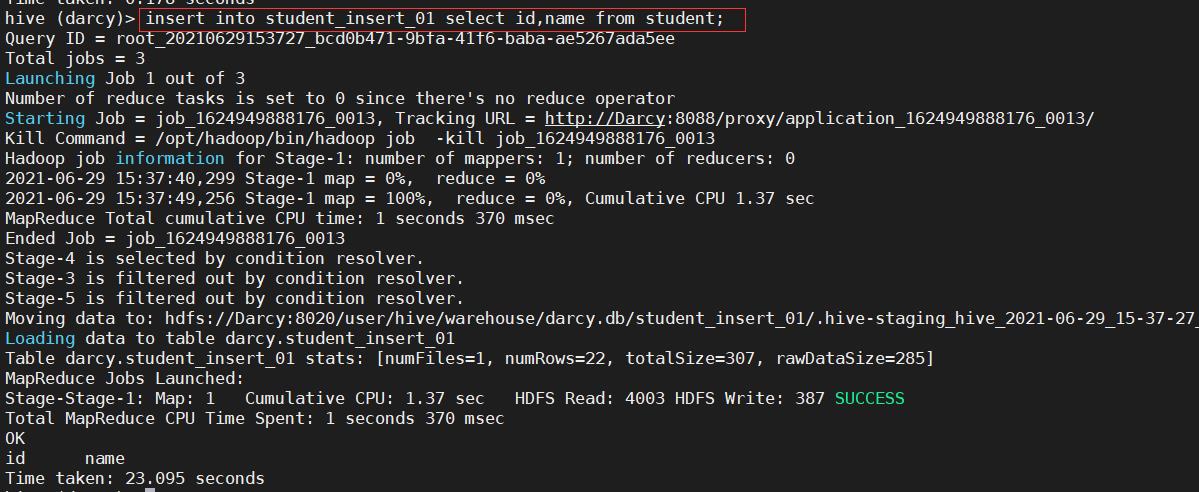
4.查询新表
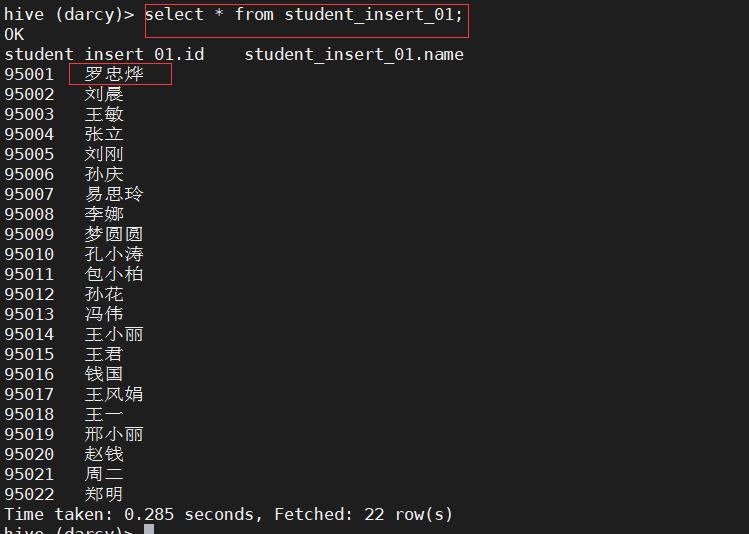
案例2
创建两个表,两个表中只有一个字段分别为sex及age,将表名为student中对应的信息插入
step1
创建两个表
create table student_insert_02(age int);
create table student_insert_03(sex string);
step2
插入信息
from student insert into table student_insert_02 select age insert into table student_insert_03 select sex;
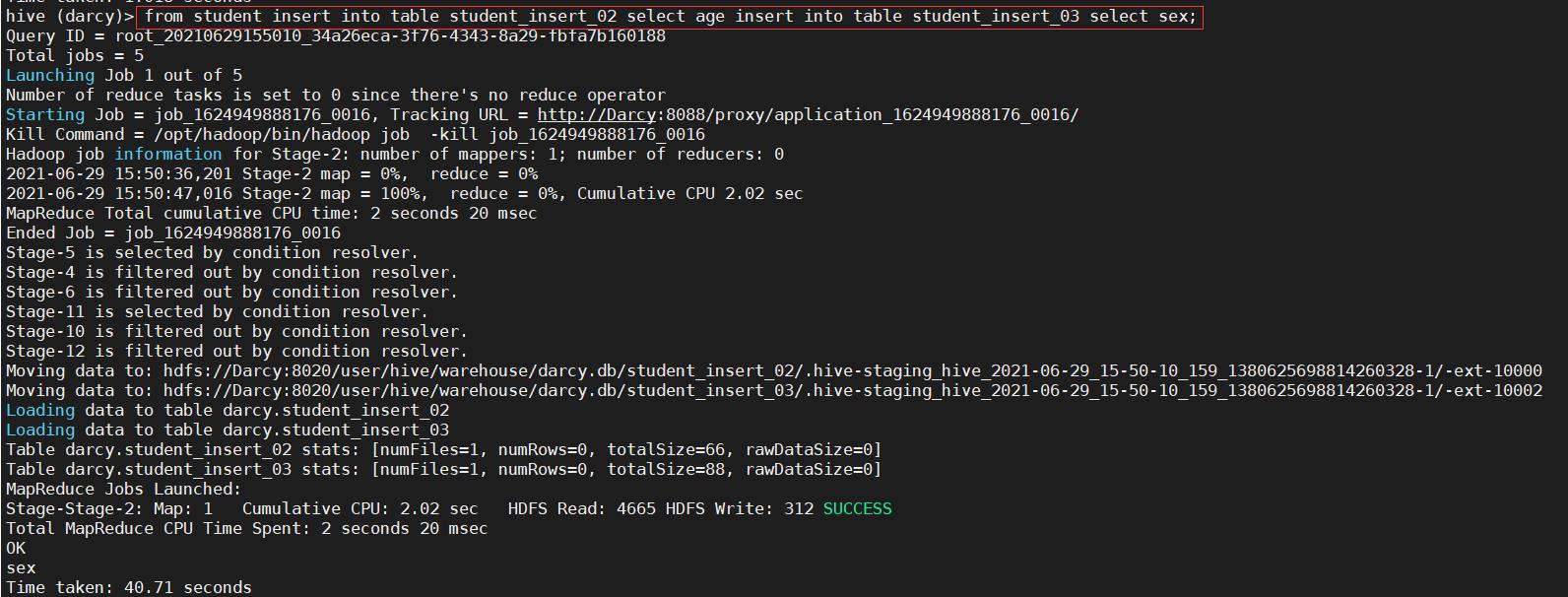
step3
查看两个表信息
select * from student_insert_02;
select * from student_insert_03;
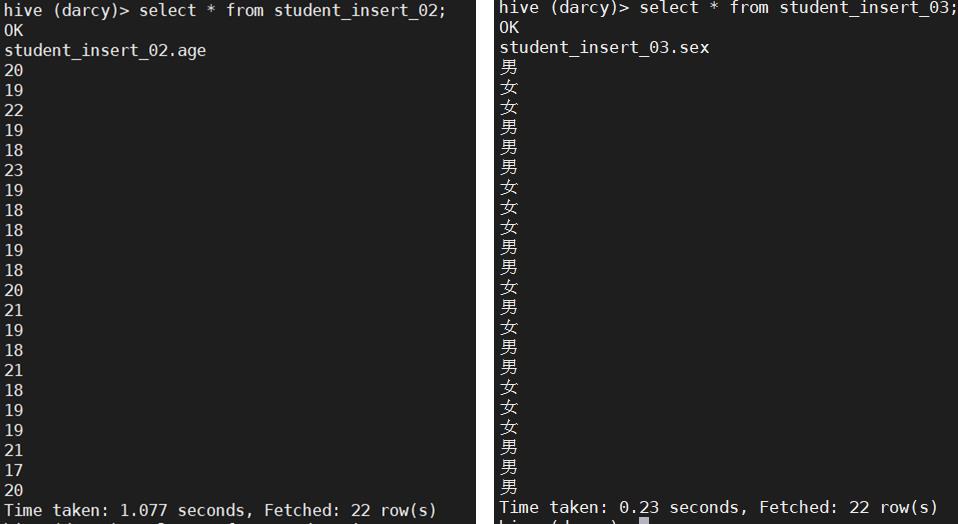
三、实训练习
将students.txt中第一条信息改为自己的相关信息(最后一个字段信息不改)完成以上所有操作步骤,并将操作步骤截图放在对应的实习报告下。
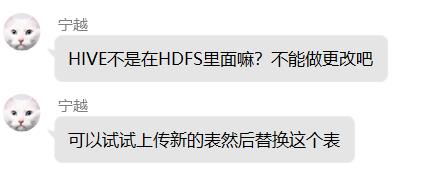
以上是关于实训3:insert的主要内容,如果未能解决你的问题,请参考以下文章