报错来了不要崩!nginx服务启动失败排错分析!
Posted 龙少。
tags:
篇首语:本文由小常识网(cha138.com)小编为大家整理,主要介绍了报错来了不要崩!nginx服务启动失败排错分析!相关的知识,希望对你有一定的参考价值。
1.报错提示信息
Job for nginx.service failed because the control process exited with error code. See “systemctl status nginx.service” and “journalctl -xe” for details.
2.报错背景
在完成源码安装LNMP架构完成的情况下,对nginx服务进行优化,选择修改源码方式隐藏版本号,当修改过源码后,重新编译然后make && make install 后,停止服务重启nginx服务时候报错,服务起不来
具体报错信息
[root@localhost nginx-1.15.9]# systemctl start nginx
Job for nginx.service failed because the control process exited with error code. See "systemctl status nginx.service" and "journalctl -xe" for details.
3.排错过程分析
根据错误信息内容,nginx的工作。由于控制进程带有错误代码退出,服务失败。参见systemctl status nginx。详细信息请参见“journalctl -xe”。
然后查看详细信息
[root@localhost nginx-1.15.9]# systemctl status nginx
● nginx.service - nginx
Loaded: loaded (/usr/lib/systemd/system/nginx.service; enabled; vendor preset: disabled)
Active: failed (Result: exit-code) since 六 2021-06-26 19:50:33 CST; 13min ago
Process: 90630 ExecStop=/bin/kill -s QUIT $MAINPID (code=exited, status=0/SUCCESS)
Process: 90772 ExecStart=/usr/local/nginx/sbin/nginx (code=exited, status=1/FAILURE)
Main PID: 87718 (code=exited, status=0/SUCCESS)
6月 26 19:50:33 localhost.localdomain systemd[1]: Starting nginx...
6月 26 19:50:33 localhost.localdomain nginx[90772]: nginx: [emerg] getpwnam(...
6月 26 19:50:33 localhost.localdomain systemd[1]: nginx.service: control pro...
6月 26 19:50:33 localhost.localdomain systemd[1]: Failed to start nginx.
6月 26 19:50:33 localhost.localdomain systemd[1]: Unit nginx.service entered...
6月 26 19:50:33 localhost.localdomain systemd[1]: nginx.service failed.
Hint: Some lines were ellipsized, use -l to show in full.
[root@localhost nginx-1.15.9]# journalctl -xe
-- The result is failed.
6月 26 19:50:33 localhost.localdomain systemd[1]: Unit nginx.service entered fai
6月 26 19:50:33 localhost.localdomain systemd[1]: nginx.service failed.
6月 26 19:50:33 localhost.localdomain polkitd[6314]: Unregistered Authentication
6月 26 20:00:01 localhost.localdomain systemd[1]: Started Session 372 of user ro
-- Subject: Unit session-372.scope has finished start-up
-- Defined-By: systemd
-- Support: http://lists.freedesktop.org/mailman/listinfo/systemd-devel
--
-- Unit session-372.scope has finished starting up.
--
-- The start-up result is done.
6月 26 20:00:01 localhost.localdomain CROND[90855]: (root) CMD (/usr/lib64/sa/sa
6月 26 20:01:01 localhost.localdomain systemd[1]: Started Session 373 of user ro
-- Subject: Unit session-373.scope has finished start-up
-- Defined-By: systemd
-- Support: http://lists.freedesktop.org/mailman/listinfo/systemd-devel
--
-- Unit session-373.scope has finished starting up.
--
-- The start-up result is done.
6月 26 20:01:01 localhost.localdomain CROND[90869]: (root) CMD (run-parts /etc/c
6月 26 20:01:01 localhost.localdomain run-parts(/etc/cron.hourly)[90872]: starti
6月 26 20:01:01 localhost.localdomain run-parts(/etc/cron.hourly)[90878]: finish
lines 2946-2969/2969 (END)
在检查下配置文件
[root@localhost nginx-1.15.9]# nginx -t
nginx: the configuration file /usr/local/nginx/conf/nginx.conf syntax is ok
nginx: [emerg] getpwnam("nging") failed
nginx: configuration file /usr/local/nginx/conf/nginx.conf test failed
Nginx:配置文件/usr/local/nginx/conf/nginx.conf语法是ok的
Nginx: [emerg] getpwnam(“nging”)失败
Nginx:配置文件/usr/local/nginx/conf/nginx.conf测试失败
查看防火墙是关闭状态
[root@localhost nginx-1.15.9]# systemctl status firewalld.service
● firewalld.service - firewalld - dynamic firewall daemon
Loaded: loaded (/usr/lib/systemd/system/firewalld.service; enabled; vendor preset: enabled)
Active: inactive (dead) since 四 2021-06-24 11:31:04 CST; 2 days ago
Docs: man:firewalld(1)
Process: 6428 ExecStart=/usr/sbin/firewalld --nofork --nopid $FIREWALLD_ARGS (code=exited, status=0/SUCCESS)
Main PID: 6428 (code=exited, status=0/SUCCESS)
6月 17 19:00:44 localhost.localdomain systemd[1]: Starting firewalld - dynam...
6月 17 19:00:44 localhost.localdomain systemd[1]: Started firewalld - dynami...
6月 24 11:31:02 localhost.localdomain systemd[1]: Stopping firewalld - dynam...
6月 24 11:31:04 localhost.localdomain systemd[1]: Stopped firewalld - dynami...
Hint: Some lines were ellipsized, use -l to show in full.
防火墙是关闭的,结合以上的一些信息进行分析,找出主要出现错误的原因位置在哪里
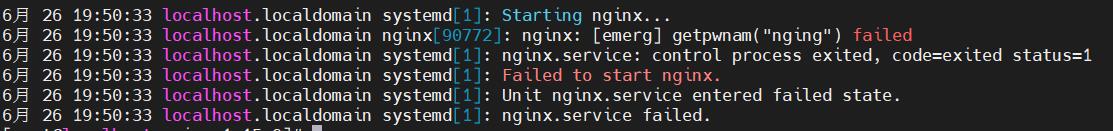
nginx: [emerg] getpwnam(“nging”) failed
结合百度查找,应该是没有创建nginx用户导致的,然后我又想了一下我之前装好LNMP架构的时候nginx的服务是正常的,只是改了配置文件后,重新编译后出问题的,那是不是我在编译时设置出错了
再仔细查看一下错误信息里内容
6月 26 19:50:33 localhost.localdomain nginx[90772]: nginx: [emerg] getpwnam(“nging”) failed
我才恍然大悟,确实是用户问题,为什么没有,这里说的是没有nging这个用户,我的用户应该是nginx,那应该是我编译之前的指定用户输错了,跑回去在看一下
果然
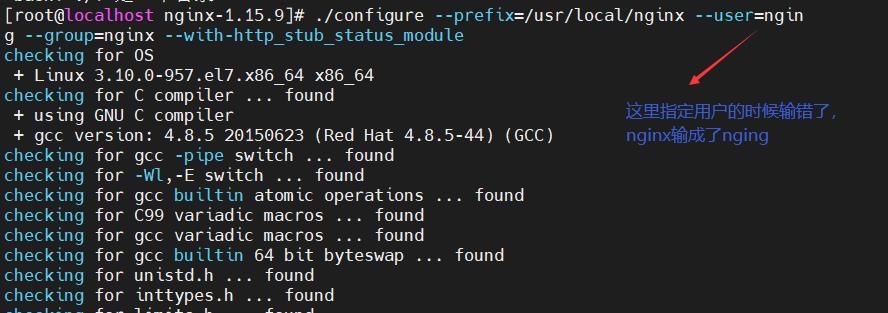
那么这里就找到了问题的原因了。
4.解决办法
找到问题就好解决了,既然是编译时指定用户错了,那就改掉指定用户重新编译应该就行了.
[root@localhost nginx-1.15.9]# ./configure \\
> --prefix=/usr/local/nginx \\
> --user=nginx \\
> --group=nginx \\
> --with-http_stub_status_module
[root@localhost nginx-1.15.9]# make && make install
5.验证是否成功
编译安装后再启动服务查看是否能够成功
[root@localhost nginx-1.15.9]# systemctl stop nginx
[root@localhost nginx-1.15.9]# systemctl start nginx
[root@localhost nginx-1.15.9]# systemctl status nginx
● nginx.service - nginx
Loaded: loaded (/usr/lib/systemd/system/nginx.service; enabled; vendor preset: disabled)
Active: active (running) since 六 2021-06-26 21:10:14 CST; 23s ago
Process: 90630 ExecStop=/bin/kill -s QUIT $MAINPID (code=exited, status=0/SUCCESS)
Process: 94103 ExecStart=/usr/local/nginx/sbin/nginx (code=exited, status=0/SUCCESS)
Main PID: 94104 (nginx)
Tasks: 2
CGroup: /system.slice/nginx.service
├─94104 nginx: master process /usr/local/nginx/sbin/nginx
└─94105 nginx: worker process
6月 26 21:10:14 localhost.localdomain systemd[1]: Starting nginx...
6月 26 21:10:14 localhost.localdomain systemd[1]: Started nginx.
[root@localhost nginx-1.15.9]#
以上是关于报错来了不要崩!nginx服务启动失败排错分析!的主要内容,如果未能解决你的问题,请参考以下文章