ubuntu20.04实时显示CPU内存网速
Posted 何以解忧 `唯有暴富
tags:
篇首语:本文由小常识网(cha138.com)小编为大家整理,主要介绍了ubuntu20.04实时显示CPU内存网速相关的知识,希望对你有一定的参考价值。
一、添加indicator-sysmonitor的下载源
sudo add-apt-repository ppa:fossfreedom/indicator-sysmonitor -y二、更新apt-get
sudo apt-get update三、安装indicator-sysmonito
sudo apt-get install indicator-sysmonitor
四、启动
前台启动
indicator-sysmonitor &注意:不要关闭当前终端,否则任务栏的显示会关闭。
这时候通知栏默认会显示cpu和内存的实时数据
![]()
我们需要添加网速的显示和设置开机自启动。点击通知栏的显示内容,选择选择preference,勾选开机自启
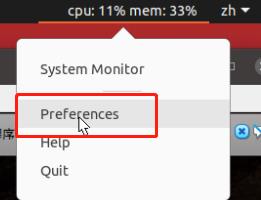

然后切换到advanced,在文字后面加入net:{net} 点击保存。
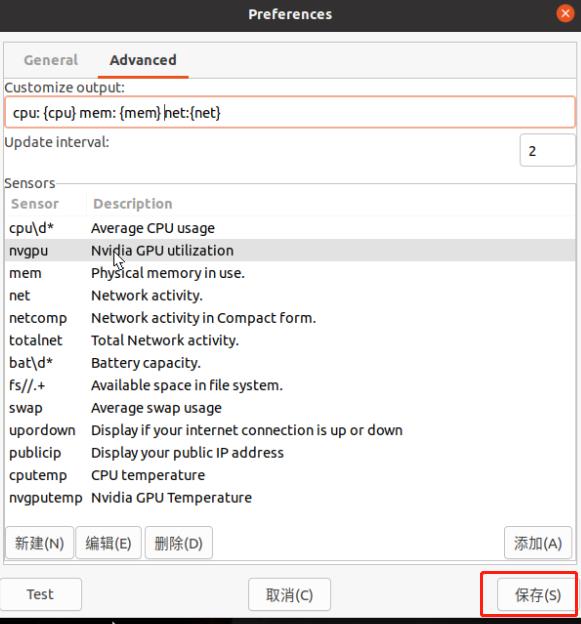
以上是关于ubuntu20.04实时显示CPU内存网速的主要内容,如果未能解决你的问题,请参考以下文章