ValueError: The number of elements in ‘fill‘ does not match the number of bands of the image (3 != 4
Posted WinstonYF
tags:
篇首语:本文由小常识网(cha138.com)小编为大家整理,主要介绍了ValueError: The number of elements in ‘fill‘ does not match the number of bands of the image (3 != 4相关的知识,希望对你有一定的参考价值。
错误:ValueError: The number of elements in ‘fill’ does not match the number of bands of the image (3 != 4)
File "/home/lxn/anaconda3/envs/mutilLabelClass/lib/python3.6/site-packages/torch/utils/data/_utils/fetch.py", line 44, in fetch
data = [self.dataset[idx] for idx in possibly_batched_index]
File "/home/lxn/anaconda3/envs/mutilLabelClass/lib/python3.6/site-packages/torch/utils/data/_utils/fetch.py", line 44, in <listcomp>
data = [self.dataset[idx] for idx in possibly_batched_index]
File "resnet50.py", line 59, in __getitem__
img = self.transforms(img)
File "/home/lxn/anaconda3/envs/mutilLabelClass/lib/python3.6/site-packages/torchvision/transforms/transforms.py", line 60, in __call__
img = t(img)
File "/home/lxn/anaconda3/envs/mutilLabelClass/lib/python3.6/site-packages/torch/nn/modules/module.py", line 889, in _call_impl
result = self.forward(*input, **kwargs)
File "/home/lxn/anaconda3/envs/mutilLabelClass/lib/python3.6/site-packages/torchvision/transforms/transforms.py", line 1419, in forward
return F.affine(img, *ret, interpolation=self.interpolation, fill=fill)
File "/home/lxn/anaconda3/envs/mutilLabelClass/lib/python3.6/site-packages/torchvision/transforms/functional.py", line 1071, in affine
return F_pil.affine(img, matrix=matrix, interpolation=pil_interpolation, fill=fill)
File "/home/lxn/anaconda3/envs/mutilLabelClass/lib/python3.6/site-packages/torchvision/transforms/functional_pil.py", line 268, in affine
opts = _parse_fill(fill, img, '5.0.0')
File "/home/lxn/anaconda3/envs/mutilLabelClass/lib/python3.6/site-packages/torchvision/transforms/functional_pil.py", line 255, in _parse_fill
raise ValueError(msg.format(len(fill), num_bands))
ValueError: The number of elements in 'fill' does not match the number of bands of the image (3 != 4)
找到报错的地方:
home/lxn/anaconda3/envs/mutilLabelClass/lib/python3.6/site-packages/torchvision/transforms/functional_pil.py
添加中间输出变量
def _parse_fill(fill, img, min_pil_version, name="fillcolor"):
# Process fill color for affine transforms
major_found, minor_found = (int(v) for v in PILLOW_VERSION.split('.')[:2])
major_required, minor_required = (int(v) for v in min_pil_version.split('.')[:2])
if major_found < major_required or (major_found == major_required and minor_found < minor_required):
if fill is None:
return {}
else:
msg = ("The option to fill background area of the transformed image, "
"requires pillow>={}")
raise RuntimeError(msg.format(min_pil_version))
num_bands = len(img.getbands())
print("fill::",fill)
print("num_bands::",num_bands)
if fill is None:
fill = 0
if isinstance(fill, (int, float)) and num_bands > 1:
fill = tuple([fill] * num_bands)
if isinstance(fill, (list, tuple)):
if len(fill) != num_bands:
msg = ("The number of elements in 'fill' does not match the number of "
"bands of the image ({} != {})")
raise ValueError(msg.format(len(fill), num_bands))
fill = tuple(fill)
return {name: fill}
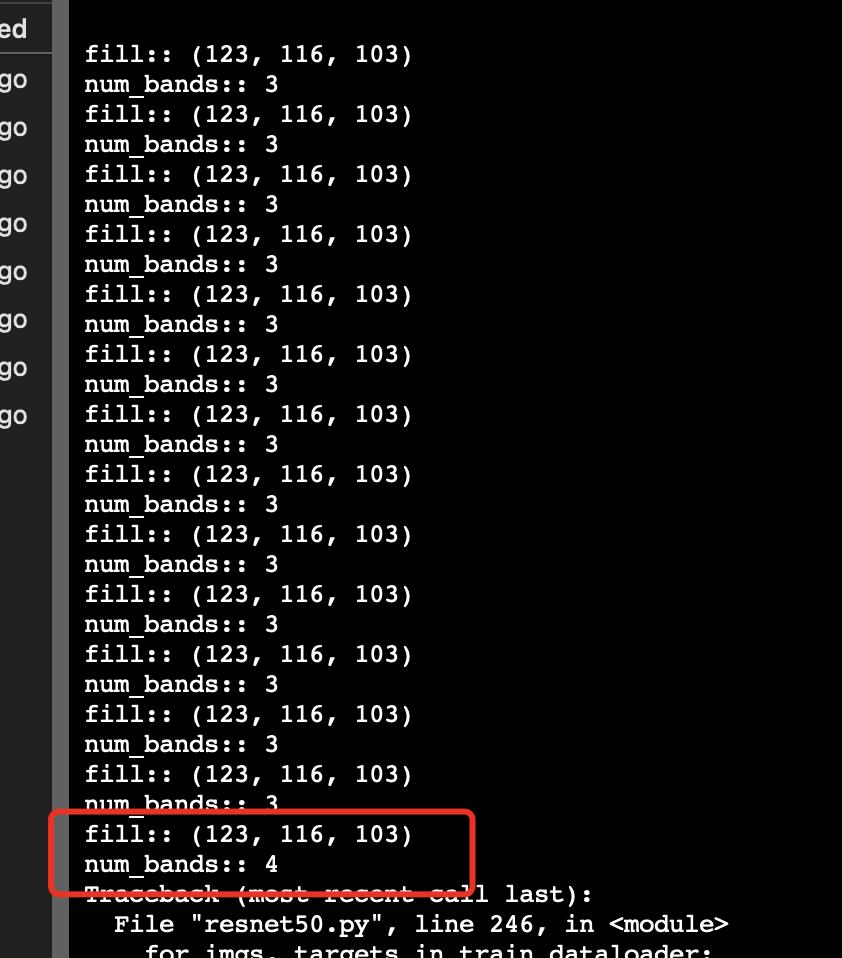
问题找到了,这里有一个的num_band是4,其他都是3。
下面,我们就去找num_band为4的图片:
找到数据集,然后运行:
import os
import re
import json
import random
from PIL import Image
for filepath,dirnames,filenames in os.walk(r'./images'):
for filename in filenames:
#只获取图片文件
if filename.endswith(('jpg','png','jpeg','bmp','JPG','PNG','JPEG','BMP')):
#print(filepath+'/'+filename)
img = Image.open(filepath+'/'+filename)
if len(img.getbands())>3:
print(filename)
print(img.getbands())
输出结果:
3_16229952640004_c1s1_040i221i702i374i777.png
(‘R’, ‘G’, ‘B’, ‘A’)
这样就找到了,我的数据集里,只有一个png,其他全是jpg,那么删除这个png就解决问题了。
以上是关于ValueError: The number of elements in ‘fill‘ does not match the number of bands of the image (3 != 4的主要内容,如果未能解决你的问题,请参考以下文章