nginx访问控制基于用户认证https配置
Posted 卑微小胡
tags:
篇首语:本文由小常识网(cha138.com)小编为大家整理,主要介绍了nginx访问控制基于用户认证https配置相关的知识,希望对你有一定的参考价值。
访问控制
用于location段
allow:设定允许哪台或哪些主机访问,多个参数间用空格隔开
deny:设定禁止哪台或哪些主机访问,多个参数间用空格隔开
示例:
拒绝192.168.96133访问
[root@localhost nginx-1.20.1]# vim /usr/local/nginx/conf/nginx.conf
location /abc {
deny 192.168.96.133;
echo "test";
}
[root@localhost nginx-1.20.1]# nginx -s reload
[root@localhost nginx-1.20.1]# curl 192.168.96.133/abc
<html>
<head><title>403 Forbidden</title></head>
<body>
<center><h1>403 Forbidden</h1></center>
<hr><center>nginx/1.20.1</center>
</body>
</html>
禁止除了192.168.10.11之外所有的ip访问
[root@localhost nginx-1.20.1]# vim /usr/local/nginx/conf/nginx.conf
location /abc {
allow 192.168.96.133;
deny all;
echo "test";
}
[root@localhost nginx-1.20.1]# nginx -s reload
[root@localhost nginx-1.20.1]# curl 192.168.96.133/abc
test
基于用户认证
auth_basic "欢迎信息";
auth_basic_user_file "/path/to/user_auth_file"
user_auth_file内容格式为:
username:password
这里的密码为加密后的密码串,建议用htpasswd来创建此文件:
htpasswd -c -m /path/to/.user_auth_file USERNAME
示例:
[root@localhost conf]# yum -y install httpd-tools
[root@localhost conf]# htpasswd -c -m /usr/local/nginx/conf/.user_auth hyh
New password:
Re-type new password:
Adding password for user hyh
[root@localhost conf]# vim /usr/local/nginx/conf/nginx.conf
location /abc {
auth_basic "abc";
auth_basic_user_file ../conf/.user_auth;
echo "test";
}
[root@localhost conf]# nginx -s reload
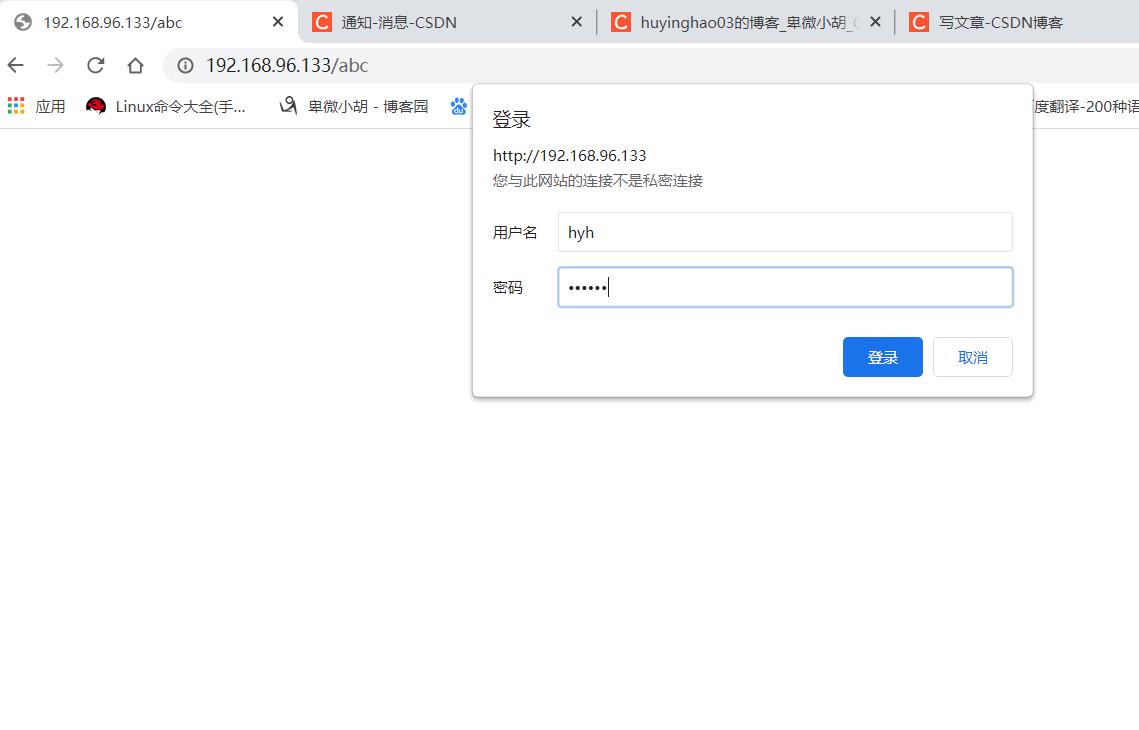
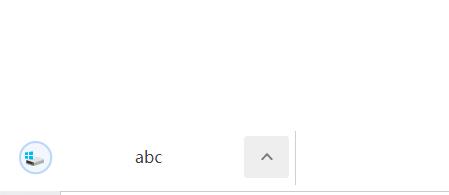
https配置
生成私钥,生成证书签署请求并获得证书,然后在nginx.conf中配置如下内容:
server {
listen 443 ssl;
server_name www.idfsoft.com;
ssl_certificate /etc/nginx/ssl/nginx.crt;
ssl_certificate_key /etc/nginx/ssl/nginx.key;
ssl_session_cache shared:SSL:1m;
ssl_session_timeout 5m;
ssl_ciphers HIGH:!aNULL:!MD5;
ssl_prefer_server_ciphers on;
location / {
root html;
index index.html index.htm;
}
}
示例:
#CA生成一对密钥
[root@localhost pki]# mkdir -p /etc/pki/CA
[root@localhost pki]# cd /etc/pki/CA/
[root@localhost CA]# mkdir private
[root@localhost CA]# (umask 077;openssl genrsa -out private/cakey.pem 2048)
Generating RSA private key, 2048 bit long modulus (2 primes)
...............................................................................................................................................................................................................................................................+++++
...................................................................................+++++
e is 65537 (0x010001)
#生成签署证书
[root@localhost CA]# openssl req -new -x509 -key private/cakey.pem -out cacert.pem -days 365
You are about to be asked to enter information that will be incorporated
into your certificate request.
What you are about to enter is what is called a Distinguished Name or a DN.
There are quite a few fields but you can leave some blank
For some fields there will be a default value,
If you enter '.', the field will be left blank.
-----
Country Name (2 letter code) [XX]:CN
State or Province Name (full name) []:HB
Locality Name (eg, city) [Default City]:WH
Organization Name (eg, company) [Default Company Ltd]:AD
Organizational Unit Name (eg, section) []:AD
Common Name (eg, your name or your server's hostname) []:123.com
Email Address []:123@456
[root@localhost CA]# mkdir certs newcerts crl
[root@localhost CA]# touch index.txt && echo 01 > serial
[root@localhost CA]# ls
cacert.pem certs crl index.txt newcerts private serial
#放置证书
[root@localhost CA]# cd /usr/local/nginx/
[root@localhost nginx]# cd /usr/local/nginx/
[root@localhost nginx]# mkdir ssl
[root@localhost nginx]# cd ssl/
[root@localhost ssl]# (umask 077;openssl genrsa -out nginx.key 2048)
Generating RSA private key, 2048 bit long modulus (2 primes)
....................................................................+++++
......................................................................................................................+++++
e is 65537 (0x010001)
[root@localhost ssl]# ls
nginx.key
#客户端生成证书签署请求
[root@localhost ssl]# openssl req -new -key nginx.key -days 365 -out nginx.csr
Ignoring -days; not generating a certificate
You are about to be asked to enter information that will be incorporated
into your certificate request.
What you are about to enter is what is called a Distinguished Name or a DN.
There are quite a few fields but you can leave some blank
For some fields there will be a default value,
If you enter '.', the field will be left blank.
-----
Country Name (2 letter code) [XX]:CN
State or Province Name (full name) []:HB
Locality Name (eg, city) [Default City]:WH
Organization Name (eg, company) [Default Company Ltd]:AD
Organizational Unit Name (eg, section) []:AD
Common Name (eg, your name or your server's hostname) []:123.com
Email Address []:123@456
Please enter the following 'extra' attributes
to be sent with your certificate request
A challenge password []:
An optional company name []:
[root@localhost ssl]# ls
nginx.csr nginx.key
#CA签署客户端提交上来的证书
[root@localhost ssl]# openssl ca -in nginx.csr -out nginx.crt -days 365
Using configuration from /etc/pki/tls/openssl.cnf
Check that the request matches the signature
Signature ok
Certificate Details:
Serial Number: 1 (0x1)
Validity
Not Before: Jun 27 10:04:38 2021 GMT
Not After : Jun 27 10:04:38 2022 GMT
Subject:
countryName = CN
stateOrProvinceName = HB
organizationName = AD
organizationalUnitName = AD
commonName = 123.com
emailAddress = 123@456
X509v3 extensions:
X509v3 Basic Constraints:
CA:FALSE
Netscape Comment:
OpenSSL Generated Certificate
X509v3 Subject Key Identifier:
DD:75:32:83:58:7D:CF:AD:56:0F:10:C3:E3:70:03:97:DD:BD:DE:57
X509v3 Authority Key Identifier:
keyid:9F:59:94:35:8A:40:9E:47:8C:80:E3:8E:95:A5:42:4E:97:5C:36:35
Certificate is to be certified until Jun 27 10:04:38 2022 GMT (365 days)
Sign the certificate? [y/n]:y
1 out of 1 certificate requests certified, commit? [y/n]y
Write out database with 1 new entries
Data Base Updated
#修改配置文件
[root@localhost ssl]# vim /usr/local/nginx/conf/nginx.conf
server {
listen 443 ssl;
server_name 123.com;
ssl_certificate ../ssl/nginx.crt;
ssl_certificate_key ../ssl/nginx.key;
ssl_session_cache shared:SSL:1m;
ssl_session_timeout 5m;
ssl_ciphers HIGH:!aNULL:!MD5;
ssl_prefer_server_ciphers on;
location / {
root html;
index index.html index.htm;
}
}
[root@localhost ssl]# nginx -s reload
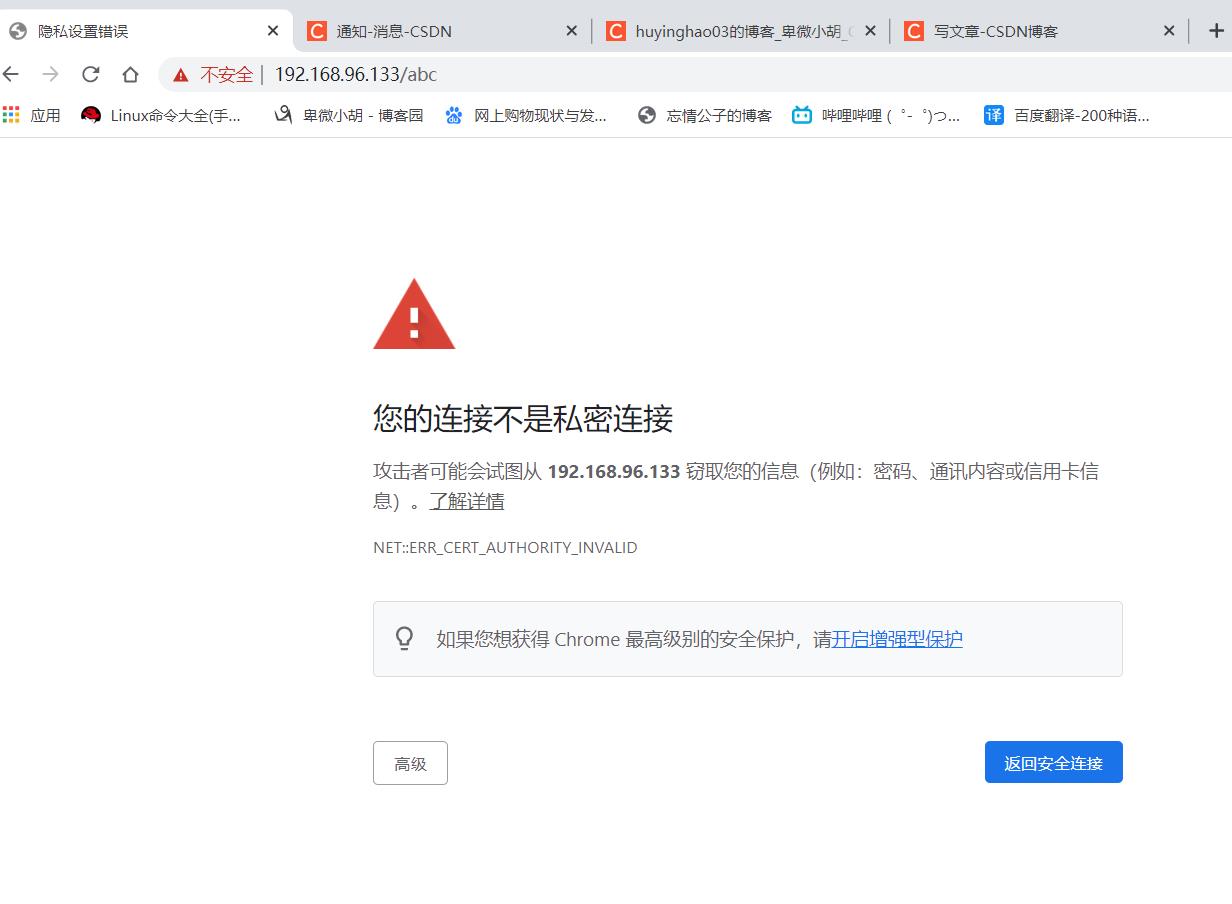
以上是关于nginx访问控制基于用户认证https配置的主要内容,如果未能解决你的问题,请参考以下文章