哎呦我去来报错了!LNMP架构中配置nginx支持php时,配置完测试网页时报错了,不要慌!排它!
Posted 龙少。
tags:
篇首语:本文由小常识网(cha138.com)小编为大家整理,主要介绍了哎呦我去来报错了!LNMP架构中配置nginx支持php时,配置完测试网页时报错了,不要慌!排它!相关的知识,希望对你有一定的参考价值。
LNMP架构案列中配置nginx支持php时,配置完测试网页时报错
1.报错提示信息
Fatal error: Uncaught Error: Call to undefined function phppinfo() in /usr/local/nginx/html/index.php:2 Stack trace: #0 {main} thrown in /usr/local/nginx/html/index.php on line 2
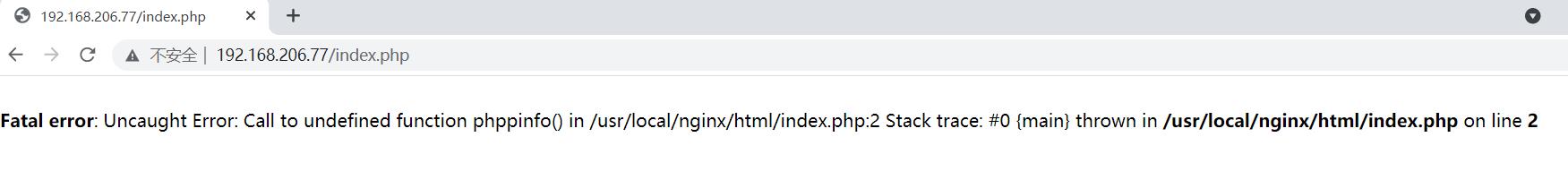
2.案例背景介绍
在搭建LNMP架构的案例中,当安装PHP解析环境时,在nginx服务配置文件中配置完使nginx支持php的模块后,在进行网页测试时报错。
3.相关主要配置信息
php中开启了pid支持
[root@localhost etc]# vim php-fpm.conf
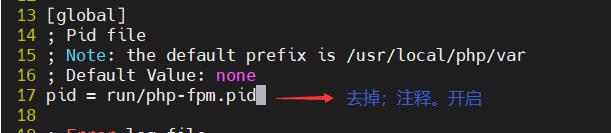
nginx中配置
[root@localhost html]# vim /usr/local/nginx/conf/nginx.conf
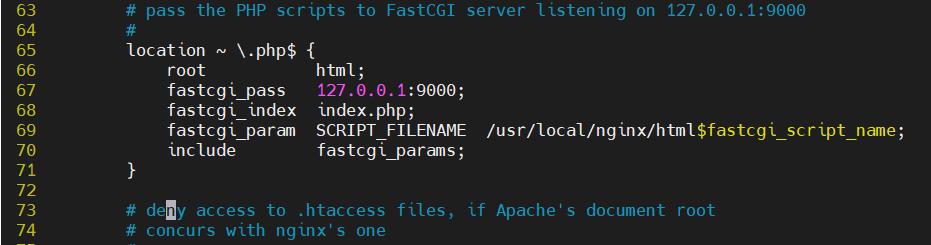
测试网页内容配置
[root@localhost html]# vim index.php
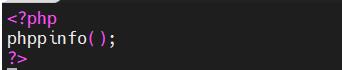
4.分析排错过程
查看报错信息寻找故障问题
Fatal error: Uncaught Error: Call to undefined function phppinfo() in /usr/local/nginx/html/index.php:2 Stack trace: #0 {main} thrown in /usr/local/nginx/html/index.php on line 2
看过报错信息后发现是个小问题,故障提示为在/usr/local/nginx/html/index.php中调用未定义函数phppinfo():2,仔细看下就可以发现是调用函数的问题,函数不存在,看看函数名可以发现函数名写错了,多写了一个字母p,导致了函数调用失败。
5.解决方法
函数名错误,调用失败。重新修改下函数名应该就没问题了。
[root@localhost html]# vim /usr/local/nginx/html/index.php
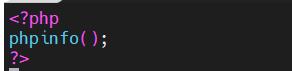
6.重新验证网页成功
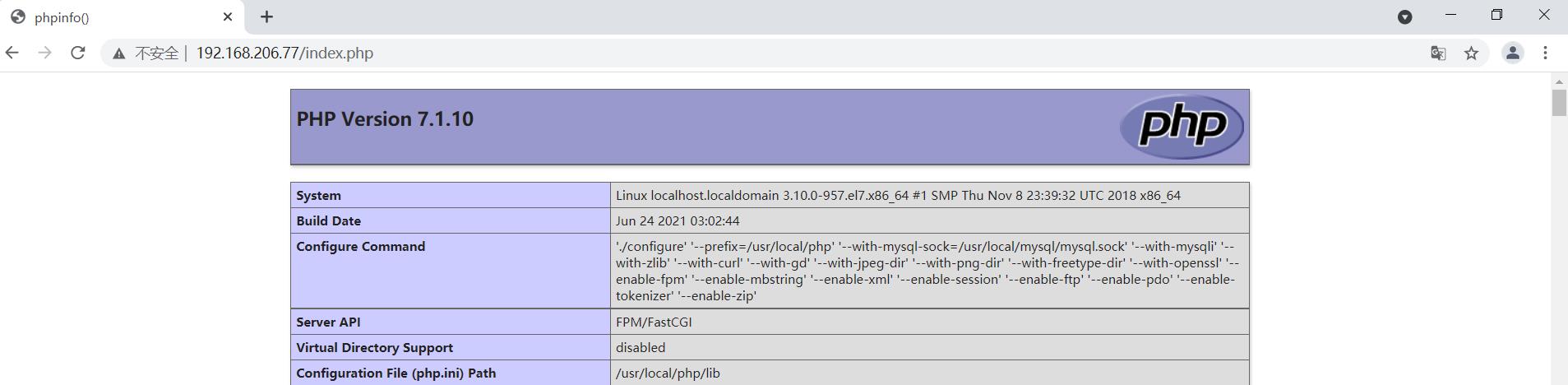
以上是关于哎呦我去来报错了!LNMP架构中配置nginx支持php时,配置完测试网页时报错了,不要慌!排它!的主要内容,如果未能解决你的问题,请参考以下文章
Linux中Nginx反向代理和负载均衡和LNMP架构上线网站
哎呦报错啦怎么办?nginx: [emerg] “server“ directive is not allowed here in /usr/local/nginx/conf/nginx.conf53