python实战爬虫封你ip就不会了?ip代理池安排上
Posted 一条IT
tags:
篇首语:本文由小常识网(cha138.com)小编为大家整理,主要介绍了python实战爬虫封你ip就不会了?ip代理池安排上相关的知识,希望对你有一定的参考价值。
哈喽,大家好,我是一条。
在线旅游这个行业,价格是永恒不变的战略,获取对方价格的有效手段就是爬虫。
有爬虫就有反爬虫,最直接的就是封你ip,大门一关,”闭关锁国“。
这时候找个替身无疑是最好的办法,用个障眼法躲过对方的排查。
代理ip就是专门干这个的,先把请求发给代理ip,让代理ip替我们访问目标服务器。
今天就教大家怎么打造自己的ip代理池。
代理ip网站
以下代理网站均免费,所以质量你懂的
| 代理名称 | 状态 | 更新速度 | 可用率 | 地址 | 代码 |
|---|---|---|---|---|---|
| 米扑代理 | ✔ | ★ | * | 地址 | freeProxy01 |
| 66代理 | ✔ | ★★ | * | 地址 | freeProxy02 |
| Pzzqz | ✔ | ★ | * | 地址 | freeProxy03 |
| 神鸡代理 | ✔ | ★★★ | * | 地址 | freeProxy04 |
| 快代理 | ✔ | ☆ | * | 地址 | freeProxy05 |
| 极速代理 | ✔ | ★★★ | * | 地址 | freeProxy06 |
| 云代理 | ✔ | ★ | * | 地址 | freeProxy07 |
| 小幻代理 | ✔ | ★★ | * | 地址 | freeProxy08 |
| 免费代理库 | ✔ | ☆ | * | 地址 | freeProxy09 |
| 89代理 | ✔ | ☆ | * | 地址 | freeProxy13 |
| 西拉代理 | ✔ | ★★ | * | 地址 | freeProxy14 |
实现思路
1.利用requests获取对应地址的respond
2.xpath解析返回值
3.访问指定网址(比如百度)判断ip是否可用
4.将可用的ip存入文件
5.将脚本放到服务器,设置定时任务,每天爬取最新可用ip
部分代码
完整代码微信搜【一条IT】
# -*- coding: utf-8 -*-
# Date: 2021/6/5 11:14
# Author: libiao
# wechat: 一条IT
# Software: PyCharm
import re
import time
import requests
from webRequest import WebRequest
def gethtml(proxy):
# ....
retry_count = 1
while retry_count > 0:
try:
html = requests.get('http://www.baidu.com', proxies={"http": "http://{}".format(proxy)})
# 使用代理访问
print(html)
except Exception as e:
print(e)
retry_count -= 1
def freeProxy01():
"""
米扑代理 https://proxy.mimvp.com/
:return:
"""
url_list = [
'https://proxy.mimvp.com/freeopen',
'https://proxy.mimvp.com/freeopen?proxy=in_tp'
]
iplist=[]
port_img_map = {'DMxMjg': '3128', 'Dgw': '80', 'DgwODA': '8080',
'DgwOA': '808', 'DgwMDA': '8000', 'Dg4ODg': '8888',
'DgwODE': '8081', 'Dk5OTk': '9999'}
for url in url_list:
html_tree = WebRequest().get(url).tree
for tr in html_tree.xpath(".//table[@class='mimvp-tbl free-proxylist-tbl']/tbody/tr"):
try:
ip = ''.join(tr.xpath('./td[2]/text()'))
port_img = ''.join(tr.xpath('./td[3]/img/@src')).split("port=")[-1]
port = port_img_map.get(port_img[14:].replace('O0O', ''))
if port:
ipPort=ip+":"+port
print(time.strftime("%Y-%m-%d %H:%M:%S", time.localtime()),ipPort)
getHtml(ipPort)
except Exception as e:
print(e)
def freeProxy02():
"""
代理66 http://www.66ip.cn/
:return:
"""
url = "http://www.66ip.cn/mo.php"
resp = WebRequest().get(url, timeout=10)
proxies = re.findall(r'(\\d{1,3}\\.\\d{1,3}\\.\\d{1,3}\\.\\d{1,3}:\\d{1,5})', resp.text)
for proxy in proxies:
print(time.strftime("%Y-%m-%d %H:%M:%S", time.localtime()),proxy)
getHtml(proxy)
def freeProxy04():
"""
神鸡代理 http://www.shenjidaili.com/
:return:
"""
url = "http://www.shenjidaili.com/product/open/"
tree = WebRequest().get(url).tree
for table in tree.xpath("//table[@class='table table-hover text-white text-center table-borderless']"):
for tr in table.xpath("./tr")[1:]:
proxy = ''.join(tr.xpath("./td[1]/text()")).strip()
print(time.strftime("%Y-%m-%d %H:%M:%S", time.localtime()),proxy)
getHtml(proxy)
if __name__ == '__main__':
# freeProxy02()
with open("proxyPool","a+") as f:
iplist=f.readlines()
for ip in iplist:
print(ip)
getHtml(ip.strip())
linux定时任务
crontab -e 编辑定时任务 按i进入编辑
crontab -l 查询所有的定时任务
crontab文件格式:
* * * * * filename
minute hour day month week filename
分 时 天 月 星期 脚本文件
如果想每分钟都执行一次的话就采用默认的 * * * * *
如果想每五分钟执行一次可以 */5 * * * *
如果是每两个小时执行一次的话就是 * */2 * * *来
示例
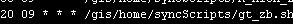
上图的意思是每天9:20执行 /gis/home/syncScripts/gs_zb.sh脚本
最后
以上,代理ip池构建完成,放在服务器上每天重跑。没有服务器的同学可参考这篇
感谢各位粉丝的支持,一条最近工作上遇到些困难,更新可能会比较慢,大约半个月后会恢复正常。
我是一条,一个在互联网摸爬滚打的程序员。
道阻且长,行则将至。大家的 【点赞,收藏,关注】 就是一条创作的最大动力,我们下期见!
注:关于本篇博客有任何问题和建议,欢迎大家留言!
以上是关于python实战爬虫封你ip就不会了?ip代理池安排上的主要内容,如果未能解决你的问题,请参考以下文章