Jetpack Compose Runtime 与 NodeTree 管理
Posted fundroid_方卓
tags:
篇首语:本文由小常识网(cha138.com)小编为大家整理,主要介绍了Jetpack Compose Runtime 与 NodeTree 管理相关的知识,希望对你有一定的参考价值。
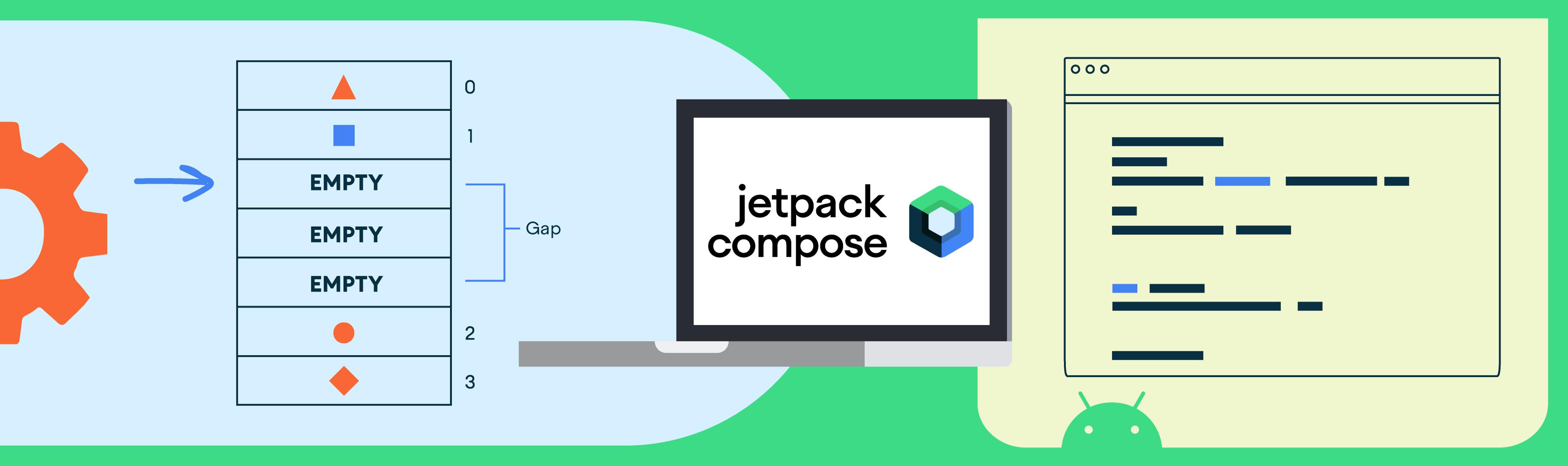
Jetpack Compose 不只是一个 UI 框架,更是一个通用的 NodeTree 管理引擎。本文介绍
compose.runtime如何通过NodeTree为compose.ui提供支持。
大家知道 Jetpack Compose 不仅限于在 android 中使用 ,Compose For Desktop、 Compose For Web 等项目也已相继发布,未来也许还会出现 Compose For ios 。Compose 能够在不同平台上实现相似的声明式UI开发体验,这得益于其分层的设计。
Compose 在代码上自下而上依次分为6层:
| Modules | Description |
|---|---|
| compose.compiler | 基于 Kotlin compiler plugin 对 @Composable 进行编译期代码生成和优化 |
| compose.runtime | 提供 NodeTree管理、State管理等,声明式UI的基础运行时 |
| compose.ui | Android设备相关的基础UI能力,例如 layout、measure、drawing、input 等 |
| compose.foundation | 通用的UI组件,包括 Column、Row 等容器、以及各种 Shape 等 |
| compose.animation | 负责动画的实现、提升用户体验 |
| compose.material | 提供符合 Material Design 标准的UI组件 |

其中 compose.runtime 和 compose.compiler 最为核心,它们是支撑声明式UI的基础。
Jake Wharton 在他的博客提到 :
What this means is that Compose is, at its core, a general-purpose tool for managing a tree of nodes of any type. Well a “tree of nodes” describes just about anything, and as a result Compose can target just about anything.
– https://jakewharton.com/a-jetpack-compose-by-any-other-name/
compose.runtime 提供了 NodeTree 管理等基础能力,此部分与平台无关,在此基础上各平台只需实现UI的渲染就是一套完整的声明式UI框架。而 compose.compiler 通过编译期的优化,帮助开发者书写更简单的代码调用 runtime 的能力。
从 Composable 到 NodeTree
“Compose 也好,React、Flutter 也好,其代码本质上都是对一颗树形结构的描述。”
所谓“数据启动UI",就是当state变化时,重建这颗树型结构并基于这棵NodeTree刷新UI。 当然,处于性能考虑,当 NodeTree 需要重建时,各框架会使用 VirtualDom 、GapBuffer(或称SlotTable) 等不同技术对其进行“差量”更新,避免“全量”重建。compose.runtime 的重要工作之一就是负责 NodeTree 的创建与更新。
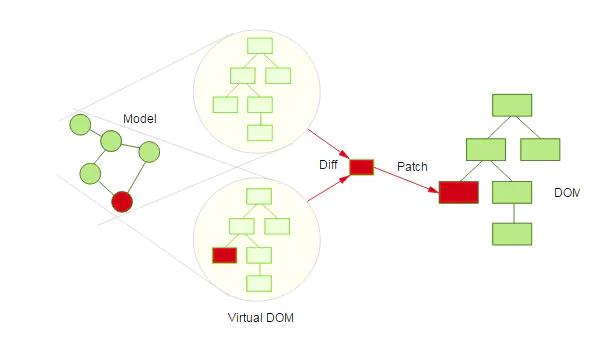
如上,React 基于 VDOM “差量” 更新右侧的DOM树。
Compose 中的 NodeTree
对于 OOP 语言,我们通常使用如下方式描述一颗树:
fun TodoApp(items: List<TodoItem>): Node {
return Stack(Orientation.Vertical).apply {
for (item in items) {
children.add(Stack(Orientation.Horizontal).apply {
children.add(Text(if (item.completed) "x" else " "))
children.add(Text(item.title))
})
}
}
}
TodoApp 返回 Node 对象,可以被父 Node 继续 add,循环往复构成一棵完整的树。
但是 OOP 的写法模板代码多,不够简洁,且缺乏安全性。返回值 Node 成为句柄被随意引用甚至修改,这破坏了声明式UI中 “不可变性” 的原则,如果 UI 可以随意修改,diff 算法的准确性将无法保证。
因此,为了保证 UI 的不可变性,我们设法抹去返回值 Node:
fun Composer.TodoApp(items: List<TodoItem>) {
Stack(Orientation.Vertical) {
for (item in items) {
Stack(Orientation.Horizontal) {
Text(if (item.completed) "x" else " ")
Text(item.title)
}
}
}
}
fun Composer.Stack(orientation:Int, content: Composer.() -> Unit) {
emit(StackNode(orientation)) {
content()
}
}
fun Composer.Text() {
...
}
通过 Composer 提供的上下文, 将创建的 Node emit 到树上的合适位置。
interface Composer {
// add node as a child to the current Node, execute
// `content` with `node` as the current Node
fun emit(node: Node, content: () -> Unit = {})
}
Composer.Stack() 作为一个无返回值的函数,使得 NodeTree 的构建从 OOP 方式变为了 FP(函数式编程) 方式。
Compose Compiler 的加持
compose.compiler 的意义是让 FP 的写法进一步简单,添加一个 @Composable 注解, TodoApp 不必定义成 Composer 的扩展函数, 但是在编译期会修改 TodoApp 的签名,添加 Composer 参数。
@Composable
fun TodoApp {
Stack {
for (item in items) {
Stack(Orientation.Horizontal){
Text(if (item.completed) "x" else " ")
Text(item.title))
})
}
}
}
在 Compiler 的加持下,我们可以使用 @Composable 高效地写代码。 抛开语言上的差异不讲,Compose 比 Flutter 写起来要舒服得多。但无论写法上有多少差别,其归根结度还是会转换为对 NodeTree 的操作
NodeTree操作:Applier、ComposeNode、Composition
Compose 的 NodeTree 管理涉及 Applier、Composition 和 Compose Nodes 的工作:
Composition 作为起点,发起首次的 composition,通过 Composalbe 的执行,填充 Slot Table,并基于 Table 创建 NodeTree。渲染引擎基于 Compose Nodes 渲染 UI, 每当 recomposition 发生时,都会通过 Applier 对 NodeTree 进行更新。 因此
“Composable 的执行过程就是创建 Node 并构建 NodeTree 的过程。 ”

Applier:变更 NodeTree 的节点
前文提到,出于性能考虑,NodeTree 会使用 “差量” 方式自我更新,而这正是基于 Applier 实现的。 Applier 使用 Visitor 模式遍历树上的 Node ,每种 NodeTree 的运算都需要配套一个 Applier。
Applier 提供回调,基于回调我们可以对 NodeTree 进行自定义修改:
interface Applier<N> {
val current: N // 当前处理的节点
fun onBeginChanges() {}
fun onEndChanges() {}
fun down(node: N)
fun up()
fun insertTopDown(index: Int, instance: N) // 添加节点(自顶向下)
fun insertBottomUp(index: Int, instance: N)// 添加节点(自底向上)
fun remove(index: Int, count: Int) //删除节点
fun move(from: Int, to: Int, count: Int) // 移动节点
fun clear()
}
insertTopDown 与 insertBottomUp 都用来添加节点,针对不同的树形结构选择不同的添加顺序有助于提高性能。
参考: insertTopDown
| insertTopDown(自顶向下) | insertBottomUp(自底向上) |
|---|---|
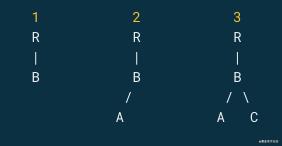 | 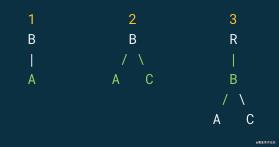 |
我们可以实现自定义的 NodeApplier, 如下:
class Node {
val children = mutableListOf<Node>()
}
class NodeApplier(node: Node) : AbstractApplier<Node>(node) {
override fun onClear() {}
override fun insertBottomUp(index: Int, instance: Node) {}
override fun insertTopDown(index: Int, instance: Node) {
current.children.add(index, instance) // `current` is set to the `Node` that we want to modify.
}
override fun move(from: Int, to: Int, count: Int) {
current.children.move(from, to, count)
}
override fun remove(index: Int, count: Int) {
current.children.remove(index, count)
}
}
Applier 需要在 composition/recomposition 过程中被调用。composition 是通过 Composition 中对 Root Composable 的调用发起的,进而调用全部 Composalbe 最终形成NodeTree。
Composition:Composalbe 执行的起点
fun Composition(applier: Applier<*>, parent: CompositionContext) 创建 Composition对象,参数传入 Applier 和 Recomposer
val composition = Composition(
applier = NodeApplier(node = Node()),
parent = Recomposer(Dispatchers.Main)
)
composition.setContent {
// Composable function calls
}
Recomposer 非常重要,他负责 Compose 的 recomposiiton 。当 NodeTree 首次创建之后,与 state 建立关联,监听 state 的变化发生重组。这个关联的建立是通过 Recomposer 的 “快照系统” 完成的。重组后,Recomposer 通过调用 Applier 完成 NodeTree 的变更 。
关于 Recomposer 的机制可以参考这篇文章:https://compose.net.cn/principle/recompose_working_principle/
Composition#setContent 为后续 Compodable 的调用提供了容器:
interface Composition {
val hasInvalidations: Boolean
val isDisposed: Boolean
fun dispose()
fun setContent(content: @Composable () -> Unit)
}
ComposeNode:创建 UiNode 并进行更新
理论上每个 Composable 的执行都对应一个 Node 的创建, 但是由于 NodeTree 无需全量重建,所以也不是每次都需要创建新 Node。大多的 Composalbe 都会调用 ComposeNode() 接受一个 factory,仅在必要的时候创建 Node。
以 Layout 的实现为例,
@Composable inline fun Layout(
content: @Composable () -> Unit,
modifier: Modifier = Modifier,
measurePolicy: MeasurePolicy
) {
val density = LocalDensity.current
val layoutDirection = LocalLayoutDirection.current
ComposeNode<ComposeUiNode, Applier<Any>>(
factory = ComposeUiNode.Constructor,
update = {
set(measurePolicy, ComposeUiNode.SetMeasurePolicy)
set(density, ComposeUiNode.SetDensity)
set(layoutDirection, ComposeUiNode.SetLayoutDirection)
},
skippableUpdate = materializerOf(modifier),
content = content
)
}
- factory:创建 Node 的工厂
- update:接受 receiver 为
Updater<T>的 lambda,用来更新当前 Node 的属性 - content:调用子 Composable
ComposeNode() 的实现非常简单:
inline fun <T, reified E : Applier<*>> ComposeNode(
noinline factory: () -> T,
update: @DisallowComposableCalls Updater<T>.() -> Unit,
noinline skippableUpdate: @Composable SkippableUpdater<T>.() -> Unit,
content: @Composable () -> Unit
) {
if (currentComposer.applier !is E) invalidApplier()
currentComposer.startNode()
if (currentComposer.inserting) {
currentComposer.createNode(factory)
} else {
currentComposer.useNode()
}
Updater<T>(currentComposer).update()
SkippableUpdater<T>(currentComposer).skippableUpdate()
currentComposer.startReplaceableGroup(0x7ab4aae9)//在编译期决定真正的GroupId
content()
currentComposer.endReplaceableGroup()
currentComposer.endNode()
}
在 composition 过程中,通过 Composer上下文,更新 SlotTable, content()递归创建子 Node
SlotTable 在更新过程中,通过 diff 决定是否需要对 Node 进行 add/update/remove 等操作。 此处的 startNode,useNode,endNode 等就是对 SlotTable 的遍历过程。
有关 SlotTable(GapBuffer) 的介绍,可以参考文章:《under-the-hood-of-jetpack-compose-part-2-of-2》
SlotTable 的 diff 结果通过 Applier 的回调处理 NodeTree 结构的变化;通过调用 Updater<T>.update() 来处理 Node 属性的变化
Jake Wharton 的实验项目 Mosica
基于 compose.runtime 可以实现任意一套声明式UI框架。 J神有一个实验性的项目 Mosica,就很好地展示了这一点 :https://github.com/JakeWharton/mosaic
fun main() = runMosaic {
var count by mutableStateOf(0)
setContent {
Text("The count is: $count")
}
for (i in 1..20) {
delay(250)
count = i
}
}
上面是 Mosica 中的一个 Counter 的例子。
Mosica Composition
runMosaic() 创建 Composition、Recomposer 和 Applier
fun runMosaic(body: suspend MosaicScope.() -> Unit) = runBlocking {
//...
val job = Job(coroutineContext[Job])
val composeContext = coroutineContext + clock + job
val rootNode = BoxNode() //根节点Node
val recomposer = Recomposer(composeContext) //Recomposer
val composition = Composition(MosaicNodeApplier(rootNode), recomposer) //Composition
coroutineScope {
val scope = object : MosaicScope, CoroutineScope by this {
override fun setContent(content: @Composable () -> Unit) {
composition.setContent(content)//调用@Composable
hasFrameWaiters = true
}
}
//...
val snapshotObserverHandle = Snapshot.registerGlobalWriteObserver(observer)
try {
scope.body()//CoroutineScope中执行setContent{}
} finally {
snapshotObserverHandle.dispose()
}
}
}
而后,在 Composition 的 setContent{} 中,调用 @Composable。
Mosaic Node
看一下 Mosaic 中的 @Composalbe 和其对应的 Node
@Composable
private fun Box(flexDirection: YogaFlexDirection, children: @Composable () -> Unit) {
ComposeNode<BoxNode, MosaicNodeApplier>(
factory = ::BoxNode,
update = {
set(flexDirection) {
yoga.flexDirection = flexDirection
}
},
content = children,
)
}
@Composable
fun Text(
value: String,
color: Color? = null,
background: Color? = null,
style: TextStyle? = null,
) {
ComposeNode<TextNode, MosaicNodeApplier>(::TextNode) {
set(value) {
this.value = value
}
set(color) {
this.foreground = color
}
set(background) {
this.background = background
}
set(style) {
this.style = style
}
}
}
ComposeNode 通过泛型关联对应的 Node 和 Applier 类型
Box 和 Text 内部都使用 ComposeNode() 创建对应的 Node 对象。其中 Box 是容器类的 Composalbe,在 conent 中进一步创建子 Node。 Box 和 Text 在Updater<T>.update()中更新 Node 属性 。
看一下 BoxNode:
internal class BoxNode : MosaicNode() {
val children = mutableListOf<MosaicNode>()
override fun renderTo(canvas: TextCanvas) {
for (child in children) {
val childYoga = child.yoga
val left = childYoga.layoutX.toInt()
val top = childYoga.layoutY.toInt()
val right = left + childYoga.layoutWidth.toInt() - 1
val bottom = top + childYoga.layoutHeight.toInt() - 1
child.renderTo(canvas[top..bottom, left..right])
}
}
override fun toString() = children.joinToString(prefix = "Box(", postfix = ")")
}
internal sealed class MosaicNode {
val yoga: YogaNode = YogaNodeFactory.create()
abstract fun renderTo(canvas: TextCanvas)
fun render(): String {
val canvas = with(yoga) {
calculateLayout(UNDEFINED, UNDEFINED)
TextSurface(layoutWidth.toInt(), layoutHeight.toInt())
}
renderTo(canvas)
return canvas.toString()
}
}
BoxNode 继承自 MosaicNode, MosaicNode 在 render() 中,通过 yoga 实现UI的绘制。通过调用 renderTo() 在 Canvas中 递归绘制子 Node,类似 AndroidView 的绘制逻辑。
理论上需要在首次 composition 或者 recomposition 时,调用 Node 的 render() 进行 NodeTree 的绘制, 为简单起见,Mosica 只是使用了定时轮询的方式调用 render()
launch(context = composeContext) {
while (true) {
if (hasFrameWaiters) {
hasFrameWaiters = false
output.display(rootNode.render())
}
delay(50)
}
}
//counter的state变化后,重新setContent,hasFrameWaiters更新后,重新render
coroutineScope {
val scope = object : MosaicScope, CoroutineScope by this {
override fun setContent(content: @Composable () -> Unit) {
composition.setContent(content)
hasFrameWaiters = true
}
}
}
MosaicNodeApplier
最后看一下 MosaicNodeApplier:
internal class MosaicNodeApplier(root: BoxNode) : AbstractApplier<MosaicNode>(root) {
override fun insertTopDown(index: Int, instance: MosaicNode) {
// Ignored, we insert bottom-up.
}
override fun insertBottomUp(index: Int, instance: MosaicNode) {
val boxNode = current as BoxNode
boxNode.children.add(index, instance)
boxNode.yoga.addChildAt(instance.yoga, index)
}
override fun remove(index: Int, count: Int) {
val boxNode = current as BoxNode
boxNode.children.remove(index, count)
repeat(count) {
boxNode.yoga.removeChildAt(index)
}
}
override fun move(from: Int, to: Int, count: Int) {
val boxNode = current as BoxNode
boxNode.children.move(from, to, count)
val yoga = boxNode.yoga
val newIndex = if (to > from) to - count else to
if (count == 1) {
val node = yoga.removeChildAt(from)
yoga.addChildAt(node, newIndex)
} else {
val nodes = Array(count) {
yoga.removeChildAt(from)
}
nodes.forEachIndexed { offset, node ->
yoga.addChildAt(node, newIndex