第161天学习打卡(谷粒商城 3 安装powerDesigner软件 下载nodejs)
Posted doudoutj
tags:
篇首语:本文由小常识网(cha138.com)小编为大家整理,主要介绍了第161天学习打卡(谷粒商城 3 安装powerDesigner软件 下载nodejs)相关的知识,希望对你有一定的参考价值。
安装powerDesigner软件
下载地址: htp://forspeed.onlinedown.net/down/powerdesigner1029.zip
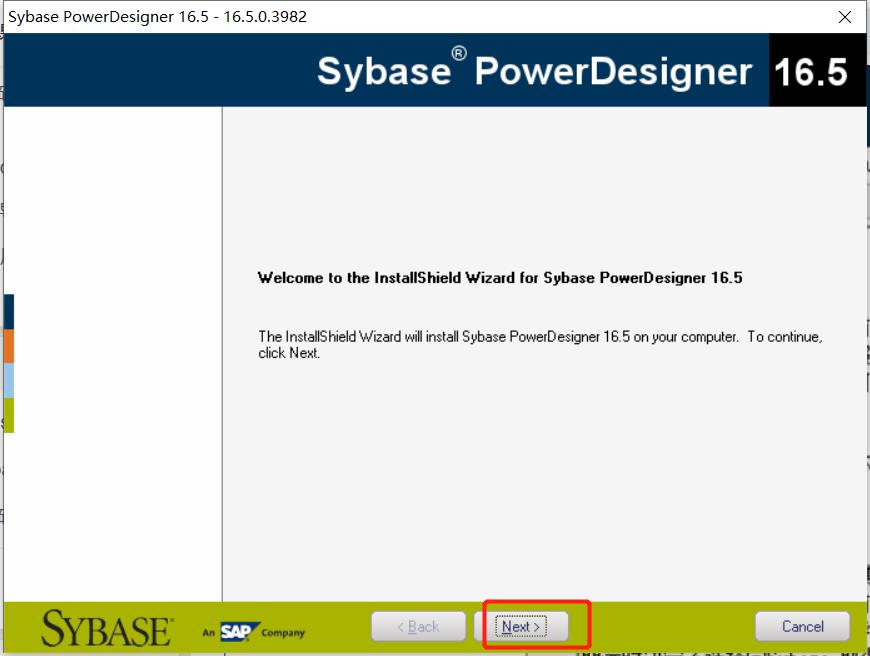
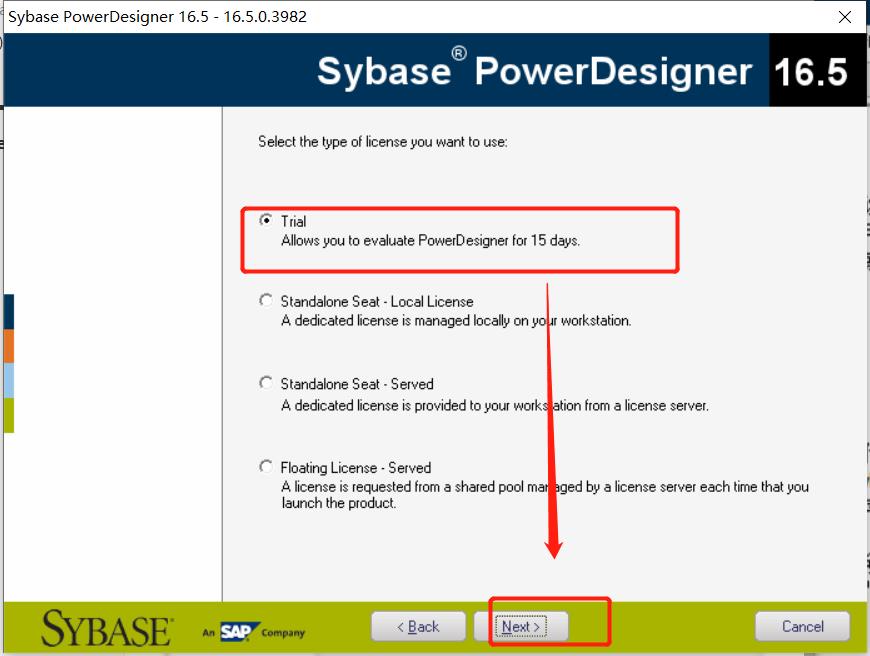
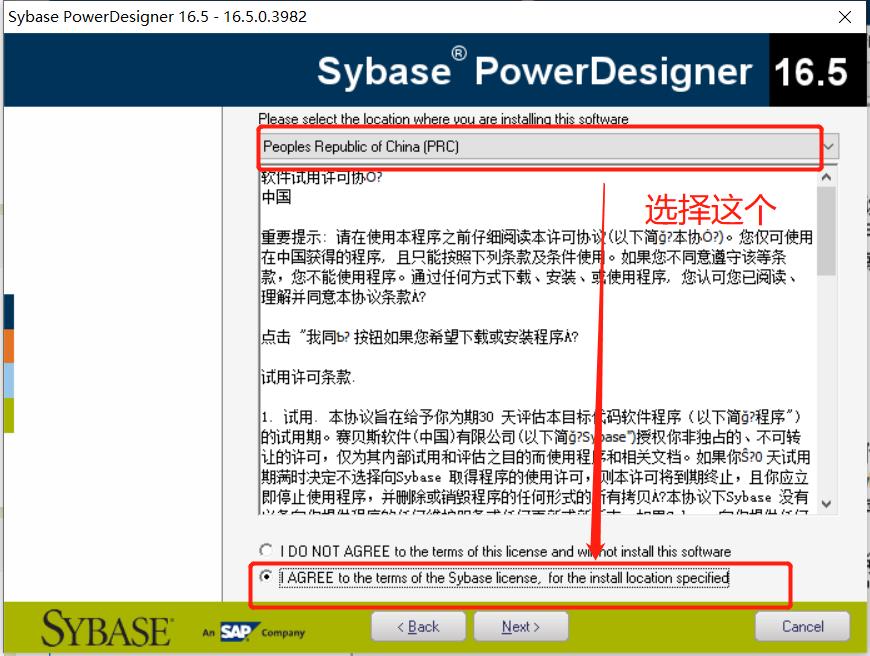
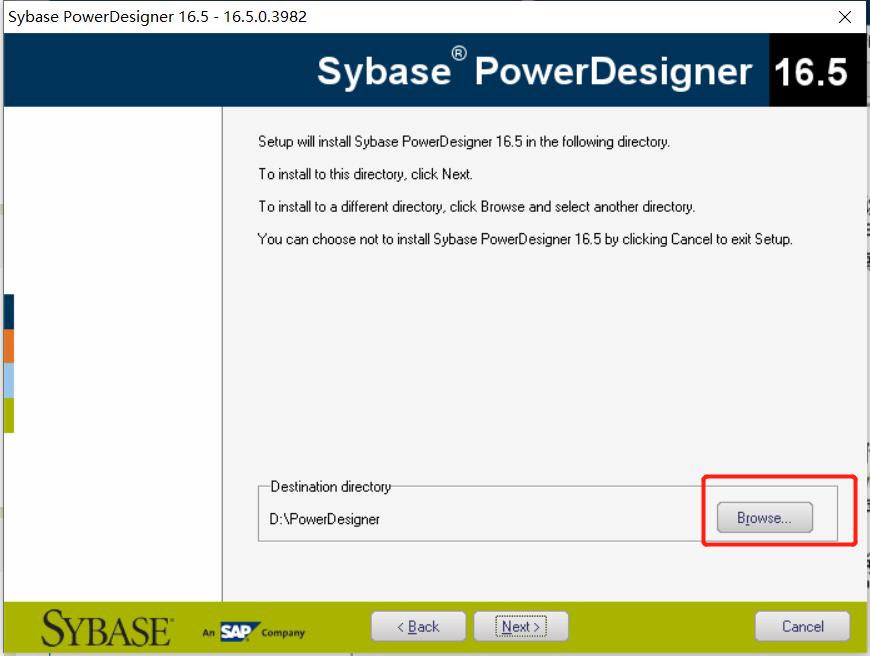
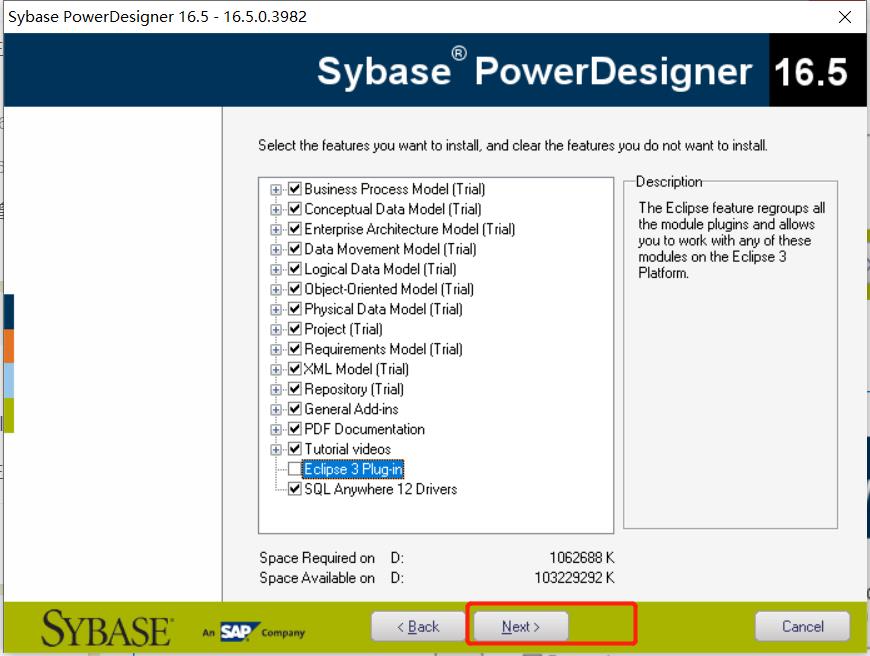
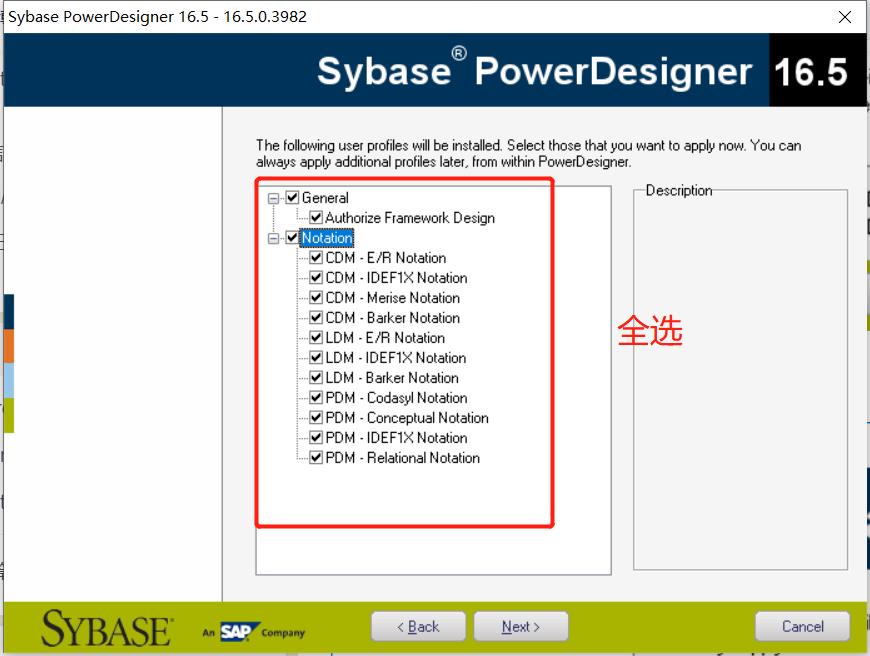
下一步:
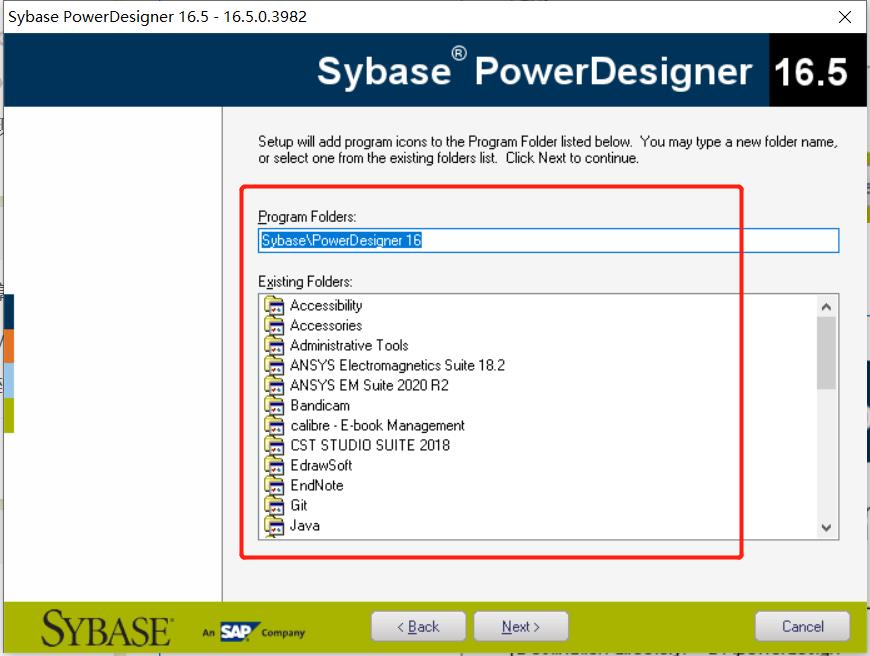
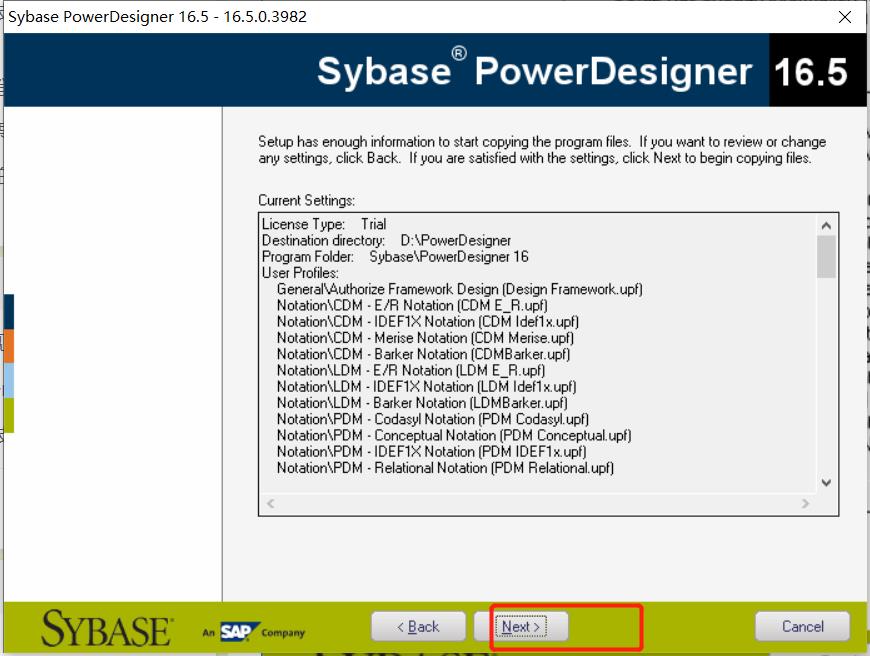
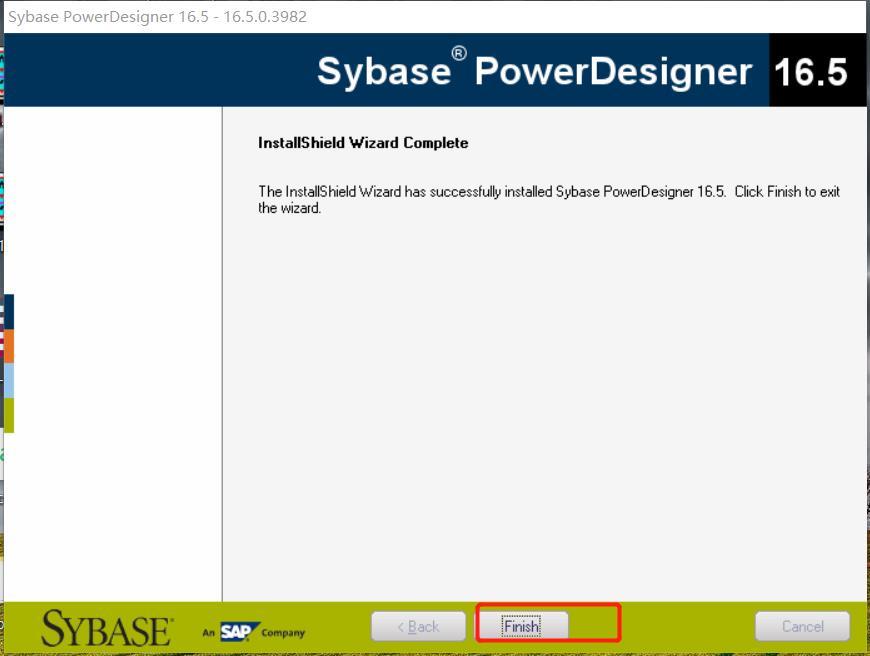

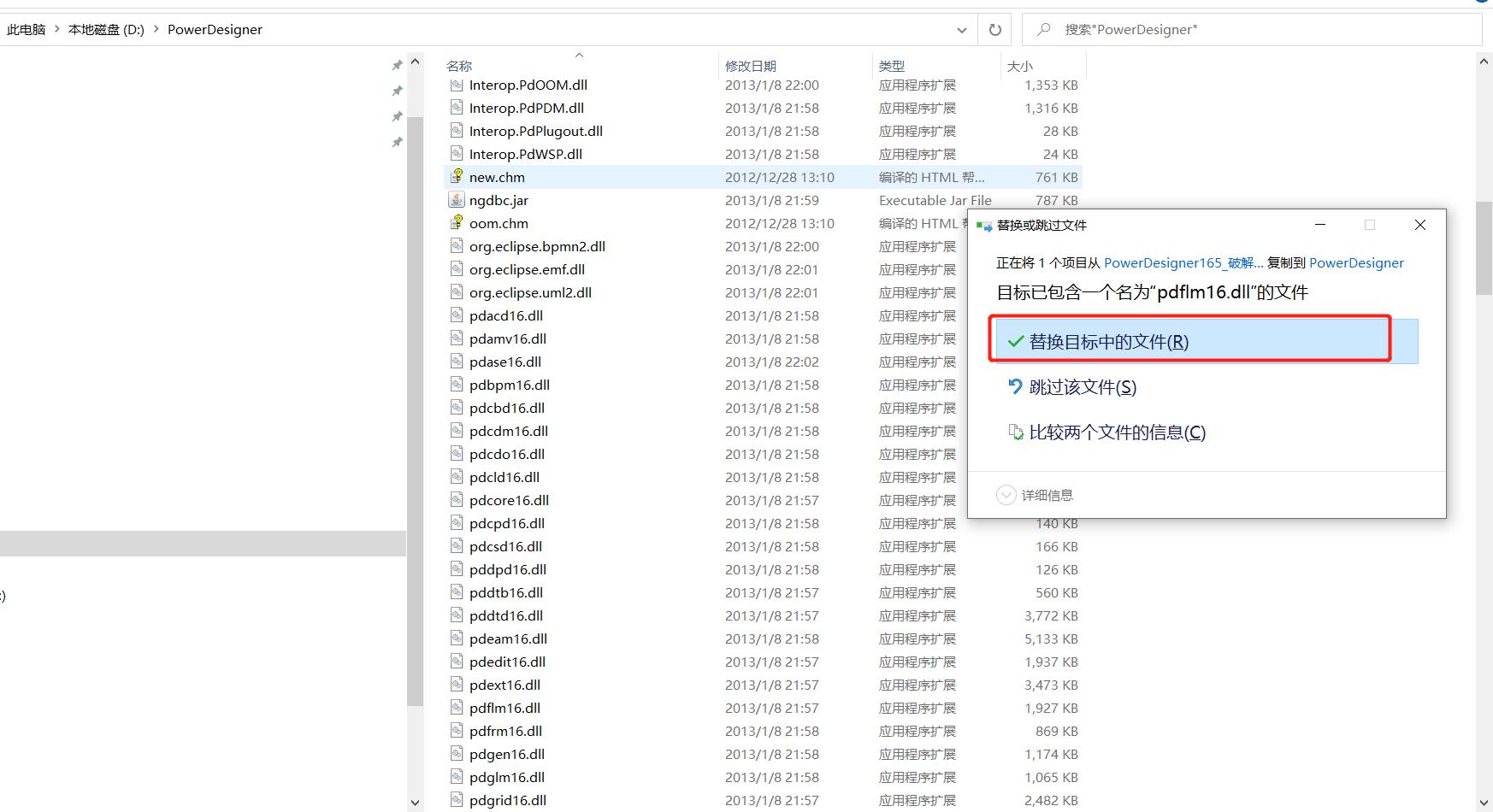
启动软件,没有提示激活或输入 表示激活成功。
查看版本信息进行汉化:
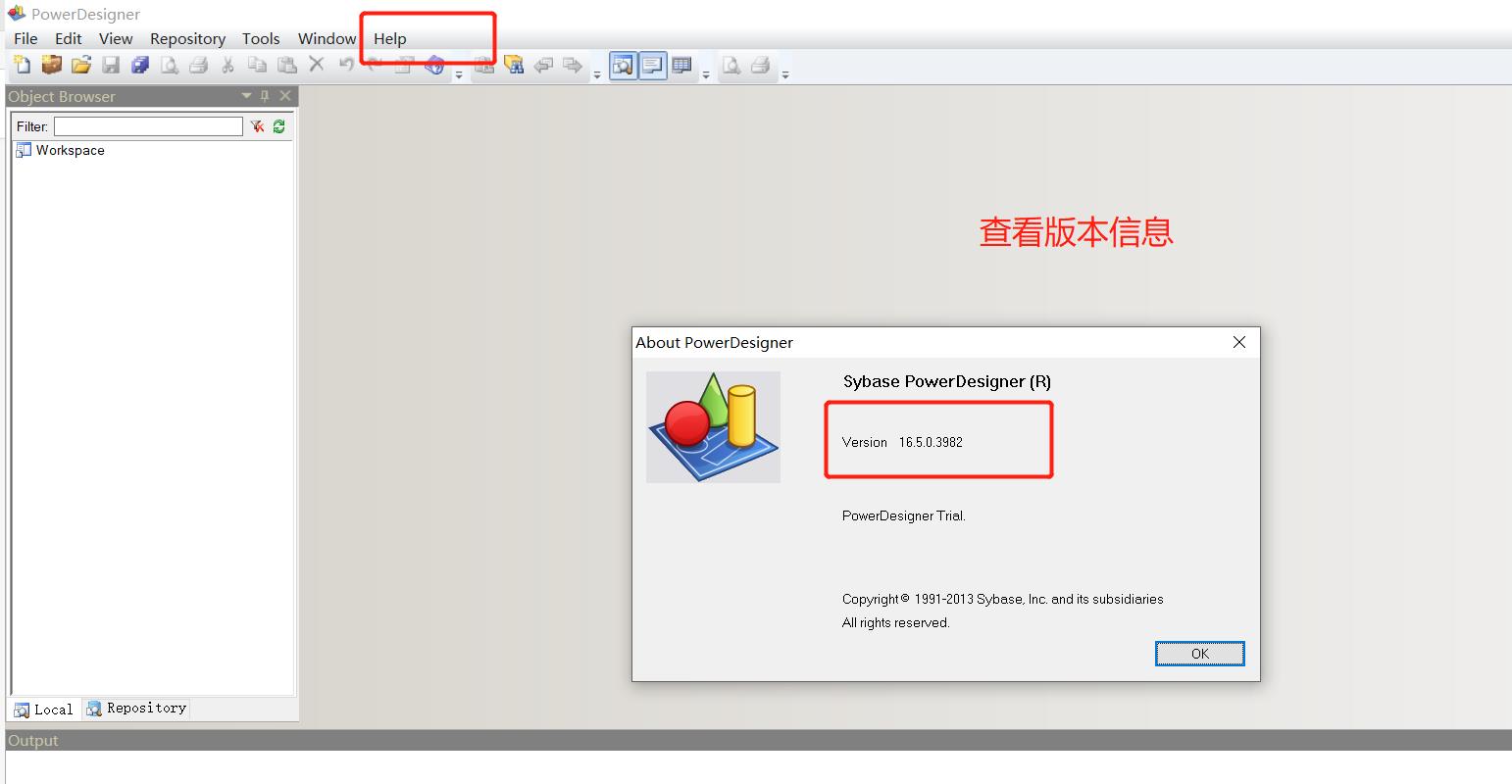
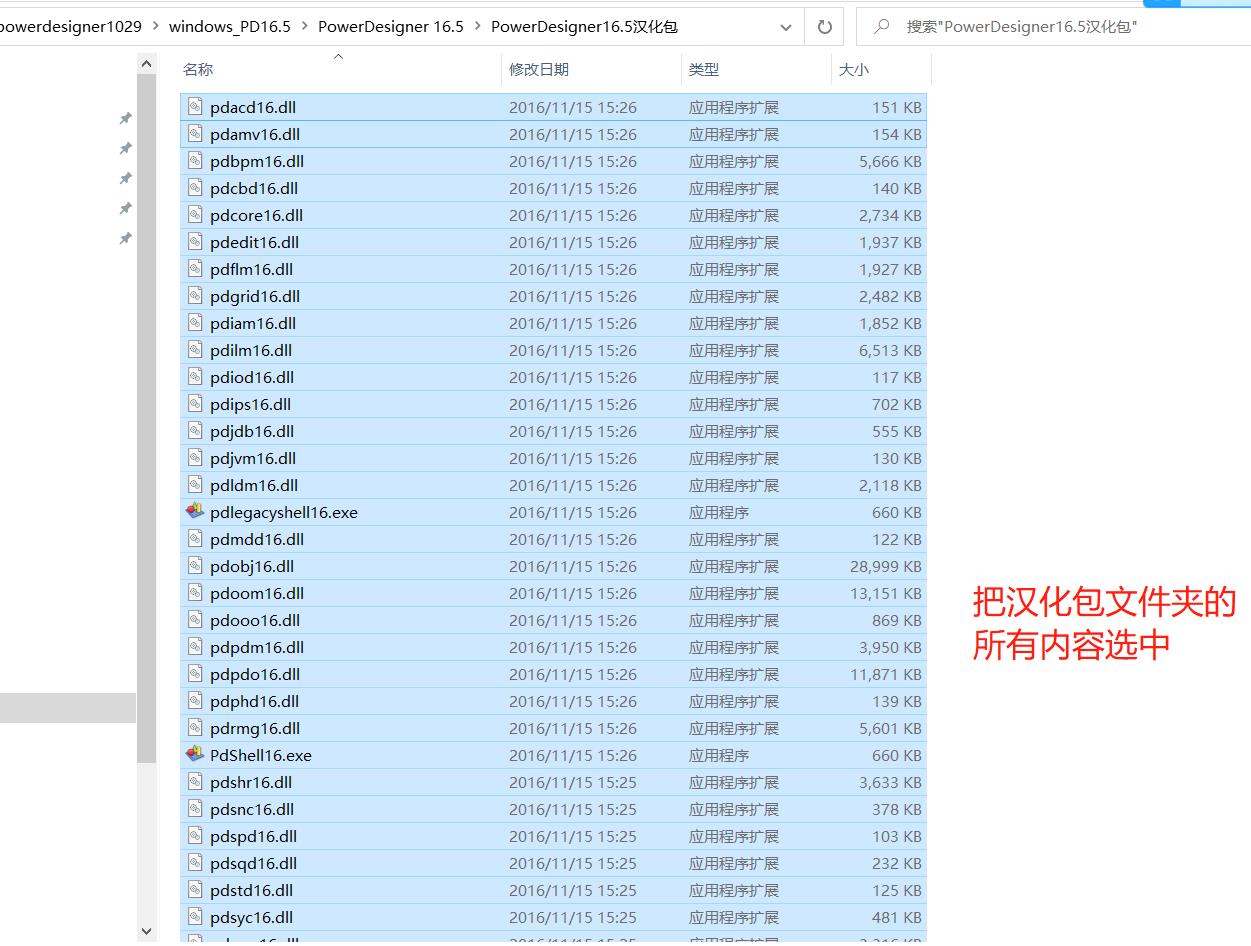
把汉化包文件中的内容复制到安装目录下:然后重启软件
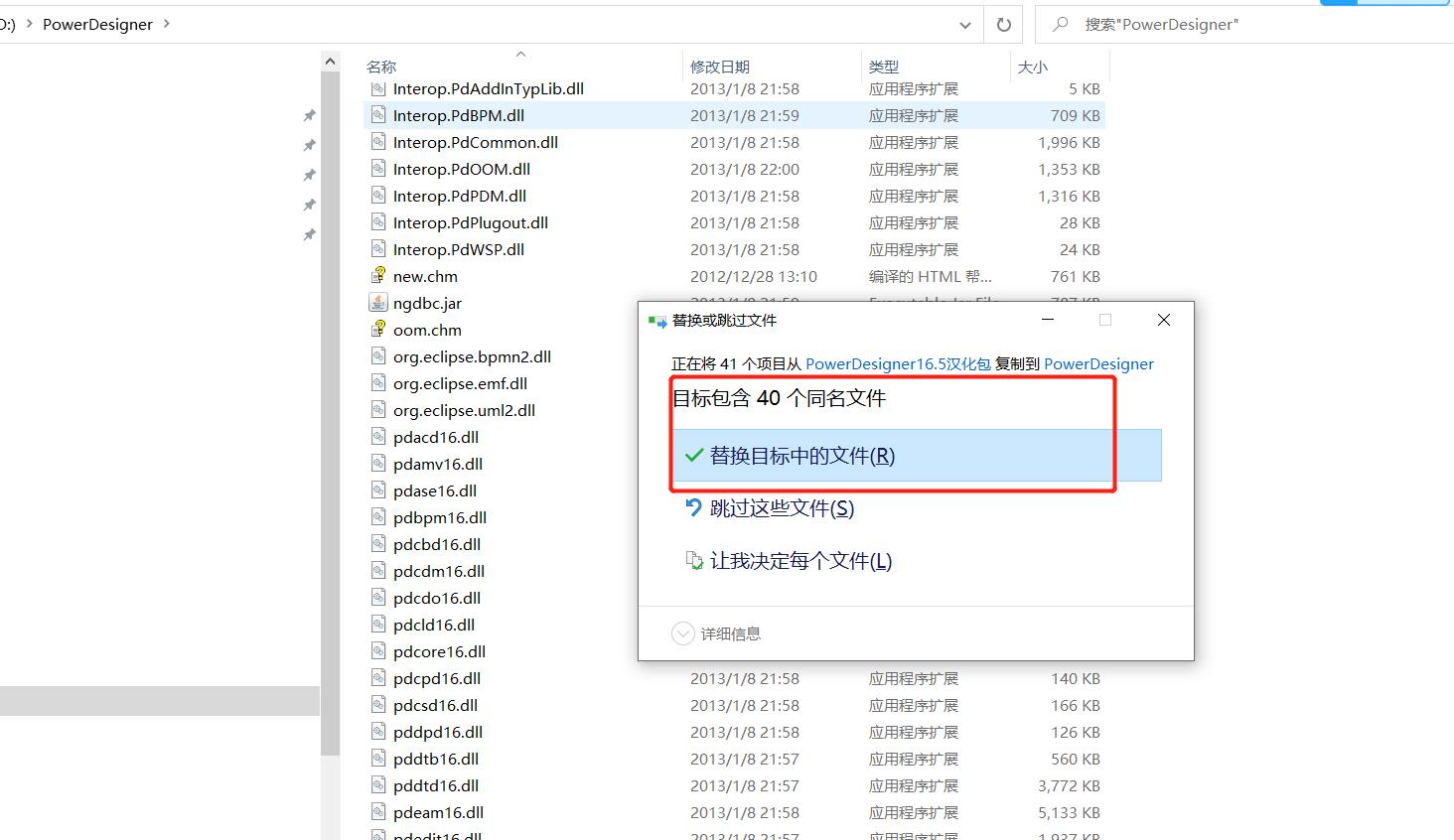
参考:PowerDesigner16.5下载和安装教程_cicong2374的博客-CSDN博客
打开个软件之后创建表可以设置主键自增:
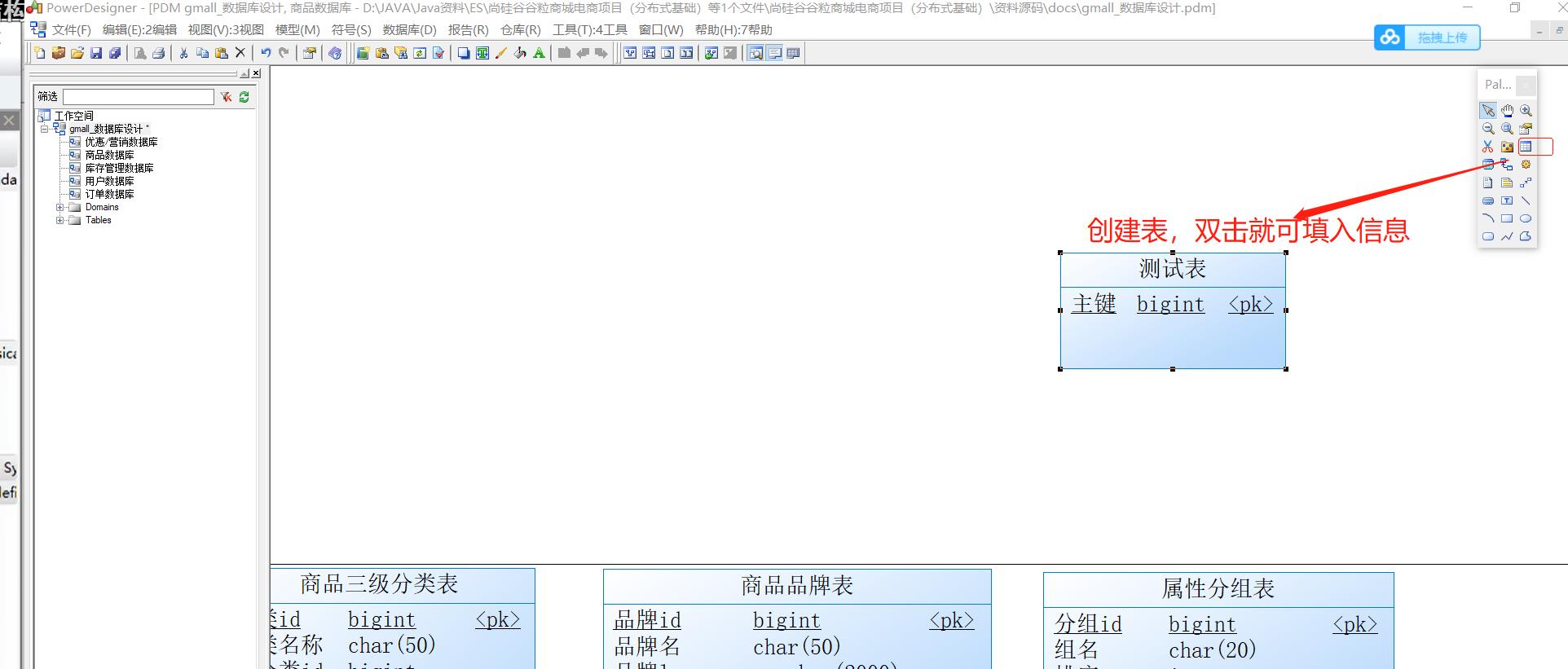
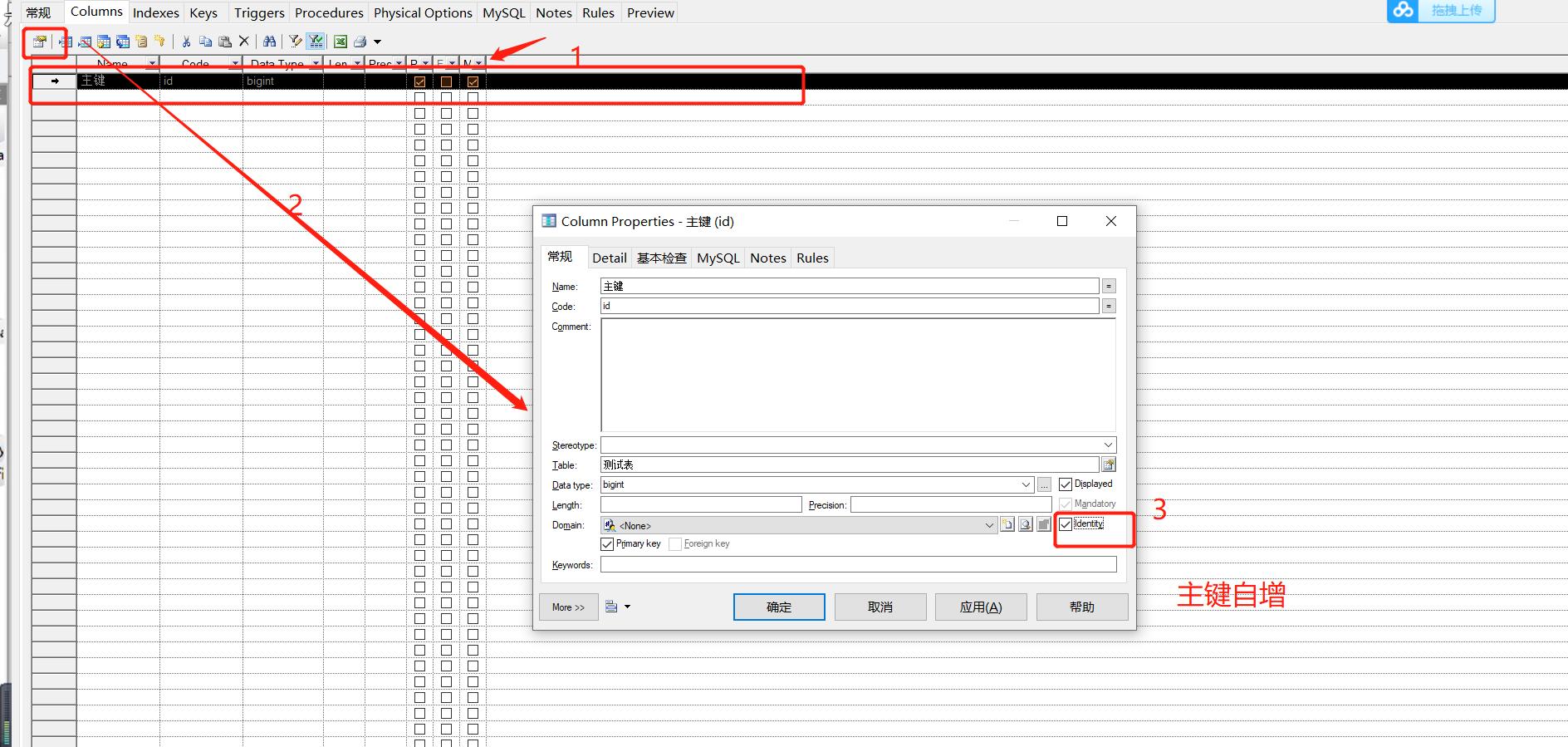
如果启动Linux系统使用docker ps 发现没有启动容器可以使用这个命令使它们自动启动:
sudo docker update redis --restart=always
sudo docker update mysql --restart=always
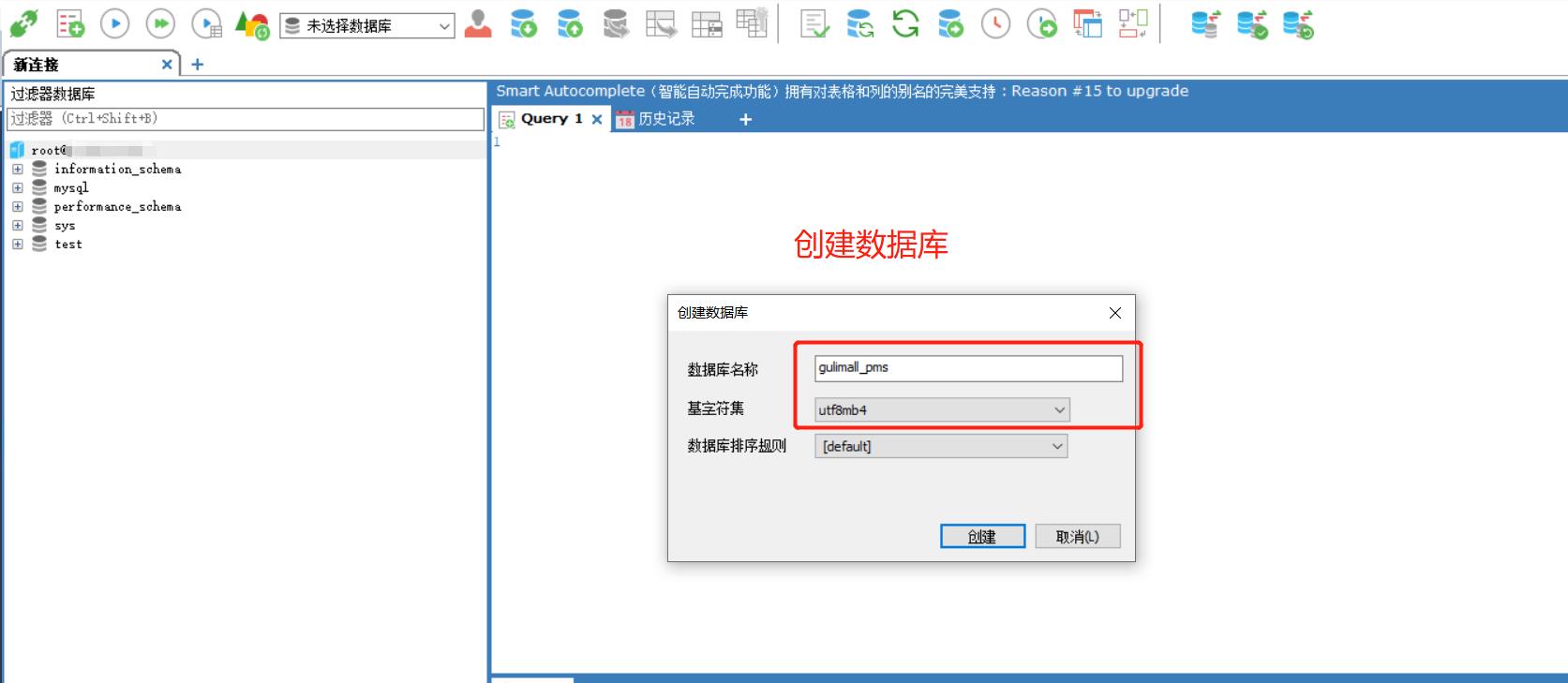
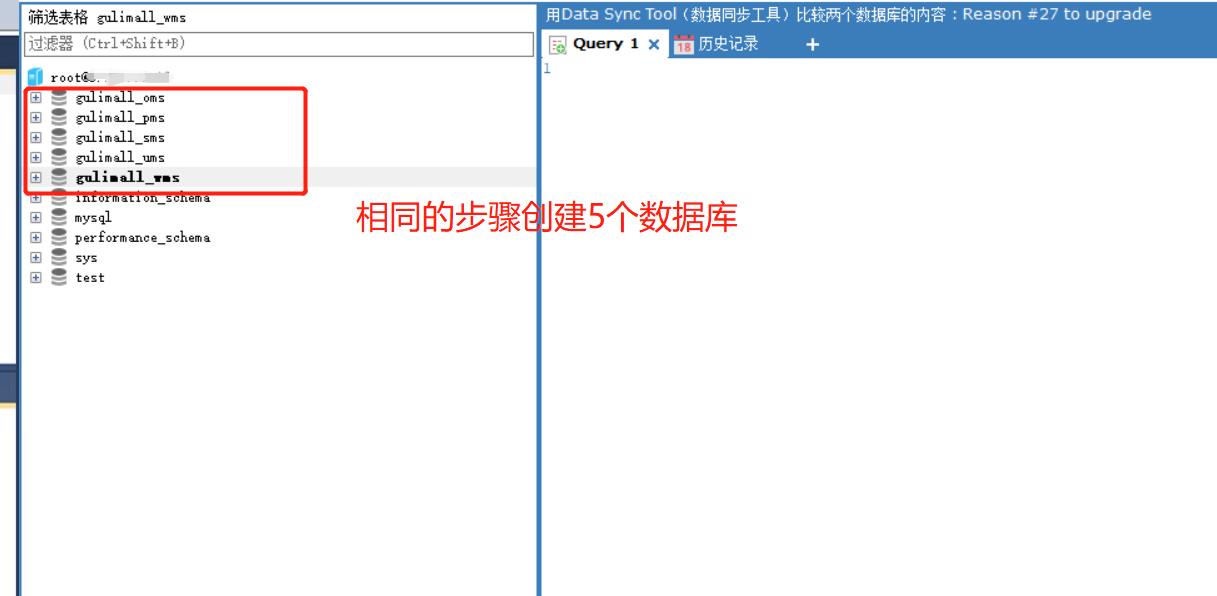
然后在数据库中导入响应的信息。
在码云的人人开源上下载一下两个文件:


克隆 renren-fast 和renren-fast-vue
在Git下把这两个文件克隆下来
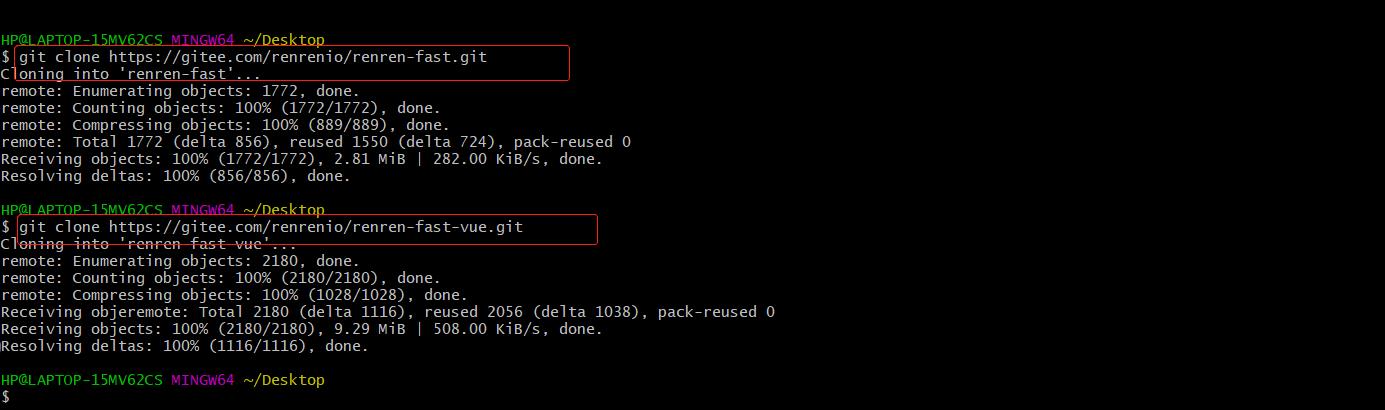
HP@LAPTOP-15MV62CS MINGW64 ~/Desktop
$ git clone https://gitee.com/renrenio/renren-fast.git
HP@LAPTOP-15MV62CS MINGW64 ~/Desktop
$ git clone https://gitee.com/renrenio/renren-fast-vue.git
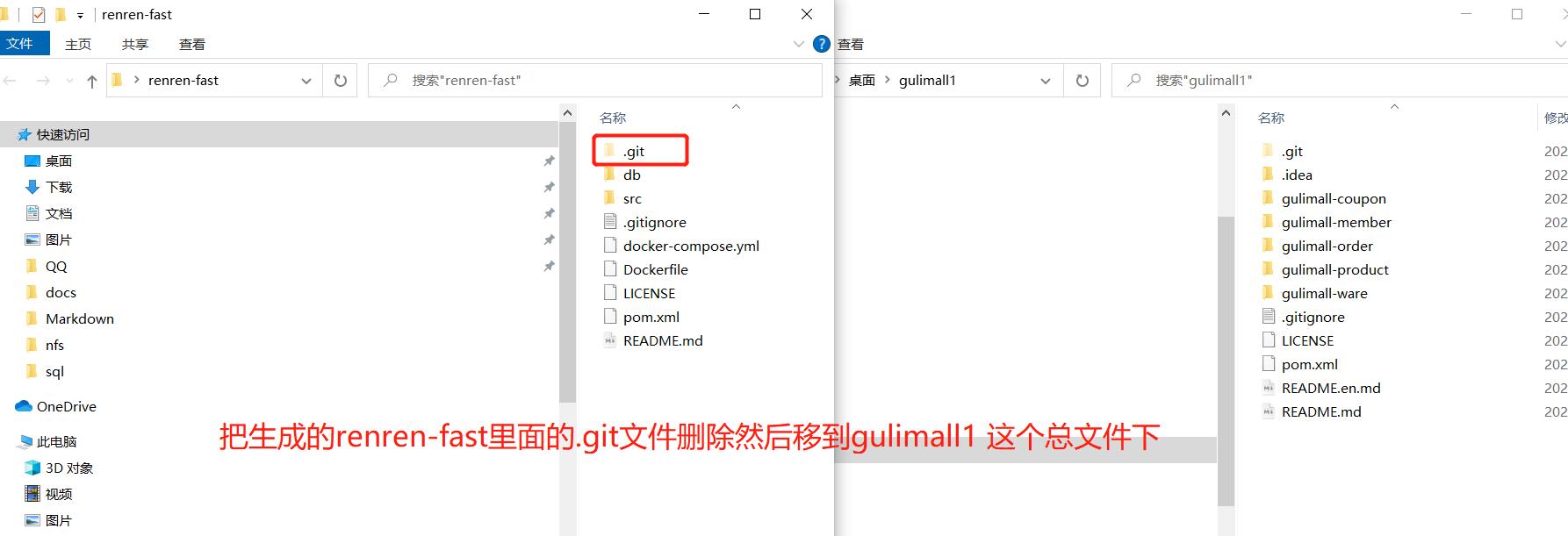
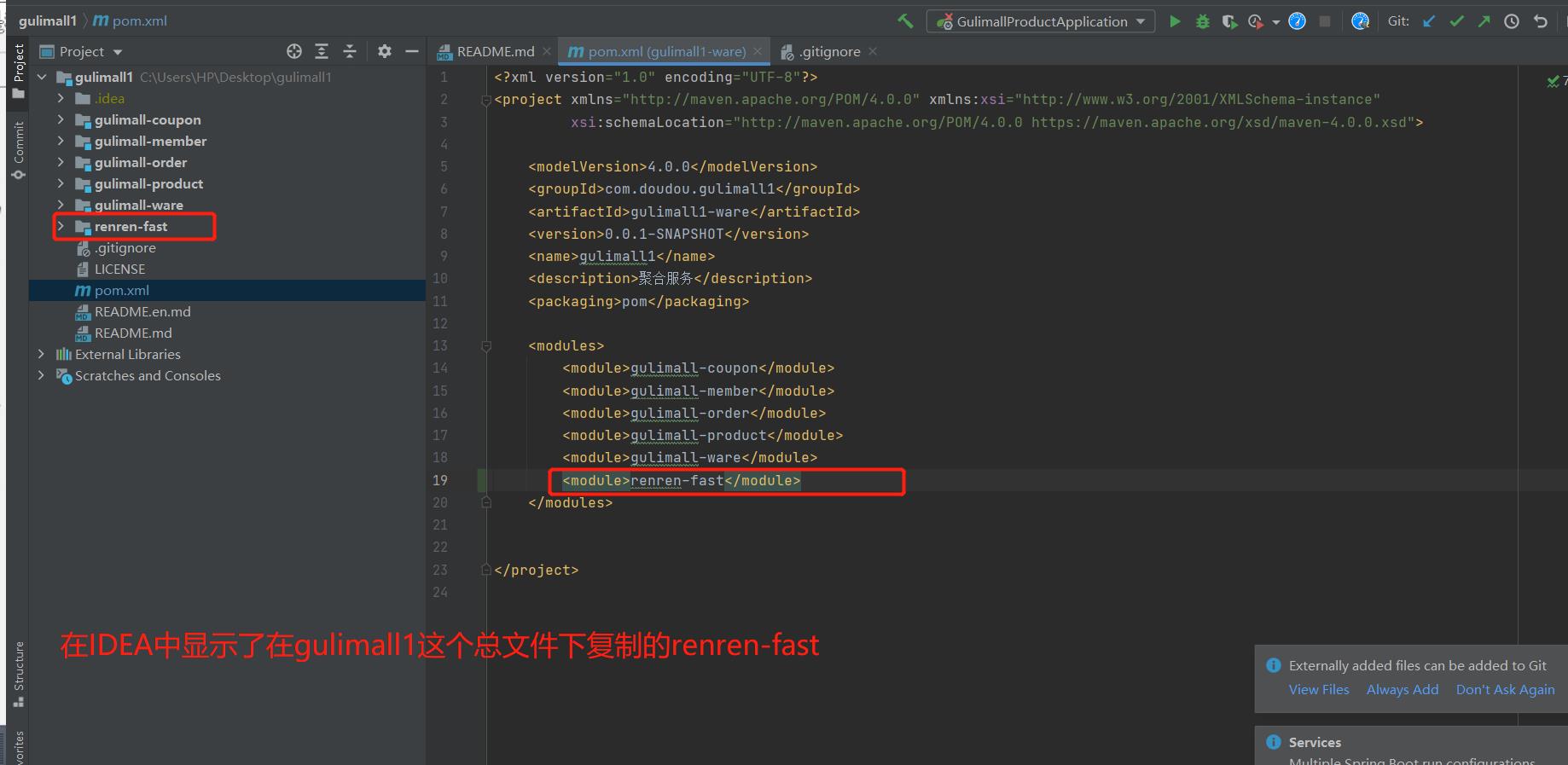
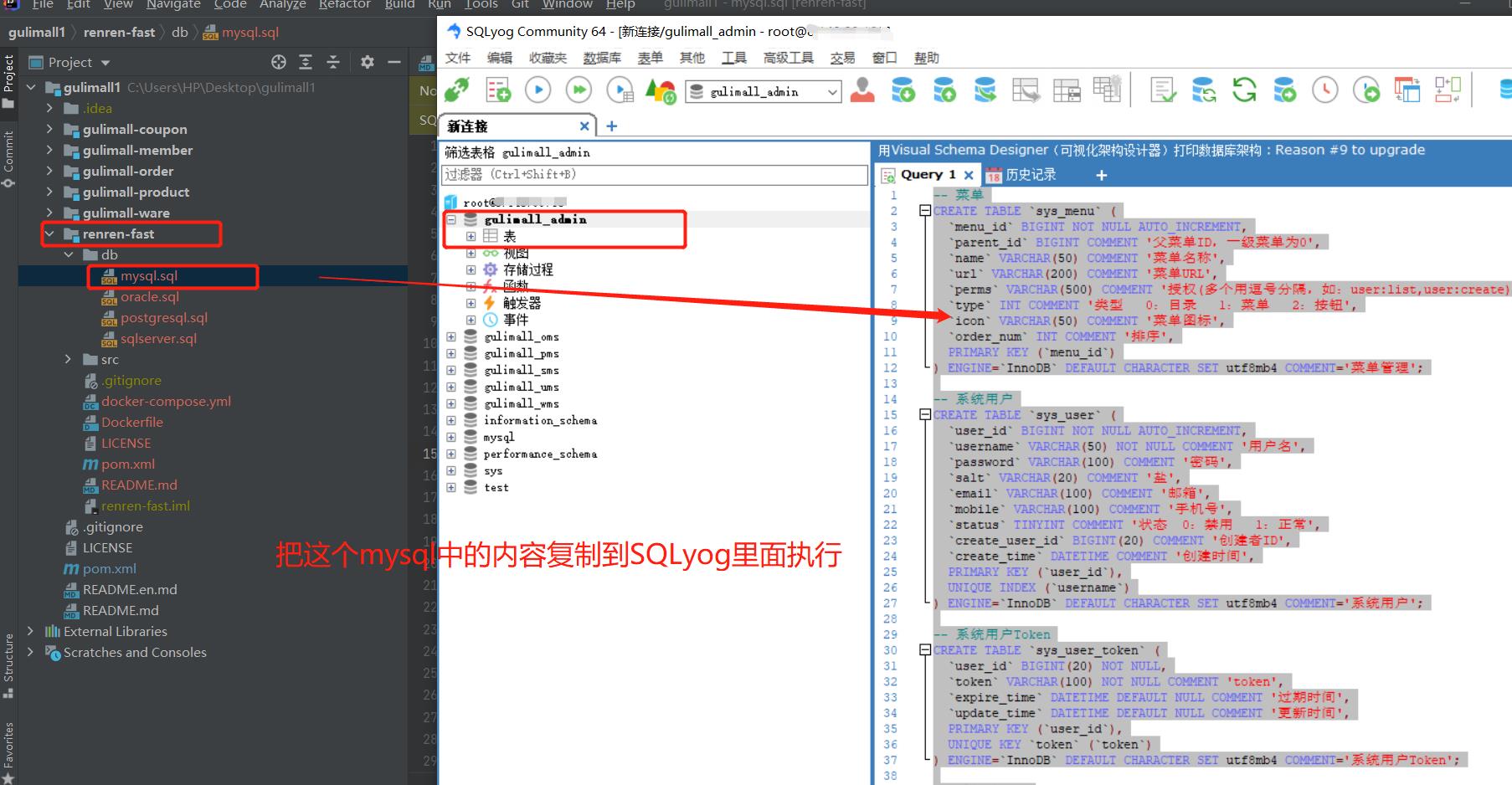
修改在gulimall1中的renren-fast下的application-dev.yml文件
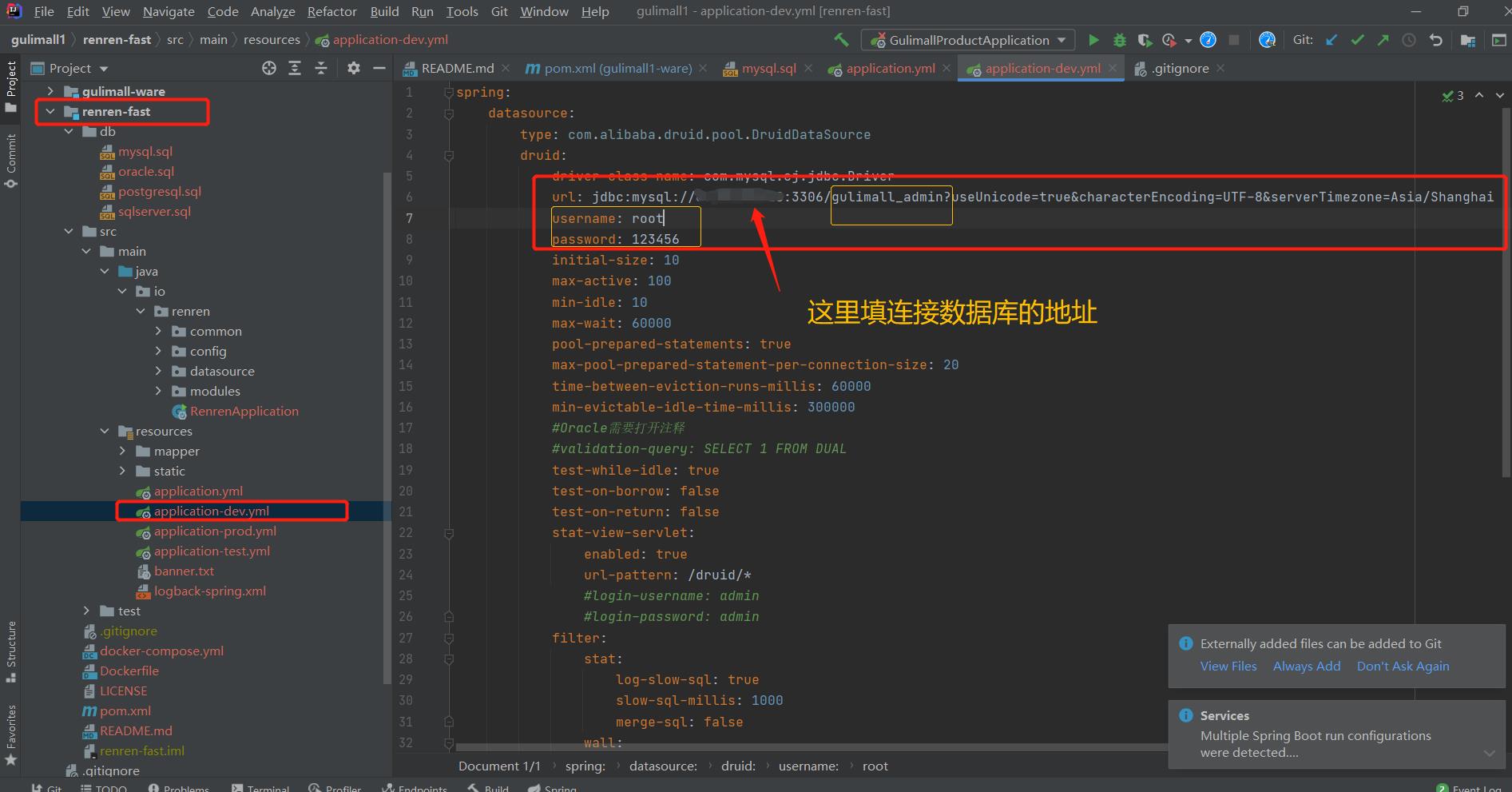
启动renren-fast,然后在浏览器页面访问
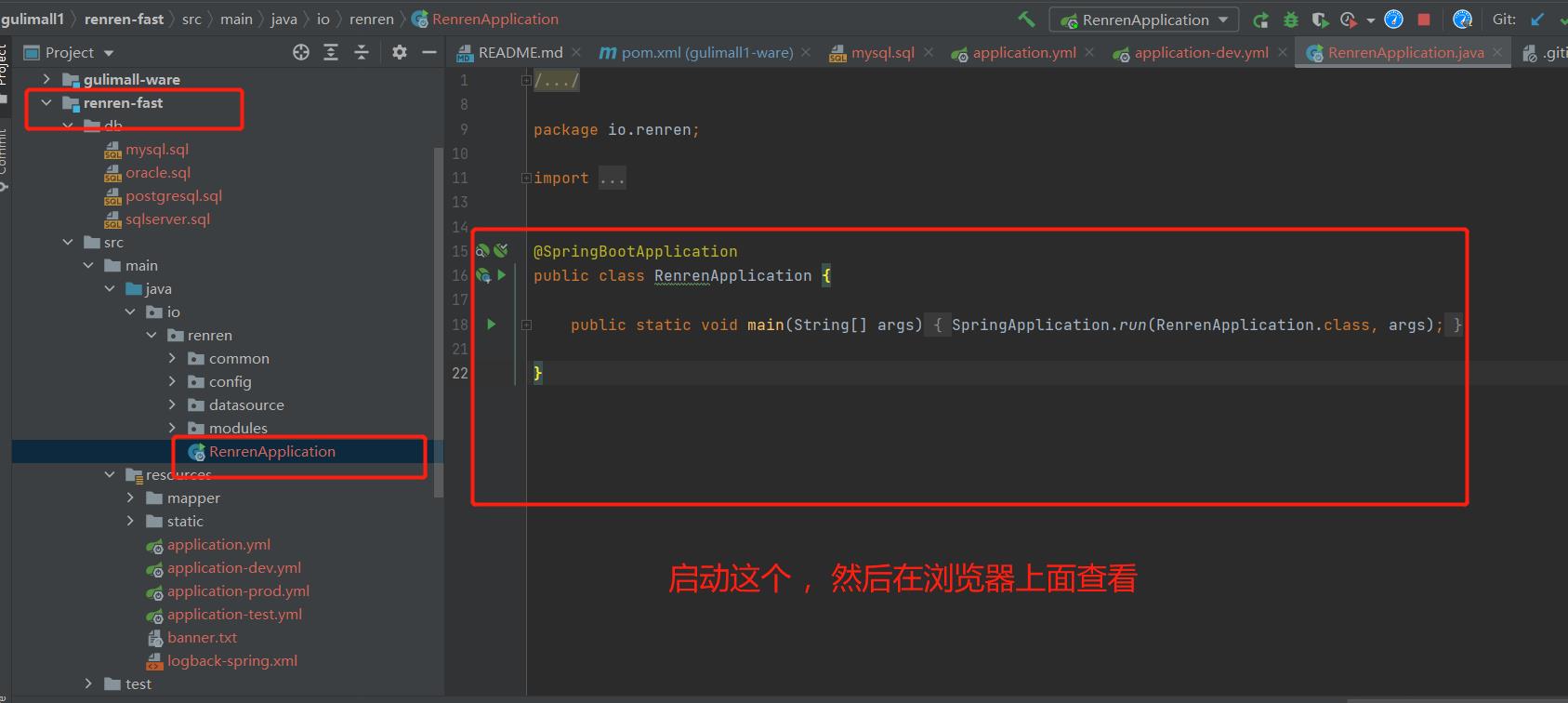
这里访问的后台系统
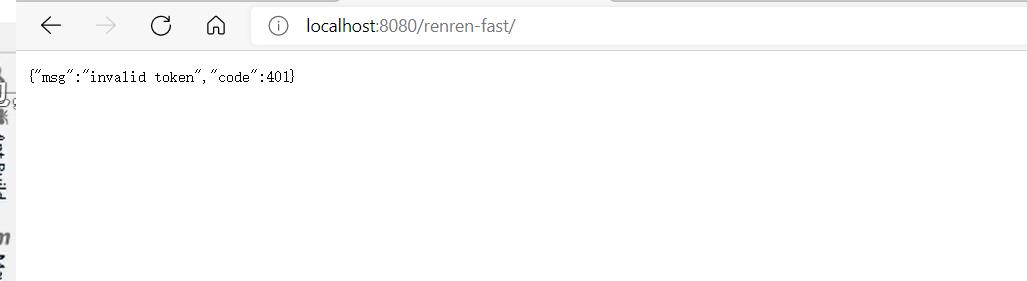
下载node.js
前端开发,少不了node.js;node,js是一个基于chrom V8引擎的javascrip运行环境。
npm是随同node.js一起安装的包管理工具, javascript, Java-Maven
1.官网下载node.js并使用node -v检查版本
2.配置npm使用淘宝镜像
npm config set registry http://registry.npm.taobao.org/
官网地址:Node.js (nodejs.org)
各种版本的信息:Index of /dist/latest-v10.x/ (nodejs.org)

配置镜像
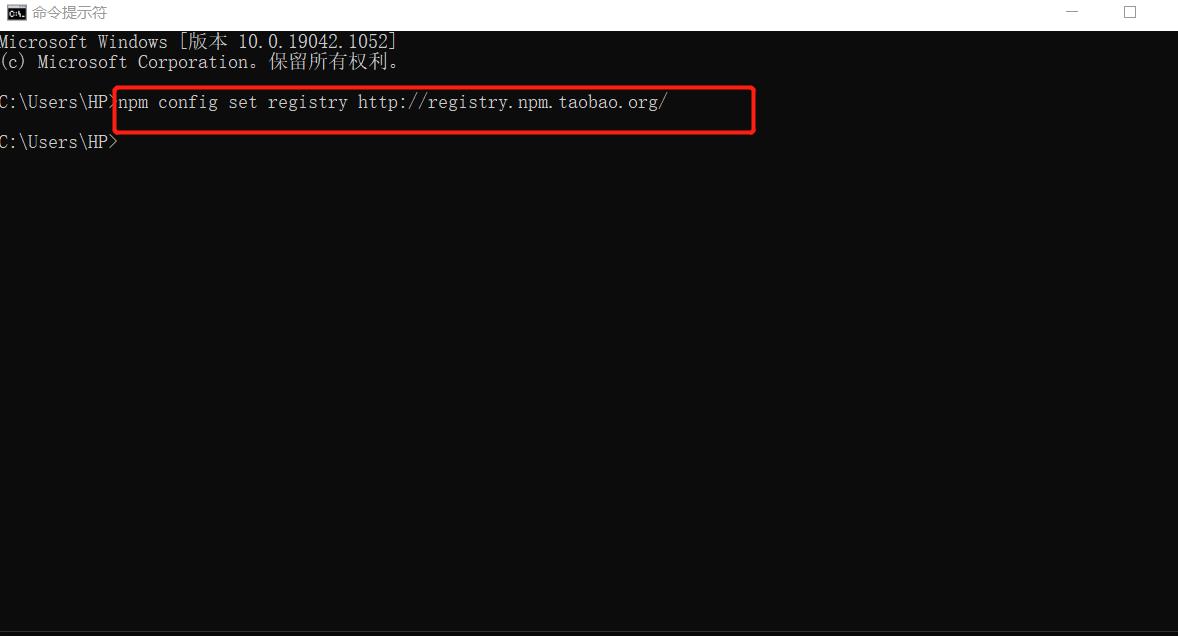
把renren-fast-vue直接拖进vscode中
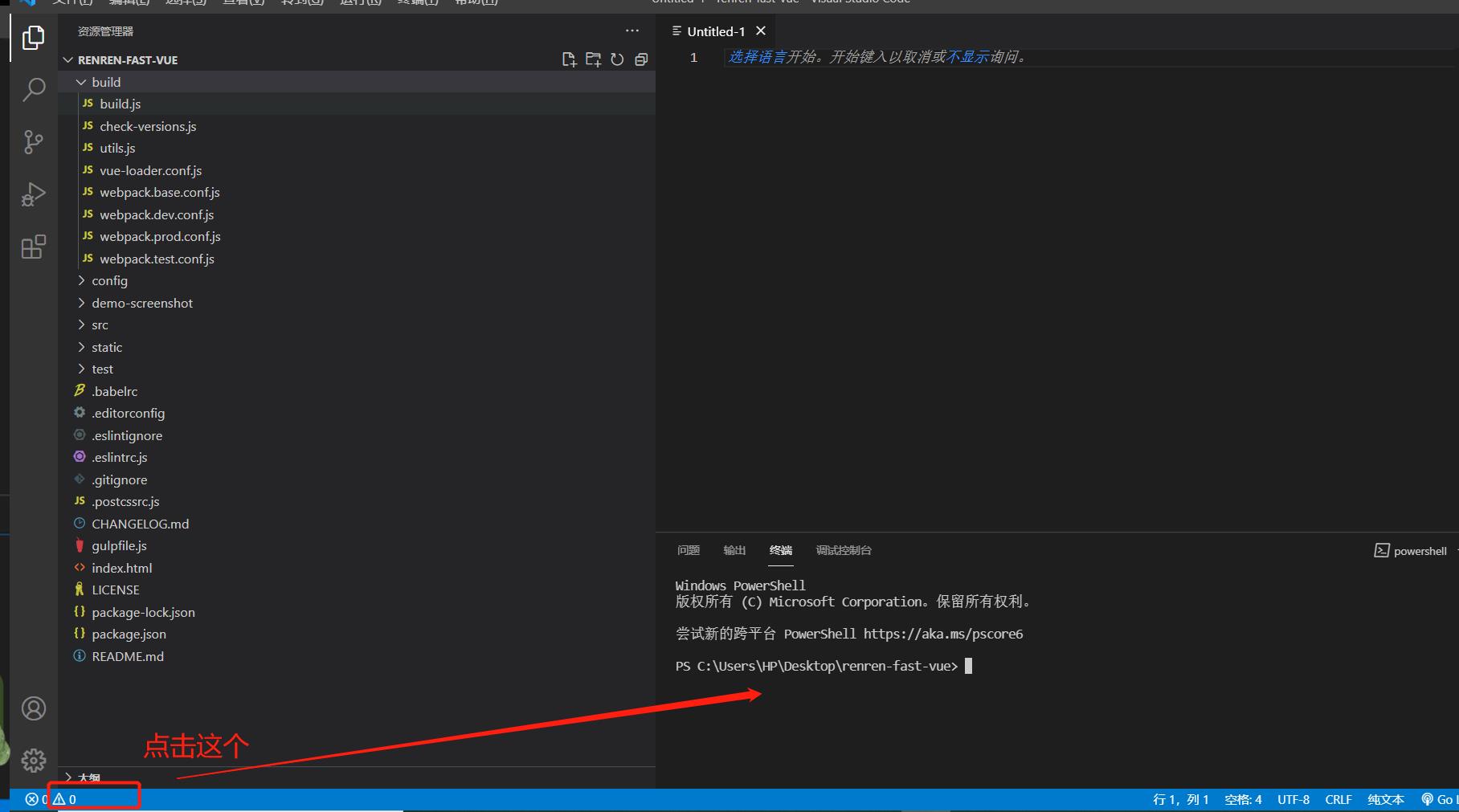
出现的错误
PS C:\\Users\\HP\\Desktop\\renren-fast-vue> npm install
gyp ERR! configure error
gyp ERR! stack Error: Command failed: D:\\ansys18.2\\python.EXE -c import sys; print "%s.%s.%s" % sys.version_info[:3];
gyp ERR! stack File "<string>", line 1
gyp ERR! stack import sys; print "%s.%s.%s" % sys.version_info[:3];
gyp ERR! stack ^
gyp ERR! stack SyntaxError: invalid syntax
gyp ERR! stack
gyp ERR! stack at ChildProcess.exithandler (child_process.js:308:12)
gyp ERR! stack at ChildProcess.emit (events.js:315:20)
gyp ERR! stack at maybeClose (internal/child_process.js:1048:16)
gyp ERR! stack at Process.ChildProcess._handle.onexit (internal/child_process.js:288:5)
gyp ERR! System Windows_NT 10.0.19042
gyp ERR! command "D:\\\\nodejs\\\\node.exe" "C:\\\\Users\\\\HP\\\\Desktop\\\\renren-fast-vue\\\\node_modules\\\\node-gyp\\\\bin\\\\node-gyp.js" "rebuild" "--verbose" "--libsass_ext=" "--libsass_cflags=" "--libsass_ldflags=" "--libsass_library="
gyp ERR! cwd C:\\Users\\HP\\Desktop\\renren-fast-vue\\node_modules\\node-sass
gyp ERR! node -v v14.16.1
gyp ERR! node-gyp -v v3.8.0
gyp ERR! not ok
Build failed with error code: 1
npm WARN optional SKIPPING OPTIONAL DEPENDENCY: fsevents@1.2.9 (node_modules\\fsevents):
npm WARN notsup SKIPPING OPTIONAL DEPENDENCY: Unsupported platform for fsevents@1.2.9: wanted {"os":"darwin","arch":"any"} (current: {"os":"win32","arch":"x64"})
npm ERR! code ELIFECYCLE
npm ERR! errno 1
npm ERR! node-sass@4.13.1 postinstall: `node scripts/build.js`
npm ERR! Exit status 1
npm ERR!
npm ERR! Failed at the node-sass@4.13.1 postinstall script.
npm ERR! This is probably not a problem with npm. There is likely additional logging output above.
npm ERR! A complete log of this run can be found in:
npm ERR! C:\\Users\\HP\\AppData\\Roaming\\npm-cache\\_logs\\2021-06-18T13_25_20_011Z-debug.log
PS C:\\Users\\HP\\Desktop\\renren-fast-vue>
解决办法卸载nodejs
在控制面板中卸载nodejs,然后下载版本较低的
下载网址:Index of /dist/latest-v10.x/ (nodejs.org)
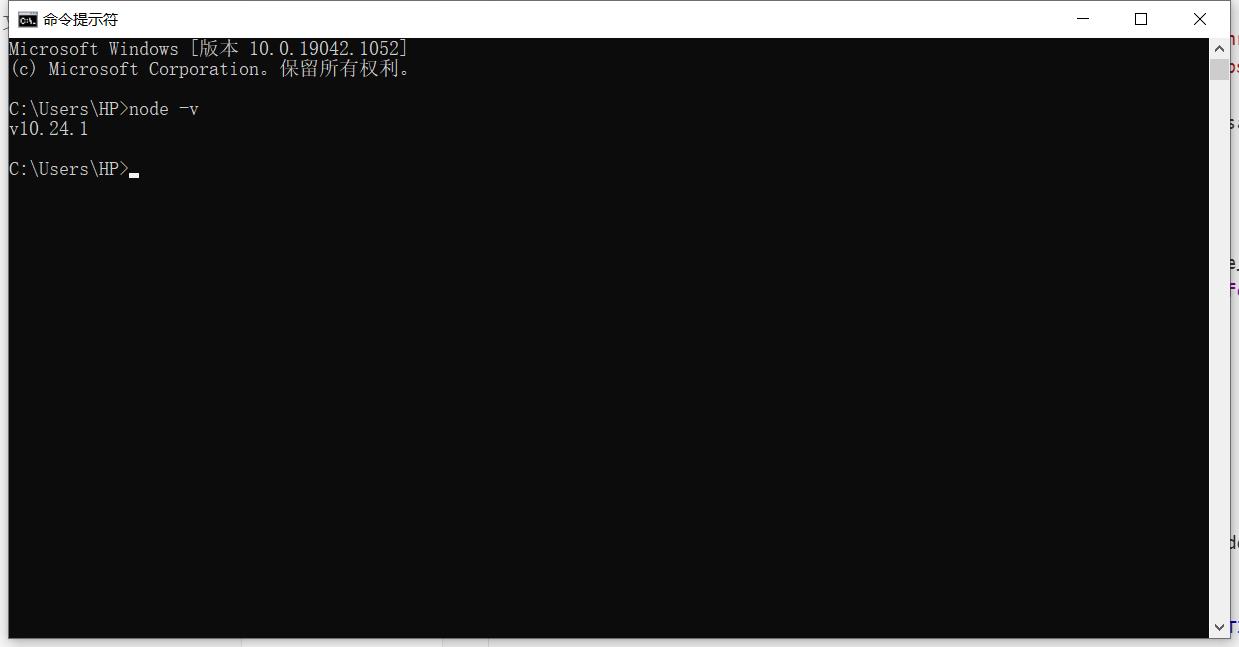
安装成功
PS C:\\Users\\HP\\Desktop\\renren-fast-vue> npm install
npm WARN deprecated request@2.88.2: request has been deprecated, see https://github.com/request/request/issues/3142
> node-sass@4.13.1 install C:\\Users\\HP\\Desktop\\renren-fast-vue\\node_modules\\node-sass
> node scripts/install.js
Downloading binary from https://github.com/sass/node-sass/releases/download/v4.13.1/win32-x64-64_binding.node
Download complete..] - :
Binary saved to C:\\Users\\HP\\Desktop\\renren-fast-vue\\node_modules\\node-sass\\vendor\\win32-x64-64\\binding.node
Caching binary to C:\\Users\\HP\\AppData\\Roaming\\npm-cache\\node-sass\\4.13.1\\win32-x64-64_binding.node
> node-sass@4.13.1 postinstall C:\\Users\\HP\\Desktop\\renren-fast-vue\\node_modules\\node-sass
> node scripts/build.js
Binary found at C:\\Users\\HP\\Desktop\\renren-fast-vue\\node_modules\\node-sass\\vendor\\win32-x64-64\\binding.node
Testing binary
Binary is fine
npm WARN optional SKIPPING OPTIONAL DEPENDENCY: fsevents@1.2.9 (node_modules\\fsevents):
npm WARN notsup SKIPPING OPTIONAL DEPENDENCY: Unsupported platform for fsevents@1.2.9: wanted {"os":"darwin","arch":"any"} (current: {"os":"win32","arch":"x64"})
added 38 packages from 58 contributors in 28.981s
1 package is looking for funding
run `npm fund` for details
以上是关于第161天学习打卡(谷粒商城 3 安装powerDesigner软件 下载nodejs)的主要内容,如果未能解决你的问题,请参考以下文章
第189天学习打卡(项目 谷粒商城31 平台属性规格修改 )