gitlab部署
Posted _雪辉_
tags:
篇首语:本文由小常识网(cha138.com)小编为大家整理,主要介绍了gitlab部署相关的知识,希望对你有一定的参考价值。
一、gitlab简介
GitLab是一个利用 Ruby on Rails 开发的开源应用程序,实现一个自托管的Git项目仓库,可通过Web界面进行访问公开的或者私人项目。
二、搭建git仓库
安装基础依赖包
yum install -y curl policycoreutils-python openssh-server
systemctl enable sshd
systemctl start sshd
安装Postfix
#安装postfix
yum install -y postfix
#修改文件/etc/postfix/main.cf
inet_interfaces = all
inet_protocols = all
#启动postfix并设置为开机启动
systemctl enable postfix
systemctl start postfix
关闭防火墙
systemctl stop firewalld
systemctl disable firewalld
下载安装包
wget https://mirrors.tuna.tsinghua.edu.cn/gitlab-ce/yum/el7/gitlab-ce-13.9.7-ce.0.el7.x86_64.rpm
yum localinstall gitlab-ce-13.9.7-ce.0.el7.x86_64.rpm -y
配置GitLab站点Url
GitLab默认的配置文件路径是/etc/gitlab/gitlab.rb
#修改url配置
external_url
启动并访问GitLab
#重新配置并启动
gitlab-ctl reconfigure
#很久以后
Running handlers:
Running handlers complete
Chef Infra Client finished, 585/1558 resources updated in 04 minutes 24 seconds
Notes:
It seems you haven't specified an initial root password while configuring the GitLab instance.
On your first visit to your GitLab instance, you will be presented with a screen to set a
password for the default admin account with username `root`.
gitlab Reconfigured!
提示为管理员账号设置密码。管理员账号默认username是root。
设置完成之后即可使用root账号登录,登陆后会进入欢迎界面。
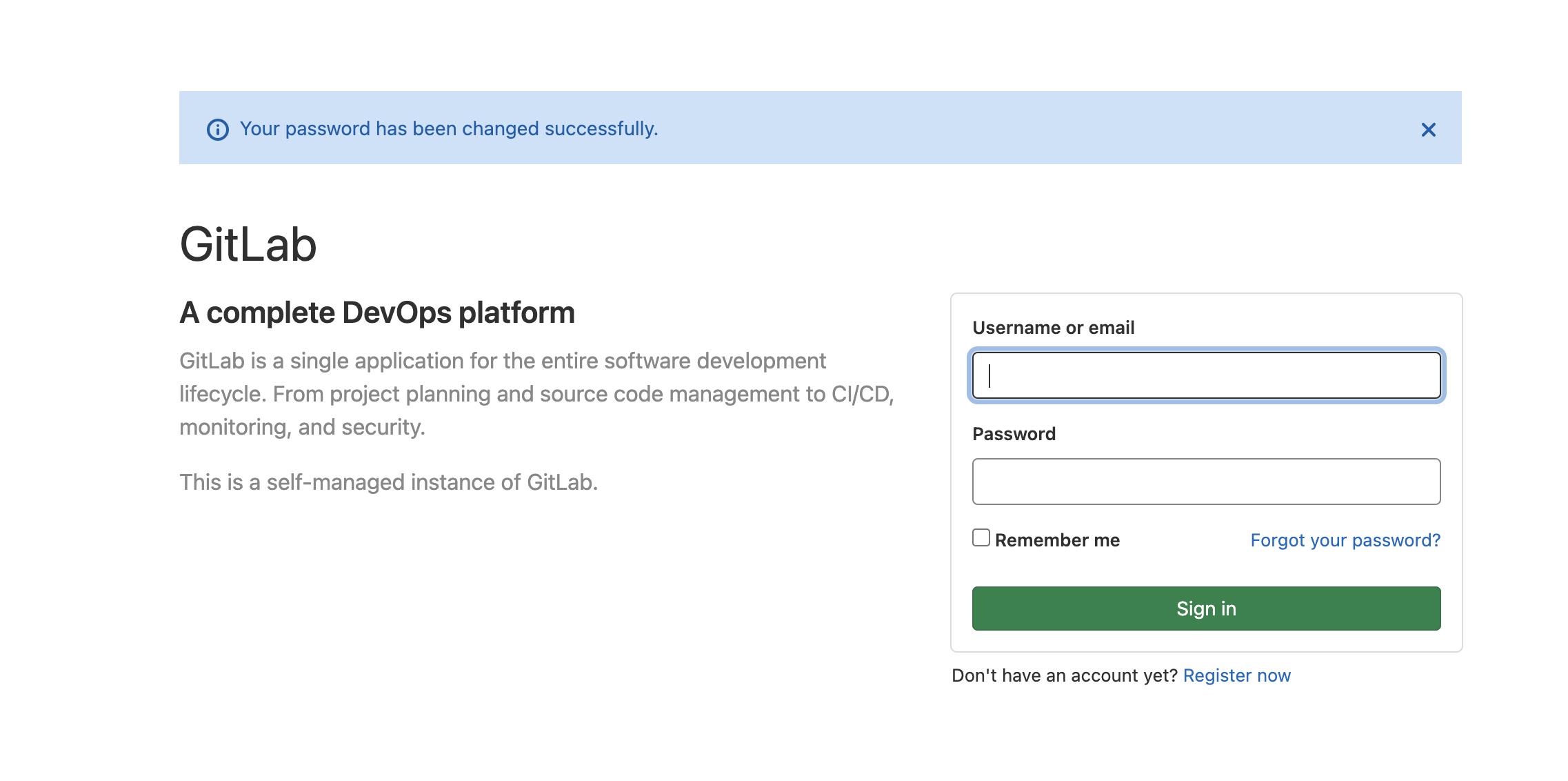
三、常用配置
- 邮件配置
配置邮箱可以让GitLab在发生相应事件的时候进行邮件通知
修改配置文件/etc/gitlab/gitlab.rb
gitlab_rails['smtp_enable'] = true
gitlab_rails['smtp_address'] = 'smtp.163.com'
gitlab_rails['smtp_port'] = 465
gitlab_rails['smtp_user_name'] = 'yourmail@163.com'
gitlab_rails['smtp_password'] = 'yourpasswd'
gitlab_rails['smtp_domain'] = 'smtp.163.com'
gitlab_rails['smtp_authentication'] = 'login'
gitlab_rails['smtp_enable_starttls_auto'] = true
gitlab_rails['smtp_tls'] = true
gitlab_rails['gitlab_email_enabled'] = true
gitlab_rails['gitlab_email_from'] = 'yourmail@163.com'
gitlab_rails['gitlab_email_display_name'] = 'Gitlab'
gitlab-ctl reconfigure
- 禁用创建组权限
GitLab默认所有的注册用户都可以创建组。但对于团队来说,通常只会给Leader相关权限。虽然可以在用户管理界面取消权限,但毕竟不方便。我们可以通过配置GitLab默认禁用创建组权限。
修改配置文件/etc/gitlab/gitlab.rb`
#开启gitlab_rails['gitlab_default_can_create_group'] 选项,并将值设置为false
gitlab_rails['gitlab_default_can_create_group'] = false
gitlab-ctl reconfigure
- gitlab-ctl常用命令介绍
check-config 检查在gitlab中是否有任何配置。在指定版本中删除的rb
deploy-page 安装部署页面
diff-config 将用户配置与包可用配置进行比较
remove-accounts 删除所有用户和组
upgrade 升级
service-list 查看所有服务
once 如果GitLab服务停止了就启动服务,如果已启动就不做任何操作
restart 重启GitLab服务
start 如果GitLab服务停止了就启动服务,如果已启动就重启服务
stop 停止GitLab服务
status 查看GitLab服务状态
reconfigure reconfigure重新配置GitLab并启动
以上是关于gitlab部署的主要内容,如果未能解决你的问题,请参考以下文章