ESP32学习笔记(24)——OTA(空中升级)接口使用(原生API)
Posted Leung_ManWah
tags:
篇首语:本文由小常识网(cha138.com)小编为大家整理,主要介绍了ESP32学习笔记(24)——OTA(空中升级)接口使用(原生API)相关的知识,希望对你有一定的参考价值。
一、概述
ESP32应用程序可以在运行时通过Wi-Fi或以太网从特定的服务器下载新映像,然后将其闪存到某些分区中,从而进行升级。
在ESP-IDF中有两种方式可以进行空中(OTA)升级:
- 使用
app_update组件提供的原生API- 使用
esp_https_ota组件提供的简化API,它在原生OTA API上添加了一个抽象层,以便使用HTTPS协议进行升级。分别在
native_ota_example和simple_ota_example下的OTA示例中演示了这两种方法。
1.1 OTA工作流程
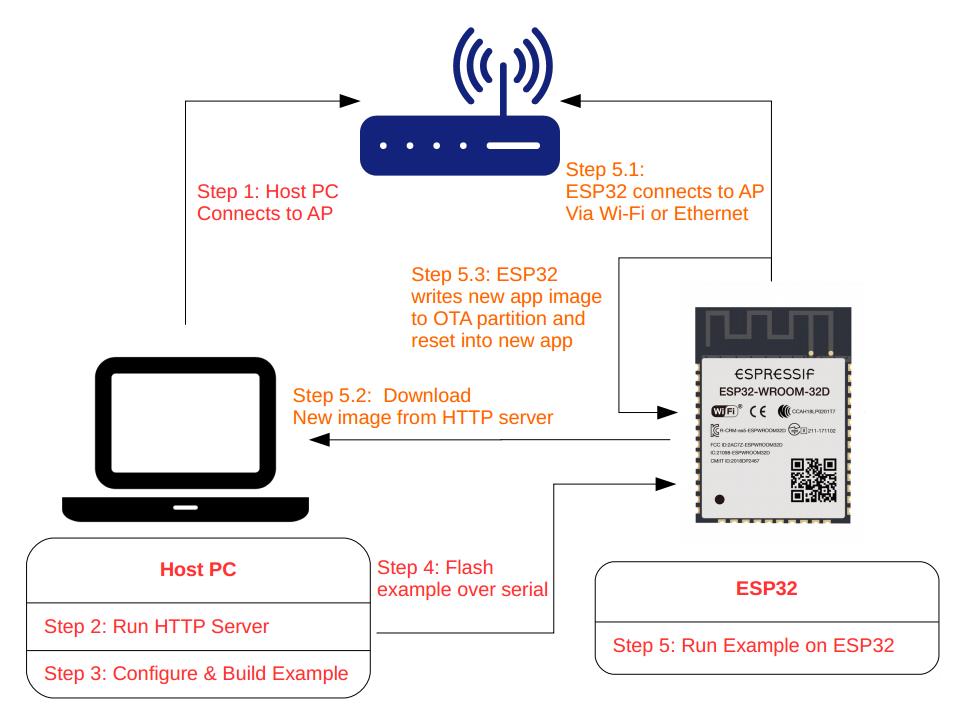
1.2 OTA数据分区
ESP32 SPI Flash 内有与升级相关的(至少)四个分区:OTA data、Factory App、OTA_0、OTA_1。其中 FactoryApp 内存有出厂时的默认固件。
首次进行 OTA 升级时,OTA Demo 向 OTA_0 分区烧录目标固件,并在烧录完成后,更新 OTA data 分区数据并重启。
系统重启时获取 OTA data 分区数据进行计算,决定此后加载 OTA_0 分区的固件执行(而不是默认的 Factory App 分区内的固件),从而实现升级。
同理,若某次升级后 ESP32 已经在执行 OTA_0 内的固件,此时再升级时 OTA Demo 就会向 OTA_1 分区写入目标固件。再次启动后,执行 OTA_1 分区实现升级。以此类推,升级的目标固件始终在 OTA_0、OTA_1 两个分区之间交互烧录,不会影响到出厂时的 Factory App 固件。
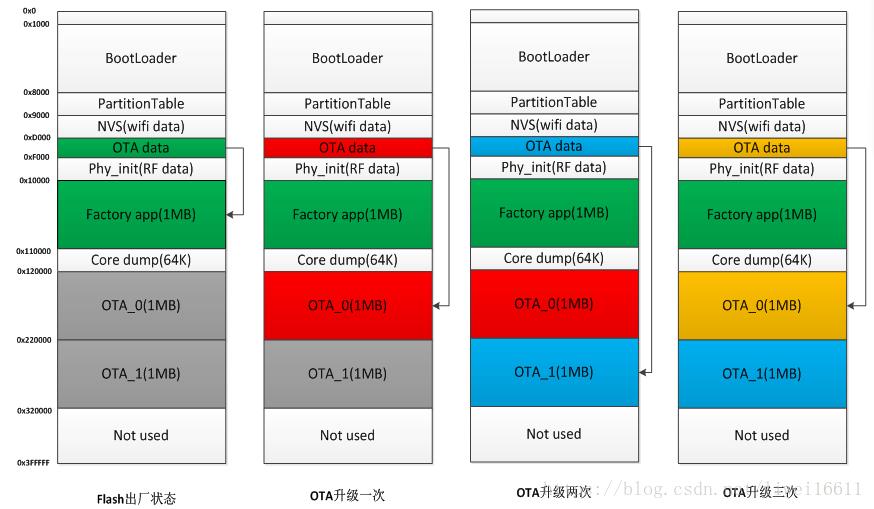
为了简单起见,OTA示例通过在menuconfig中启用CONFIG_PARTITION_TABLE_TWO_OTA选项来选择预定义的分区表,该选项支持三个应用程序分区:工厂分区、OTA_0分区和OTA_1分区。有关分区表的更多信息,请参阅分区表.
二、API说明
以下 OTA 接口位于 app_update/include/esp_ota_ops.h。
2.1 esp_ota_begin
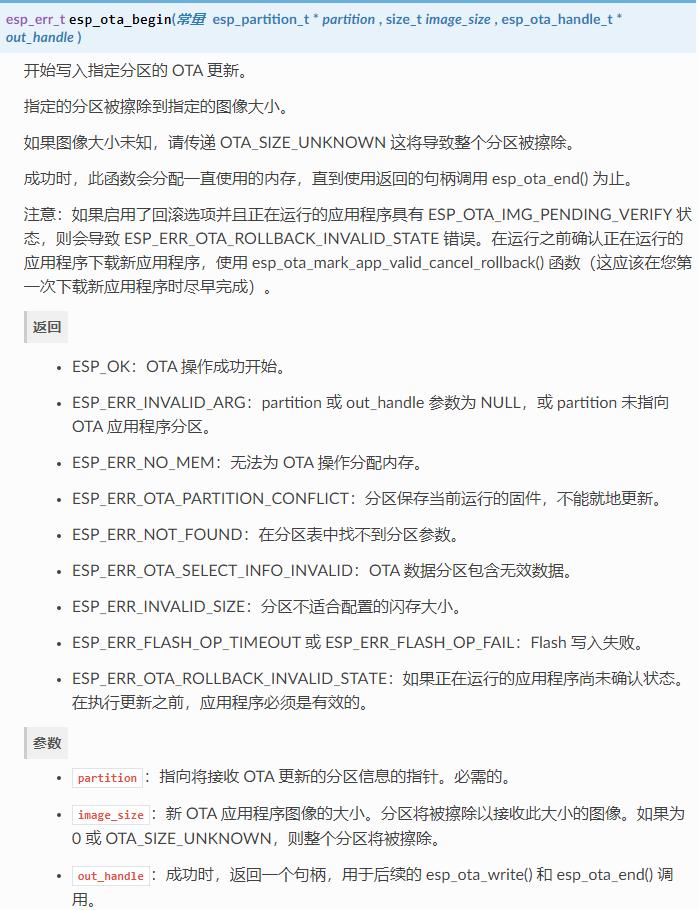
2.2 esp_ota_write

2.3 esp_ota_end
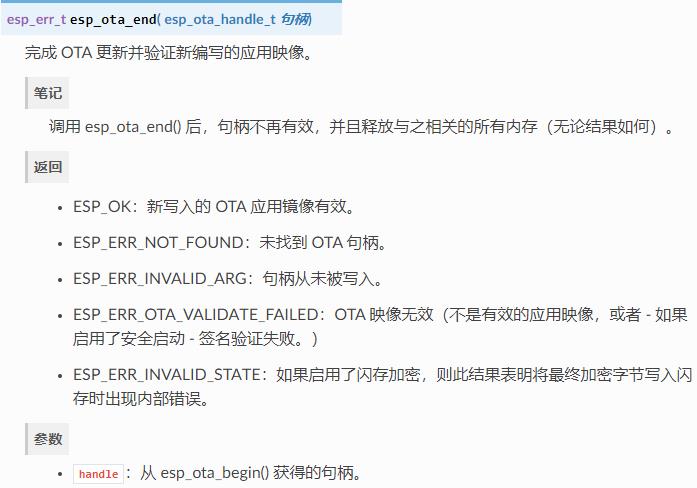
2.4 esp_ota_set_boot_partition
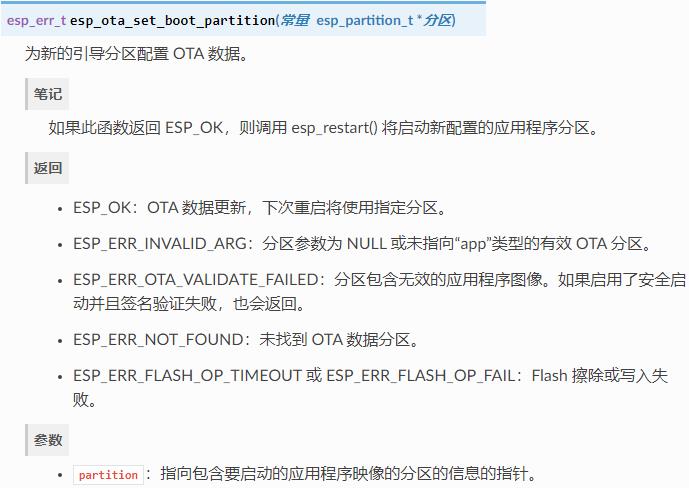
2.5 esp_ota_get_boot_partition
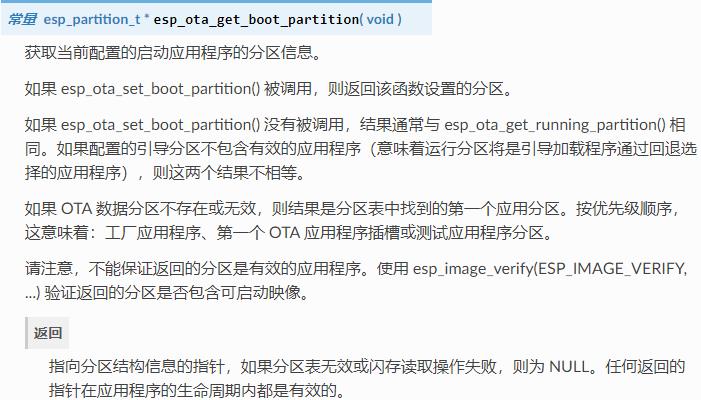
2.6 esp_ota_get_running_partition
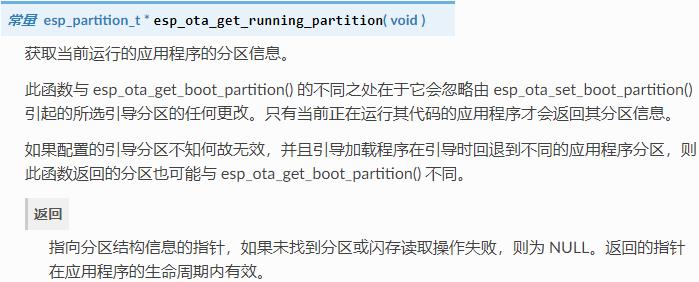
2.7 esp_ota_get_next_update_partition

三、编程流程
3.1 OTA详细过程逻辑
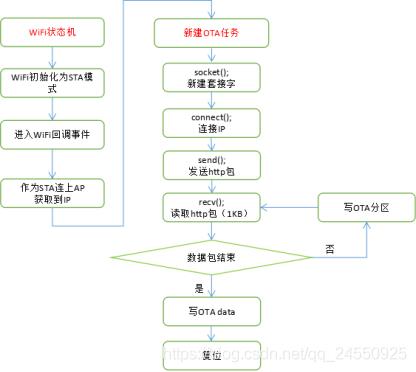
3.2 OTA分区操作流程

节选自 esp-idf\\examples\\system\\ota\\native_ota_example 中的例程
static void ota_example_task(void *pvParameter)
{
esp_err_t err;
/* update handle : set by esp_ota_begin(), must be freed via esp_ota_end() */
esp_ota_handle_t update_handle = 0 ;
const esp_partition_t *update_partition = NULL;
ESP_LOGI(TAG, "Starting OTA example");
//获取OTA app存放的位置
const esp_partition_t *configured = esp_ota_get_boot_partition();
//获取当前系统执行的固件所在的Flash分区
const esp_partition_t *running = esp_ota_get_running_partition();
if (configured != running) {
ESP_LOGW(TAG, "Configured OTA boot partition at offset 0x%08x, but running from offset 0x%08x",
configured->address, running->address);
ESP_LOGW(TAG, "(This can happen if either the OTA boot data or preferred boot image become corrupted somehow.)");
}
ESP_LOGI(TAG, "Running partition type %d subtype %d (offset 0x%08x)",
running->type, running->subtype, running->address);
esp_http_client_config_t config = {
.url = CONFIG_EXAMPLE_FIRMWARE_UPG_URL,
.cert_pem = (char *)server_cert_pem_start,
.timeout_ms = CONFIG_EXAMPLE_OTA_RECV_TIMEOUT,
};
#ifdef CONFIG_EXAMPLE_FIRMWARE_UPGRADE_URL_FROM_STDIN
char url_buf[OTA_URL_SIZE];
if (strcmp(config.url, "FROM_STDIN") == 0) {
example_configure_stdin_stdout();
fgets(url_buf, OTA_URL_SIZE, stdin);
int len = strlen(url_buf);
url_buf[len - 1] = '\\0';
config.url = url_buf;
} else {
ESP_LOGE(TAG, "Configuration mismatch: wrong firmware upgrade image url");
abort();
}
#endif
#ifdef CONFIG_EXAMPLE_SKIP_COMMON_NAME_CHECK
config.skip_cert_common_name_check = true;
#endif
esp_http_client_handle_t client = esp_http_client_init(&config);
if (client == NULL) {
ESP_LOGE(TAG, "Failed to initialise HTTP connection");
task_fatal_error();
}
//连http服务器
err = esp_http_client_open(client, 0);
if (err != ESP_OK) {
ESP_LOGE(TAG, "Failed to open HTTP connection: %s", esp_err_to_name(err));
esp_http_client_cleanup(client);
task_fatal_error();
}
esp_http_client_fetch_headers(client);
//获取当前系统下一个(紧邻当前使用的OTA_X分区)可用于烧录升级固件的Flash分区
update_partition = esp_ota_get_next_update_partition(NULL);
ESP_LOGI(TAG, "Writing to partition subtype %d at offset 0x%x",
update_partition->subtype, update_partition->address);
assert(update_partition != NULL);
int binary_file_length = 0;
/*deal with all receive packet*/
bool image_header_was_checked = false;
while (1) {
int data_read = esp_http_client_read(client, ota_write_data, BUFFSIZE);
if (data_read < 0) {
ESP_LOGE(TAG, "Error: SSL data read error");
http_cleanup(client);
task_fatal_error();
} else if (data_read > 0) {
if (image_header_was_checked == false) {
esp_app_desc_t new_app_info;
if (data_read > sizeof(esp_image_header_t) + sizeof(esp_image_segment_header_t) + sizeof(esp_app_desc_t)) {
// check current version with downloading
memcpy(&new_app_info, &ota_write_data[sizeof(esp_image_header_t) + sizeof(esp_image_segment_header_t)], sizeof(esp_app_desc_t));
ESP_LOGI(TAG, "New firmware version: %s", new_app_info.version);
esp_app_desc_t running_app_info;
if (esp_ota_get_partition_description(running, &running_app_info) == ESP_OK) {
ESP_LOGI(TAG, "Running firmware version: %s", running_app_info.version);
}
const esp_partition_t* last_invalid_app = esp_ota_get_last_invalid_partition();
esp_app_desc_t invalid_app_info;
if (esp_ota_get_partition_description(last_invalid_app, &invalid_app_info) == ESP_OK) {
ESP_LOGI(TAG, "Last invalid firmware version: %s", invalid_app_info.version);
}
// check current version with last invalid partition
if (last_invalid_app != NULL) {
if (memcmp(invalid_app_info.version, new_app_info.version, sizeof(new_app_info.version)) == 0) {
ESP_LOGW(TAG, "New version is the same as invalid version.");
ESP_LOGW(TAG, "Previously, there was an attempt to launch the firmware with %s version, but it failed.", invalid_app_info.version);
ESP_LOGW(TAG, "The firmware has been rolled back to the previous version.");
http_cleanup(client);
infinite_loop();
}
}
#ifndef CONFIG_EXAMPLE_SKIP_VERSION_CHECK
if (memcmp(new_app_info.version, running_app_info.version, sizeof(new_app_info.version)) == 0) {
ESP_LOGW(TAG, "Current running version is the same as a new. We will not continue the update.");
http_cleanup(client);
infinite_loop();
}
#endif
image_header_was_checked = true;
//OTA写开始
err = esp_ota_begin(update_partition, OTA_SIZE_UNKNOWN, &update_handle);
if (err != ESP_OK) {
ESP_LOGE(TAG, "esp_ota_begin failed (%s)", esp_err_to_name(err));
http_cleanup(client);
task_fatal_error();
}
ESP_LOGI(TAG, "esp_ota_begin succeeded");
} else {
ESP_LOGE(TAG, "received package is not fit len");
http_cleanup(client);
task_fatal_error();
}
}
//写flash
err = esp_ota_write( update_handle, (const void *)ota_write_data, data_read);
if (err != ESP_OK) {
http_cleanup(client);
task_fatal_error();
}
binary_file_length += data_read;
ESP_LOGD(TAG, "Written image length %d", binary_file_length);
} else if (data_read == 0) {
/*
* As esp_http_client_read never returns negative error code, we rely on
* `errno` to check for underlying transport connectivity closure if any
*/
if (errno == ECONNRESET || errno == ENOTCONN) {
ESP_LOGE(TAG, "Connection closed, errno = %d", errno);
break;
}
if (esp_http_client_is_complete_data_received(client) == true) {
ESP_LOGI(TAG, "Connection closed");
break;
}
}
}
ESP_LOGI(TAG, "Total Write binary data length: %d", binary_file_length);
if (esp_http_client_is_complete_data_received(client) != true) {
ESP_LOGE(TAG, "Error in receiving complete file");
http_cleanup(client);
task_fatal_error();
}
//OTA写结束
err = esp_ota_end(update_handle);
if (err != ESP_OK) {
if (err == ESP_ERR_OTA_VALIDATE_FAILED) {
ESP_LOGE(TAG, "Image validation failed, image is corrupted");
}
ESP_LOGE(TAG, "esp_ota_end failed (%s)!", esp_err_to_name(err));
http_cleanup(client);
task_fatal_error();
}
//升级完成更新OTA data区数据,重启时根据OTA data区数据到Flash分区加载执行目标(新)固件
err = esp_ota_set_boot_partition(update_partition);
if (err != ESP_OK) {
ESP_LOGE(TAG, "esp_ota_set_boot_partition failed (%s)!", esp_err_to_name(err));
http_cleanup(client);
task_fatal_error();
}
ESP_LOGI(TAG, "Prepare to restart system!");
esp_restart();
return ;
}
四、测试流程
4.1 配置Flash大小
打开项目配置菜单 idf.py menuconfig
选择串行Flash配置 Serial flasher config --->

根据模块Flash大小,更改 Flash size,我使用的是 ESP32-WROVER-B 模组,所以修改为 4 MB。

4.2 配置分区表
选择分区表配置 Partition Table --->
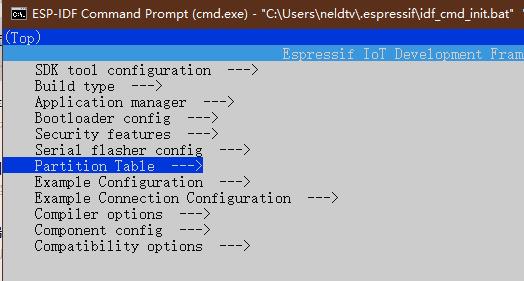
选择 Factory app, two OTA definitions

4.3 配置服务器信息

看服务器类型修改 https 或 http

4.4 配置连接方式

选择WIFI连接方式,并修改要连接路由器的SSID和密码
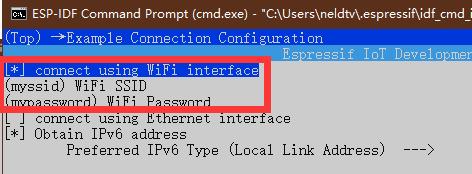
4.5 配置APP版本号
Note:
native_ota_example中没有版本号大小检查,它看到不同的版本就会下载。当本地设备是比OTA服务器版本号更高的时候,也会下载OTA服务器的旧版进行更新。这个需要自行添加版本号大小检查。
4.5.1 通过version.txt控制
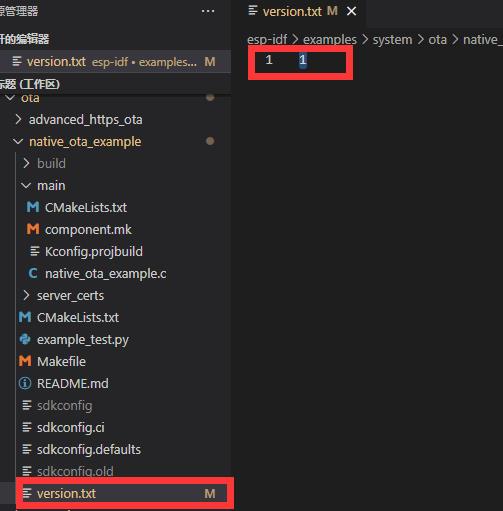
4.5.2 通过menuconfig控制
选择应用管理 Application manager --->
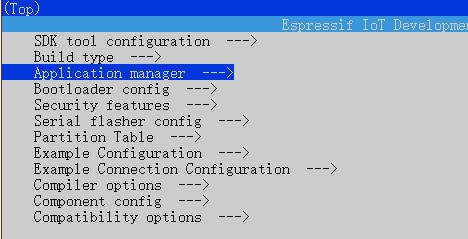
勾选 Get the project version from Kconfig 并在下面填写版本号。
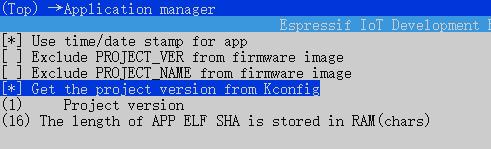
4.6 开启HTTP服务器(可选)
编译链内 Python 有一个内置的 HTTP 服务器,我们这里可以直接使用它。我们将会使用示例 get-started/hello_world 作为需要更新的固件。
4.6.1 生成目标固件
使用示例 get-started/hello_world,此处执行idf.py build 会生成二进制文件get-started\\hello_world\\build\\hello-world.bin。
4.6.2 创建HTTP服务器
- 使用工具链python创建服务器
进入存放需要升级的固件(hello-world.bin)目录。在此处创建HTTP服务器。
此处执行python -m http.server --bind 192.168.61.67 8070会生成一个HTTP本地服务器。该服务器下对应\\build文件夹下所有内容。(有的文章执行的python命令不同,是由于python版本不同造成的。)
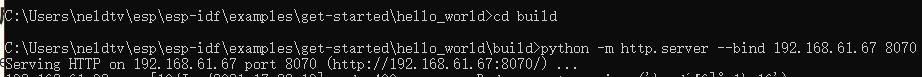
- 使用HFS创建服务器
链接:https://pan.baidu.com/s/1MIAI5m4WQJdAZpqRAdvsXg 提取码:9m8y

4.7 开启HTTPS服务器(可选)
Shirt + 鼠标右键打开Linux shell- 创建一个新的自签名证书和密钥
openssl req -x509 -newkey rsa:2048 -keyout ca_key.pem -out ca_cert.pem -days 365 -nodes
依次输入:(国家)、(洲/省)、(城/镇)、(组织名)、(单位名)、(httpd-ssl.conf中的ServerName 名称)、(邮箱)
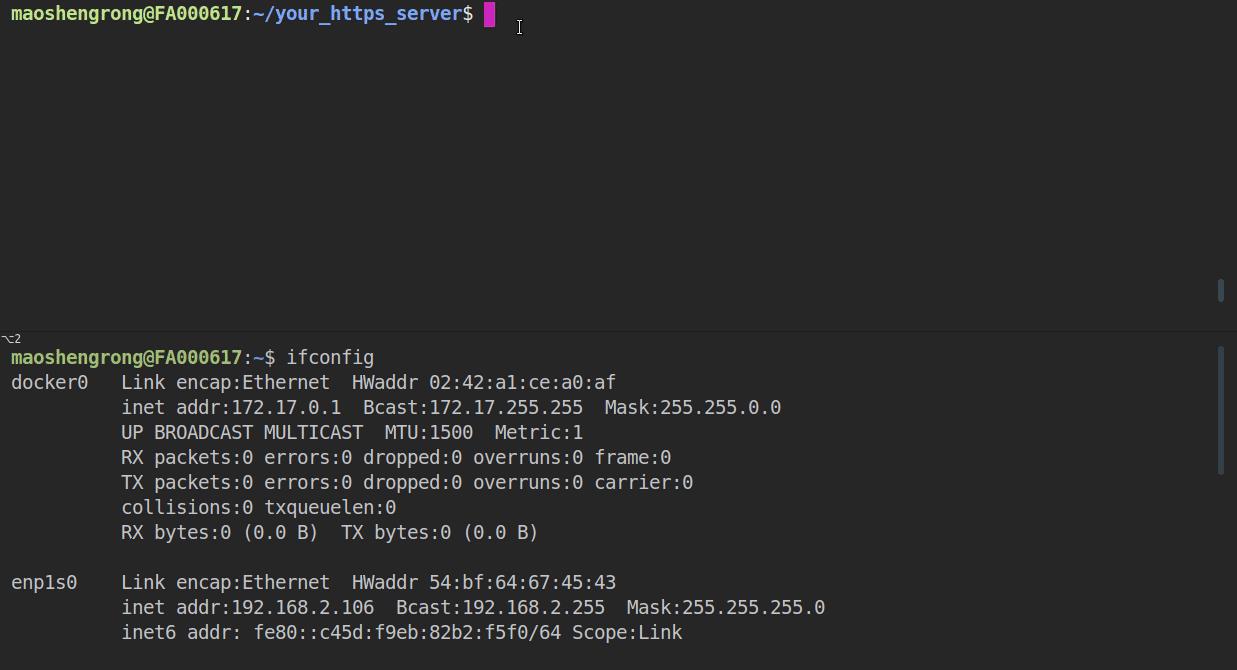
- 将生成的证书
ca_cert.pem复制到OTA示例目录中的server_certs目录下,已存在则替换内容
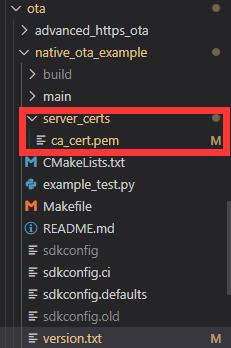
- 创建HTTPS服务器
openssl s_server -WWW -key ca_key.pem -cert ca_cert.pem -port 8070
4.8 查看打印
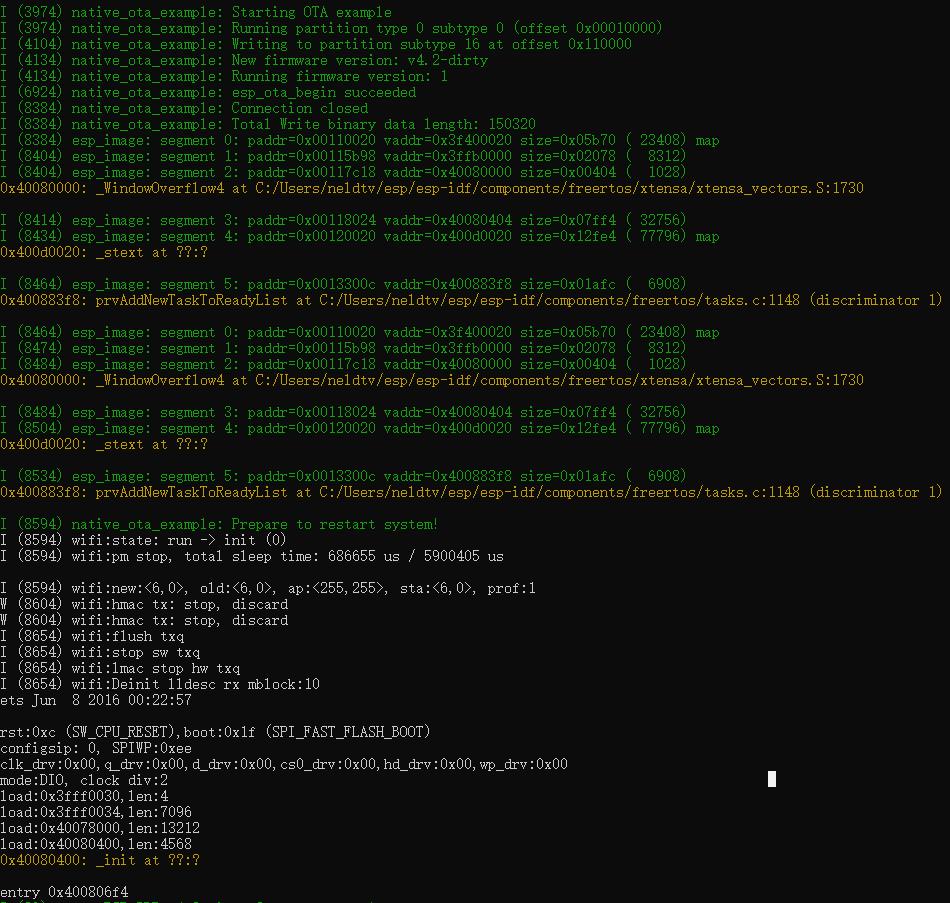
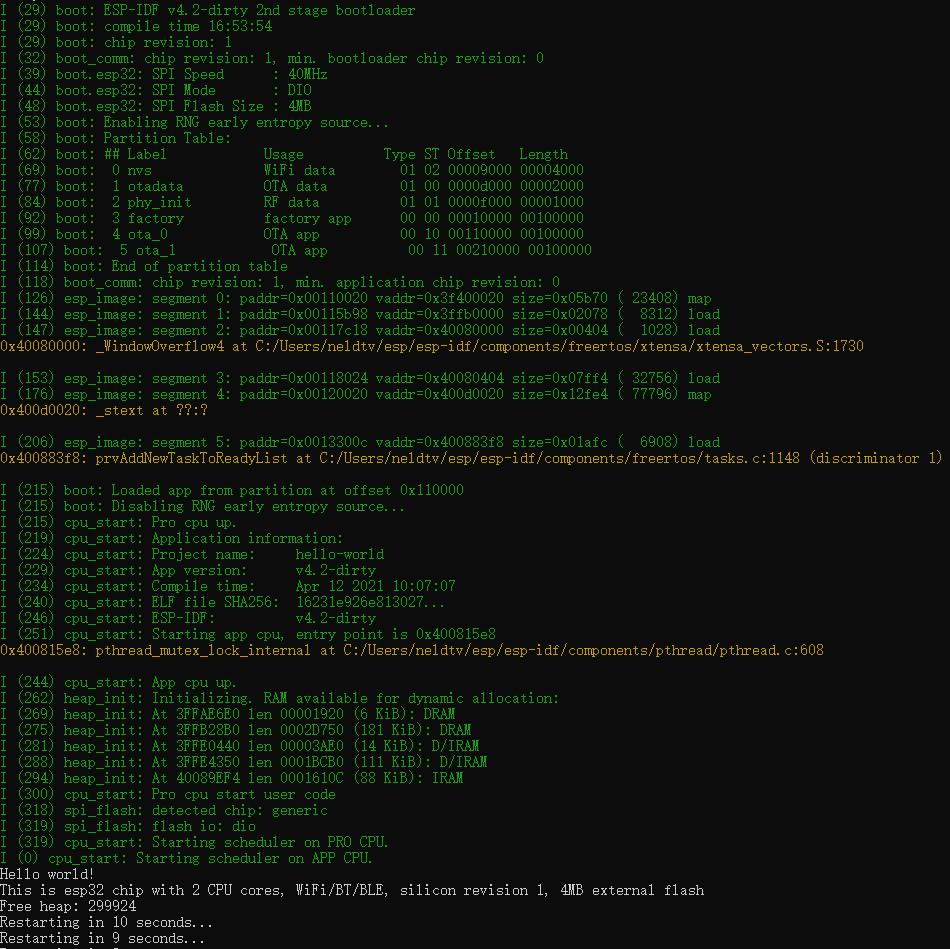
• 由 Leung 写于 2021 年 6 月 11 日
• 参考:ESP32 学习日志(4)——OTA升级(1)-示例解析
第二十章 ESP32的空中升级(OTA)
ESP32 OTA详解-中文翻译版
以上是关于ESP32学习笔记(24)——OTA(空中升级)接口使用(原生API)的主要内容,如果未能解决你的问题,请参考以下文章