Vscode+Git+GitHub
Posted 测试小谈
tags:
篇首语:本文由小常识网(cha138.com)小编为大家整理,主要介绍了Vscode+Git+GitHub相关的知识,希望对你有一定的参考价值。
1.登录github账号,在github上新建仓库
2.安装git
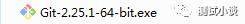
在桌面右键出现即安装成功:

3.在本机新建文件夹
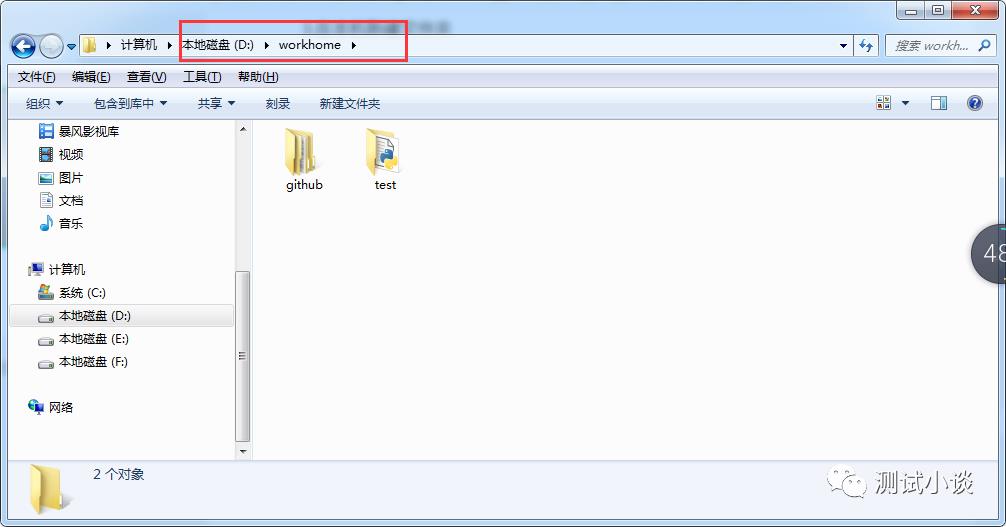
4.选择Git Bash Here,设置用户名和邮箱:
git config --global user.name 用户名
git config --global user.email 邮箱
ssh-keygen -t rsa -C "邮箱"
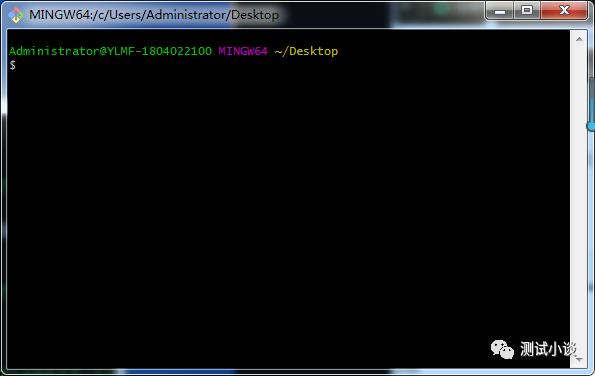
将id_rsa.pub里的秘钥复制到github-设置-SSH中
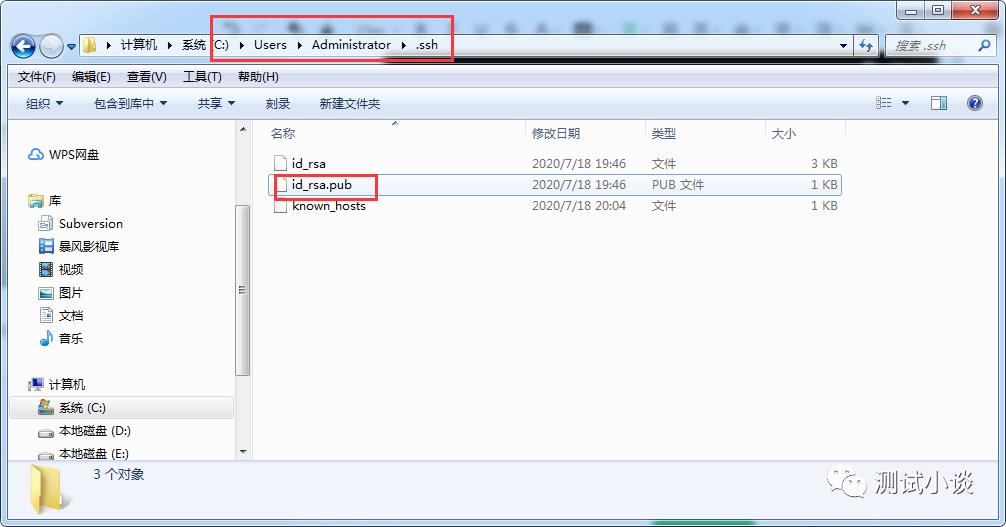
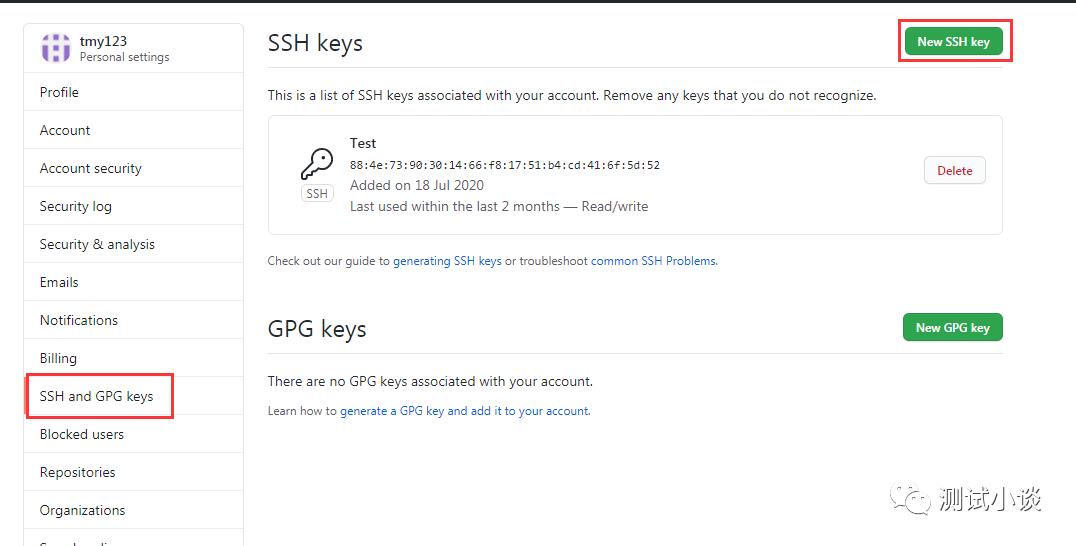
在git bash 里输入ssh -T git@github.com 连接到github
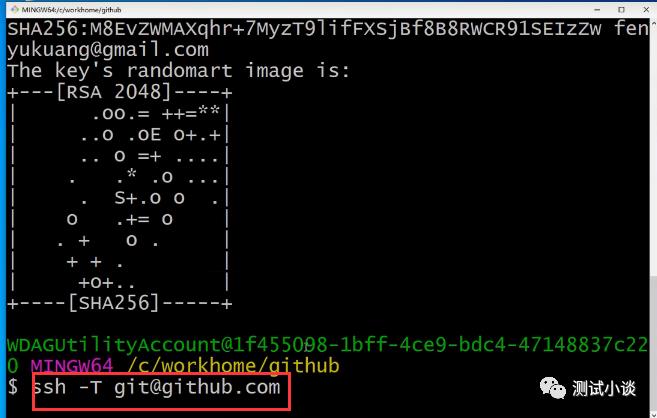
4.在github上复制框框的部分
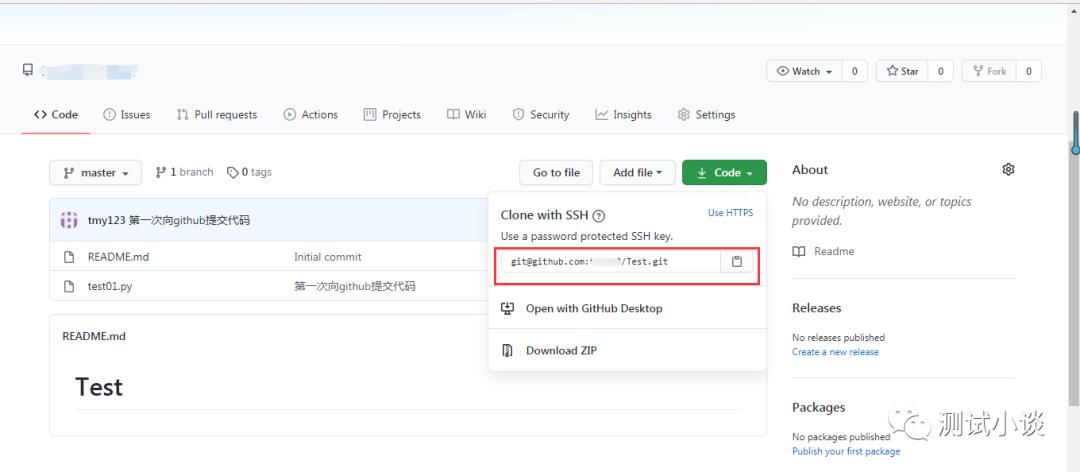
在git bash 里输入 git clone git@github.com:hhhhh/Test.git
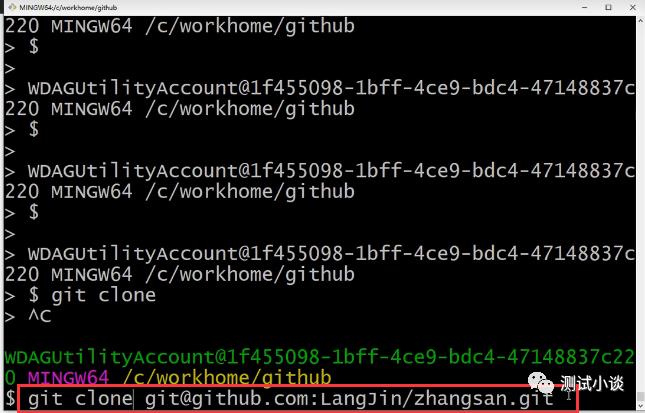
在本机就下载下来了该文件
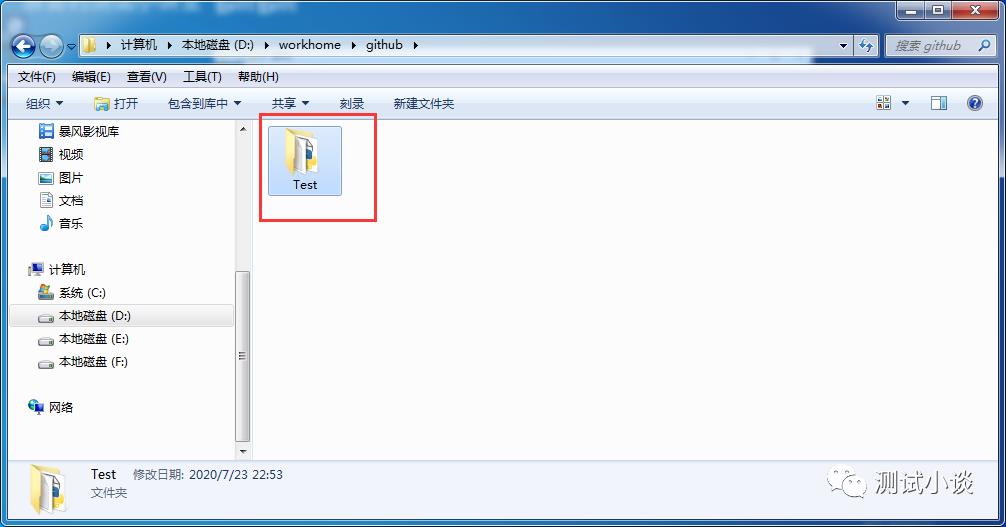
用vscode打开该文件夹
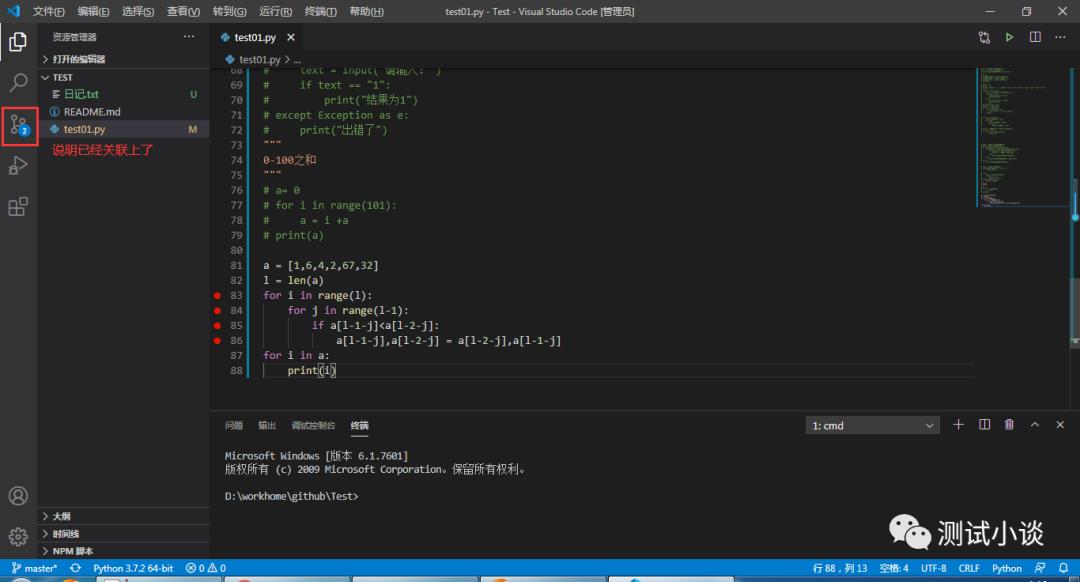
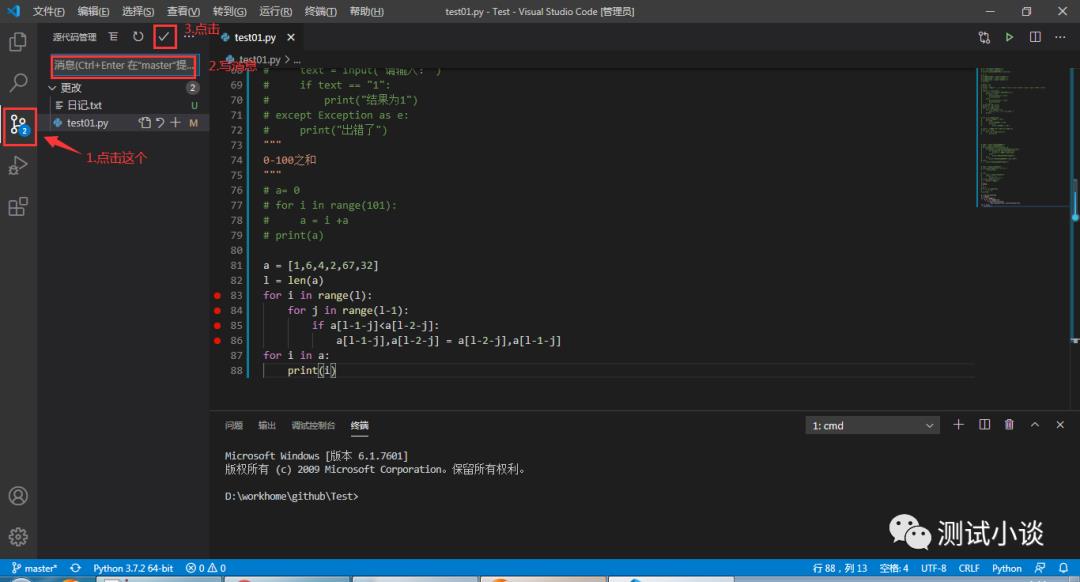
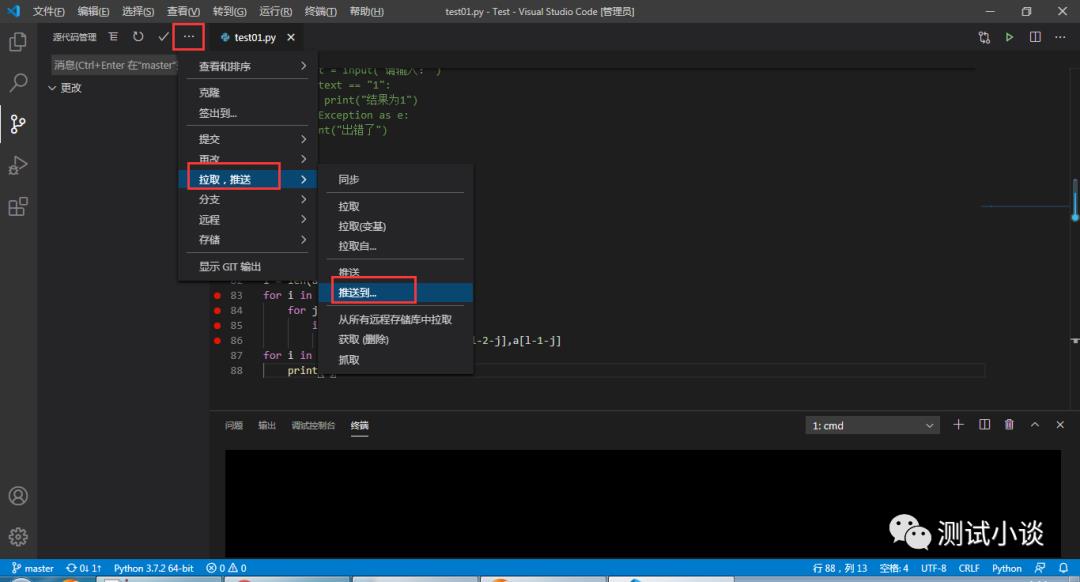
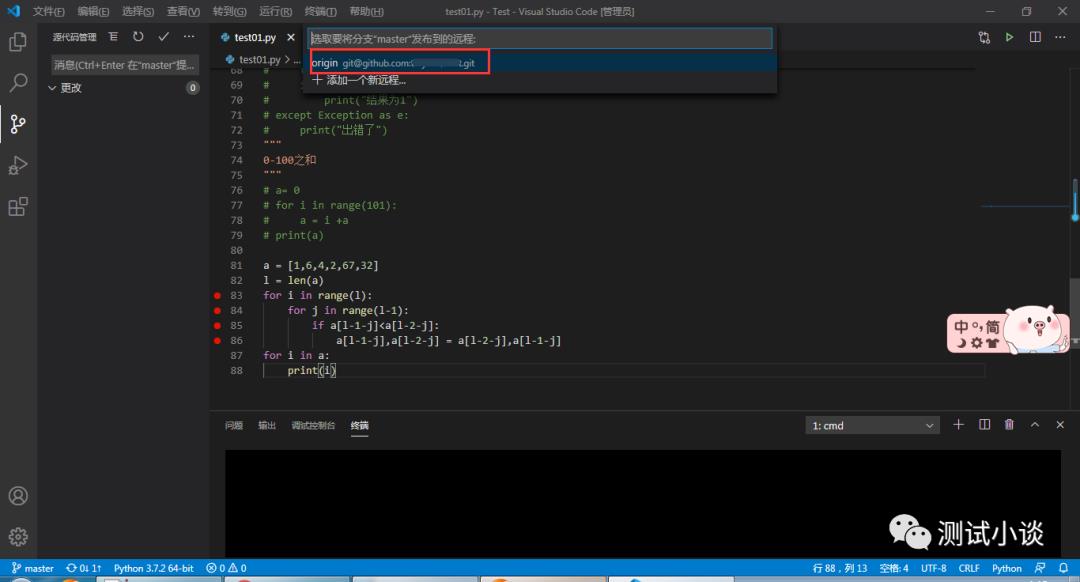
5.完成后在github上刷新,即可看到提交的代码
还可同步代码
以上是关于Vscode+Git+GitHub的主要内容,如果未能解决你的问题,请参考以下文章