用一段css实现盒子垂直水平居中方法(8种)-案例
Posted JackieDYH
tags:
篇首语:本文由小常识网(cha138.com)小编为大家整理,主要介绍了用一段css实现盒子垂直水平居中方法(8种)-案例相关的知识,希望对你有一定的参考价值。
效果图 - 在线案例
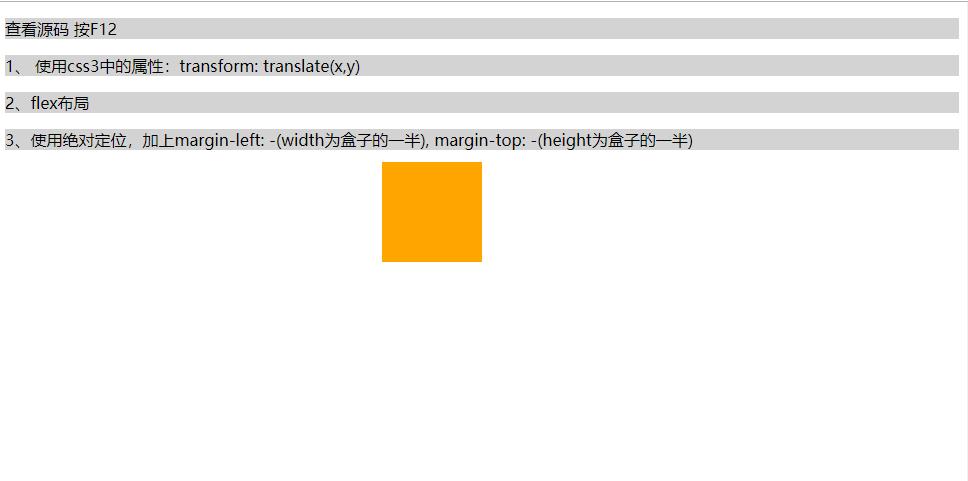
css3中的属性:transform: translate(x,y)
<style>
.box {
width: 100px;
height: 100px;
background: orange;
position: absolute;
left: 50%;
top: 50%;
transform: translate(-50%, -50%);
}
</style>
</head>
<body>
<div class="box"></div>
</body>使用flex布局
<style>
body {
display: flex;
justify-content: center;
align-items: center;
height: 100vh;
margin: 0;
padding: 0;
}
.box {
width: 100px;
height: 100px;
background: orange;
}
</style>
</head>
<body>
<div class="box"></div>
</body>使用绝对定位
加上margin-left: -(width为盒子的一半), margin-top: -(height为盒子的一半)
<style>
.box {
width: 100px;
height: 100px;
background: orange;
position: absolute;
left: 50%;
top: 50%;
margin-left: -50px;
margin-top: -50px;
}
</style>
</head>
<body>
<div class="box"></div>
</body>其他8种方式-在线案例
<!DOCTYPE html>
<html>
<head>
<meta charset="utf-8">
<title>元素垂直水平居中</title>
<style type="text/css">
body {
background-color: #6ed0ff;
}
.father {
background-color: #be33ec;
border-radius: 20px;
box-shadow: 0 0 15px rgb(0, 0, 0);
margin: 100px auto;
width: 300px;
height: 300px;
}
.son {
background-color: #fcff00;
border-radius: 20px;
box-shadow: 0 0 10px rgb(0, 0, 0);
width: 100px;
height: 100px;
}
</style>
</head>
<body>
<div class="father">
<div class="son"></div>
</div>
</body>
</html>
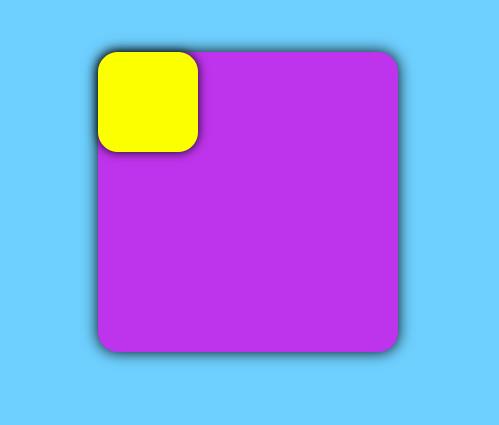
实现子盒子相对于父盒子垂直居中效果

grid
.father {
display: grid;
}
.son {
align-self: center;
justify-self: center;
}absolute +(-margin)
.father {
position: relative;
}
.son {
position: absolute;
left: 50%;
top: 50%;
margin-left: -50px;
margin-top: -50px;
}absolute + transform
.father {
position: relative;
}
.son {
position: absolute;
left: 50%;
top: 50%;
transform: translate(-50%, -50%);
}absolute + margin: auto
.father {
position: relative;
}
.son {
position: absolute;
left: 0;
right: 0;
top: 0;
bottom: 0;
margin: auto;
}flex
.father {
display: flex;
justify-content: center;
align-items: center;
}margin+transfrom
.father {
overflow: hidden;
}
.son {
margin: 50% auto;
transform: translateY(-50%);
}table-cell
.father {
display: table-cell;
text-align: center;
vertical-align: middle;
}
.son {
display: inline-block;
}inline-block + vertical-align
.father {
text-align: center;
line-height: 300px;
}
.son {
display: inline-block;
vertical-align: middle;
}
以上是关于用一段css实现盒子垂直水平居中方法(8种)-案例的主要内容,如果未能解决你的问题,请参考以下文章