ubootimx6ull uboot 2020.04源码下载和编译环境配置
Posted ZHONGCAI0901
tags:
篇首语:本文由小常识网(cha138.com)小编为大家整理,主要介绍了ubootimx6ull uboot 2020.04源码下载和编译环境配置相关的知识,希望对你有一定的参考价值。
1. 获取 ARM 官方交叉编译工具链
在ubuntu linux环境下编译imx6ull uboot源码时,需要安装对应版本的交叉编译工具链。IMX6ULL的CPU是 32bit ARM v7架构并支持硬件浮点,所以下载 AArch32版本工具链后缀为gnueabihf,地址如下:
https://developer.arm.com/tools-and-software/open-source-software/developer-tools/gnu-toolchain/gnu-a/downloads
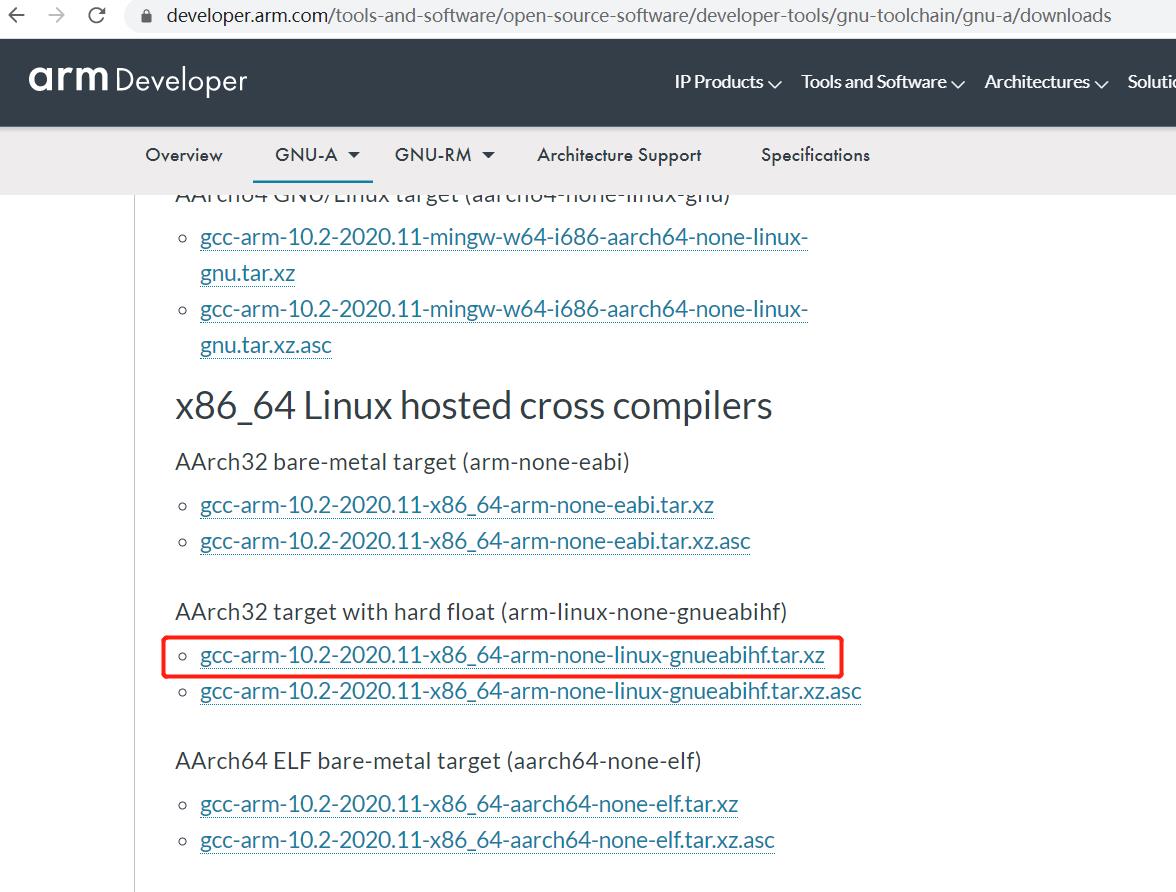
解压之后将工具路径添加到环境变量:$ vim ~/.bashrc
export ARCH=arm
export CROSS_COMPILE=arm-none-linux-gnueabihf-
export PATH=$PATH:/opt/ToolChain/gcc-arm-10.2-2020.11-x86_64-arm-none-linux-gnueabihf/bin
验证是否配置成功,输入命令:$ arm-none-linux-gnueabihf-gcc -v。配置成功结果如下:
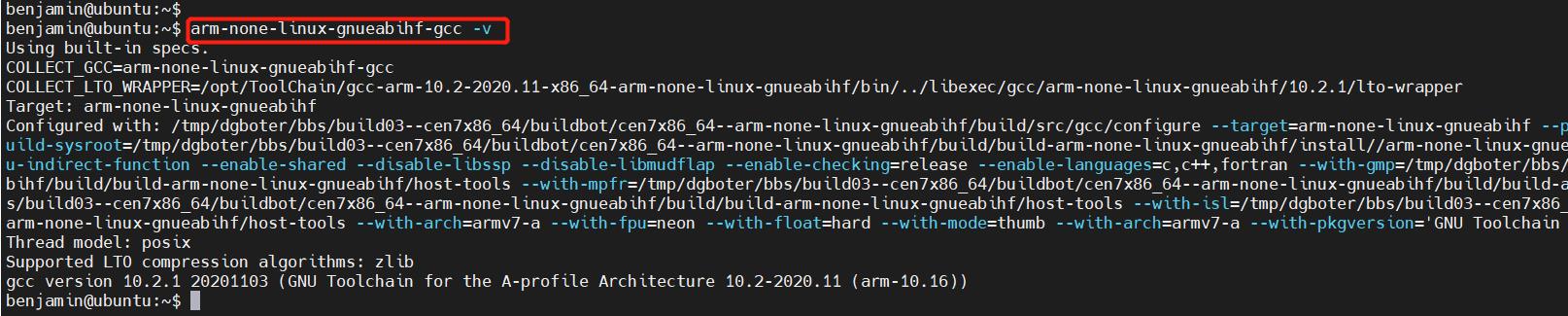
2. imx6ull uboot源码下载
IMX官方uboot最新源码下载步骤如下:
-
git下载地址:
git clone https://source.codeaurora.org/external/imx/uboot-imx -
查看最新分析
git branch -a显示最新版本为:
imx_v2020.04_5.4.70_2.3.0
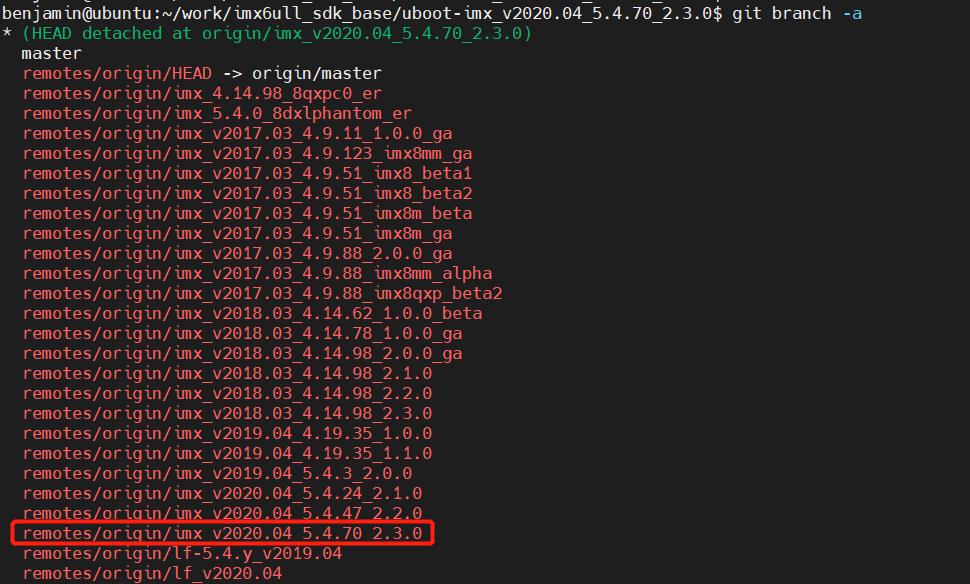
-
切换到最新的分支:
git checkout remotes/origin/imx_v2020.04_5.4.70_2.3.0查看是否切换分支成功:
git branch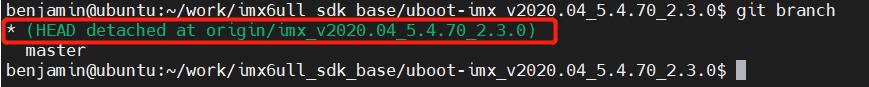
3. imx6ull uboot编译
- 编译uboot指令:
编译成功会生成$ make distclean // 彻底清除工程 $ make mx6ull_14x14_evk_emmc_defconfig // 在源码configs目录下选择适合自己板子的配置文件 $ make -j4 // 使用多线程开始编译u-boot-dtb.imx文件,结果如下:
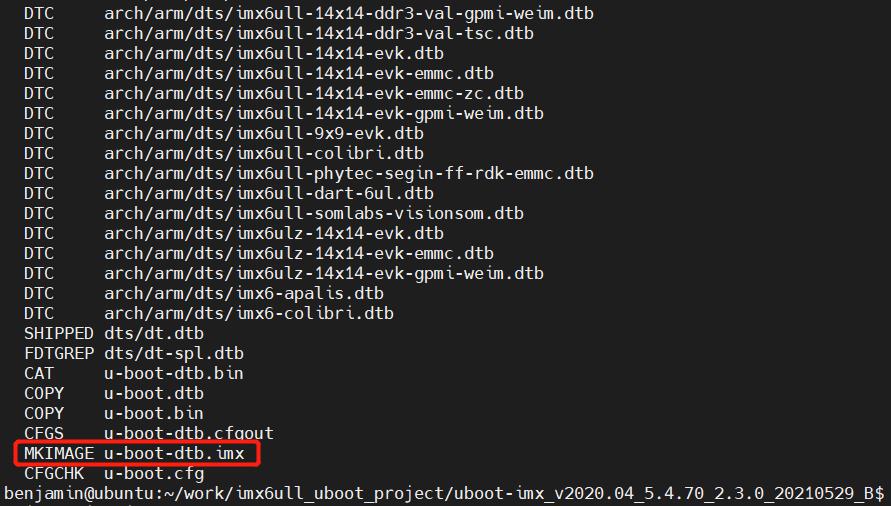
- 烧录测试
烧录之后可以正常开机,打印log如下:U-Boot 2020.04-gc5b1babb-dirty (May 29 2021 - 17:11:35 +0800) CPU: i.MX6ULL rev1.1 792 MHz (running at 396 MHz) CPU: Industrial temperature grade (-40C to 105C) at 46C Reset cause: POR Model: i.MX6 ULL 14x14 EVK Board Board: MX6ULL 14x14 EVK DRAM: 512 MiB MMC: FSL_SDHC: 0, FSL_SDHC: 1 Loading Environment from MMC... *** Warning - bad CRC, using default environment [*]-Video Link 0 (480 x 272) [0] lcdif@21c8000, video In: serial Out: serial Err: serial switch to partitions #0, OK mmc1(part 0) is current device flash target is MMC:1 Net: Error: ethernet@20b4000 address not set. Error: ethernet@20b4000 address not set. Error: ethernet@20b4000 address not set. FEC: can't find phy-handle Error: ethernet@20b4000 address not set. Could not get PHY for FEC0: addr 2 Error: ethernet@20b4000 address not set. FEC: can't find phy-handle Error: ethernet@20b4000 address not set. Could not get PHY for FEC0: addr 2 No ethernet found. Fastboot: Normal Normal Boot Hit any key to stop autoboot: 3 2 0 => =>
以上是关于ubootimx6ull uboot 2020.04源码下载和编译环境配置的主要内容,如果未能解决你的问题,请参考以下文章