大数据之Hadoop(MapReduce):自定义InputFormat
Posted 浊酒南街
tags:
篇首语:本文由小常识网(cha138.com)小编为大家整理,主要介绍了大数据之Hadoop(MapReduce):自定义InputFormat相关的知识,希望对你有一定的参考价值。
1.自定义InputFormat
自定义InputFormat步骤如下:
1.自定义一个类继承FileInputFormat
2.改成RecordReader,实现一次读取一个完整文件封装为KV;
3.在输出时使用SequenceFileOutPutFormat输出合并文件。
2.自定义InputFormat案例实操
2.1需求
将多个小文件合并成一个SequenceFile文件(SequenceFile文件是Hadoop用来存储二进制形式的key-value对的文件格式),SequenceFile里面存储着多个文件,存储的形式为文件路径+名称为key,文件内容为value。
(1)输入数据
one.txt,内容如下:
yongpeng weidong weinan
sanfeng luozong xiaoming
two.txt,内容如下:
longlong fanfan
mazong kailun yuhang yixin
longlong fanfan
mazong kailun yuhang yixin
three.txt,内容如下:
shuaige changmo zhenqiang
dongli lingu xuanxuan
(2)期望输出文件格式
part-r-00000
2.2需求分析
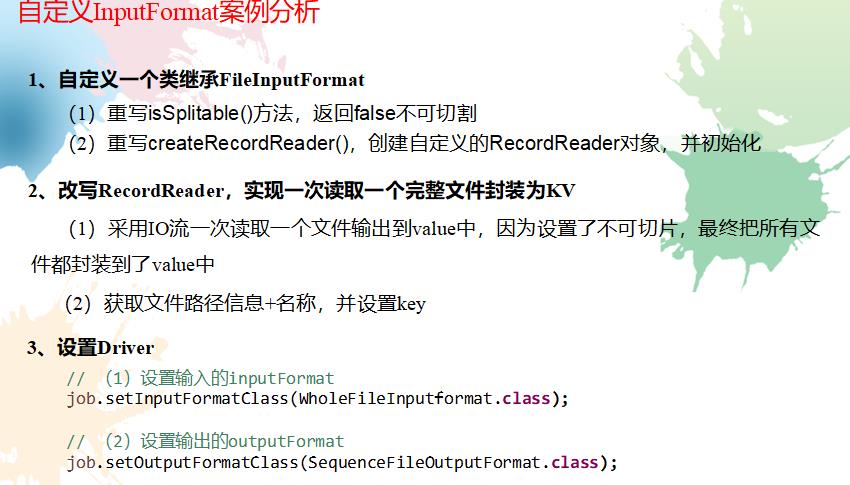
2.3代码实现
(1)自定义InputFromat
package com.jinghang.mapreduce.inputformat;
import java.io.IOException;
import org.apache.hadoop.fs.Path;
import org.apache.hadoop.io.BytesWritable;
import org.apache.hadoop.io.NullWritable;
import org.apache.hadoop.mapreduce.InputSplit;
import org.apache.hadoop.mapreduce.JobContext;
import org.apache.hadoop.mapreduce.RecordReader;
import org.apache.hadoop.mapreduce.TaskAttemptContext;
import org.apache.hadoop.mapreduce.lib.input.FileInputFormat;
// 定义类继承FileInputFormat
public class WholeFileInputformat extends FileInputFormat<Text, BytesWritable>{
@Override
protected boolean isSplitable(JobContext context, Path filename) {
return false;
}
@Override
public RecordReader<Text, BytesWritable> createRecordReader(InputSplit split, TaskAttemptContext context) throws IOException, InterruptedException {
WholeRecordReader recordReader = new WholeRecordReader();
recordReader.initialize(split, context);
return recordReader;
}
}
(2)自定义RecordReader类
package com.jinghang.mapreduce.inputformat;
import java.io.IOException;
import org.apache.hadoop.conf.Configuration;
import org.apache.hadoop.fs.FSDataInputStream;
import org.apache.hadoop.fs.FileSystem;
import org.apache.hadoop.fs.Path;
import org.apache.hadoop.io.BytesWritable;
import org.apache.hadoop.io.IOUtils;
import org.apache.hadoop.io.NullWritable;
import org.apache.hadoop.mapreduce.InputSplit;
import org.apache.hadoop.mapreduce.RecordReader;
import org.apache.hadoop.mapreduce.TaskAttemptContext;
import org.apache.hadoop.mapreduce.lib.input.FileSplit;
public class WholeRecordReader extends RecordReader<Text, BytesWritable>{
private Configuration configuration;
private FileSplit split;
private boolean isProgress= true;
private BytesWritable value = new BytesWritable();
private Text k = new Text();
@Override
public void initialize(InputSplit split, TaskAttemptContext context) throws IOException, InterruptedException {
this.split = (FileSplit)split;
configuration = context.getConfiguration();
}
@Override
public boolean nextKeyValue() throws IOException, InterruptedException {
if (isProgress) {
// 1 定义缓存区
byte[] contents = new byte[(int)split.getLength()];
FileSystem fs = null;
FSDataInputStream fis = null;
try {
// 2 获取文件系统
Path path = split.getPath();
fs = path.getFileSystem(configuration);
// 3 读取数据
fis = fs.open(path);
// 4 读取文件内容
IOUtils.readFully(fis, contents, 0, contents.length);
// 5 输出文件内容
value.set(contents, 0, contents.length);
// 6 获取文件路径及名称
String name = split.getPath().toString();
// 7 设置输出的key值
k.set(name);
} catch (Exception e) {
}finally {
IOUtils.closeStream(fis);
}
isProgress = false;
return true;
}
return false;
}
@Override
public Text getCurrentKey() throws IOException, InterruptedException {
return k;
}
@Override
public BytesWritable getCurrentValue() throws IOException, InterruptedException {
return value;
}
@Override
public float getProgress() throws IOException, InterruptedException {
return 0;
}
@Override
public void close() throws IOException {
}
}
(3)编写SequenceFileMapper类处理流程
package com.jinghang.mapreduce.inputformat;
import java.io.IOException;
import org.apache.hadoop.io.BytesWritable;
import org.apache.hadoop.io.NullWritable;
import org.apache.hadoop.io.Text;
import org.apache.hadoop.mapreduce.Mapper;
import org.apache.hadoop.mapreduce.lib.input.FileSplit;
public class SequenceFileMapper extends Mapper<Text, BytesWritable, Text, BytesWritable>{
@Override
protected void map(Text key, BytesWritable value,Context context)throws IOException, InterruptedException {
context.write(key, value);
}
}
(4)编写SequenceFileReducer类处理流程
package com.jinghang.mapreduce.inputformat;
import java.io.IOException;
import org.apache.hadoop.io.BytesWritable;
import org.apache.hadoop.io.Text;
import org.apache.hadoop.mapreduce.Reducer;
public class SequenceFileReducer extends Reducer<Text, BytesWritable, Text, BytesWritable> {
@Override
protected void reduce(Text key, Iterable<BytesWritable> values, Context context) throws IOException, InterruptedException {
context.write(key, values.iterator().next());
}
}
(5)编写SequenceFileDriver类处理流程
package com.jinghang.mapreduce.inputformat;
import java.io.IOException;
import org.apache.hadoop.conf.Configuration;
import org.apache.hadoop.fs.Path;
import org.apache.hadoop.io.BytesWritable;
import org.apache.hadoop.io.Text;
import org.apache.hadoop.mapreduce.Job;
import org.apache.hadoop.mapreduce.lib.input.FileInputFormat;
import org.apache.hadoop.mapreduce.lib.output.FileOutputFormat;
import org.apache.hadoop.mapreduce.lib.output.SequenceFileOutputFormat;
public class SequenceFileDriver {
public static void main(String[] args) throws IOException, ClassNotFoundException, InterruptedException {
// 输入输出路径需要根据自己电脑上实际的输入输出路径设置
args = new String[] { "e:/input/inputinputformat", "e:/output1" };
// 1 获取job对象
Configuration conf = new Configuration();
Job job = Job.getInstance(conf);
// 2 设置jar包存储位置、关联自定义的mapper和reducer
job.setJarByClass(SequenceFileDriver.class);
job.setMapperClass(SequenceFileMapper.class);
job.setReducerClass(SequenceFileReducer.class);
// 7设置输入的inputFormat
job.setInputFormatClass(WholeFileInputformat.class);
// 8设置输出的outputFormat
job.setOutputFormatClass(SequenceFileOutputFormat.class);
// 3 设置map输出端的kv类型
job.setMapOutputKeyClass(Text.class);
job.setMapOutputValueClass(BytesWritable.class);
// 4 设置最终输出端的kv类型
job.setOutputKeyClass(Text.class);
job.setOutputValueClass(BytesWritable.class);
// 5 设置输入输出路径
FileInputFormat.setInputPaths(job, new Path(args[0]));
FileOutputFormat.setOutputPath(job, new Path(args[1]));
// 6 提交job
boolean result = job.waitForCompletion(true);
System.exit(result ? 0 : 1);
}
}
以上是关于大数据之Hadoop(MapReduce):自定义InputFormat的主要内容,如果未能解决你的问题,请参考以下文章