Redis源码包安装
Posted dingwen_blog
tags:
篇首语:本文由小常识网(cha138.com)小编为大家整理,主要介绍了Redis源码包安装相关的知识,希望对你有一定的参考价值。
文章目录
官网下载压缩包
自行上传服务器
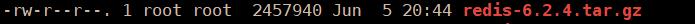
解压
tar -zxvf redis-6.2.4.tar.gz
准备gcc
redis 是基于
c++编写的必须要有gcc c++的环境才可以运行.
yum安装
yum install gcc-c++
检查gcc版本
gcc -v
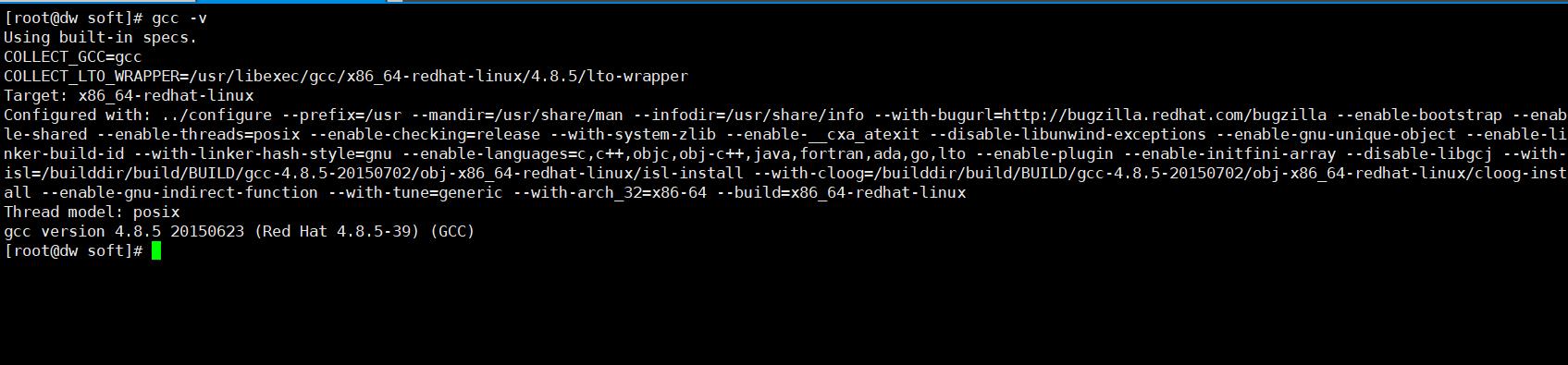
切换到安装目录执行编译
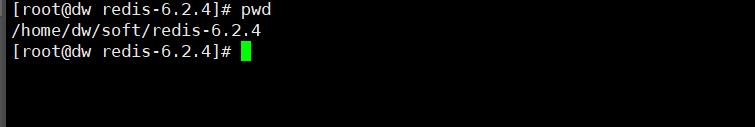
make
make install
redis默认安装目录
cd /usr/local/bin/
ll
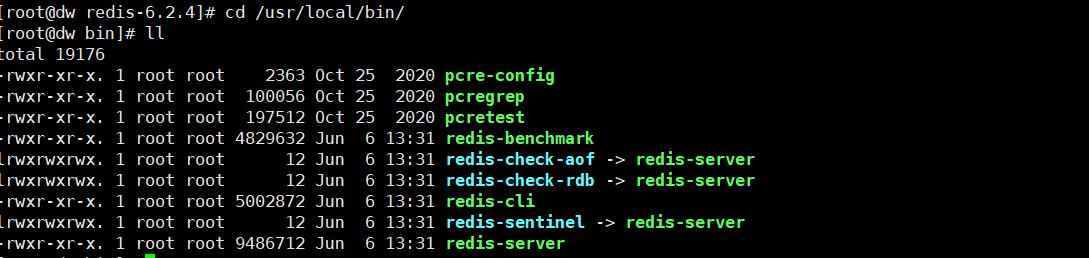
准备配置文件(非必须)
[root@dw bin]# mkdir redis-conf
[root@dw bin]# cd redis-conf/
[root@dw redis-conf]# ll
total 0
[root@dw redis-conf]# cp /home/dw/soft/redis-6.2.4/redis.conf .
[root@dw redis-conf]# ll
total 92
-rw-r--r--. 1 root root 93724 Jun 6 13:35 redis.conf
修改配置文件为后台启动
daemonize yes
bind配置(此服务可以接受方访问的ip)
# 表示所有IP都可以访问
bind 0.0.0.0
关闭保护模式
protected-mode no
开启数据持久化
appendonly yes
已修改的配置文件启动
redis-server redis-conf/redis.conf
测试
[root@dw bin]# redis-server redis-conf/redis.conf
[root@dw bin]# redis-cli
127.0.0.1:6379> ping
PONG
127.0.0.1:6379>
检查redis进程
ps -ef | grep redis
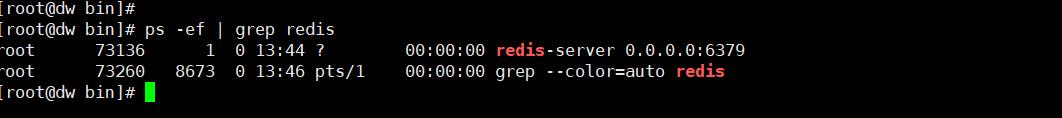
redis-benchmark性能测试
参数
| 序号 | 选项 | 描述 | 默认值 |
|---|---|---|---|
| 1 | -h | 指定服务器主机名 | 127.0.0.1 |
| 2 | -p | 指定服务器端口 | 6379 |
| 3 | -s | 指定服务器 socket | |
| 4 | -c | 指定并发连接数 | 50 |
| 5 | -n | 指定请求数 | 10000 |
| 6 | -d | 以字节的形式指定 SET/GET 值的数据大小 | 2 |
| 7 | -k | 1=keep alive 0=reconnect | 1 |
| 8 | -r | SET/GET/INCR 使用随机 key, SADD 使用随机值 | |
| 9 | -P | 通过管道传输 请求 | 1 |
| 10 | -q | 强制退出 redis。仅显示 query/sec 值 | |
| 11 | –csv | 以 CSV 格式输出 | |
| 12 | *-l*(L 的小写字母) | 生成循环,永久执行测试 | |
| 13 | -t | 仅运行以逗号分隔的测试命令列表。 | |
| 14 | *-I*(i 的大写字母) | Idle 模式。仅打开 N 个 idle 连接并等待。 |
案例
# 测试:100个并发连接 100000请求
redis-benchmark -h localhost -p 6379 -c 100 -n 100000
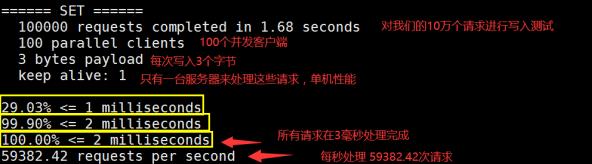
退出客户端
[root@dw bin]# redis-cli
127.0.0.1:6379> exit
[root@dw bin]#
关闭服务
[root@dw bin]#
[root@dw bin]# redis-cli
127.0.0.1:6379> shutdown
not connected>
not connected>
not connected>
[root@dw bin]#
[root@dw bin]# ps -ef | grep redis
root 73766 8673 0 13:55 pts/1 00:00:00 grep --color=auto redis
[root@dw bin]#
以上是关于Redis源码包安装的主要内容,如果未能解决你的问题,请参考以下文章