ElasticSearch index&document基本操作,附带postman导出文件
Posted 保暖大裤衩LeoLee
tags:
篇首语:本文由小常识网(cha138.com)小编为大家整理,主要介绍了ElasticSearch index&document基本操作,附带postman导出文件相关的知识,希望对你有一定的参考价值。
index
创建index

获取index详情

获取所有es中的index
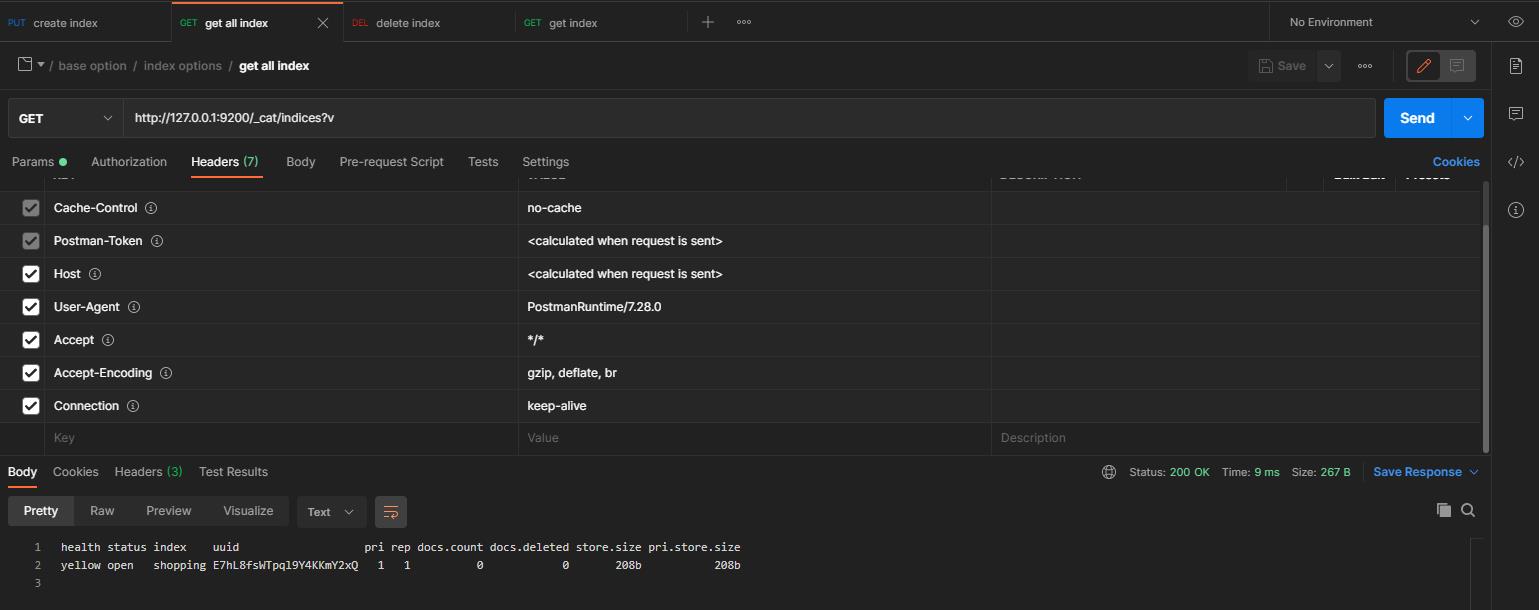
删除index

document
创建document
需要注意的是,post请求创建document的时候,是不满足幂等性的,每一次请求都是创建一个新的document。在没有明确指定id的情况下,每一个创建的document都会自动分配一个唯一id。

指定id创建document
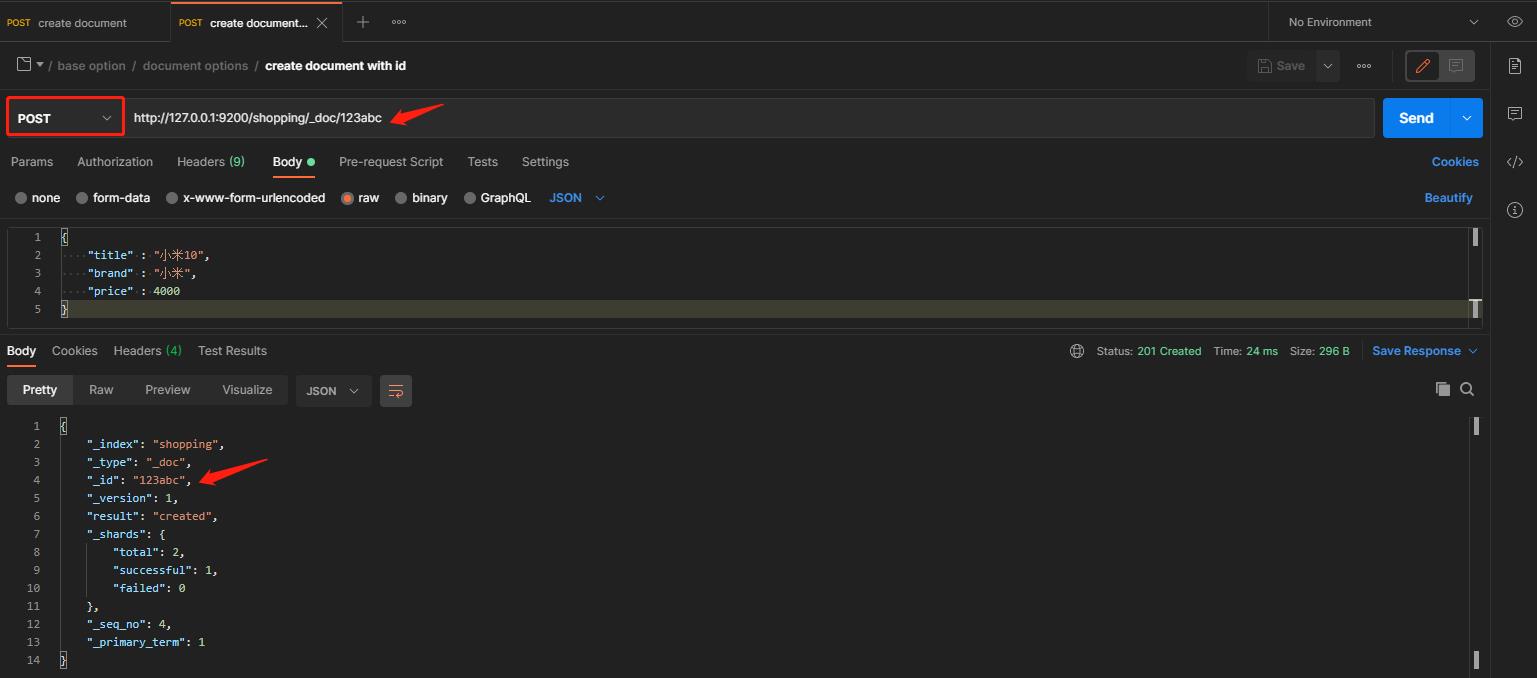
获取某个document的信息

获取所有document
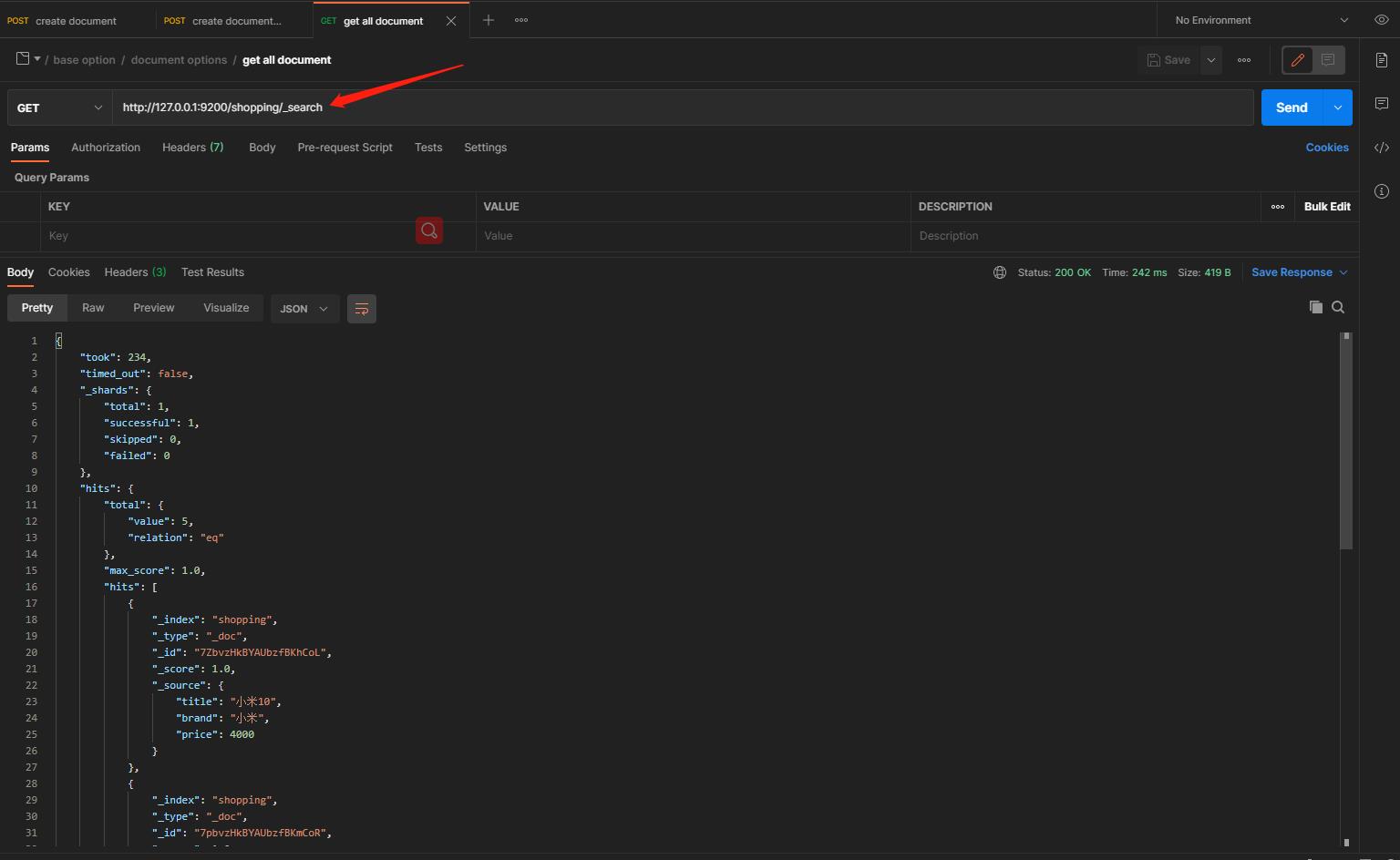
删除指定的document
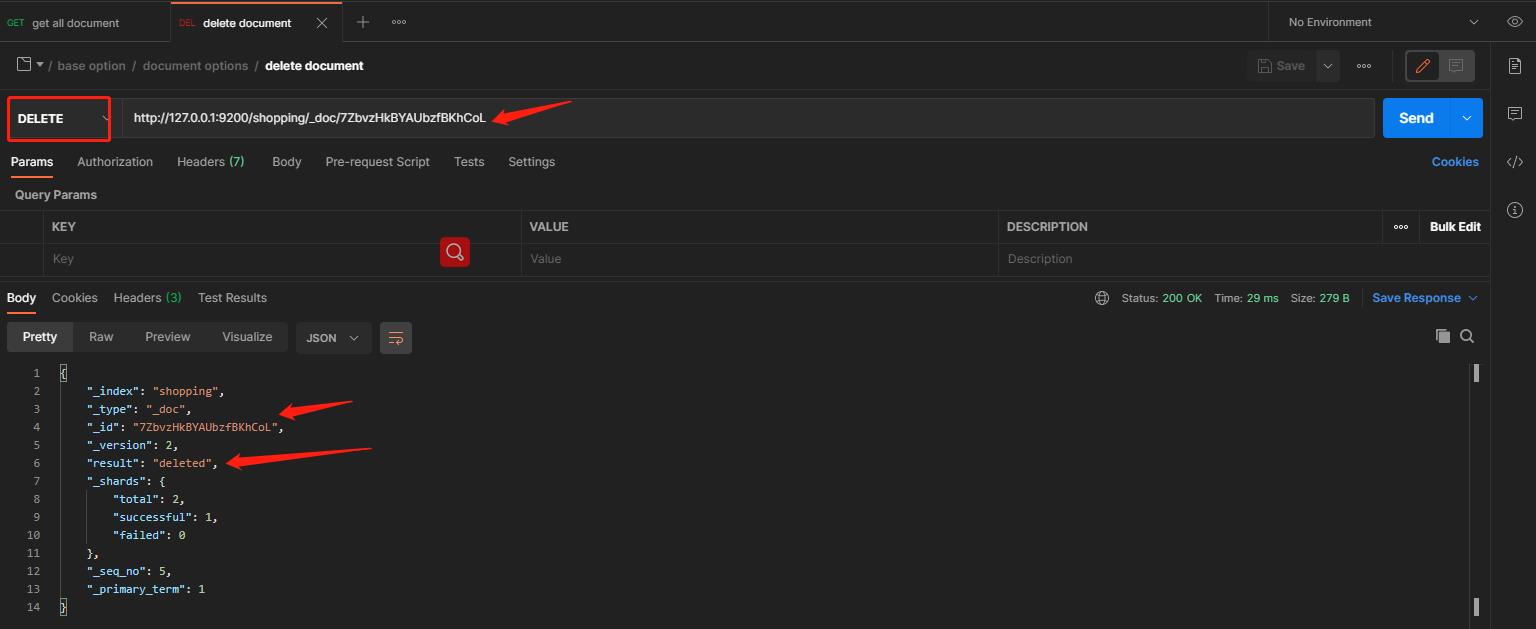
全量修改指定document
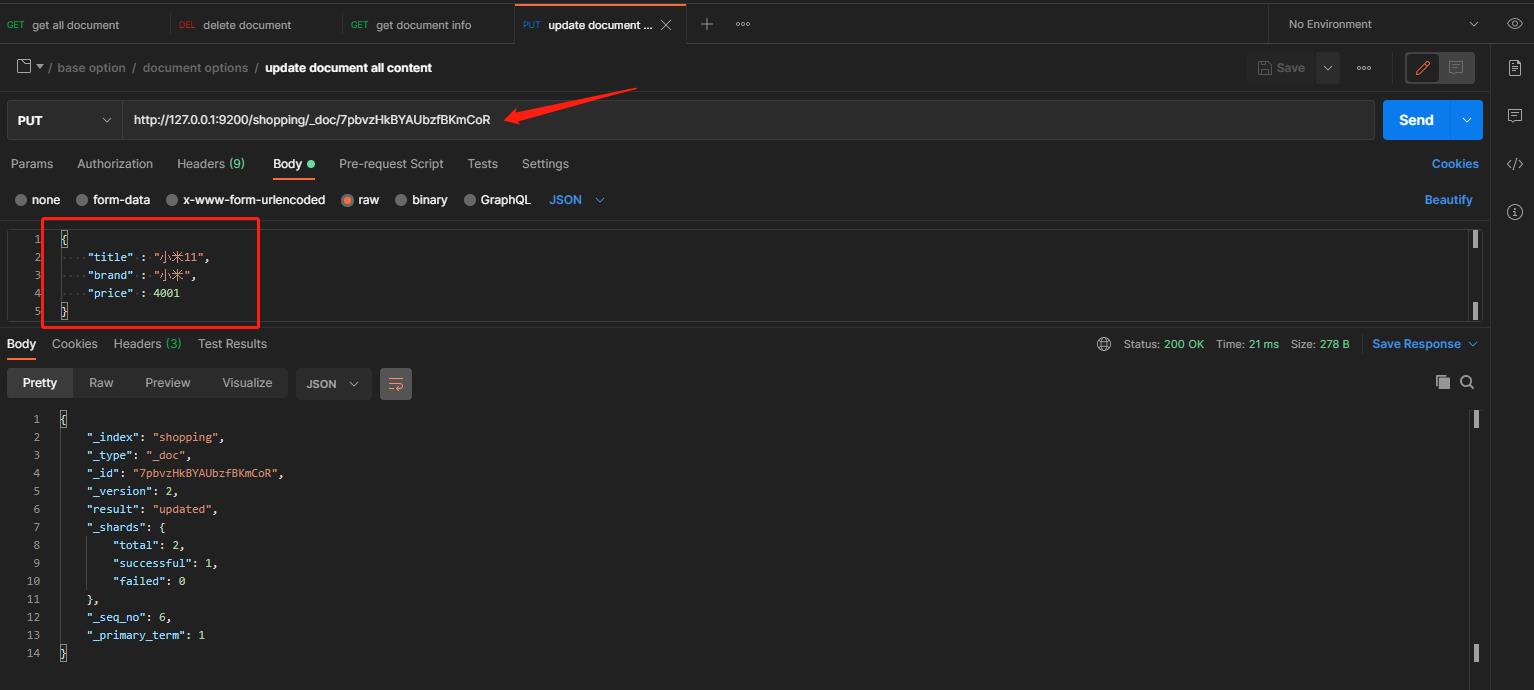
修改指定document的某个属性

postman导出文件内容
{
"info": {
"_postman_id": "96f242ab-9ed9-4540-9fde-9feec40b1791",
"name": "ElasticSearch",
"schema": "https://schema.getpostman.com/json/collection/v2.1.0/collection.json"
},
"item": [
{
"name": "base option",
"item": [
{
"name": "index options",
"item": [
{
"name": "get all index",
"request": {
"method": "GET",
"header": [],
"url": {
"raw": "http://127.0.0.1:9200/_cat/indices?v",
"protocol": "http",
"host": [
"127",
"0",
"0",
"1"
],
"port": "9200",
"path": [
"_cat",
"indices"
],
"query": [
{
"key": "v",
"value": null
}
]
}
},
"response": []
},
{
"name": "delete index",
"request": {
"method": "DELETE",
"header": [],
"url": {
"raw": "http://127.0.0.1:9200/shopping",
"protocol": "http",
"host": [
"127",
"0",
"0",
"1"
],
"port": "9200",
"path": [
"shopping"
]
}
},
"response": []
},
{
"name": "create index",
"request": {
"method": "PUT",
"header": [],
"url": {
"raw": "http://127.0.0.1:9200/shopping",
"protocol": "http",
"host": [
"127",
"0",
"0",
"1"
],
"port": "9200",
"path": [
"shopping"
]
}
},
"response": []
},
{
"name": "get index",
"request": {
"method": "GET",
"header": [],
"url": {
"raw": "http://127.0.0.1:9200/shopping",
"protocol": "http",
"host": [
"127",
"0",
"0",
"1"
],
"port": "9200",
"path": [
"shopping"
]
}
},
"response": []
}
]
},
{
"name": "document options",
"item": [
{
"name": "create document",
"protocolProfileBehavior": {
"disabledSystemHeaders": {}
},
"request": {
"method": "POST",
"header": [],
"body": {
"mode": "raw",
"raw": "{\\r\\n \\"title\\" : \\"小米10\\",\\r\\n \\"brand\\" : \\"小米\\",\\r\\n \\"price\\" : 4000\\r\\n}",
"options": {
"raw": {
"language": "json"
}
}
},
"url": {
"raw": "http://127.0.0.1:9200/shopping/_doc",
"protocol": "http",
"host": [
"127",
"0",
"0",
"1"
],
"port": "9200",
"path": [
"shopping",
"_doc"
]
}
},
"response": []
},
{
"name": "get document info",
"request": {
"method": "GET",
"header": [],
"url": {
"raw": "http://127.0.0.1:9200/shopping/_doc/7pbvzHkBYAUbzfBKmCoR",
"protocol": "http",
"host": [
"127",
"0",
"0",
"1"
],
"port": "9200",
"path": [
"shopping",
"_doc",
"7pbvzHkBYAUbzfBKmCoR"
]
}
},
"response": []
},
{
"name": "get all document",
"request": {
"method": "GET",
"header": [],
"url": {
"raw": "http://127.0.0.1:9200/shopping/_search",
"protocol": "http",
"host": [
"127",
"0",
"0",
"1"
],
"port": "9200",
"path": [
"shopping",
"_search"
]
}
},
"response": []
},
{
"name": "update document all content",
"request": {
"method": "PUT",
"header": [],
"body": {
"mode": "raw",
"raw": "{\\r\\n \\"title\\" : \\"小米11\\",\\r\\n \\"brand\\" : \\"小米\\",\\r\\n \\"price\\" : 4001\\r\\n}",
"options": {
"raw": {
"language": "json"
}
}
},
"url": {
"raw": "http://127.0.0.1:9200/shopping/_doc/7pbvzHkBYAUbzfBKmCoR",
"protocol": "http",
"host": [
"127",
"0",
"0",
"1"
],
"port": "9200",
"path": [
"shopping",
"_doc",
"7pbvzHkBYAUbzfBKmCoR"
]
}
},
"response": []
},
{
"name": "update document",
"request": {
"method": "POST",
"header": [],
"body": {
"mode": "raw",
"raw": "{\\r\\n \\"doc\\" : {\\r\\n \\"title\\" : \\"小米30\\"\\r\\n }\\r\\n}",
"options": {
"raw": {
"language": "json"
}
}
},
"url": {
"raw": "http://127.0.0.1:9200/shopping/_update/7pbvzHkBYAUbzfBKmCoR",
"protocol": "http",
"host": [
"127",
"0",
"0",
"1"
],
"port": "9200",
"path": [
"shopping",
"_update",
"7pbvzHkBYAUbzfBKmCoR"
]
}
},
"response": []
},
{
"name": "delete document",
"request": {
"method": "DELETE",
"header": [],
"url": {
"raw": "http://127.0.0.1:9200/shopping/_doc/7ZbvzHkBYAUbzfBKhCoL",
"protocol": "http",
"host": [
"127",
"0",
"0",
"1"
],
"port": "9200",
"path": [
"shopping",
"_doc",
"7ZbvzHkBYAUbzfBKhCoL"
]
}
},
"response": []
},
{
"name": "create document with id",
"request": {
"method": "POST",
"header": [],
"body": {
"mode": "raw",
"raw": "{\\r\\n \\"title\\" : \\"小米10\\",\\r\\n \\"brand\\" : \\"小米\\",\\r\\n \\"price\\" : 4000\\r\\n}",
"options": {
"raw": {
"language": "json"
}
}
},
"url": {
"raw": "http://127.0.0.1:9200/shopping/_doc/123abc",
"protocol": "http",
"host": [
"127",
"0",
"0",
"1"
],
"port": "9200",
"path": [
"shopping",
"_doc",
"123abc"
]
}
},
"response": []
}
]
}
]
}
]
}
以上是关于ElasticSearch index&document基本操作,附带postman导出文件的主要内容,如果未能解决你的问题,请参考以下文章