VScode安装编译运行调试C/C++
Posted 铢积寸累 日就月将
tags:
篇首语:本文由小常识网(cha138.com)小编为大家整理,主要介绍了VScode安装编译运行调试C/C++相关的知识,希望对你有一定的参考价值。
VScode安装编译运行调试C/C++(一)
Windows10 平台下VScode的安装以及C的调试编译。
VScode的安装
1、官网下载VScodehttps://code.visualstudio.com/
User Installer 与System Installer的区别
•User Installer :主要是为当前用户安装,安装之后其他用户登陆电脑系统之后将无法使用;•System Installer:为电脑上所有的用户安装。•由于有些配置只能再System Installer版本上进行,同时据说User Installer版本有的时候会有一些问题,这里笔者安装的是System Installer版本。
2、安装过程很简单,关键是这里的任务,可以根据自己的需要来选择,但是下方的“添加到PATH”建议添加。
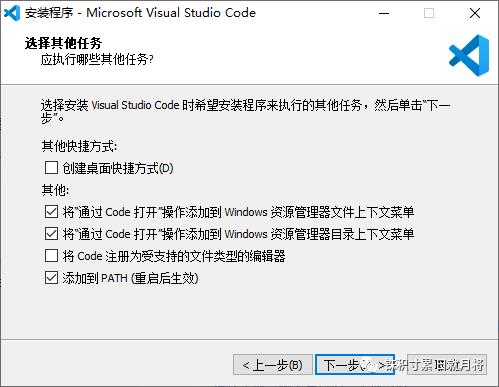
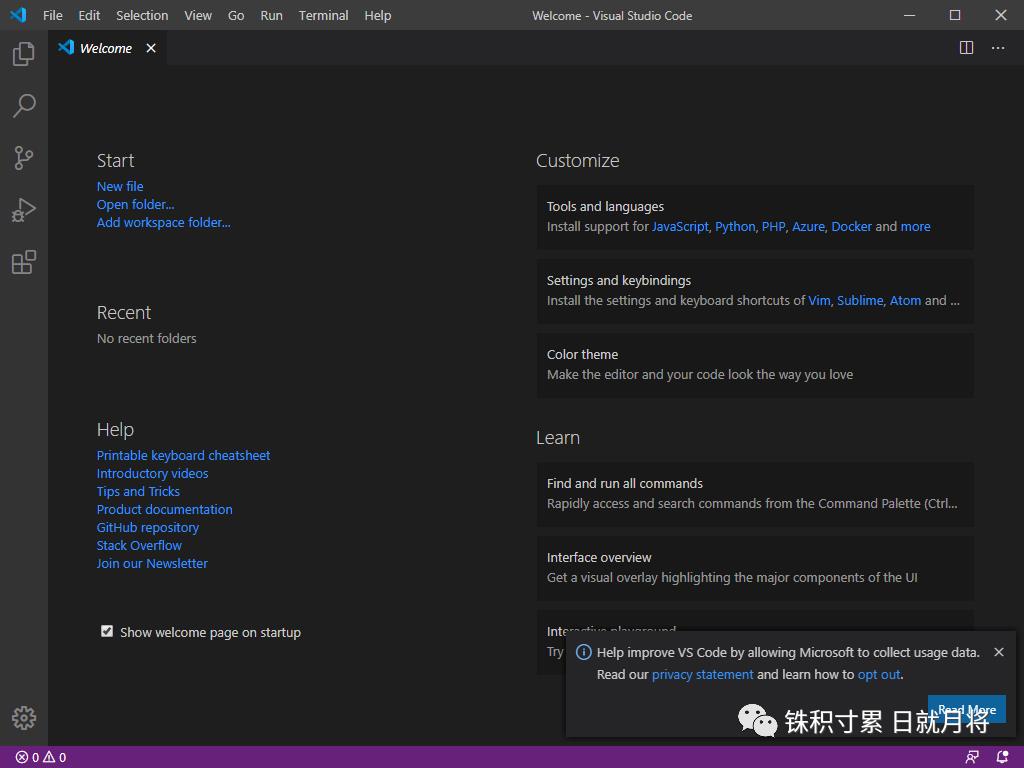
•Chinese(simplified)•C/C++ Compile Run•Code Runner
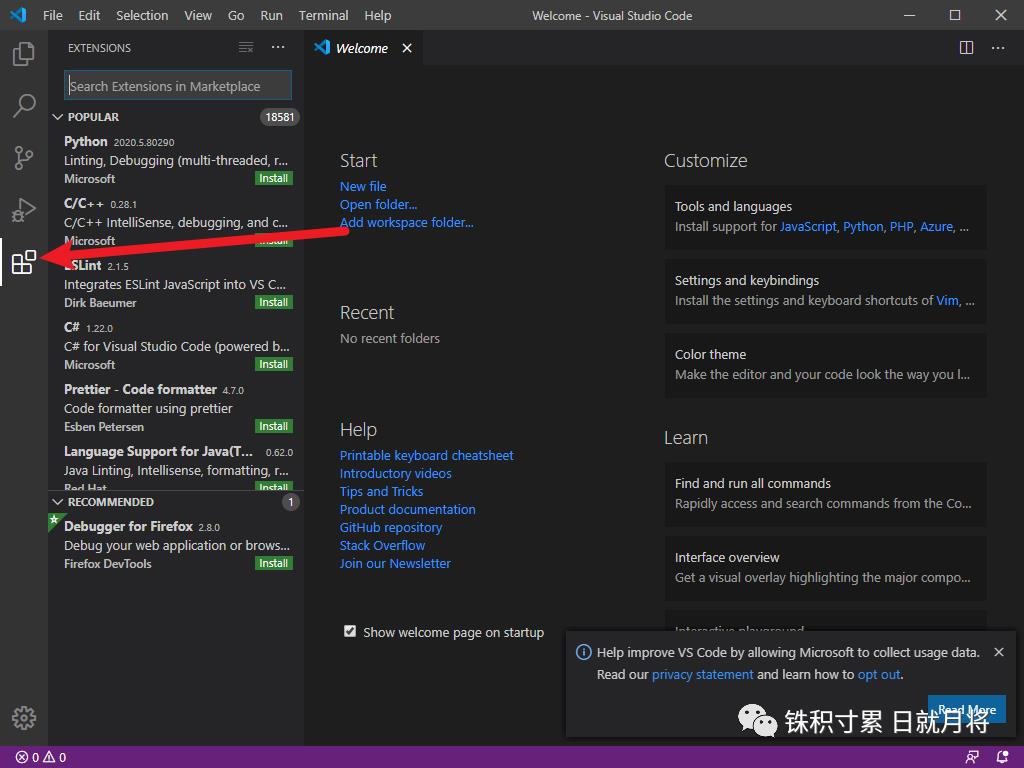
mingw-w64的安装

说明:
x86_64/i686:电脑操作系统位数
win32/posix:操作系统接口协议
seh/sjlj:异常处理模型
2.将下载好的mingw-w64压缩包解压到合适的位置,这个位置即是安装位置。
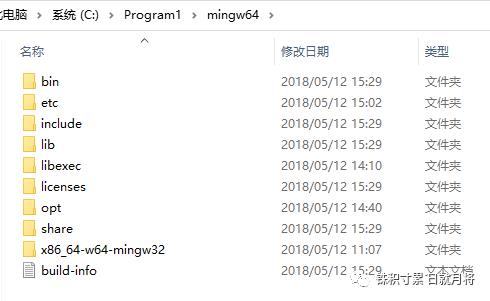
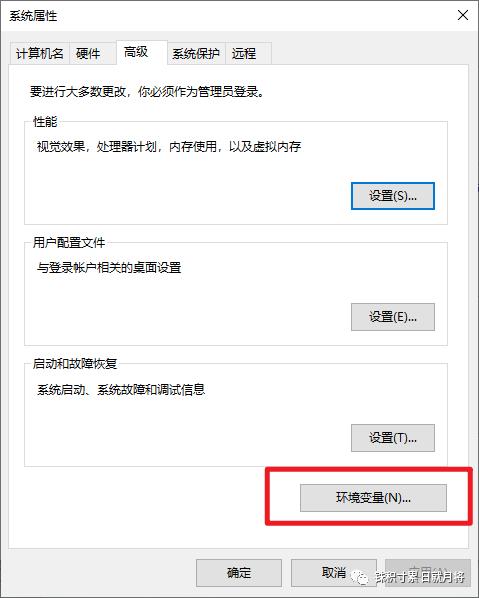
PATH然后编辑
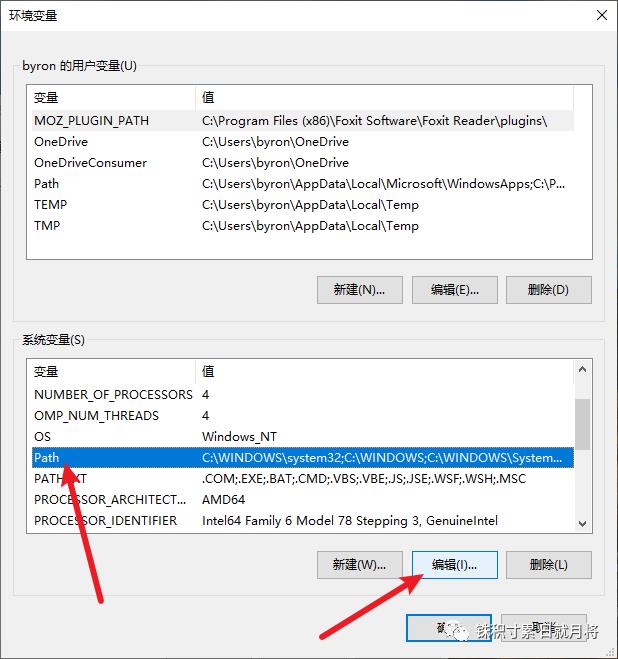
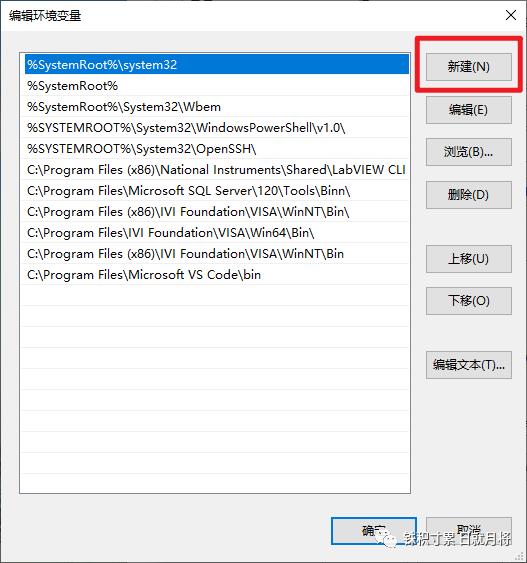
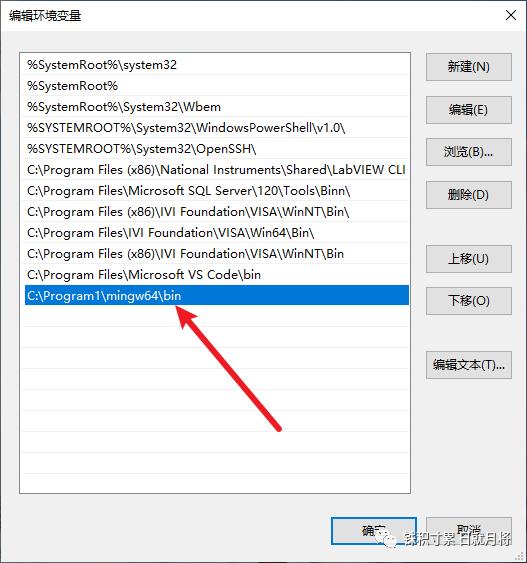
以上是关于VScode安装编译运行调试C/C++的主要内容,如果未能解决你的问题,请参考以下文章