## 利用MPU6050 + OLED屏显示cube3D矩形效果
Posted perseverance52
tags:
篇首语:本文由小常识网(cha138.com)小编为大家整理,主要介绍了## 利用MPU6050 + OLED屏显示cube3D矩形效果相关的知识,希望对你有一定的参考价值。
利用MPU6050 + OLED屏显示cube3D矩形效果
本次实验移植到ESP8266板子上
- 更换了所使用到的库
- 采用的是1.3寸的屏幕显示,也可以切换为0.96寸屏幕显示,只需更改一下接口定义就可以了,程序代码已预留出来了 。
视频效果:
||ESP8266+MPU6050实现动态调整cube
MPU6050配合OLED
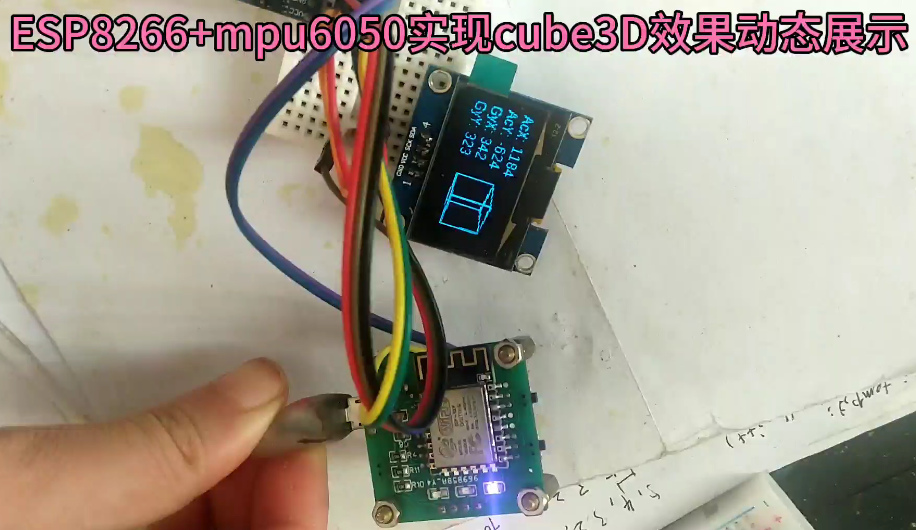
用到的硬件:
- ESP8266 x 1
- MPU6050 (Accelerometer + Gyro Sensor) Module x 1
- 0.96″或者1.3" I2C OLED Display x 1
arduino 程序代码:
#include "SH1106Wire.h" //1.3寸用这个
//#include "SSD1306Wire.h" //0.96寸用这个
#include "OLEDDisplayUi.h"
#include <Wire.h>
#if defined(ESP8266) //OLED引脚定义
const int SDA_PIN = D2; //对应nodemcu接D5或者D1,,wemosD1mini的D2
const int SDC_PIN = D1; //对应nodemcu接D6或者D2,,wemosD1mini的D5
#else
const int SDA_PIN = D1; //对应nodemcu接D5或者D1
const int SCL = D2; //对应nodemcu接D6或者D2
#endif
const int I2C_DISPLAY_ADDRESS = 0x3c; //I2c地址默认
SH1106Wire display(I2C_DISPLAY_ADDRESS, SDA_PIN, SDC_PIN); // 1.3寸用这个
//SSD1306Wire display(I2C_DISPLAY_ADDRESS, SDA_PIN, SDC_PIN); // 0.96寸用这个
OLEDDisplayUi ui ( &display );
//MPU
const int MPU=0x68; // I2C address of the MPU-6050
int16_t AcX,AcY,AcZ,Tmp,GyX,GyY,GyZ;
float xx,xy,xz;
float yx,yy,yz;
float zx,zy,zz;
float fact;
int Xan,Yan;
int Xoff;
int Yoff;
int Zoff;
struct Point3d
{
int x;
int y;
int z;
};
struct Point2d
{
int x;
int y;
};
int LinestoRender; // lines to render.
int OldLinestoRender; // lines to render just in case it changes. this makes sure the old lines all get erased.
struct Line3d
{
Point3d p0;
Point3d p1;
};
struct Line2d
{
Point2d p0;
Point2d p1;
};
Line3d Lines[12]; //Number of lines to render
Line2d Render[12];
Line2d ORender[12];
// Sets the global vars for the 3d transform. Any points sent through "process" will be transformed using these figures.
// only needs to be called if Xan or Yan are changed.
void SetVars(void)
{
float Xan2,Yan2,Zan2;
float s1,s2,s3,c1,c2,c3;
Xan2 = Xan / fact; // convert degrees to radians.
Yan2 = Yan / fact;
// Zan is assumed to be zero
s1 = sin(Yan2);
s2 = sin(Xan2);
c1 = cos(Yan2);
c2 = cos(Xan2);
xx = c1;
xy = 0;
xz = -s1;
yx = (s1 * s2);
yy = c2;
yz = (c1 * s2);
zx = (s1 * c2);
zy = -s2;
zz = (c1 * c2);
}
// processes x1,y1,z1 and returns rx1,ry1 transformed by the variables set in SetVars()
// fairly heavy on floating point here.
// uses a bunch of global vars. Could be rewritten with a struct but not worth the effort.
void ProcessLine(struct Line2d *ret,struct Line3d vec)
{
float zvt1;
int xv1,yv1,zv1;
float zvt2;
int xv2,yv2,zv2;
int rx1,ry1;
int rx2,ry2;
int x1;
int y1;
int z1;
int x2;
int y2;
int z2;
int Ok;
x1=vec.p0.x;
y1=vec.p0.y;
z1=vec.p0.z;
x2=vec.p1.x;
y2=vec.p1.y;
z2=vec.p1.z;
Ok=0; // defaults to not OK
xv1 = (x1 * xx) + (y1 * xy) + (z1 * xz);
yv1 = (x1 * yx) + (y1 * yy) + (z1 * yz);
zv1 = (x1 * zx) + (y1 * zy) + (z1 * zz);
zvt1 = zv1 - Zoff;
if( zvt1 < -5){
rx1 = 256 * (xv1 / zvt1) + Xoff;
ry1 = 256 * (yv1 / zvt1) + Yoff;
Ok=1; // ok we are alright for point 1.
}
xv2 = (x2 * xx) + (y2 * xy) + (z2 * xz);
yv2 = (x2 * yx) + (y2 * yy) + (z2 * yz);
zv2 = (x2 * zx) + (y2 * zy) + (z2 * zz);
zvt2 = zv2 - Zoff;
if( zvt2 < -5){
rx2 = 256 * (xv2 / zvt2) + Xoff;
ry2 = 256 * (yv2 / zvt2) + Yoff;
} else
{
Ok=0;
}
if(Ok==1){
ret->p0.x=rx1;
ret->p0.y=ry1;
ret->p1.x=rx2;
ret->p1.y=ry2;
}
// The ifs here are checks for out of bounds. needs a bit more code here to "safe" lines that will be way out of whack, so they dont get drawn and cause screen garbage.
}
void setup() {
Wire.begin();
fact = 180 / 3.14159265358979323846264338327950; // conversion from degrees to radians.
Xoff = 90; // positions the center of the 3d conversion space into the center of the OLED screen. This is usally screen_x_size / 2.
Yoff = 32; // screen_y_size /2
Zoff = 750; //Size of cube, larger no. = smaller cube
// line segments to draw a cube. basically p0 to p1. p1 to p2. p2 to p3 so on.
// Front Face.
Lines[0].p0.x=-50;
Lines[0].p0.y=-50;
Lines[0].p0.z=50;
Lines[0].p1.x=50;
Lines[0].p1.y=-50;
Lines[0].p1.z=50;
Lines[1].p0.x=50;
Lines[1].p0.y=-50;
Lines[1].p0.z=50;
Lines[1].p1.x=50;
Lines[1].p1.y=50;
Lines[1].p1.z=50;
Lines[2].p0.x=50;
Lines[2].p0.y=50;
Lines[2].p0.z=50;
Lines[2].p1.x=-50;
Lines[2].p1.y=50;
Lines[2].p1.z=50;
Lines[3].p0.x=-50;
Lines[3].p0.y=50;
Lines[3].p0.z=50;
Lines[3].p1.x=-50;
Lines[3].p1.y=-50;
Lines[3].p1.z=50;
//back face.
Lines[4].p0.x=-50;
Lines[4].p0.y=-50;
Lines[4].p0.z=-50;
Lines[4].p1.x=50;
Lines[4].p1.y=-50;
Lines[4].p1.z=-50;
Lines[5].p0.x=50;
Lines[5].p0.y=-50;
Lines[5].p0.z=-50;
Lines[5].p1.x=50;
Lines[5].p1.y=50;
Lines[5].p1.z=-50;
Lines[6].p0.x=50;
Lines[6].p0.y=50;
Lines[6].p0.z=-50;
Lines[6].p1.x=-50;
Lines[6].p1.y=50;
Lines[6].p1.z=-50;
Lines[7].p0.x=-50;
Lines[7].p0.y=50;
Lines[7].p0.z=-50;
Lines[7].p1.x=-50;
Lines[7].p1.y=-50;
Lines[7].p1.z=-50;
// now the 4 edge lines.
Lines[8].p0.x=-50;
Lines[8].p0.y=-50;
Lines[8].p0.z=50;
Lines[8].p1.x=-50;
Lines[8].p1.y=-50;
Lines[8].p1.z=-50;
Lines[9].p0.x=50;
Lines[9].p0.y=-50;
Lines[9].p0.z=50;
Lines[9].p1.x=50;
Lines[9].p1.y=-50;
Lines[9].p1.z=-50;
Lines[10].p0.x=-50;
Lines[10].p0.y=50;
Lines[10].p0.z=50;
Lines[10].p1.x=-50;
Lines[10].p1.y=50;
Lines[10].p1.z=-50;
Lines[11].p0.x=50;
Lines[11].p0.y=50;
Lines[11].p0.z=50;
Lines[11].p1.x=50;
Lines[11].p1.y=50;
Lines[11].p1.z=-50;
LinestoRender=12;
OldLinestoRender=LinestoRender;
// Initialize MPU
Wire.beginTransmission(MPU);
Wire.write(0x6B); // PWR_MGMT_1 register
Wire.write(0); // set to zero (wakes up the MPU-6050)
Wire.endTransmission(true);
Serial.begin(9600);
display.init();
display.clear();
display.display();
// display.flipScreenVertically(); //屏幕翻转
// display.mirrorScreen();//使用分光棱镜显示需要用到此函数
display.setContrast(100,5,0); //屏幕亮度
delay(1000);
ui.setTargetFPS(80); //刷新频率
ui.disableAllIndicators(); //不显示页码小点。
ui.enableAutoTransition();
ui.setFrameAnimation(SLIDE_LEFT); //切屏方向
ui.setAutoTransitionForwards();//设置自动过渡方向,
// ui.setFrames(frames, numberOfFrames); // 设置框架和显示屏幕内容数
//ui.setTimePerFrame(5000); //设置切换时间
ui.setTimePerTransition(500);//设置转场大约所需要时间
// ui.setOverlays(overlays, numberOfOverlays); //设置覆盖的画面数
ui.init();// UI负责初始化显示
}
/***********************************************************************************************************************************/
void RenderImage( void)
{
// renders all the lines after erasing the old ones.
// in here is the only code actually interfacing with the OLED. so if you use a different lib, this is where to change it.
for (int i=0; i<OldLinestoRender; i++ )
{
display.drawLine(ORender[i].p0.x,ORender[i].p0.y,ORender[i].p1.x,ORender[i].p1.y); // erase the old lines.
display.display();
}
for (int i=0; i<LinestoRender; i++ )
{
display.drawLine(Render[i].p0.x,Render[i].p0.y,Render[i].p1.x,Render[i].p1.y);
display.display();
}
OldLinestoRender=LinestoRender;
Wire.beginTransmission(MPU);
Wire.write(0x3B); // starting with register 0x3B (ACCEL_XOUT_H)
Wire.endTransmission(true);
Wire.requestFrom(MPU,14,true); // request a total of 14 registers
AcX=Wire.read()<<8|Wire.read(); // 0x3B (ACCEL_XOUT_H) & 0x3C (ACCEL_XOUT_L)
AcY=Wire.read()<<8|Wire.read(); // 0x3D (ACCEL_YOUT_H) & 0x3E (ACCEL_YOUT_L)
AcZ=Wire.read()<<8|Wire.read(); // 0x3F (ACCEL_ZOUT_H) & 0x40 (ACCEL_ZOUT_L)
Tmp=Wire.read()<<8|Wire.read(); // 0x41 (TEMP_OUT_H) & 0x42 (TEMP_OUT_L)
GyX=Wire.read()<<8|Wire.read(); // 0x43 (GYRO_XOUT_H) & 0x44 (GYRO_XOUT_L)
GyY=Wire.read()<<8|Wire.read(); // 0x45 (GYRO_YOUT_H) & 0x46 (GYRO_YOUT_L)
GyZ=Wire.read()<<8|Wire.read(); // 0x47 (GYRO_ZOUT_H) & 0x48 (GYRO_ZOUT_L)
// text display tests
display.clear();
display.setFont(ArialMT_Plain_12)以上是关于## 利用MPU6050 + OLED屏显示cube3D矩形效果的主要内容,如果未能解决你的问题,请参考以下文章