flutter项目运行报错Failed to find Build Tools revision 29.0.2
Posted 卡卡西Sensei
tags:
篇首语:本文由小常识网(cha138.com)小编为大家整理,主要介绍了flutter项目运行报错Failed to find Build Tools revision 29.0.2相关的知识,希望对你有一定的参考价值。
在上一篇文章Flutter开发 Android Studio 安装第三方模拟器—网易MuMu,介绍了安装第三方模拟器的方法,但是运行 flutter run -d "MuMu" 命令后报错了,我又一次崩溃了😂。好不容易安装好了一个模拟器,居然运行不了,幼小的心灵,再一次受伤了😭。
平复一下心情,我们来冷静看看问题:👇
Could not determine the dependencies of task ':app:compileDebugJavaWithJavac'.
> Failed to find Build Tools revision 29.0.2

从报错的信息来看,意思就是说
无法确定任务':app:compileDebugJavaWithJavac'的依赖关系,无法找到Build Tools版本29.0.2
在网上找了一圈,也发现了很多小伙伴有遇到类似的问题。经过一些尝试,问题总算是得到了解决,解决过程如下。
在flutter的项目过程里面找到app->build.gradle->android
在compileSdkVersion 的下一行,加上一行buildToolsVersion "版本号"
版本号在安卓的SDK里面找到SDkTools,里面就有版本号,如下图
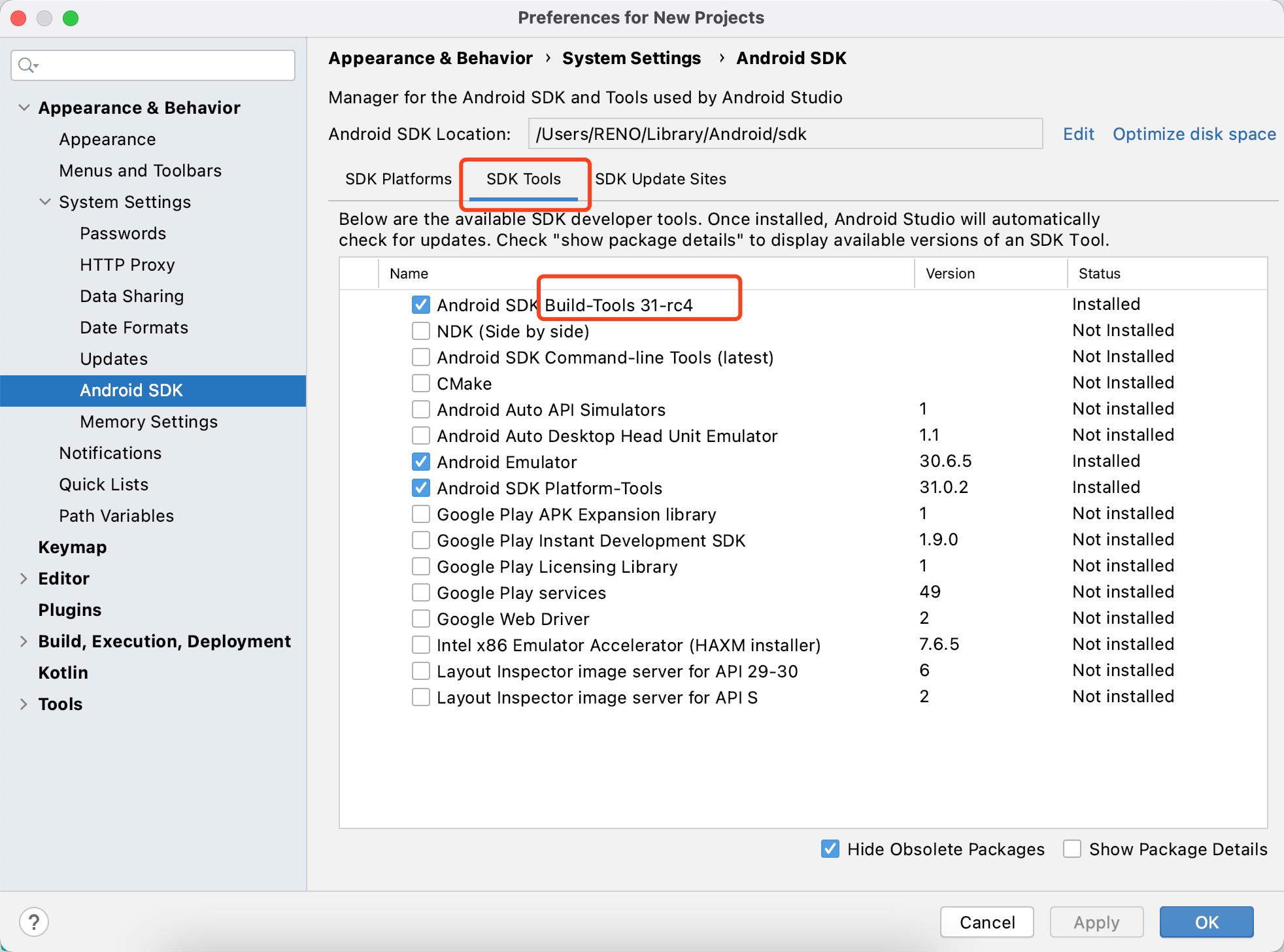

按照上面的方法操作之后,我们再来运行一下flutter项目看看
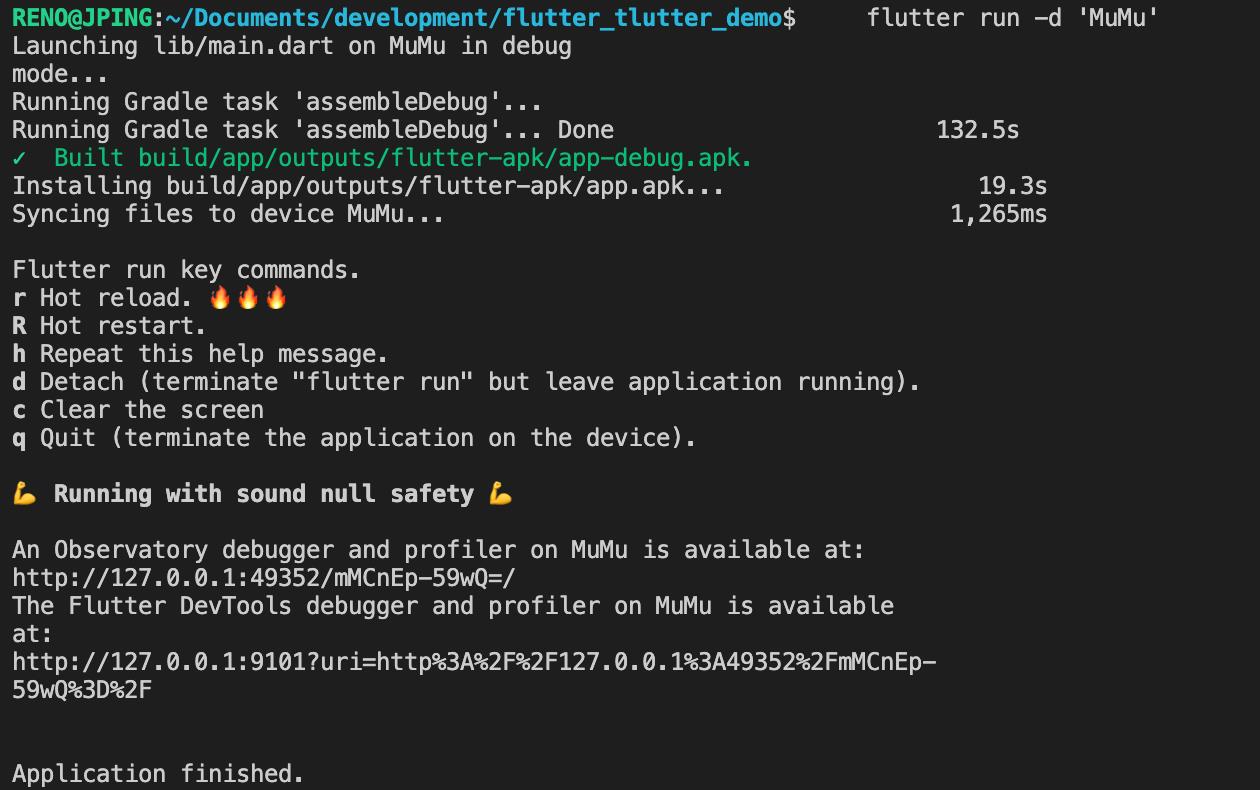
第一次成功运行会告诉我们常用的一些热键
Flutter run key commands.
- r Hot reload. 🔥🔥🔥
- R Hot restart.
- h Repeat this help message.
- d Detach (terminate "flutter run" but leave application running).
- c Clear the screen
- q Quit (terminate the application on the device).
💪 Running with sound null safety 💪
r热装。 🔥🔥🔥
R热重启。
h重复此帮助消息。
d分离(终止“ flutter run”,但保持应用程序运行)
c清除屏幕
q退出(终止设备上的应用程序)
哈哈😁,完美运行,还有谁。。。。?45度仰望天花板🤩,我这该死的,无处安放的魅力啊!😁😎😎😁
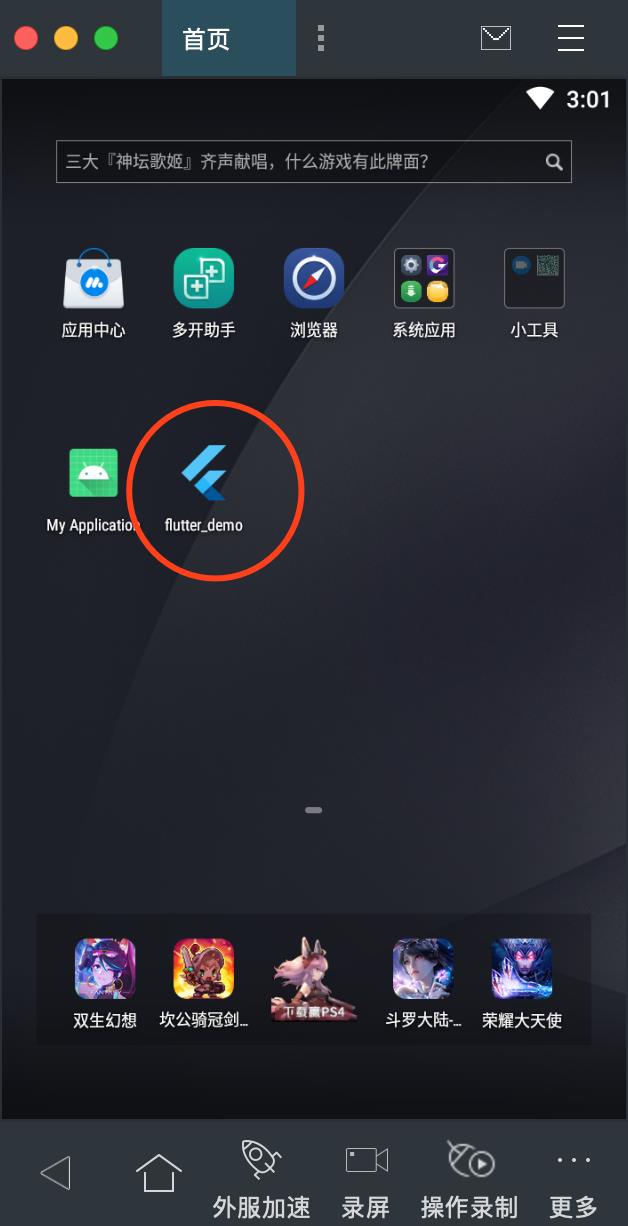
🌹欢迎大家留言交流,批评指正,互相学习😁,提升自我🌹
以上是关于flutter项目运行报错Failed to find Build Tools revision 29.0.2的主要内容,如果未能解决你的问题,请参考以下文章
Flutter 工程报错 Failed to create provisioning profile.
错误记录发布 Flutter 插件包报错 ( Failed to upload the package.pub finished with exit code 1 )
Failed to resolve:com.android.support:appcompat-v7第一次运行安卓程序报错
tomcat运行报错Failed to start component [StandardEngine[Catalina].StandardHost[localhost].
ionic报错: Failed to load resource
SpringBoot运行报错“The Tomcat connector configured to listen on port 80 failed to start.“