进程间通信->有名管道
Posted studying~
tags:
篇首语:本文由小常识网(cha138.com)小编为大家整理,主要介绍了进程间通信->有名管道相关的知识,希望对你有一定的参考价值。
FIFO:命名管道,它是一种文件类型。
1、特点
FIFO可以在无关的进程之间交换数据
FIFO有路径名与之相关联,以一种特殊设备文件形式存在于文件系统中。
2、原型
#include <sys/stat.h>
int mkfifo(const char *pathname, mode_t mode);
参数:
pathname:文件路径
mode:与open的mode相同,mkfifo创建的文件可以用read,write进行传入传出数据
返回值:成功返回0,出错返回-1
当 open 一个FIFO时,是否设置非阻塞标志(O_NONBLOCK)的区别:
若没有指定O_NONBLOCK(默认),只读 open 要阻塞到某个其他进程为写而打开此 FIFO。类似的,只写 open 要阻塞到某个其他进程为读而打开它。
若指定了O_NONBLOCK,则只读 open 立即返回。而只写 open 将出错返回 -1 如果没有进程已经为读而打开该 FIFO,其errno置ENXIO。
3、例子
FIFO的通信方式类似于在进程中使用文件来传输数据,只不过FIFO类型文件同时具有管道的特性。在数据读出时,FIFO管道中同时清除数据,并且“先进先出”。下面的例子演示了使用 FIFO 进行 IPC 的过程:
read.c
#include <sys/types.h>
#include <sys/stat.h>
#include <fcntl.h>
#include <errno.h>
#include <unistd.h>
int main()
{
char buf[1024] = {0};
if(mkfifo("./fail1",0666) && errno != EEXIST)
{
perror("why");
}
int fd = open("./fail1",O_RDONLY);
printf("this is read\\n");
while(1)
{
read(fd,buf,1024);
printf("buf is %s\\n",buf);
}
close(fd);
return 0;
}
write.c
#include <stdio.h>
#include <sys/types.h>
#include <sys/stat.h>
#include <fcntl.h>
#include <string.h>
#include <unistd.h>
int main()
{
char *writebuf = "hello chm";
int fd = open("./fail1",O_WRONLY);
printf("this is write\\n");
while(1)
{
sleep(1);
write(fd,writebuf,strlen(writebuf));
printf("writebuf is %s\\n",writebuf);
}
close(fd);
return 0;
}
结果:
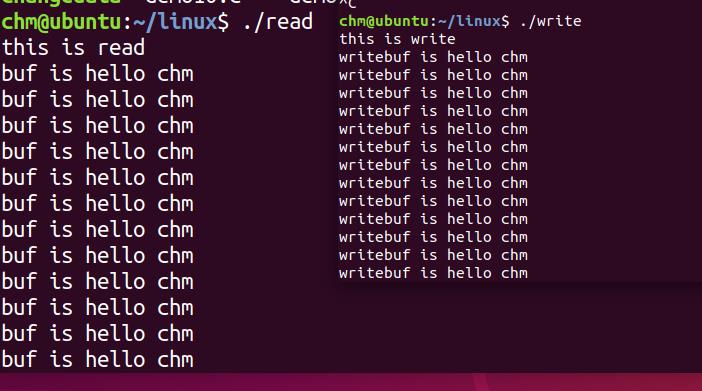
以上是关于进程间通信->有名管道的主要内容,如果未能解决你的问题,请参考以下文章