springboot整合spring-data-jpa,mybatis,redis,junit
Posted 苏格拉的底
tags:
篇首语:本文由小常识网(cha138.com)小编为大家整理,主要介绍了springboot整合spring-data-jpa,mybatis,redis,junit相关的知识,希望对你有一定的参考价值。
新建springboot项目
(也可以新建maven项目,再导入springboot的jar包,生成springboot)https://start.spring.io/ 在线快速生成springboot工程
先上目录结构
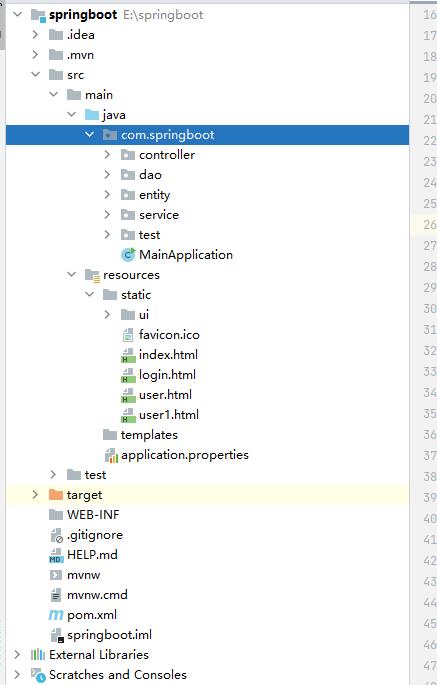
整合spring-data-jpa
- pom.xml文件添加的依赖
<dependency>
<groupId>org.springframework.boot</groupId>
<artifactId>spring-boot-starter-parent</artifactId>
<version>2.0.0.RELEASE</version>
</dependency>
<dependency>
<groupId>org.springframework.boot</groupId>
<artifactId>spring-boot-starter-web</artifactId>
</dependency>
<dependency>
<groupId>org.springframework.boot</groupId>
<artifactId>spring-boot-starter-data-jpa</artifactId>
<!-- <version>1.4.4.RELEASE</version>-->
</dependency>
<dependency>
<groupId>mysql</groupId>
<artifactId>mysql-connector-java</artifactId>
<!-- <version>5.1.26</version>-->
<!-- <scope>runtime</scope>-->
</dependency>
- 实体类user
- package com.springboot.entity;
import javax.persistence.*;
import java.io.Serializable;
/**
* 用户实体类
*/
@Entity
@Table(name="sys_user")
public class User implements Serializable {
@Id
@Column(name = "id")//这个是JPA注解配置
@GeneratedValue(strategy = GenerationType.IDENTITY)
private Long id;
@Column(name = "username")//这个得跟数据库表字段一样 win下mysql不区分大小写,linux下区分 mybatis的得跟数据库字段一样
private String username;
@Column(name = "email")
private String email;
@Column(name = "password")
private String password;
@Column(name = "phonenum")
private String phonenum;
public Long getId() {
return id;
}
public void setId(Long id) {
this.id = id;
}
public String getUsername() {
return username;
}
public void setUsername(String username) {
this.username = username;
}
public String getEmail() {
return email;
}
public void setEmail(String email) {
this.email = email;
}
public String getPassword() {
return password;
}
public void setPassword(String password) {
this.password = password;
}
public String getPhonenum() {
return phonenum;
}
public void setPhonenum(String phonenum) {
this.phonenum = phonenum;
}
@Override
public String toString() {
return "User{" +
"id=" + id +
", username='" + username + '\\'' +
", email='" + email + '\\'' +
", password='" + password + '\\'' +
", phonenum='" + phonenum + '\\'' +
'}';
}
}
- IUserDao
package com.springboot.dao;
import com.springboot.entity.User;
import org.springframework.data.jpa.repository.JpaRepository;
import org.springframework.stereotype.Repository;
import java.util.List;
/**
*用户持久层接口
*/
@Repository("userDao")//没写daoimpl持久层写这个
public interface IUserDao extends JpaRepository<User, Long> {//JpaRepository<User, Long>操作哪个实体类 主键 写这个底下的方法不用写
/**
* 查询所有用户
*/
// List<User> findAll();
// 因为继承了extends JpaRepository 所以方法不用写
}
- IUserService
package com.springboot.service;
import com.springboot.entity.User;
import org.springframework.stereotype.Service;
import java.util.List;
/**
* 用户业务层接口
*/
@Service
public interface IUserService {
/**
* 查询所有用户
* @return
*/
List<User> findAllUser();
}
- IUserviceImpl
package com.springboot.service.impl;
import com.springboot.dao.IUserDao;
import com.springboot.dao.IUserMapper;
import com.springboot.entity.User;
import com.springboot.service.IUserService;
import org.springframework.beans.factory.annotation.Autowired;
import org.springframework.cache.annotation.Cacheable;
import org.springframework.stereotype.Component;
import org.springframework.stereotype.Service;
import java.util.List;
/**
* 用户业务层实现类
*/
@Service("userService")
public class UserServiceImpl implements IUserService {
@Autowired
private IUserDao userDao;//spring data jpa的实现
private IUserMapper userMapper;
@Override
public List<User> findAllUser() {
return userDao.findAll();
}
}
- UserController
package com.springboot.controller;
import com.springboot.entity.User;
import com.springboot.service.IUserService;
import org.springframework.beans.factory.annotation.Autowired;
import org.springframework.boot.autoconfigure.EnableAutoConfiguration;
import org.springframework.web.bind.annotation.PathVariable;
import org.springframework.web.bind.annotation.RequestMapping;
import org.springframework.web.bind.annotation.RestController;
import java.util.List;
/**
* 用户的控制器
*/
//@EnableAutoConfiguration
@RestController
@RequestMapping("/user")
public class UserController {
@Autowired
private IUserService userService;
jpa
@RequestMapping("/findAll")
public List<User> findAllUser(){
List<User> users = userService.findAllUser();
return users;
}
}
- user.html
- 在resources文件夹下新建static文件夹,只能叫这个名字。
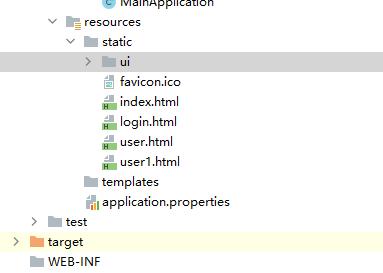
<!DOCTYPE html>
<html lang="en">
<head>
<meta http-equiv="content-type" content="text/html;charset=UTF-8">
<title>人员信息</title>
<link rel="stylesheet" type="text/css" href="ui/themes/default/easyui.css">
<link rel="stylesheet" type="text/css" href="ui/themes/icon.css">
<script type="text/javascript" src="ui/themes/jquery.min.js"></script>
<script type="text/javascript" src="ui/themes/jquery.easyui.min.js"></script>
<script type="text/javascript" src="ui/locale/easyui-lang-zh_CN.js"></script>
</head>
<body>
<table id="grid" title="人员信息表" style="width:700px;height:250px"
toolbar="#toolbar" idField="id"
rownumbers="true" fitColumns="true" singleSelect="true">
</table>
</body>
<script type="text/javascript">
$(function (){
$('#grid').datagrid({
url: 'user/findAll/',//UserController的User RequestMapping("/findAll")
columns: [[
{field: 'id', title: '编号', width: 60},
{field: 'username', title: 'username', width: 60},
{field: 'email', title: 'email', width: 60},
{field: 'password', title: 'password', width: 60},
{field: 'phonenum', title: 'phonenum', width: 60},
]]
});
})
</script>
</html>
ui用的easyui,方便数据传输。
- application.properties
#springboot核心配置文件
#DB Configuration
spring.datasource.driver-class-name=com.mysql.cj.jdbc.Driver
spring.datasource.url=jdbc:mysql://47.100.248.249:3306/zxDB
spring.datasource.username=zou_web
spring.datasource.password=zou_123456
#SPRING DATA JPA Configuration
spring.jpa.database=mysql
spring.jpa.show-sql=true
spring.jpa.generate-ddl=true
spring.jpa.hibernate.ddl-auto=update
spring.jpa.hibernate.naming_strategy=org.hibernate.cfg.ImprovedNamingStrategy
- 然后运行springboot主application
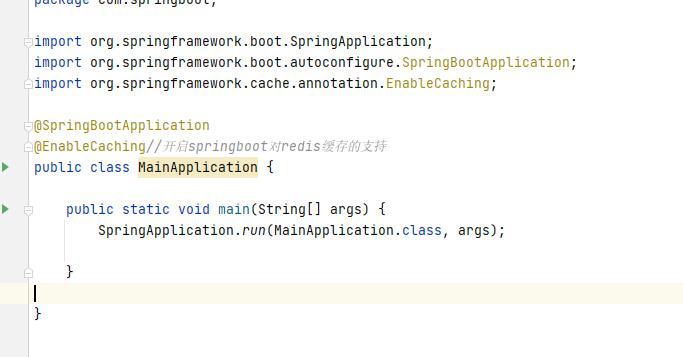
页面地址》》http://localhost:8080/user/findAll http://localhost:8080/user.html
整合mybatis
pom.xml文件先加入依赖
<!-- 整合mybatis-->
<dependency>
<groupId>org.mybatis.spring.boot</groupId>
<artifactId>mybatis-spring-boot-starter</artifactId>
<version>1.3.2</version>
</dependency>
-
实体类同上整合jpa的user,但是字段得跟数据库字段一样,这是mybatis的区别
-

-
dao接口使用Mapper》》IUserMapper
package com.springboot.dao;
import com.springboot.entity.User;
import org.apache.ibatis.annotations.Mapper;
import org.apache.ibatis.annotations.Select;
import java.util.List;
/**
* 使用mybatis实现对数据库的操作接口
*/
@Mapper//要求mybatis版本3.3》=
public interface IUserMapper {
@Select("select * from sys_user where username like '%${value}%'")
public List<User> findUserByName(String username);
}
- IUserService方法
List<User> findAllUser(String username);
- UserviceImpl
// mybatis
@Override
public List<User> findAllUser(String username) {
return userMapper.findUserByName(username);
}
- UserController
// mybatis
@RequestMapping("/findAll/{username}")
public List<User> findAllUser(@PathVariable("username") String username){
List<User> users = userService.findAllUser(username);
//http://localhost:8080/user/findAll/1
return users;
}
- user.html
<!DOCTYPE html>
<html lang="en">
<head>
<meta http-equiv="content-type" content="text/html;charset=UTF-8">
<title>人员信息</title>
<link rel="stylesheet" type="text/css" href="ui/themes/default/easyui.css">
<link rel="stylesheet" type="text/css" href="ui/themes/icon.css">
<script type="text/javascript" src="ui/themes/jquery.min.js"></script>
<script type="text/javascript" src="ui/themes/jquery.easyui.min.js"></script>
<script type="text/javascript" src="ui/locale/easyui-lang-zh_CN.js"></script>
</head>
<body>
<table id="grid" title="人员信息表" style="width:700px;height:250px"
toolbar="#toolbar" idField="id"
rownumbers="true" fitColumns="true" singleSelect="true">
</table>
</body>
<script type="text/javascript">
$(function (){
$('#grid').datagrid({
url: 'user/findAll/1',//mybatis 根据方法条件查询 UserController的User RequestMapping("/findAll")
columns: [[
{field: 'id', title: '编号', width: 60},
{field: 'username', title: 'username', width: 60},
{field: 'email', title: 'email', width: 60},
{field: 'password', title: 'password', width: 60},
{field: 'phonenum', title: 'phonenum', width: 60},
]]
});
})
</script>
</html>
整合Redis
- 需要win下安装redis 再运行redis(redis-server.exe运行) Redis Desktop
Manager软件管理redis - pom.xml先加入依赖
<!-- 整合redis-->
<dependency>
<groupId>org.springframework.boot</groupId>
<artifactId>spring-boot-starter-redis</artifactId>
<version>1.3.8.RELEASE</version>
</dependency>
- User 实体类同上没有改变
- IUserMapper
// redis
@Select("select * from sys_user")
List<User> findAll();
- IUserService
/**
* redis使用
* 查询所有
* @return
*/
List<User> findAll();
- UserServiceImpl
// redis
@Override
@Cacheable(value = "findAllCache",key = "'user.findAll'")//表示当前方法使用缓存,并存入redis数据库中
// @Cacheable(value = "findAllCache",Key="'djkjkdk'")//表示当前方法使用缓存,并存入redis数据库中
// value属性:表示存入redis数据库的key
// key属性 用于指定方法返回值的key,该属性是spring用的,不屑也有默认值
public List<User> findAll() {
System.out.println("执行去数据库查询");
return userMapper.findAll();
}
- UserController
// redis
@RequestMapping("/findAll")
public List<User> findAll(){
List<User> users = userService.findAll();
return users;
}
- user.html
<!DOCTYPE html>
<html lang="en">
<head>
<meta http-equiv="content-type" content="text/html;charset=UTF-8">
<title>人员信息</title>
<link rel="stylesheet" type="text/css" href="ui/themes/default/easyui.css">
<link rel="stylesheet" type="text/css" href="ui/themes/icon.css">
<script type="text/javascript" src="ui/themes/jquery.min.js"></script>
<script type="text/javascript" src="ui/themes/jquery.easyui.min.js"></script>
<script type="text/javascript" src="ui/locale/easyui-lang-zh_CN.js"></script>
</head>
<body>
<table id="grid" title="人员信息表" style="width:700px;height:250px"
toolbar="#toolbar" idField="id"
rownumbers="true" fitColumns="true" singleSelect="true">
</table>
</body>
<script type="text/javascript">
$(function (){
$('#grid').datagrid({
// url: 'user/findAll/',//UserController的User RequestMapping("/findAll")
// url: 'user/findAll/1',//mybatis 根据方法条件查询 UserController的User RequestMapping("/findAll")
url: 'user/findAll',//redis UserController的User RequestMapping("/findAll")
columns: [[
{field: 'id', title: '编号', width: 60},
{field: 'username', title: 'username', width: 60},
{field: 'email', title: 'email', width: 60},
{field: 'password', title: 'password', width: 60},
{field: 'phonenum', title: 'phonenum', width: 60},
]]
});
})
</script>
</html>
整合JUnit
- pom.xml先添加依赖
<!--整合Junit-->
<dependency>
<groupId>org.springframework.boot</groupId>
<artifactId>spring-boot-starter-test</artifactId>
<scope>test</scope>
</dependency>
- 新建一个test包
创建SpringBootJunitTest.java
package com.springboot.test;
import com.springboot.service.IUserService;
import javafx.application.Application;
import org.junit.Test;
import org.junit.runner.RunWith;
import org.omg.CORBA.Environment;
import org.springframework.beans.factory.annotation.Autowired;
import org.springframework.boot.test.context.SpringBootTest;
import org.springframework.test.context.junit4.SpringJUnit4ClassRunner;
import javax.annotation.Resource;
import javax.annotation.Resources;
import java.util.List;
/**
* springboot整合Junit
*/
@RunWith(SpringJUnit4ClassRunner.class)
@SpringBootTest(classes = Application.class)//属性用于指定引导类
public class SpringBootJunitTest {
@Autowired
private IUserService userService;
@Test
public void testFindAll(){
List list = userService.findAll();
System.out.println(list);
}
// https://www.cnblogs.com/muliu/p/8252971.html
// 读取springboot核心配置文件的方式
// @Resource
// private Environment env;
//
// @Test
// public void testReadSpringBootConfig(){
// System.out.println(env.getProperty("spring.datasource.url"));
// }
}
以上是关于springboot整合spring-data-jpa,mybatis,redis,junit的主要内容,如果未能解决你的问题,请参考以下文章