Python生成一张随机噪声图片(Numpy+Pillow)
Posted Xavier Jiezou
tags:
篇首语:本文由小常识网(cha138.com)小编为大家整理,主要介绍了Python生成一张随机噪声图片(Numpy+Pillow)相关的知识,希望对你有一定的参考价值。

依赖/Requirement
pip install numpy pillow
代码/Code
from PIL import Image
import numpy as np
def random_noise(width, height, nc):
'''Generator a random noise image from numpy.array.
If nc is 1, the Grayscale image will be created.
If nc is 3, the RGB image will be generated.
Args:
nc (int): (1 or 3) number of channels.
width (int): width of output image.
height (int): height of output image.
Returns:
PIL Image.
'''
img = (np.random.rand(width, height, nc)*255).astype(np.uint8)
if nc == 3:
img = Image.fromarray(img, mode='RGB')
elif nc == 1:
img = Image.fromarray(np.squeeze(img), mode='L')
else:
raise ValueError(f'Input nc should be 1/3. Got {nc}.')
return img
if __name__ == '__main__':
random_noise(256, 256, 1).save('random-noise.jpg')
结果/Result
| 彩色图/RGB | 灰度图/Grayscale |
|---|---|
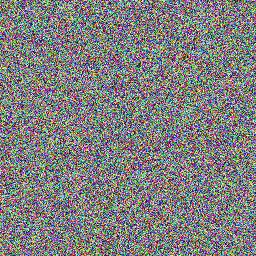 | 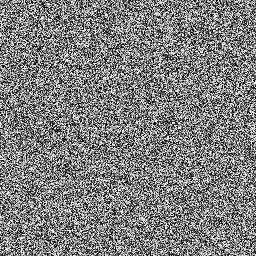 |
推荐/Recommand
参考/Reference
https://pillow.readthedocs.io/en/latest/handbook/concepts.html#concept-modes
以上是关于Python生成一张随机噪声图片(Numpy+Pillow)的主要内容,如果未能解决你的问题,请参考以下文章