Idea运行报错Error running ‘Application‘: Command line is too long的解决方法
Posted G_whang
tags:
篇首语:本文由小常识网(cha138.com)小编为大家整理,主要介绍了Idea运行报错Error running ‘Application‘: Command line is too long的解决方法相关的知识,希望对你有一定的参考价值。
Idea里面启动项目的时候报了这个错误:
Error running 'InsServiceManagerApplication': Command line is too long. Shorten command line for InsServiceManagerApplication or also for Spring Boot default configuration?
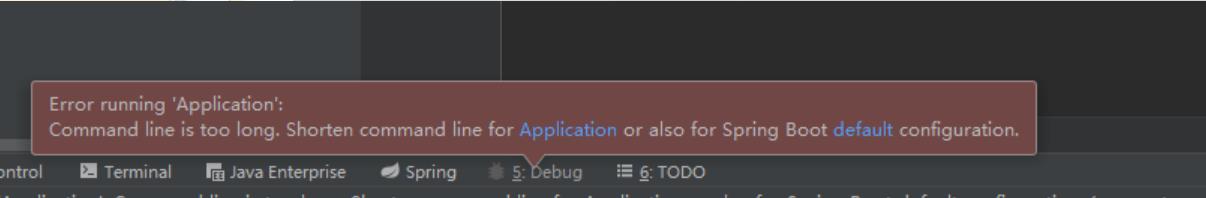
解决:
首先找到项目里面的idea/workspace.xml文件,然后再找到<component name="PropertiesComponent"></component >标签,标签如下所示
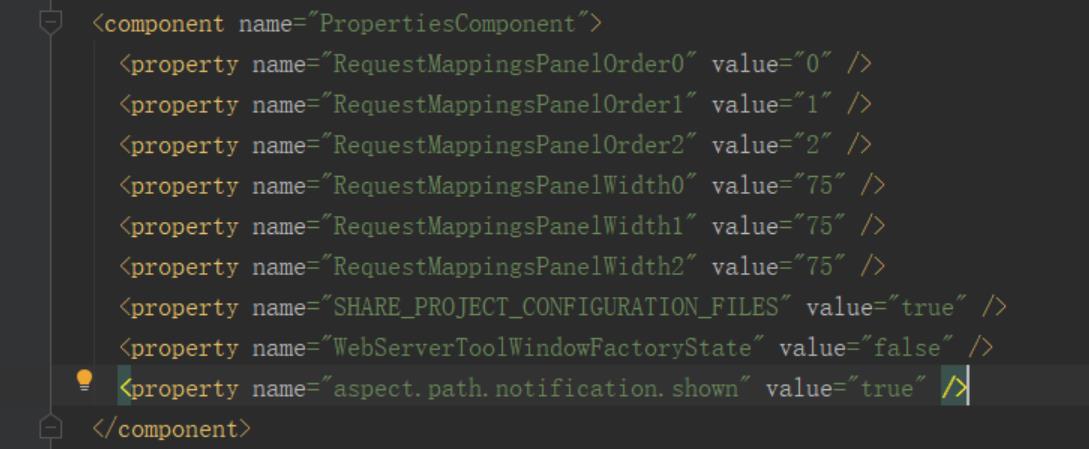
然后再在component 标签里加一行 <property name="dynamic.classpath" value="true" />,就是变成下面这样
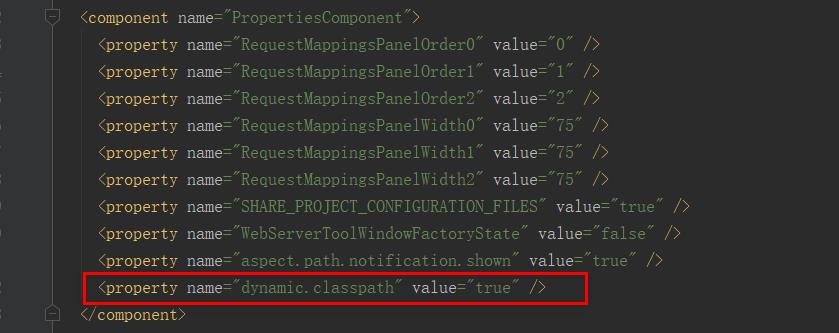
然后再启动就没问题了
以上是关于Idea运行报错Error running ‘Application‘: Command line is too long的解决方法的主要内容,如果未能解决你的问题,请参考以下文章
IDEA在运行测试类的时候报错:Error running ‘test‘: Command line is too long
IDEA在运行测试类的时候报错:Error running ‘test‘: Command line is too long
IDEA在运行测试类的时候报错:Error running ‘test‘: Command line is too long
idea2021使用“svn“到项目报错Error:Cannot run program “svn“ (in directory “D:XXXXXX“):CreateProcess error=2,
idea2021使用“svn“到项目报错Error:Cannot run program “svn“ (in directory “D:XXXXXX“):CreateProcess error=2,