jupyter配置默认启动目录
Posted Data+Science+Insight
tags:
篇首语:本文由小常识网(cha138.com)小编为大家整理,主要介绍了jupyter配置默认启动目录相关的知识,希望对你有一定的参考价值。
jupyter配置默认启动目录
注意有两种配置方式:
1,文件在jupyter_notebook_config.py默认生成后的目录;
2,文件jupyter_notebook_config.py在anaconda/etc/jupyter目录下;
此处仅就第一种方式进行说明,第二种方式类似。
jupyter默认的工作目录在C盘的用户目录下,时间久了尾大不掉,想更改默认启动目录到其他盘符或者目录如何实施。
jupyter的相关配置都在jupyter_notebook_config.py文件中,
不过这个文件初始是不存在的,需要自己去创造:
以anaconda为例,打开主环境中的python terminal, 输入:
jupyter notebook --generate-config
# 进入anaconda base环境,open terminal

#进入base环境,输入jupyter notebook --generate-config
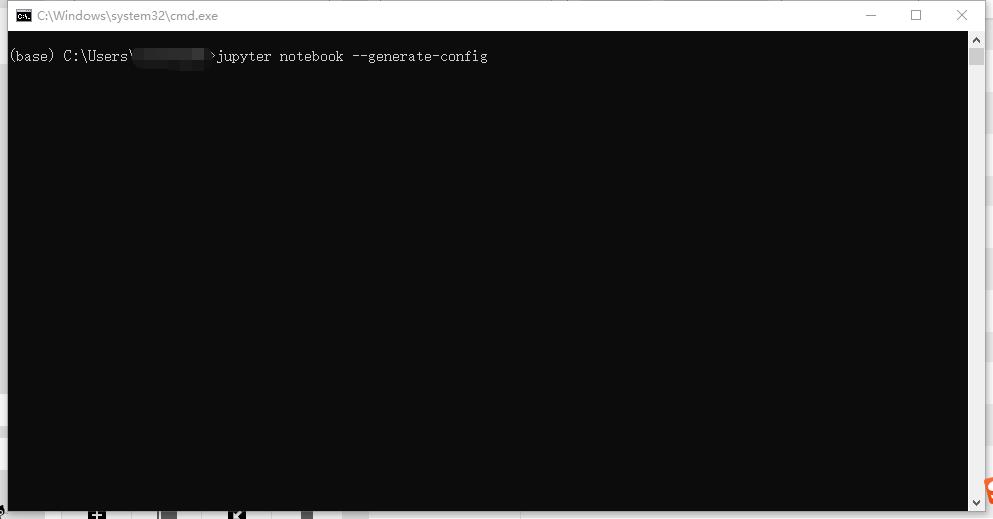
#显示如下:

Writing default config to: C:\\Users\\your-name\\.jupyter\\jupyter_notebook_config.py
进入目录C:\\Users\\your-name\\.jupyter\\jupyter_notebook_config.py并打开文件,去掉c.NotebookApp.notebook_dir的注释,更改为自己需要的地址或者目录:
## The directory to use for notebooks and kernels.
# Default: ''
# c.NotebookApp.notebook_dir = ''
例如,笔者就把整个E盘作为指引目录,因为所有的notebook都在那里
c.NotebookApp.notebook_dir = r’E:\\’
# 可以发现修改jupyter的端口、是否需要密码等信息都在这个配置里,可以根据场景及使用需要进行自定义配置。
# 修改快捷键,在win开始菜单中搜索,找到jupyter notebook快捷图标,右击选择属性,删除目标值最后的 “%USERPROFILE%”,点击确定退出。
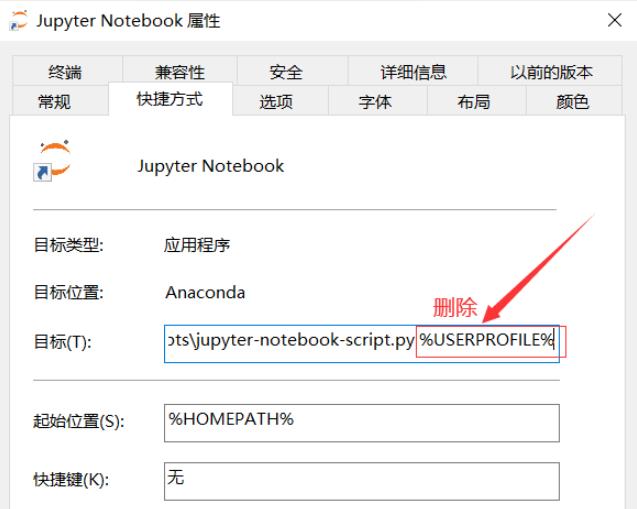
这样自定义目录的过程就完成了。
参考:jupyter defualt config
参考:python jupyter notebook配置 更改默认工作目录 更换皮肤主题 代码字体 大小
以上是关于jupyter配置默认启动目录的主要内容,如果未能解决你的问题,请参考以下文章