Java SSM 项目实战 day07 SpringSecurity源码分析
Posted redbox.top
tags:
篇首语:本文由小常识网(cha138.com)小编为大家整理,主要介绍了Java SSM 项目实战 day07 SpringSecurity源码分析相关的知识,希望对你有一定的参考价值。
Java SSM 项目实战 day07 SpringSecurity源码分析
1、在web.xml文件当中配置
问题:为什么DelegatingFilterProxy的filter-name必须是springSecurityFilterChain?
<filter>
<filter-name>springSecurityFilterChain</filter-name>
<filter-class>org.springframework.web.filter.DelegatingFilterProxy</filter-class></filter>
<fi1ter-mapping>
<filter-name>springSecurityFilterChain</filter-name>
<ur1-pattern>/*/ur1-pattern>
</filter-mapping>
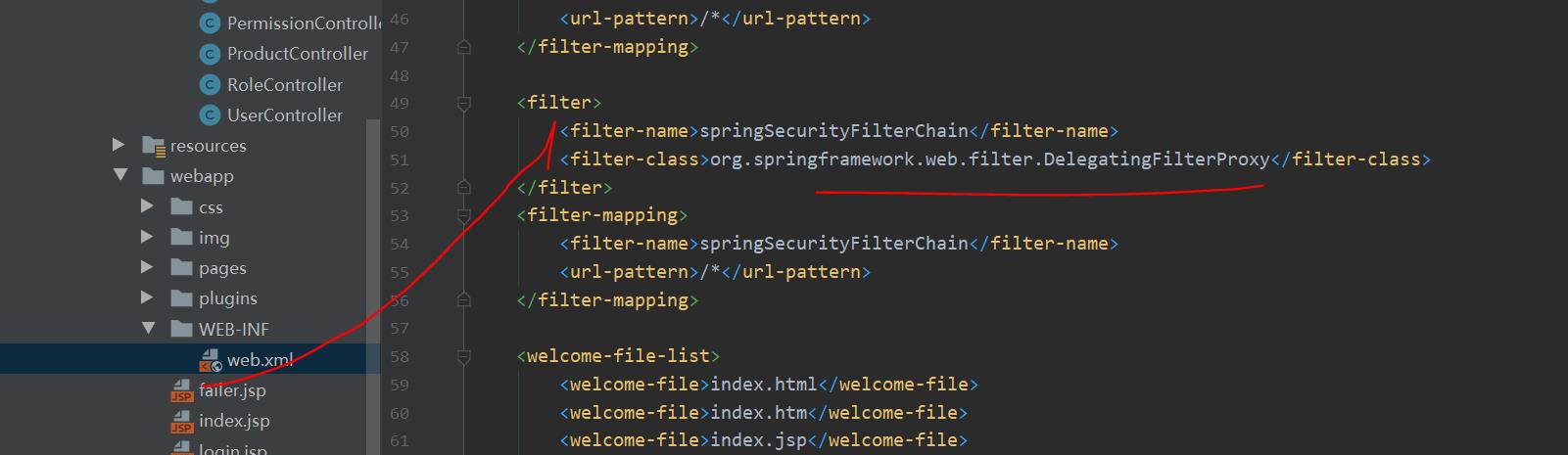
DelegatingFilterProxy并不是真正的Filter,在其initFilterBean方法中会从WebApplicationContext根据delegate来获取到
protected void initFilterBean() throws ServletException {
synchronized (this.delegateMonitor) {
if (this.delegate == null) {
// If no target bean name specified, use filter name.
if (this.targetBeanName == null) {
this.targetBeanName = getFilterName();
}
// Fetch Spring root application context and initialize the delegate early,
// if possible. If the root application context will be started after this
// filter proxy, we'll have to resort to lazy initialization.
WebApplicationContext wac = findWebApplicationContext();
if (wac != null) {
this.delegate = initDelegate(wac);
}
}
}
}
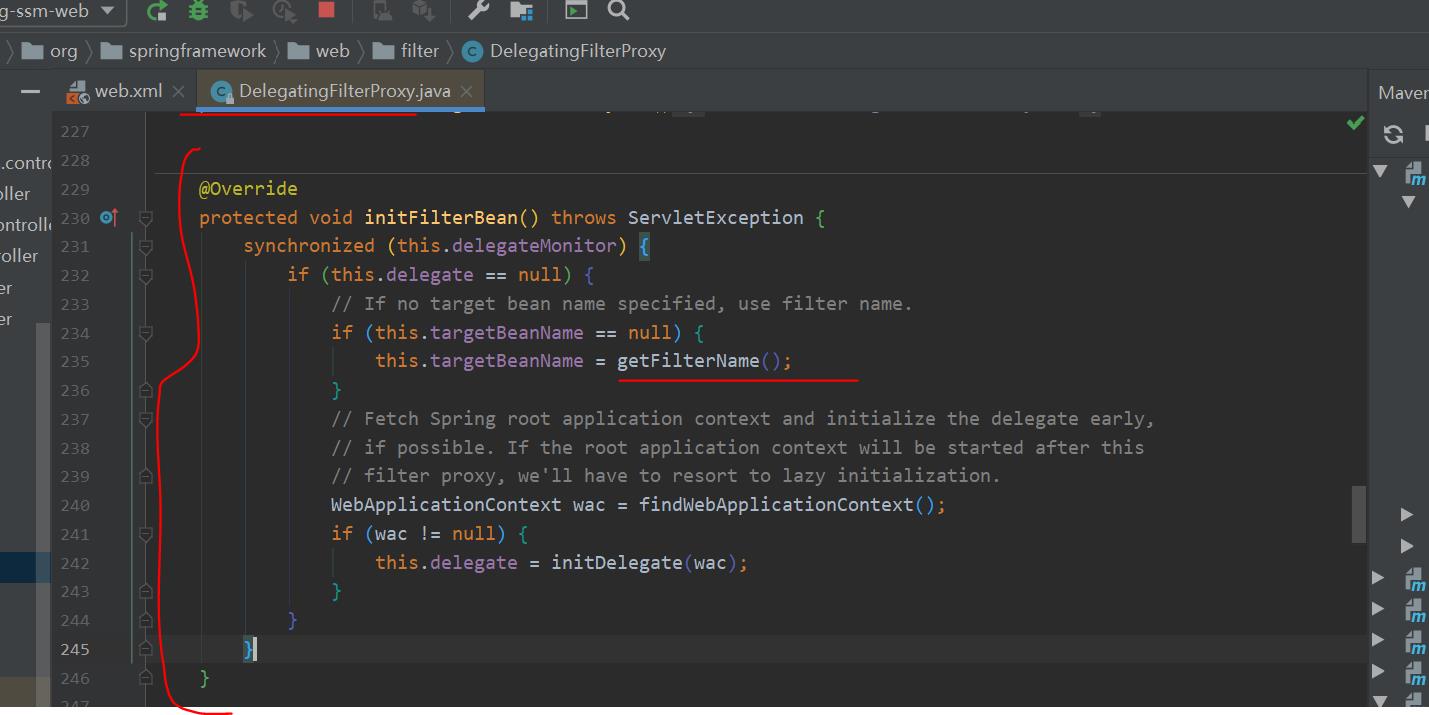
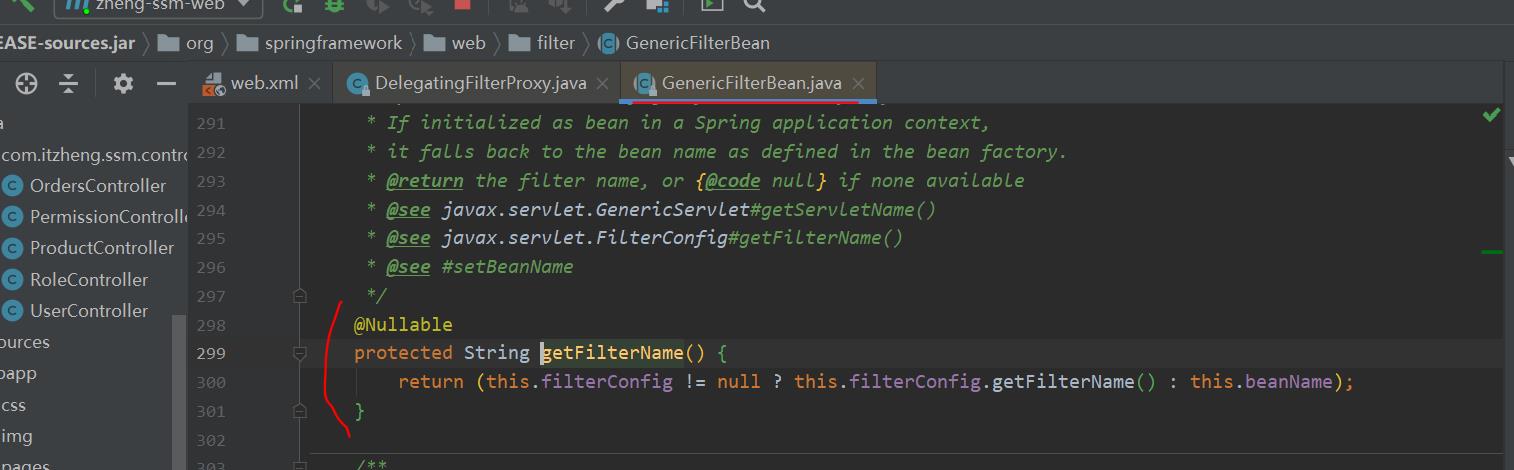
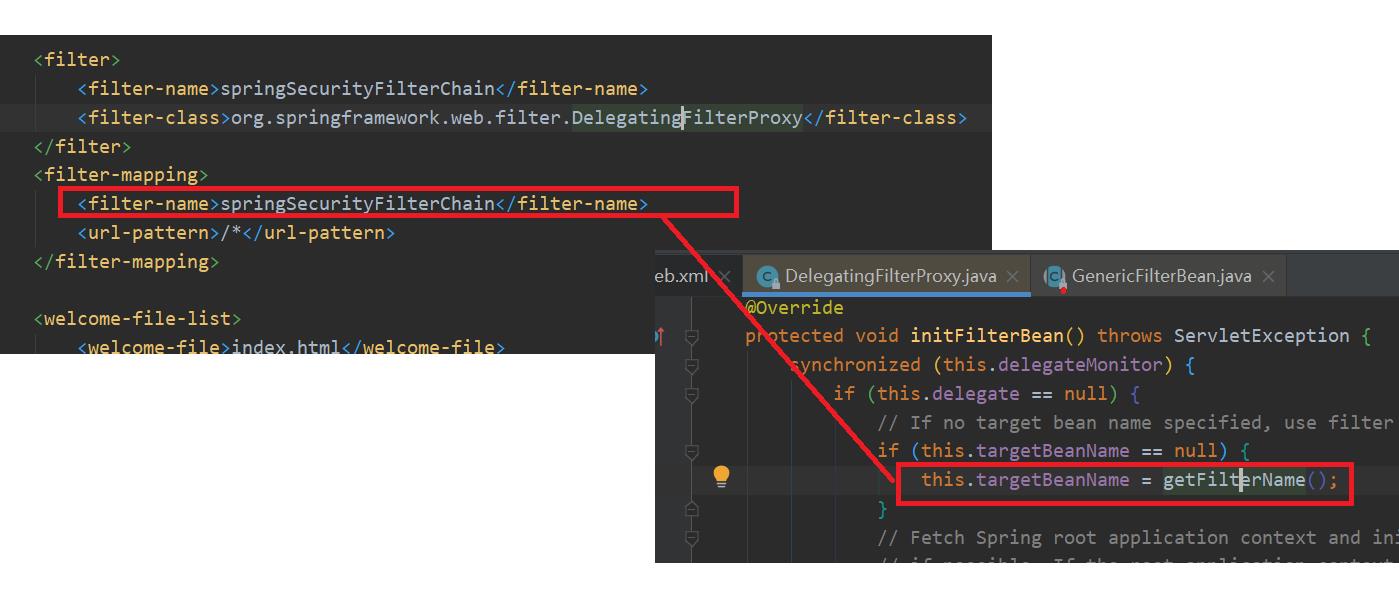
在上这代码中this.targetBeanName=getFilterName()就是获取名称叫做springSecurityFilterChain
通过在doFilter就去中我们会发现真正干活的其实是delegate这个Filter
而delegate其实就是FilterChainProxy
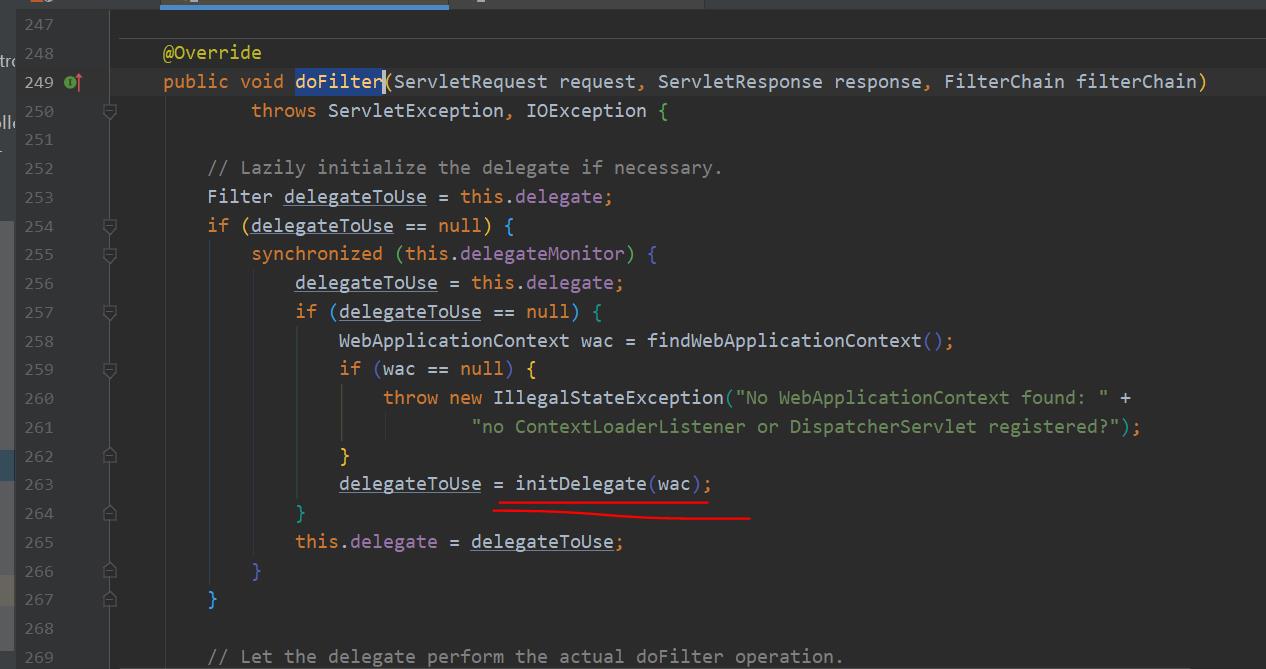
@Override
public void doFilter(ServletRequest request, ServletResponse response, FilterChain filterChain)
throws ServletException, IOException {
// Lazily initialize the delegate if necessary.
Filter delegateToUse = this.delegate;
if (delegateToUse == null) {
synchronized (this.delegateMonitor) {
delegateToUse = this.delegate;
if (delegateToUse == null) {
WebApplicationContext wac = findWebApplicationContext();
if (wac == null) {
throw new IllegalStateException("No WebApplicationContext found: " +
"no ContextLoaderListener or DispatcherServlet registered?");
}
delegateToUse = initDelegate(wac);
}
this.delegate = delegateToUse;
}
}
FilterChainProxy是spring在解析配置文件时装配到上下文中,并且beanName为springSecurityFilterChain,
因此在web.xml中需要配置filter-name为springSecurityFilterChain
2.在spring-security.xml文件中配置
在配置文件中我们主要使用标签来过多成配置
<security:http auto-config="true" use-expressions="false">
<!-- 配置具体的拦截的规则 pattern="请求路径的规则" access="访问系统的人,必须有ROLE_USER的角色" -->
<security:intercept-url pattern="/**" access="ROLE_USER,ROLE_ADMIN"/>
<!-- 定义跳转的具体的页面 -->
<security:form-login
login-page="/login.jsp"
login-processing-url="/login.do"
default-target-url="/index.jsp"
authentication-failure-url="/failer.jsp"
authentication-success-forward-url="/pages/main.jsp"
/>
<!-- 关闭跨域请求 -->
<security:csrf disabled="true"/>
<!-- 退出 -->
<security:logout invalidate-session="true" logout-url="/logout.do" logout-success-url="/login.jsp" />
</security:http>
http标签是自定义标签,我们可以在spring-security-config包中查看
http://www.springframework.org/schema/security=org.springframework.security.config.SecurityName spaceHandler
继续查看SecurityNamespaceHandler类,在其init方法
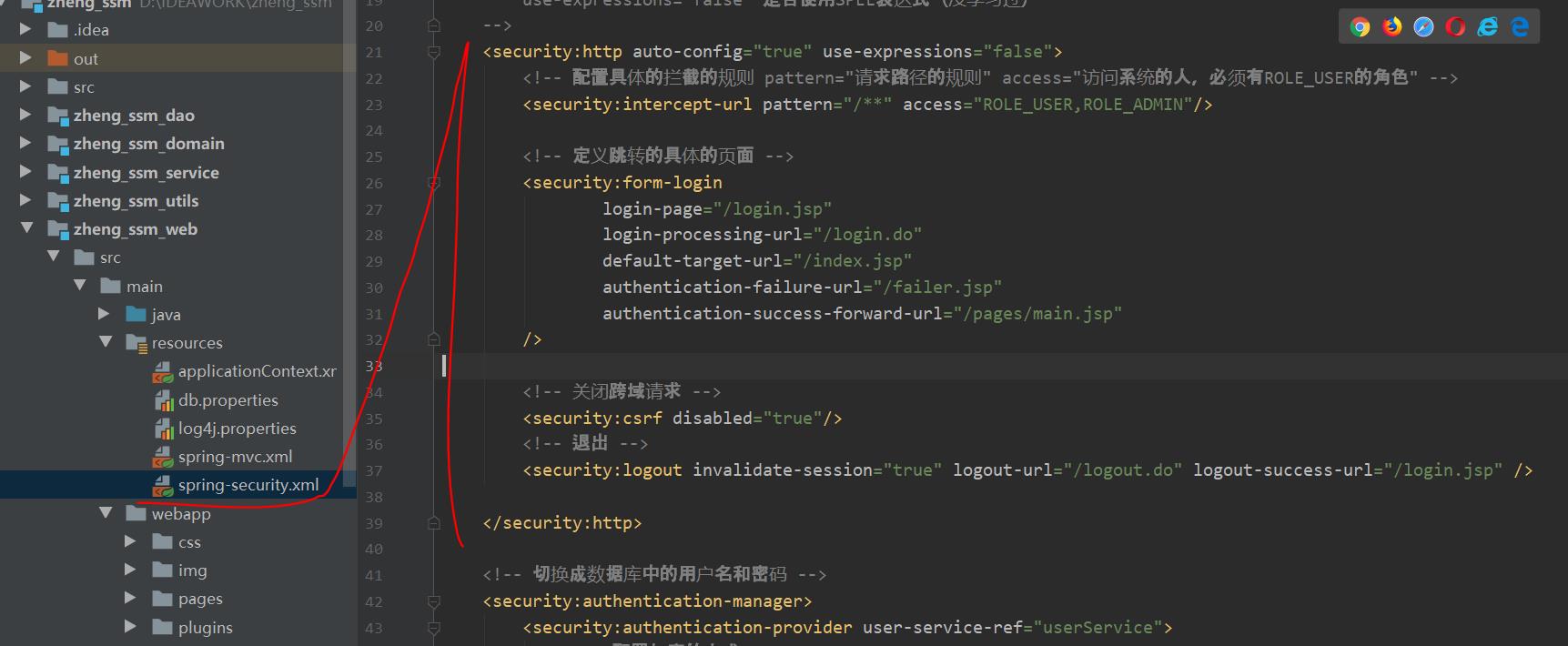
继续查看SecurityNamespaceHandler类,在其init方法
public void init()
{
loadParsers();
}
在loadParsers()方法中,指定由HttpSecurityBeanDefinitionParser进行解析
parsers.put(Elements.HTTP, new HttpSecurityBeanDefinitionParser());
在HttpSecurityBeanDefinitionParser完成具体解析的parse方法中
registerFilterChainProxyIfNecessary(pc, pc.extractSource(element));
这里就是注册了名为springSecurityFilterChain的filterChainProxy类
接下我们在看一下注册一系列Filter的地方createFilterChain,在这个方法中我们重点关注
AuthenticationConfigBuilder authBldr =
new AuthenticationConfigBuilder(element, forceAutoConfig, pc, httpBldr.getSessionCreationPolicy(),
httpBldr.getRequestCache(), authenticationManager, httpBldr.getSessionStrategy(),
portMapper, portResolver, httpBldr.getCsrfLogoutHandler());
我们可以查看AuthenticationConfigBuilder创建代码
public AuthenticationConfigBuilder(Element element, boolean forceAutoConfig, ParserContext pc, SessionCreationPolicy sessionPolicy, BeanReference requestCache, BeanReference authenticationManager, BeanReference sessionStrategy, BeanReference portMapper, BeanReference portResolver, BeanMetadataElement csrfLogoutHandler)
{
this.httpElt = element; this.pc = pc; this.requestCache = requestCache; autoConfig = forceAutoConfig | "true".equals(element.getAttribute(ATT_AUTO_CONFIG));
this.allowSessionCreation = sessionPolicy != SessionCreationPolicy.NEVER && sessionPolicy != SessionCreationPolicy.STATELESS;
this.portMapper = portMapper;
this.portResolver = portResolver;
this.csrfLogoutHandler = csrfLogoutHandler;
createAnonymousFilter();
createRememberMeFilter(authenticationManager);
createBasicFilter(authenticationManager);
createFormLoginFilter(sessionStrategy, authenticationManager);
createOpenIDLoginFilter(sessionStrategy, authenticationManager);
createX509Filter(authenticationManager);
createJeeFilter(authenticationManager);
createLogoutFilter();
createLoginPageFilterIfNeeded();
createUserDetailsServiceFactory();
createExceptionTranslationFilter();
}
https://www.bilibili.com/video/BV1n4411Q7Xg?p=71&spm_id_from=pageDriver
以上是关于Java SSM 项目实战 day07 SpringSecurity源码分析的主要内容,如果未能解决你的问题,请参考以下文章
Java SSM 项目实战 day07用户角色关联操作,添加角色,以及添加权限