粗柳簸箕细柳斗,谁嫌爬虫男人丑 之 异步协程半秒扒光一本小说
Posted 跟着哈哥学大智若愚
tags:
篇首语:本文由小常识网(cha138.com)小编为大家整理,主要介绍了粗柳簸箕细柳斗,谁嫌爬虫男人丑 之 异步协程半秒扒光一本小说相关的知识,希望对你有一定的参考价值。
前阵子,偶然闻同学道,想从某某网站爬取几十万条数据来做数据分析,可是速度实在太慢,为此甚是发愁。。。其实可以提速爬虫的方法常见有多线程,多进程,异步协程等,而小编要说的就是异步协程为爬虫提速!
爬虫之所以慢,往往是因为程序等待IO而被阻塞,比如爬虫中常见的阻塞有:网络阻塞,磁盘阻塞等;细点再来讲网络阻塞,假如用requests来进行请求,如果网站的响应速度过慢,程序一直等待在网络响应,最后就导致爬虫效率极其低下!
那么何为异步爬虫呢?

通俗来讲就是:当程序检测到IO阻塞,就会自动切换到程序的其他任务,这样把程序的IO降到最低,程序处于就绪状态的任务就会增多,以此对操作系统瞒天过海,操作系统便以为程序IO较少,从而尽可能多的分配CPU,达到提升程序执行效率的目的。
一,协程
import asyncio
import time
async def func1(): # asnyc 定义一个协程
print('隔壁老王!')
await asyncio.sleep(3) # 模拟阻塞 异步操作 await 将其异步等待
print('隔壁老王')
async def func2(): # asnyc 定义一个协程
print('哈士奇')
await asyncio.sleep(2) # 模拟阻塞 异步操作 await 将其异步等待
print('哈士奇')
async def func3(): # asnyc 定义一个协程
print('阿拉斯加')
await asyncio.sleep(1) # 模拟阻塞 异步操作 await 将其异步等待
print('阿拉斯加')
async def main():
tasks = [ # tasks:任务,它是对协程对象的进一步封装,包含了任务的各个状态
asyncio.create_task(func1()),
asyncio.create_task(func2()),
asyncio.create_task(func3()),
]
await asyncio.wait(tasks)
if __name__ == '__main__':
start_time = time.time()
asyncio.run(main()) # 一次性启动多个任务(协程)
print('程序总耗时\\033[31;1m%s\\033[0ms' % (time.time() - start_time))
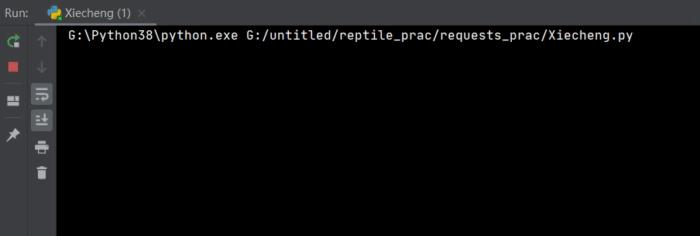
二,异步请求aiohttp及异步写入aiofiles
随便在网上拿几张图片链接地址作为练习
import aiohttp
import aiofiles
import asyncio
import os
if not os.path.exists('./Bantu'):
os.mkdir('./Bantu')
async def umei_picture_download(url):
name = url.split('/')[-1]
picture_path = './Bantu/' + name
async with aiohttp.ClientSession() as session: # aiohttp.ClientSession() 相当于 requests
async with session.get(url) as resp: # 或session.post()异步发送
# resp.content.read()读二进制(视频,图片等),resp.text()读文本,resp.json()读json
down_pict = await resp.content.read() # resp.content.read()相当于requests(xxx).content
async with aiofiles.open(picture_path, 'wb') as f: # aiofiles.open() 异步打开文件
await f.write(down_pict) # 写入内容也是异步的,需要挂起
print('爬取图片完成!!!')
async def main():
tasks = []
for url in urls:
tasks.append(asyncio.create_task(umei_picture_download(url)))
await asyncio.wait(tasks)
if __name__ == '__main__':
urls = [
'https://tenfei02.cfp.cn/creative/vcg/veer/1600water/veer-158109176.jpg',
'https://alifei03.cfp.cn/creative/vcg/veer/1600water/veer-151526132.jpg',
'https://tenfei05.cfp.cn/creative/vcg/veer/1600water/veer-141027139.jpg',
'https://tenfei03.cfp.cn/creative/vcg/veer/1600water/veer-132395407.jpg'
]
# asyncio.run(main())
loop = asyncio.get_event_loop() # get_event_loop()方法创建了一个事件循环loop
loop.run_until_complete(main()) # 调用了loop对象的run_until_complete()方法将协程注册到事件循环loop中,然后启动
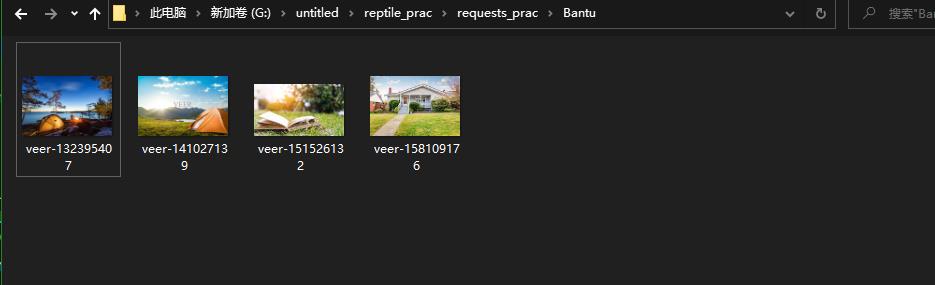
三,异步协程半秒扒光一本小说😎
本次对象是某度上的一本小说,url地址为:http://dushu.baidu.com/pc/detail?gid=4308271440
1,简单地分析
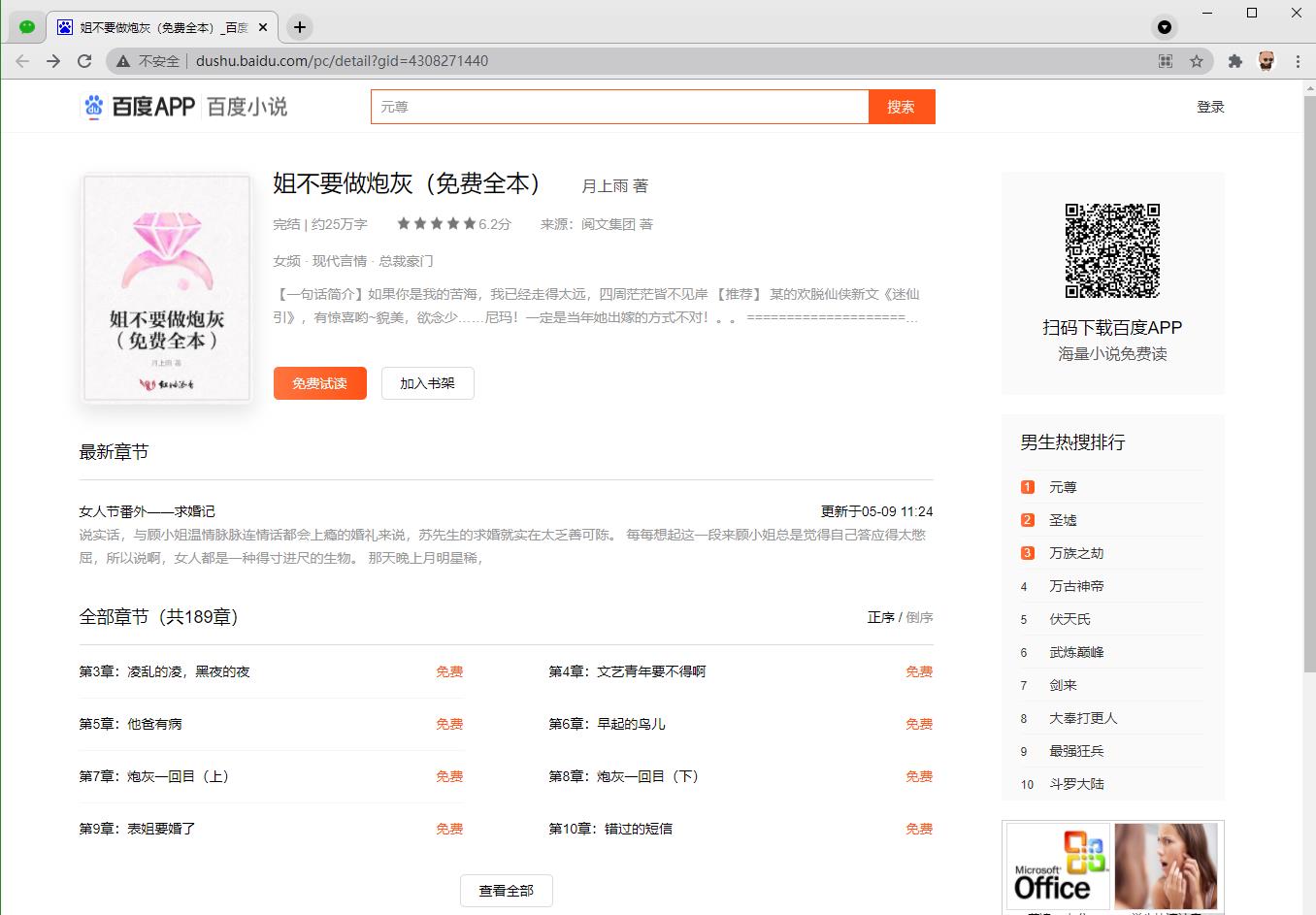
复制URL地址并在浏览器上打开如上图页面,可以看到只显示了为数不多的几个章节标题,当点击查看全部时,网址并没有改变而加载出了全部的章节标题。
所以第一反应就是,小说的章节标题很可能是通过AJAX局部加载的!
f12打开开发者工具,点到Network下的XHR上,并点击网页上的 查看全部 按钮,如下图:
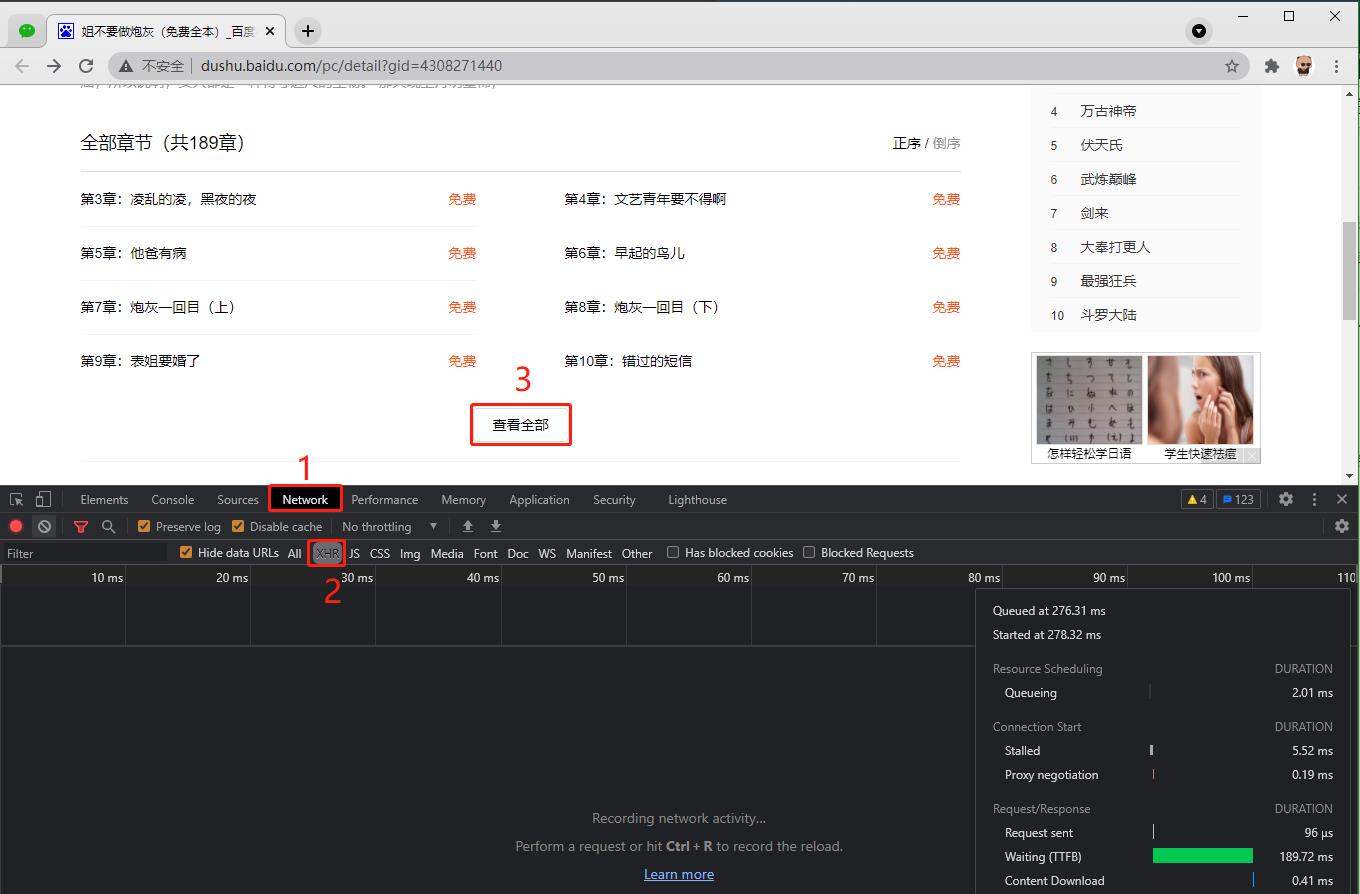
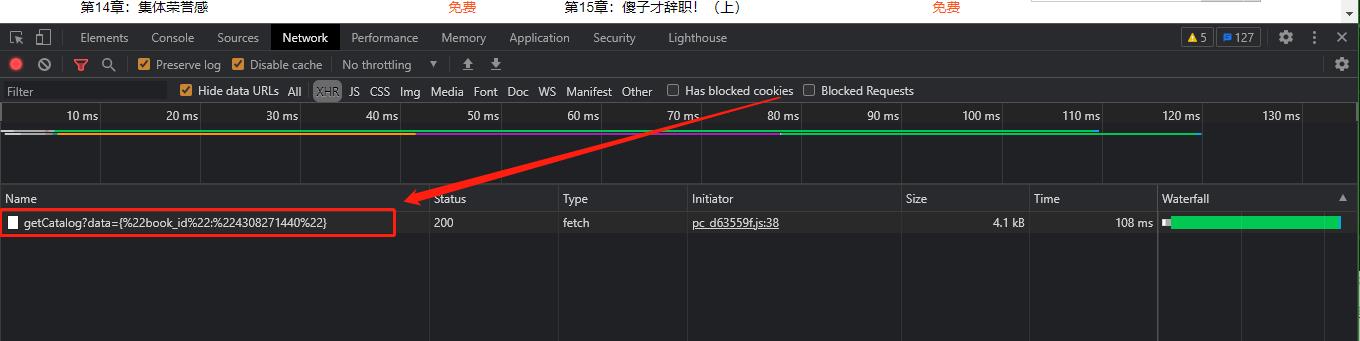
捕捉到一个包,打开看看,如下图:
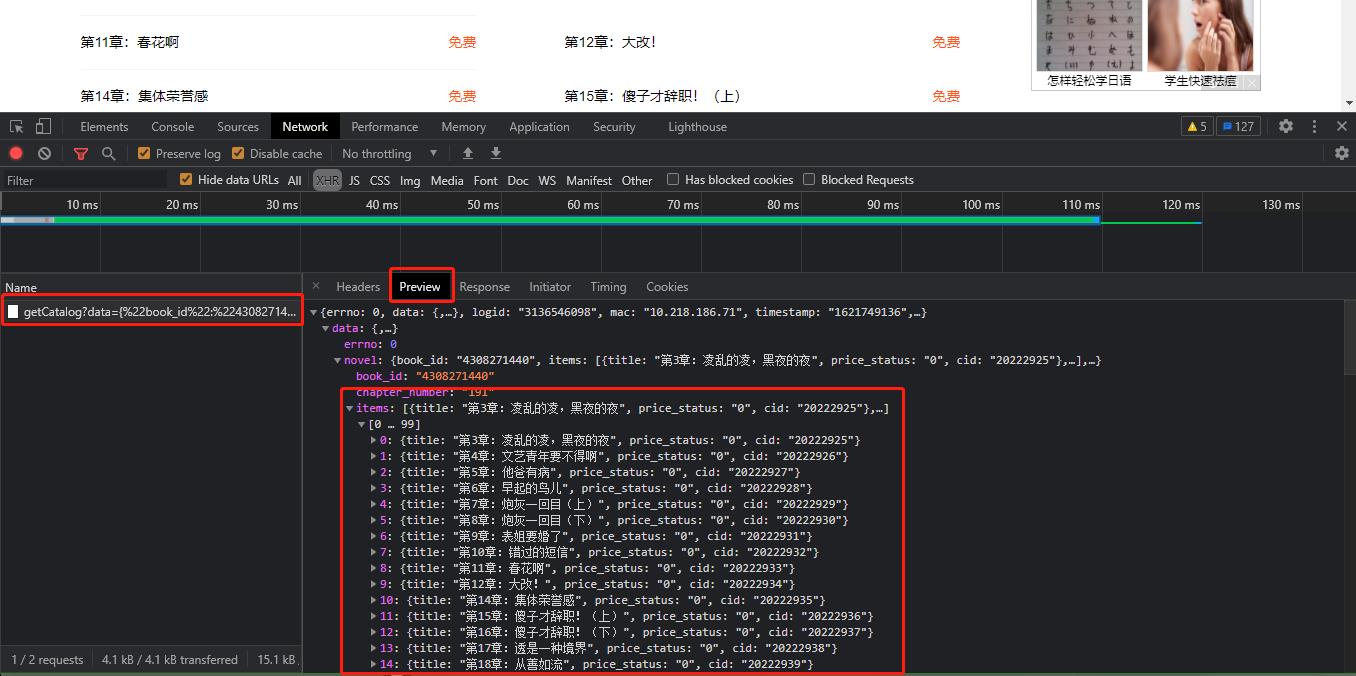
OK,找到标题!再继续每章的详细内容
随便点击一个章节名,进入详细内容页面,看浏览器捕捉到的包,如下图:
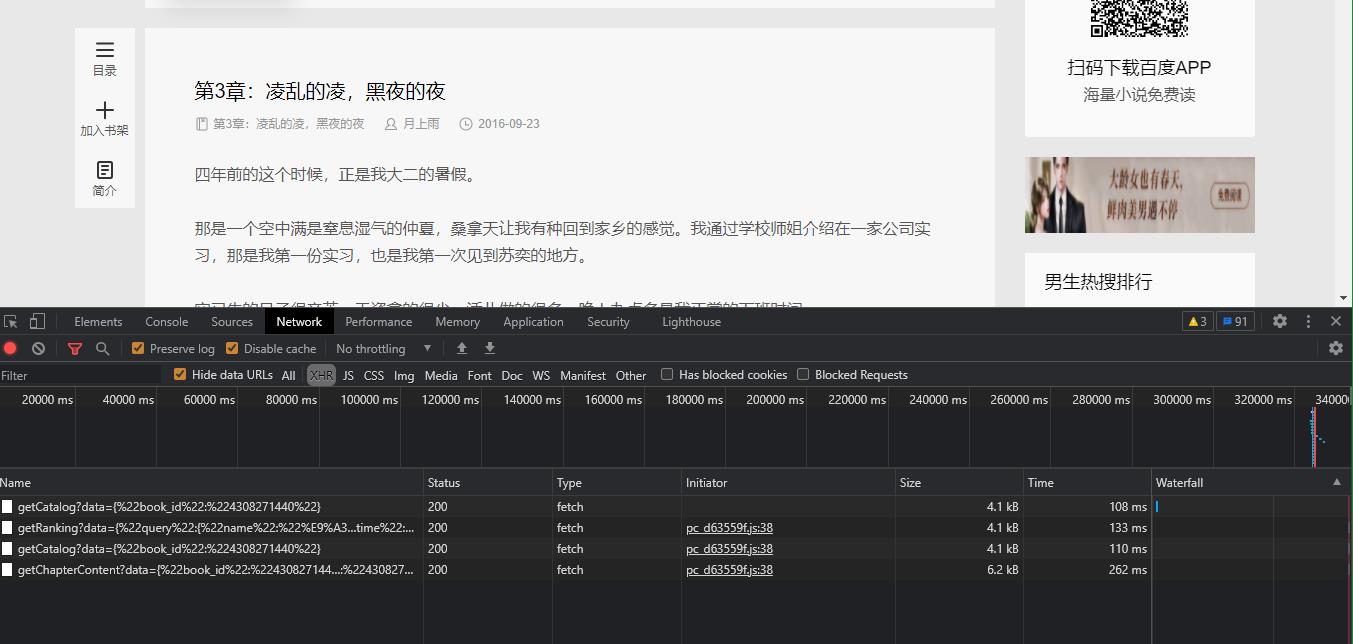
除了刚才的第一个包,在其他的三个包仔细看,有没有蛛丝马迹,如下图
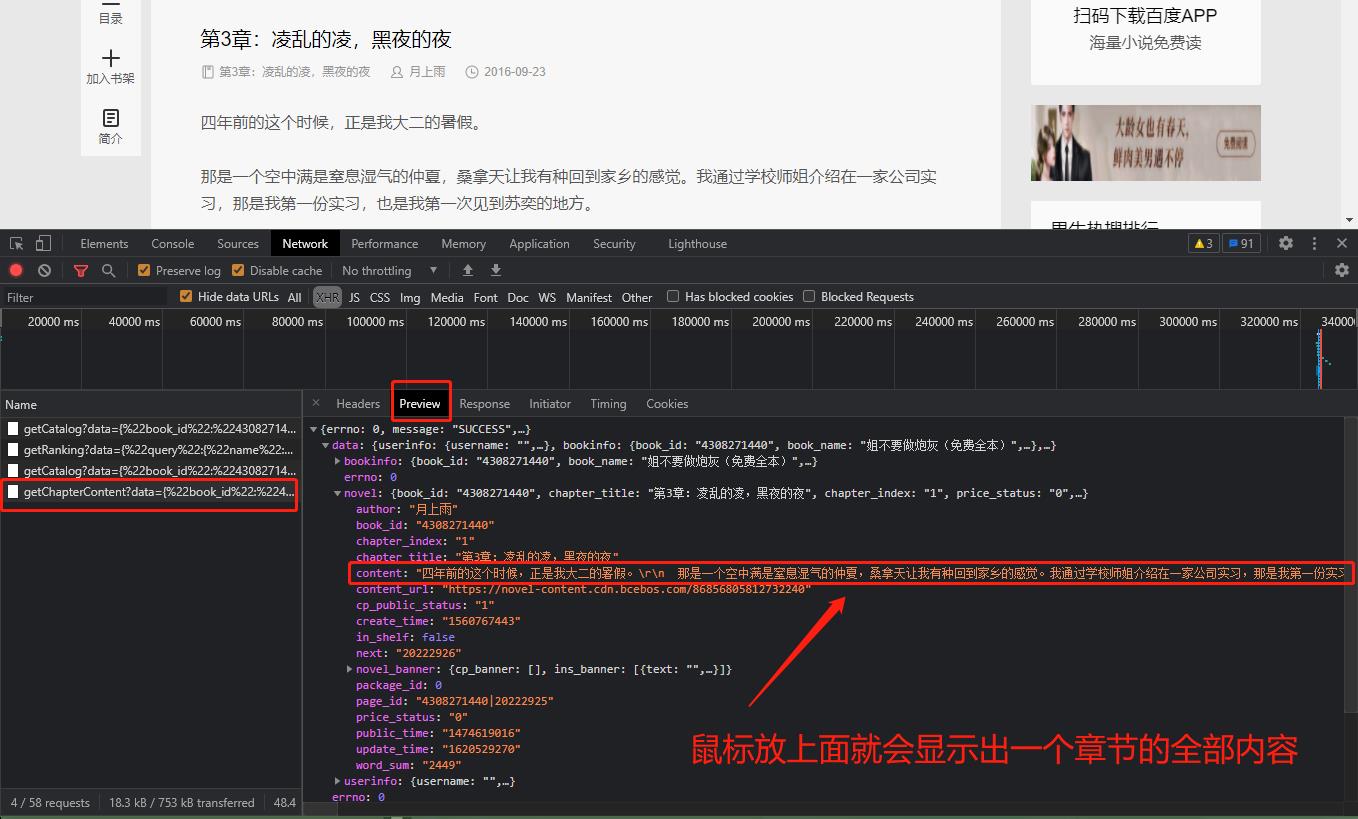
章节详情已找到!!!
2,着手撸代码
开始之前先把刚才的章节标题对应的url地址和章节详情页对应的url地址拿过来瞅瞅
章节标题对应的url地址:
# http://dushu.baidu.com/api/pc/getCatalog?data={%22book_id%22:%224308271440%22}
章节详情页对应的url地址:
# http://dushu.baidu.com/api/pc/getChapterContent?data={%22book_id%22:%224308271440%22,%22cid%22:%224308271440|20222925%22,%22need_bookinfo%22:1}
额,这个某度呀!url尽管稍微凌乱了那么一丢丢,但依然不能摆脱被扒的命运,如下图:
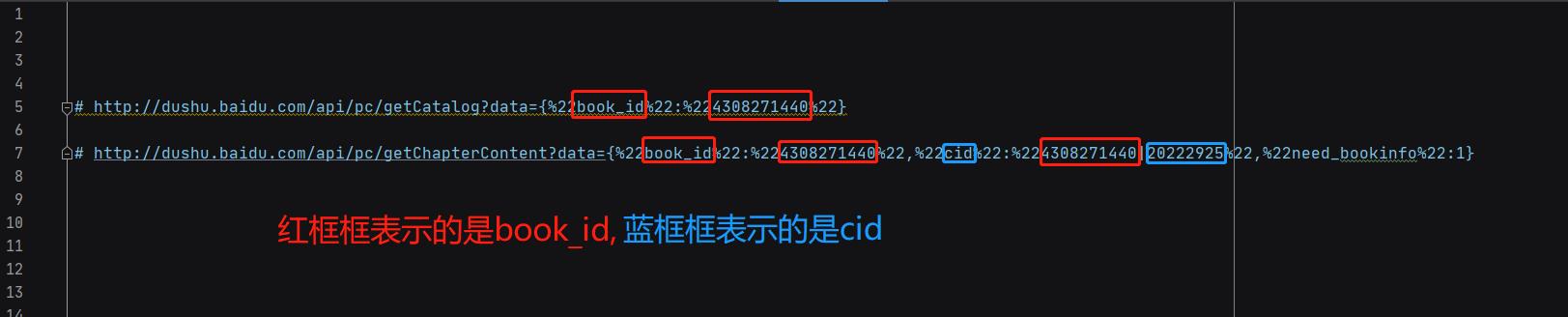
可以看到,两个url都会用到book_id,所以将book_id单另提取出来
①先上个基本的框框
import aiohttp
import asyncio
import requests
import aiofiles
import pprint
import os
import time
def get_chapter_content(url, headers):
pass
if __name__ == '__main__':
book_id = '4308271440'
url = 'http://dushu.baidu.com/api/pc/getCatalog?data={%22book_id%22:%22' + book_id + '%22}'
headers = {
'User-Agent': 'Mozilla/5.0 (Windows NT 10.0; Win64; x64) AppleWebKit/537.36 (Khtml, like Gecko) Chrome/90.0.4430.212 Safari/537.36'
}
get_chapter_content(url, headers)
②拿到章节名和对应的cid
读出对应的json文件
def get_chapter_content(url, headers):
response = requests.get(url=url, headers=headers).json()
pprint.pprint(response)
运行如下图:
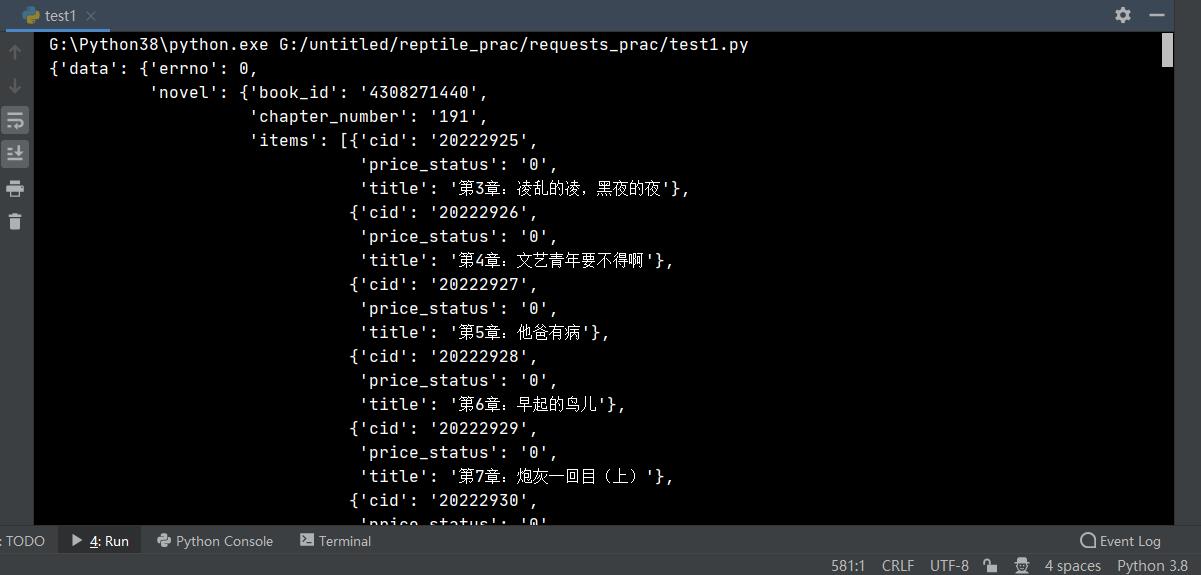
取出cid和title
def get_chapter_content(url, headers):
response = requests.get(url=url, headers=headers).json()
# pprint.pprint(response)
chapter_details = response['data']['novel']['items'] # 拿到包含了每章cid和章节名的内容
for chapter in chapter_details:
chapter_cid = chapter['cid'] # 拿到每章对应的cid
chapter_title = chapter['title'] # 拿到每章对应的标题名
print(chapter_cid, chapter_title)
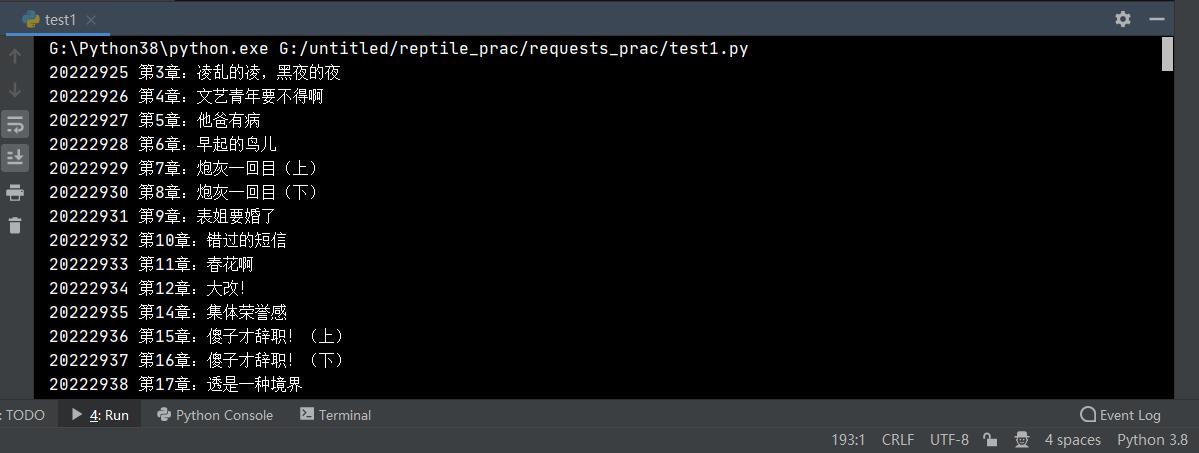
③上异步
async def get_chapter_content(url, headers):
response = requests.get(url=url, headers=headers).json()
# pprint.pprint(response)
tasks = []
chapter_details = response['data']['novel']['items'] # 拿到包含了每章cid和章节名的内容
for chapter in chapter_details:
chapter_cid = chapter['cid'] # 拿到每章对应的cid
chapter_title = chapter['title'] # 拿到每章对应的标题名
# print(chapter_cid, chapter_title)
tasks.append(asyncio.create_task(aio_download_novel(headers, chapter_cid, chapter_title, book_id)))
await asyncio.wait(tasks)
async def aio_download_novel(headers, chapter_cid, chapter_title, book_id):
pass
if __name__ == '__main__':
book_id = '4308271440'
url = 'http://dushu.baidu.com/api/pc/getCatalog?data={%22book_id%22:%22' + book_id + '%22}'
headers = {
'User-Agent': 'Mozilla/5.0 (Windows NT 10.0; Win64; x64) AppleWebKit/537.36 (KHTML, like Gecko) Chrome/90.0.4430.212 Safari/537.36'
}
asyncio.run(get_chapter_content(url, headers))
④拿出详细内容
async def aio_download_novel(headers, chapter_cid, chapter_title, book_id):
details_url = 'http://dushu.baidu.com/api/pc/getChapterContent?data={%22book_id%22:%22' + book_id + '%22,%22cid%22:%22' + book_id + '|' + chapter_cid + '%22,%22need_bookinfo%22:1}'
# print(details_url)
async with aiohttp.ClientSession() as session:
async with session.get(url=details_url, headers=headers) as response:
content = await response.json()
# pprint.pprint(content)
details_content = content['data']['novel']['content']
print(details_content)
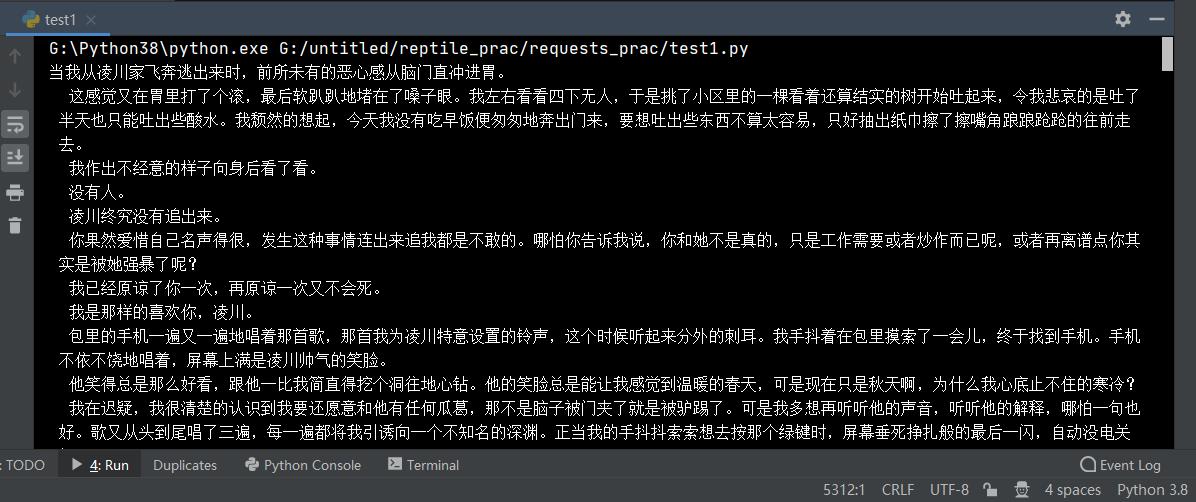
⑤持久化存储
import aiohttp
import asyncio
import requests
import aiofiles
import pprint
import os
import time
if not os.path.exists('./姐不要做炮灰'):
os.mkdir('./姐不要做炮灰')
async def get_chapter_content(url, headers):
response = requests.get(url=url, headers=headers).json()
# pprint.pprint(response)
tasks = []
chapter_details = response['data']['novel']['items'] # 拿到包含了每章cid和章节名的内容
for chapter in chapter_details:
chapter_cid = chapter['cid'] # 拿到每章对应的cid
chapter_title = chapter['title'] # 拿到每章对应的标题名
# print(chapter_cid, chapter_title)
tasks.append(asyncio.create_task(aio_download_novel(headers, chapter_cid, chapter_title, book_id)))
await asyncio.wait(tasks)
async def aio_download_novel(headers, chapter_cid, chapter_title, book_id):
details_url = 'http://dushu.baidu.com/api/pc/getChapterContent?data={%22book_id%22:%22' + book_id + '%22,%22cid%22:%22' + book_id + '|' + chapter_cid + '%22,%22need_bookinfo%22:1}'
# print(details_url)
novel_path = './姐不要做炮灰/' + chapter_title
async with aiohttp.ClientSession() as session:
async with session.get(url=details_url, headers=headers) as response:
content = await response.json()
# pprint.pprint(content)
details_content = content['data']['novel']['content']
# print(details_content)
async with aiofiles.open(novel_path, mode='w', encoding='utf-8') as f:
await f.write(details_content)
print(chapter_title, '\\033[31;1m 爬取完成!!!\\033[0m')
if __name__ == '__main__':
book_id = '4308271440'
url = 'http://dushu.baidu.com/api/pc/getCatalog?data={%22book_id%22:%22' + book_id + '%22}'
headers = {
'User-Agent': 'Mozilla/5.0 (Windows NT 10.0; Win64; x64) AppleWebKit/537.36 (KHTML, like Gecko) Chrome/90.0.4430.212 Safari/537.36'
}
start_time = time.time()
asyncio.run(get_chapter_content(url, headers))
print('\\n')
print('爬虫程序总耗时: \\033[31;1m%s\\033[0m s' % (time.time() - start_time))
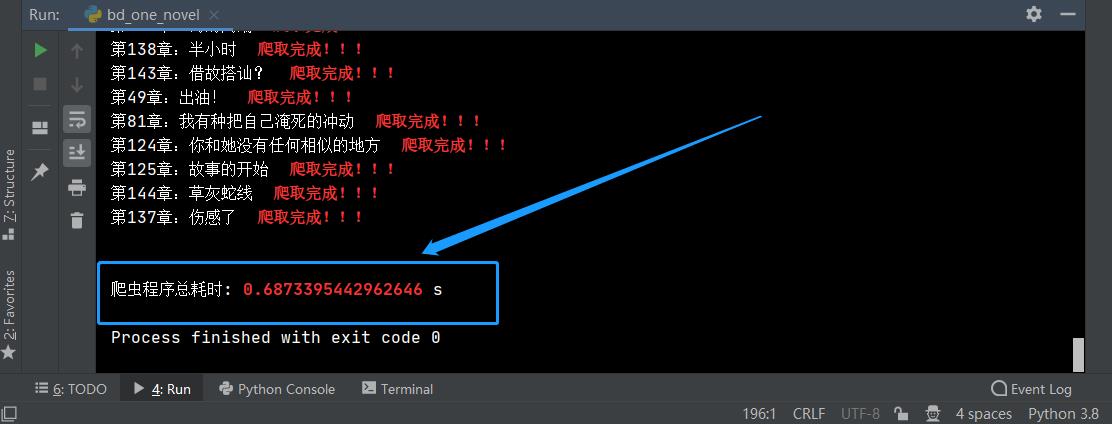
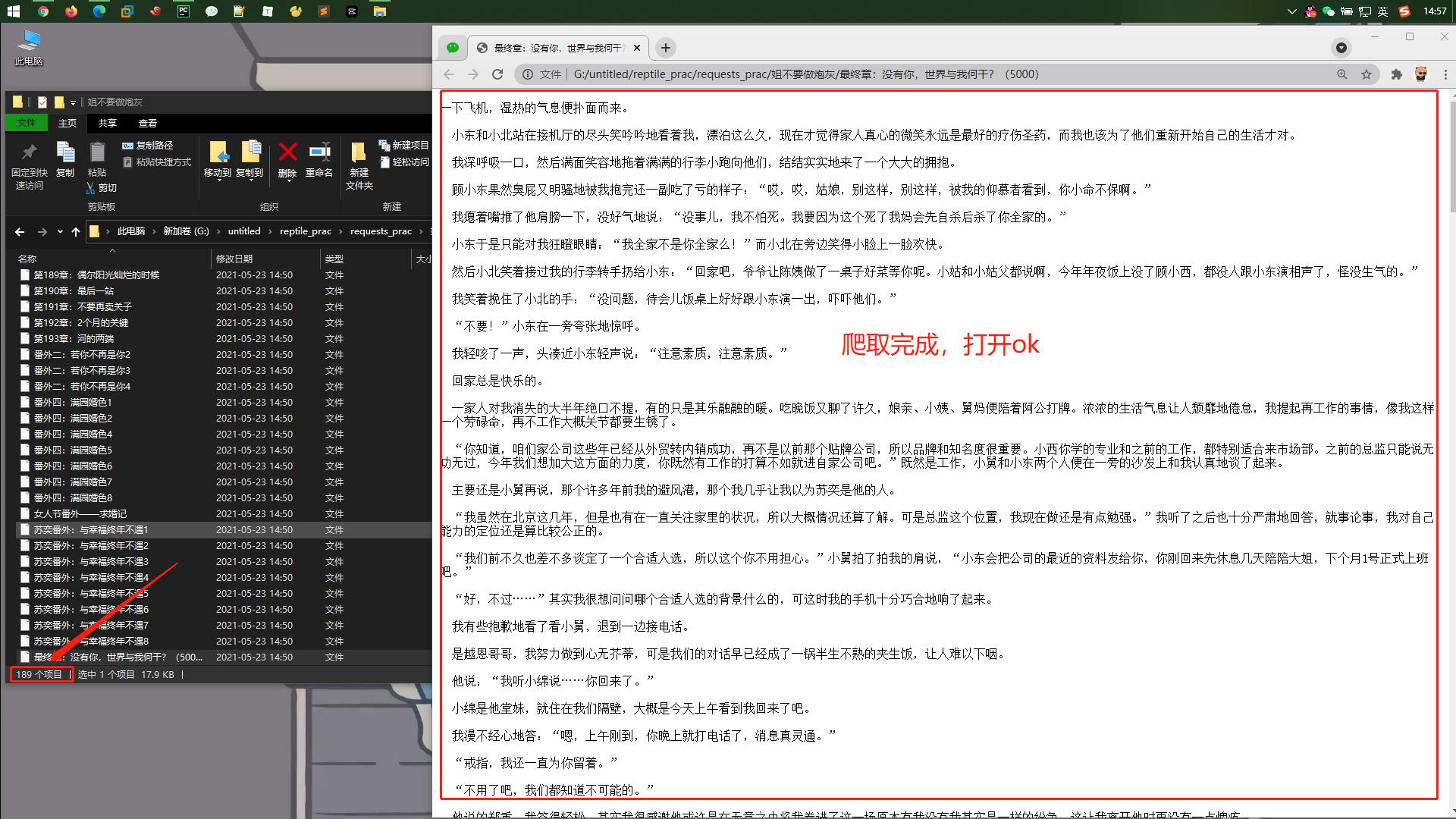
到此结束!
以上是关于粗柳簸箕细柳斗,谁嫌爬虫男人丑 之 异步协程半秒扒光一本小说的主要内容,如果未能解决你的问题,请参考以下文章