深度学习系列15:tensorRT基础
Posted IE06
tags:
篇首语:本文由小常识网(cha138.com)小编为大家整理,主要介绍了深度学习系列15:tensorRT基础相关的知识,希望对你有一定的参考价值。
tensorrt官方库:https://github.com/NVIDIA/TensorRT, git clone一下即可
1. onnx转tensorRT
首先放一张对比图:
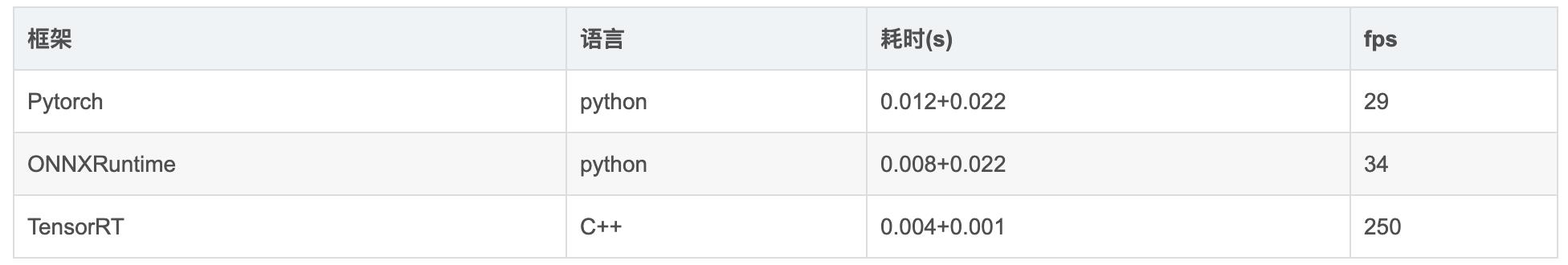
使用官方的tensorrt包,找到里面的trtexec文件,按照下面的语句执行:
trtexec --onnx=onnx-modifier/result.onnx --batch=1 --saveEngine=onnx-modifier/result.trt --workspace=8196
即可获得tensorRT的trt模型。
2. 使用onnx进行推理
import onnxruntime as rt
import numpy as np
import cv2
sess = rt.InferenceSession("/....onnx")
input_name = sess.get_inputs()[0].name
img = cv2.resize(cv2.imread("....png"),(672,384)).astype(np.float32)
X = np.array([np.transpose(img, (2,0,1))])
pred_onnx = sess.run(None, {input_name: X})
3. 使用tensorRT进行推理
import tensorrt as trt
import os
import pycuda.driver as cuda
import cv2
import numpy as np
import pycuda.autoinit
class TensorRTInference(object):
def __init__(self, engine_file_path, input_shape):
self.engine_file_path = engine_file_path
self.shape = input_shape
self.engine = self.load_engine()
def load_engine(self):
assert os.path.exists(self.engine_file_path)
with open(self.engine_file_path, 'rb') as f, trt.Runtime(trt.Logger()) as runtime:
engine_data = f.read()
engine = runtime.deserialize_cuda_engine(engine_data)
return engine
def infer_once(self, img):
engine = self.engine
if len(img.shape) == 4:
b, c, h, w = img.shape
elif len(img.shape) == 3:
c, h, w = img.shape
b = 1
with engine.create_execution_context() as context:
context.set_binding_shape(engine.get_binding_index('input'), (b, c, h,w))
bindings = []
for binding in engine:
binding_idx = engine.get_binding_index(binding)
size = trt.volume(context.get_binding_shape(binding_idx))
dtype = trt.nptype(engine.get_binding_dtype(binding))
if engine.binding_is_input(binding):
input_buffer = np.ascontiguousarray(img, dtype).astype(np.float32)
input_memory = cuda.mem_alloc(img.nbytes)
bindings.append(int(input_memory))
else:
output_buffer = cuda.pagelocked_empty(size, dtype)
bindings.append(int(output_memory))
stream = cuda.Stream()
cuda.memcpy_htod_async(input_memory, input_buffer, stream)
context.execute_async(bindings=bindings, stream_handle=stream.handle)
cuda.memcpy_dtoh_async(output_buffer, output_memory, stream)
stream.synchronize()
#res = np.reshape(output_buffer, (2, h, w))
return output_buffer
INPUT_SHAPE = (224, 224)
engine_file_path = '***.trt'
img_path = 's1.png'
img = cv2.resize(cv2.imread(img_path), INPUT_SHAPE) # hwc
img = np.transpose(img, (2,0,1)).astype(np.float32) # chw
trt_infer = TensorRTInference(engine_file_path, INPUT_SHAPE)
engine = trt_infer.load_engine()
trt_infer.infer_once(img)
以上是关于深度学习系列15:tensorRT基础的主要内容,如果未能解决你的问题,请参考以下文章