Glide 自我修养系列 1
Posted 不会写代码的丝丽
tags:
篇首语:本文由小常识网(cha138.com)小编为大家整理,主要介绍了Glide 自我修养系列 1相关的知识,希望对你有一定的参考价值。
参考
Android主流三方库源码分析(三、深入理解Glide源码)
本章节注重整体运行流程,而非面面俱到。
源码版本为:'com.github.bumptech.glide:glide:4.12.0'
硬件位图
android O有一个技术点叫硬件位图。
Glide支持了硬件位图这一个特性可以防止我们图片OOM.更详细的介绍您可以Glide或者google官方介绍。
硬件位图
硬件位图的概念:
原本我们一张图片的显示会存在两份内存,一份在GPU,而另一份在我们的RAM(内存)中,且进行栅格化的时候会把我们的内存中的图片信息上传到GPU中
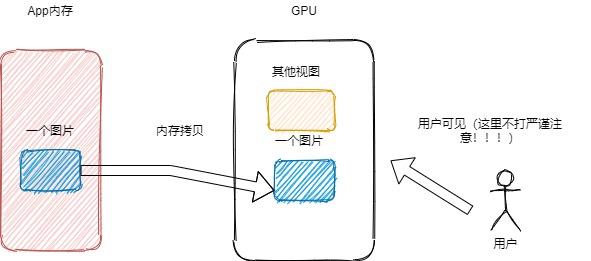
启用硬件位图后:
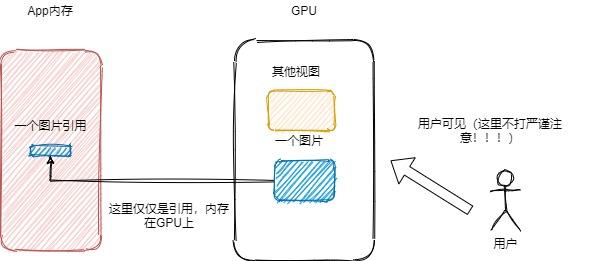
我们来看一个实际的例子
未启用硬件位图:
var list = mutableListOf<Any?>()
viewBinding.btn.setOnClickListener {
for (i in 0..20) {
val options = BitmapFactory.Options()
// options.inPreferredConfig = Bitmap.Config.HARDWARE
options.inPreferredConfig = Bitmap.Config.ARGB_8888
var b = BitmapFactory.decodeResource(resources, R.drawable.main, options)
list.add(b)
}
}
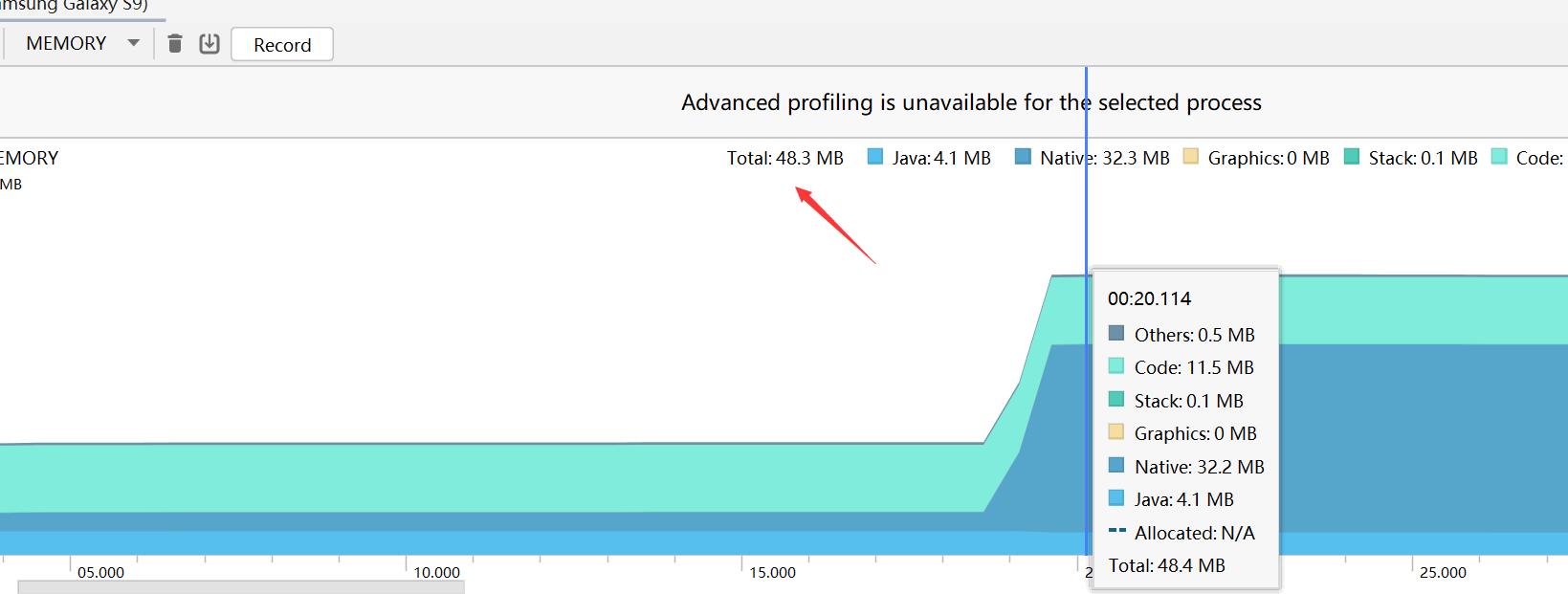
启用硬件位图:
var list = mutableListOf<Any?>()
viewBinding.btn.setOnClickListener {
for (i in 0..20) {
val options = BitmapFactory.Options()
options.inPreferredConfig = Bitmap.Config.HARDWARE
var b = BitmapFactory.decodeResource(resources, R.drawable.main, options)
list.add(b)
}
}
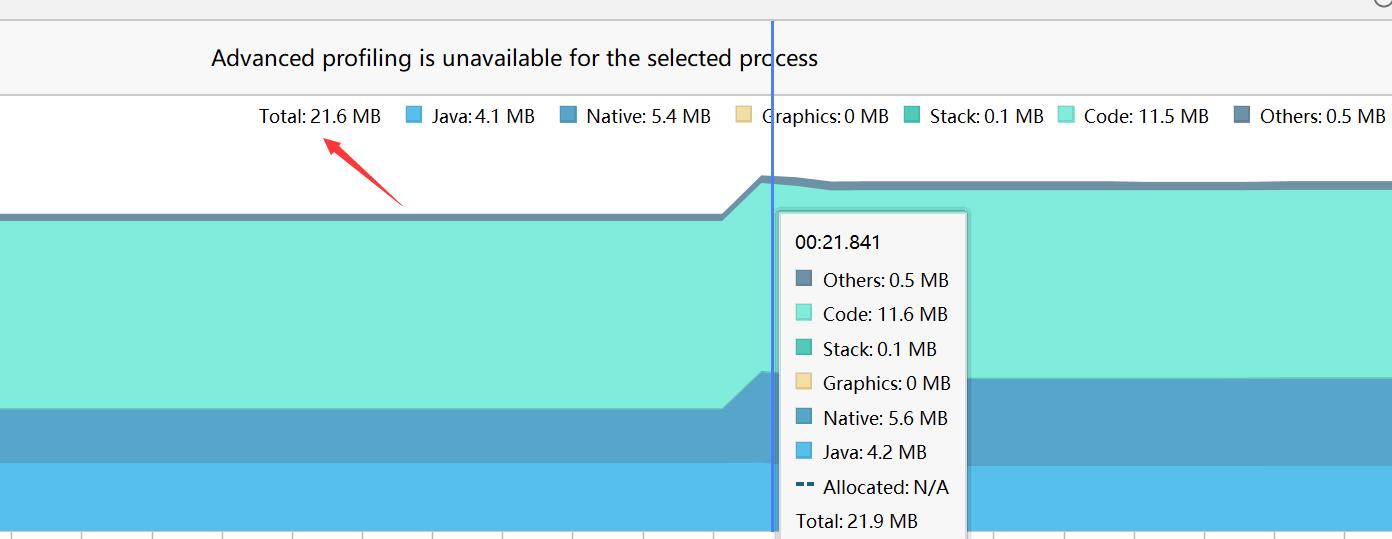
差距之大让我们汗颜,在当前版本中Glide 已经或根据条件自动是否启用硬件位图。
硬件位图的坏处:
很难读取Bitmap的数据,多数Bitmap的API将直接奔溃.举个例子:
val options = BitmapFactory.Options()
options.inPreferredConfig = Bitmap.Config.HARDWARE
var b = BitmapFactory.decodeResource(resources, R.drawable.main, options)
b.getPixel(0,0)//直接crush
Glide一些额外说明:
Glide仅在一些情况下才会启用硬件位图,否则使用ARGB-8888- 1 启用格式化类别为
DecodeFormat.PREFER_ARGB_8888 - 2 没有进行
transform操作 - 3
HardwareConfigState.isHardwareConfigAllowedByAppState为true - 4
Downsampler.ALLOW_HARDWARE_CONFIG为true - 5 长和宽在一定范围内,具体为
HardwareConfigState.minHardwareDimension - 6 文件描述符小于
HardwareConfigState.getMaxFdCount()(每个硬件位图占用一个文件描述符,文件描述是linux基础知识) - 7 等
具体你可以查看
HardwareConfigState.isHardwareConfigAllowed函数
public final class HardwareConfigState {
//...略
//返回当前硬件位图是否可用
public boolean isHardwareConfigAllowed(
int targetWidth,
int targetHeight,
boolean isHardwareConfigAllowed,
boolean isExifOrientationRequired) {
if (!isHardwareConfigAllowed) {
if (Log.isLoggable(TAG, Log.VERBOSE)) {
Log.v(TAG, "Hardware config disallowed by caller");
}
return false;
}
if (!isHardwareConfigAllowedByDeviceModel) {
if (Log.isLoggable(TAG, Log.VERBOSE)) {
Log.v(TAG, "Hardware config disallowed by device model");
}
return false;
}
if (!HARDWARE_BITMAPS_SUPPORTED) {
if (Log.isLoggable(TAG, Log.VERBOSE)) {
Log.v(TAG, "Hardware config disallowed by sdk");
}
return false;
}
if (areHardwareBitmapsBlockedByAppState()) {
if (Log.isLoggable(TAG, Log.VERBOSE)) {
Log.v(TAG, "Hardware config disallowed by app state");
}
return false;
}
if (isExifOrientationRequired) {
if (Log.isLoggable(TAG, Log.VERBOSE)) {
Log.v(TAG, "Hardware config disallowed because exif orientation is required");
}
return false;
}
if (targetWidth < minHardwareDimension) {
if (Log.isLoggable(TAG, Log.VERBOSE)) {
Log.v(TAG, "Hardware config disallowed because width is too small");
}
return false;
}
if (targetHeight < minHardwareDimension) {
if (Log.isLoggable(TAG, Log.VERBOSE)) {
Log.v(TAG, "Hardware config disallowed because height is too small");
}
return false;
}
// Make sure to call isFdSizeBelowHardwareLimit last because it has side affects.
if (!isFdSizeBelowHardwareLimit()) {
if (Log.isLoggable(TAG, Log.VERBOSE)) {
Log.v(TAG, "Hardware config disallowed because there are insufficient FDs");
}
return false;
}
return true;
}
}
笔者实际发现使用中并没有Glide转化过硬件位图,而且我在源码中发现一些问题,这些条件跟没有代码设置为true
比如
//必须为false的时候才能能启用硬件位图
private boolean areHardwareBitmapsBlockedByAppState() {
return BLOCK_HARDWARE_BITMAPS_WHEN_GL_CONTEXT_MIGHT_NOT_BE_INITIALIZED
&& !isHardwareConfigAllowedByAppState.get();
}
我们仔细查看isHardwareConfigAllowedByAppState
class HardwareConfigState{
private final AtomicBoolean isHardwareConfigAllowedByAppState = new AtomicBoolean(false);
//必须调用unblockHardwareBitmaps才能硬件位图生效
public void unblockHardwareBitmaps() {
Util.assertMainThread();
isHardwareConfigAllowedByAppState.set(true);
}
}
而你搜索整个Gradle工程中你会发现仅有一处代码调用
public class Glide implements ComponentCallbacks2 {
/**
* Allows hardware Bitmaps to be used prior to the first frame in the app being drawn as soon as
* this method is called.
*
* <p>If you use this method in non-test code, your app will experience native crashes on some
* versions of Android if you try to decode a hardware Bitmap. This method is only useful for
* testing.
*/
@VisibleForTesting
public static void enableHardwareBitmaps() {
HardwareConfigState.getInstance().unblockHardwareBitmaps();
}
}
而enableHardwareBitmaps实际并没有被其他调用.所以Glide硬件位图笔者并没有在实际开发中遇到过。
不过以下代码可以让您可以破选硬件位图,请勿使用transform操作
HardwareConfigState.getInstance().unblockHardwareBitmaps();
Glide.with(this)
.asBitmap()
.load(url)
.format(DecodeFormat.PREFER_ARGB_8888)
.set(Downsampler.ALLOW_HARDWARE_CONFIG, true)
.into(viewBinding.iv)
with
首先看一个最简单的例子来说明:
Glide
.with(this)
.load(url)
.into(viewBinding.iv)
我们本小节仅说明with,其函数重载如下:
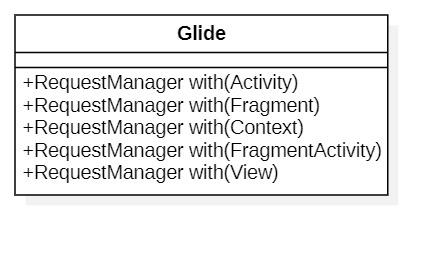
- 为什么需要这么多重载?
用于管控图像的生命周期
我们在一个activity界面的onCreate时启用Glide去加载一张图,但是用户突然把这个界面关了?你觉得Glide是否有必要还需要继续加载流程?这里是一个非常明显的答案。with可以帮助我们自动的清理无效请求。
如果你需要手动清理当然也是可以的如下代码:
//var target: ViewTarget<ImageView!, Drawable!>
var target=Glide
.with(this)
.load(url)
.into(viewBinding.iv)
//在合适的时候手动释放
Glide.with(this).clear(target)
以下为函数体的重载
//Glide.java
public static RequestManager with(@NonNull Context context) {
//getRetriever(context) 返回RequestManagerRetriever
return getRetriever(context).get(context);
}
public static RequestManager with(@NonNull Activity activity) {
//getRetriever(context) 返回RequestManagerRetriever
return getRetriever(activity).get(activity);
}
public static RequestManager with(@NonNull FragmentActivity activity) {
//getRetriever(context) 返回RequestManagerRetriever
return getRetriever(activity).get(activity);
}
public static RequestManager with(@NonNull Fragment fragment) {
//getRetriever(context) 返回RequestManagerRetriever
return getRetriever(fragment.getContext()).get(fragment);
}
public static RequestManager with(@NonNull android.app.Fragment fragment) {
//getRetriever(context) 返回RequestManagerRetriever
return getRetriever(fragment.getActivity()).get(fragment);
}
public static RequestManager with(@NonNull View view) {
//getRetriever(context) 返回RequestManagerRetriever
return getRetriever(view.getContext()).get(view);
}
他们的共同点都是调用getRetriever函数,该函数比较单一就是返回一个RequestManagerRetriever
private static RequestManagerRetriever getRetriever(@Nullable Context context) {
//Glide.get(context)获取单例对象,然后调用方法返回一个RequestManagerRetriever
return Glide.get(context).getRequestManagerRetriever();
}
public static Glide get(@NonNull Context context) {
//如果对象是空的那么采用DCL单例模式创建
if (glide == null) {
GeneratedAppGlideModule annotationGeneratedModule =
getAnnotationGeneratedGlideModules(context.getApplicationContext());
synchronized (Glide.class) {
if (glide == null) {
//内部进行初始化操作和赋值,我们这里不必深究
checkAndInitializeGlide(context, annotationGeneratedModule);
}
}
}
return glide;
}
上面的代码最终会调用RequestManagerRetriever.get,这里会很多重载的版本
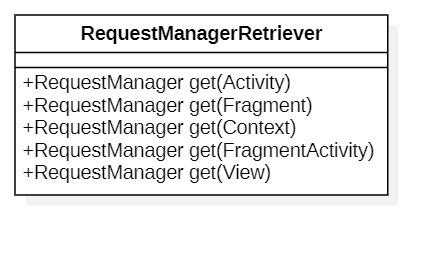
可见with的核心都是位于RequestManagerRetriever,同时他们不同重载决定了如何决定的生命周期监听。
我们假设我们传入的类型为FragmentActivity,我们看看与之对应的实现类:
//RequestManagerRetriever.java
public RequestManager get(@NonNull FragmentActivity activity) {
//Util.isOnBackgroundThread() 用于判断当前是否在子线程
if (Util.isOnBackgroundThread()) {
//如果在子线程那么走另一个get重载函数。换句话说生命周期的管控不遵循activity生命周期。除非你手动取消
//否则哪怕你的activity被回收也依然进行下一步的操作
return get(activity.getApplicationContext());
} else {
//这里获取fragmentmanager是用于创建一个不包含ui的fragment用于监听生命周期
FragmentManager fm = activity.getSupportFragmentManager();
//isActivityVisible函数用于判断当前activity是否被销毁,如果被销毁返回false,可用就返回true
return supportFragmentGet(activity, fm, /*parentHint=*/ null, isActivityVisible(activity));
}
}
private RequestManager supportFragmentGet(
Context context,
FragmentManager fm,
Fragment parentHint,//参数为空
boolean isParentVisible //如果activities没有被销毁那么这个参数应该为true
) {
//SupportRequestManagerFragment是一个fragment,
//getSupportRequestManagerFragment用于判断当前是否放入过一个fragment进行监听生命周期
//如果放入过就直接返回上次创建的对象,如果没有就放入一个新建的fragment监听。
//可见SupportRequestManagerFragment 承担了监听生命周期的销毁的监听,销毁后直接取消请求
SupportRequestManagerFragment current = getSupportRequestManagerFragment(fm, parentHint);
//用于请求图片资源的类
RequestManager requestManager = current.getRequestManager();
if (requestManager == null) {
//获取glide单例
Glide glide = Glide.get(context);
//用简单工厂构造一个对象
//注意构建的requestManager对象会注册一个监听对象,在SupportRequestManagerFragment被回收的时候会回调
//从而取消请求
requestManager =
factory.build(
glide, current.getGlideLifecycle(), current.getRequestManagerTreeNode(), context);
//onStart会恢复Glide之前暂停的请求以及加载新的请求
//??为什么要在这一步就直接开始了?而不是into
if (isParentVisible) {
requestManager.onStart();
}
//关联请求
current.setRequestManager(requestManager);
}
//返回对象结果
return requestManager;
}
//一个函数判断 FragmentManager 是否加载过某个fragment,如果没有那么新建一个加载
//这个fragment就是用于生命周期的监听
private SupportRequestManagerFragment getSupportRequestManagerFragment(
final FragmentManager fm, @Nullable Fragment parentHint) {
//寻找是否已经加载器过一个fragment用于监听
SupportRequestManagerFragment current =
(SupportRequestManagerFragment) fm.findFragmentByTag(FRAGMENT_TAG);
//没有加载过那么创建一个新的放入
if (current == null) {
//pendingSupportRequestManagerFragments是一个map结构,笔者猜测作用如下:
//从map中寻找一个fragment,这里之所以存在这个map,用于防止多线程情况减少创建SupportRequestManagerFragment
//假设有多个线程运行到current == null这行代码,必然会多次往下创建,如果有一个先创建了,那么可以从这个map拿取。
//当然这里不保证绝对的单个对象的创建,只能保证减少创建。不理解也没关系,不影响全局流程
current = pendingSupportRequestManagerFragments.get(fm);
if (current == null) {
//创建监听对象
current = new SupportRequestManagerFragment();
current.setParentFragmentHint(parentHint);
//放入一个map结构中,方便多线程下的优化
pendingSupportRequestManagerFragments.put(fm, current);
//放入一个新的fragment到FragmentManager
fm.beginTransaction().add(current, FRAGMENT_TAG).commitAllowingStateLoss();
//这个消息主要目的是移除我们pendingSupportRequestManagerFragments加入的fm
//因为它的主要重要是减少并发对象的创建,在主线程post后findFragmentByTag肯定可以找到对象了,所以map也就不需要了
handler.obtainMessage(ID_REMOVE_SUPPORT_FRAGMENT_MANAGER, fm).sendToTarget();
}
}
return current;
}
我们在看下SupportRequestManagerFragment相关代码:
public class SupportRequestManagerFragment extends Fragment {
//观察者模式的一个实现,可添加若干的监听对象
private final ActivityFragmentLifecycle lifecycle;
@Override
public void onStart() {
super.onStart();
lifecycle.onStart();
}
@Override
public void onStop() {
super.onStop();
lifecycle.onStop();
}
@Override
public void onDestroy() {
super.onDestroy();
//回调所有监听对象,当前生命周期
//还记的RequestManager 吗?它自然会被回调
lifecycle.onDestroy();
}
}
class ActivityFragmentLifecycle{
//...
//所有观察对象
private final Set<LifecycleListener> lifecycleListeners =
Collections.newSetFromMap(new WeakHashMap<LifecycleListener, Boolean>());
void onDestroy() {
isDestroyed = true;
//获取集合 然后回调
//Util.getSnapshot可忽略
for (LifecycleListener lifecycleListener : Util.getSnapshot(lifecycleListeners)) {
lifecycleListener.onDestroy();
}
}
}
我们总结上面的代码:
Glide.with作用:
- 初始化
Glide单例 - 根据传入的对象类别进行监听生命周期函数进而控制自动取消请求,如果在子线程调用生命周期将为application。
- 返回了一个
RequestManager
Activity生命周期控制方法:
构建一个无界面Fragment监听
对于Fragment生命周期相比你已经能猜到了,采用子fragment嵌套即可
load
load 函数的作用:为了给下一步封装请求对象.
var requestManager:RequestManager=Glide.with(this)
//url是一个图片地址
var builder:RequestBuilder<Drawable>=requestManager.load(url)
class RequestManager{
public RequestBuilder<Drawable> load(@Nullable String string) {
return asDrawable().load(string);
}
}
可见分成了两个步骤.我们首先分析asDrawable()
class RequestManager{
public RequestBuilder<Drawable> asDrawable() {
return as(Drawable.class);
}
public <ResourceType> RequestBuilder<ResourceType> as(
@NonNull Class<ResourceType> resourceClass) {
return new RequestBuilder<>(glide, this, resourceClass, context);
}
}
我们首先不追究细节代码,只需要知道asDrawable返回了RequestBuilder<Drawable>即可,我们接着分析load(string).
class RequestBuilder{
public RequestBuilder一个前端程序猿的Sublime Text3的自我修养