unity切换场景,物体不销毁
Posted mr.chenyuelin
tags:
篇首语:本文由小常识网(cha138.com)小编为大家整理,主要介绍了unity切换场景,物体不销毁相关的知识,希望对你有一定的参考价值。
在跳转场景的触发事件中,将背景音乐绑定的对象做成预制体,上面绑定了播放音乐的脚本test1和audiosource组件
test1.cs
using System.Collections;
using System.Collections.Generic;
using UnityEngine;
public class test1 : MonoBehaviour
{
//public static test1 instance;
private AudioSource source;
private void Awake()
{
//instance = this;
source = transform.GetComponent<AudioSource>();
source.volume = 0.5f;
source.Play();
}
}
play脚本随便挂载到一个物体身上,通过按钮触发click方法
using System.Collections;
using System.Collections.Generic;
using UnityEngine;
using UnityEngine.SceneManagement;
public class play : MonoBehaviour
{
public GameObject cube;//预制体
public static bool isHave = false;
private GameObject clone;
public void click()
{
if(!isHave)
{
clone = GameObject.Instantiate(cube);
clone.transform.position = Vector3.zero;
isHave = true;
}
DontDestroyOnLoad(clone);
SceneManager.LoadScene(1);
}
}
这样就可以让场景0的物体出现在场景1里了,如下:
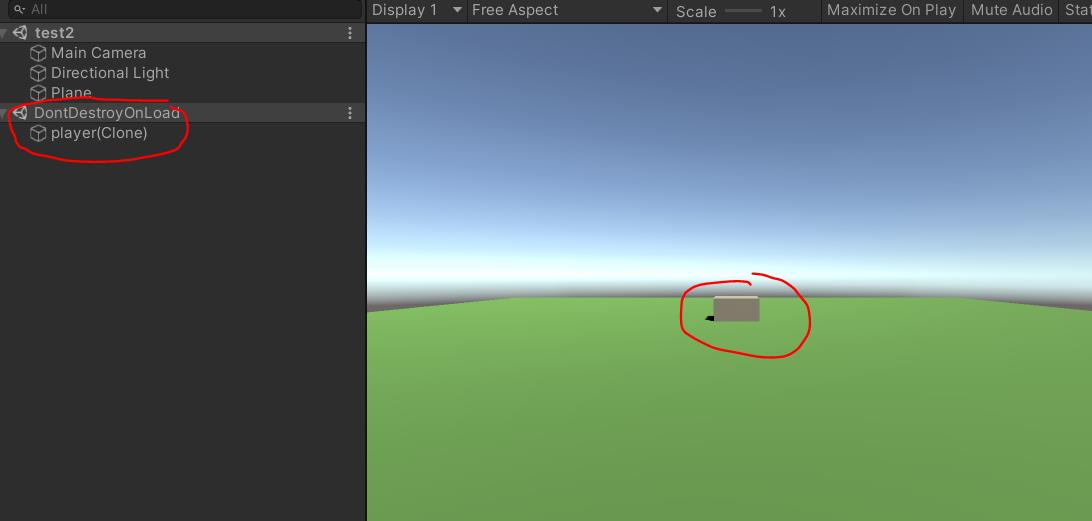
如果你不想要这个物体,只想要对应的脚本,那你可以把那个脚本写成单例就可以访问了
以上是关于unity切换场景,物体不销毁的主要内容,如果未能解决你的问题,请参考以下文章