已解决Error opening data file ./chi_sim.traineddata Please make sure the TESSDATA_PREFIX environment(代码
Posted up up!
tags:
篇首语:本文由小常识网(cha138.com)小编为大家整理,主要介绍了已解决Error opening data file ./chi_sim.traineddata Please make sure the TESSDATA_PREFIX environment(代码相关的知识,希望对你有一定的参考价值。
报错内容:
Error opening data file ./chi_sim.traineddata
Please make sure the TESSDATA_PREFIX environment variable is set to your “tessdata” directory.
Failed loading language ‘chi_sim’
Tesseract couldn’t load any languages!
Warning: Invalid resolution 0 dpi. Using 70 instead.
解决方法:
- 设置环境变量(先下载服务 brew install tesseract),我是设置了还不行
export TESSDATA_PREFIX=/usr/local/Cellar/tesseract/4.1.1/share/tessdata - 手动设置字库路径
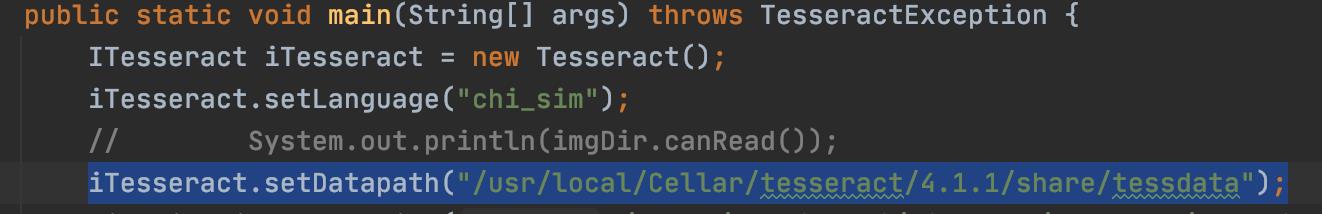
以上是关于已解决Error opening data file ./chi_sim.traineddata Please make sure the TESSDATA_PREFIX environment(代码的主要内容,如果未能解决你的问题,请参考以下文章