Python3.4.1异常: 'float' object cannot be interpreted as an integer
Posted
tags:
篇首语:本文由小常识网(cha138.com)小编为大家整理,主要介绍了Python3.4.1异常: 'float' object cannot be interpreted as an integer相关的知识,希望对你有一定的参考价值。
网上能搜索到的python实现贪吃蛇代码
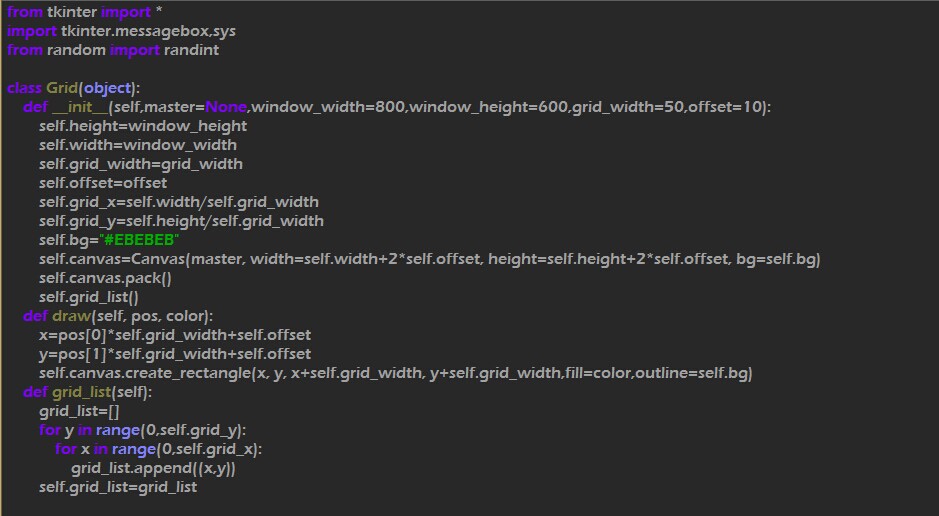
'float' object cannot be interpreted as an integer的意思是:float类型不能解释为int类型 。
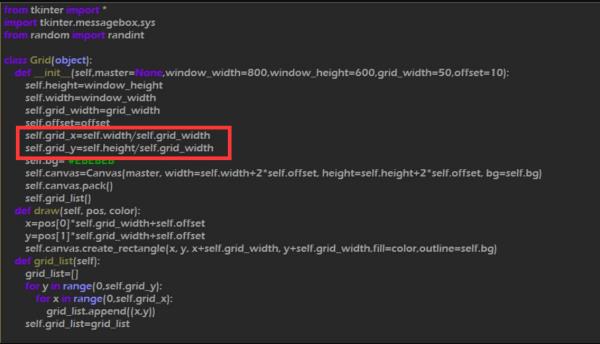
代码错误处应该发生在图中红框内的代码语句中。
因为使用的是Python3所以在所框语句中应该使用//去代替/。
扩展资料:
Python贪吃蛇代码:
import pygame,sys,random,time
from pygame.locals import * #从pygame模块导入常用的函数和常量
#定义颜色变量
black_colour = pygame.Color(0,0,0)
white_colour = pygame.Color(255,255,255)
red_colour = pygame.Color(255,0,0)
grey_colour = pygame.Color(150,150,150)
#定义游戏结束函数
def GameOver(gamesurface):
#设置提示字体的格式
GameOver_font = pygame.font.SysFont("MicrosoftYaHei", 16)
#设置提示字体的颜色
GameOver_colour = GameOver_font.render('Game Over',True,grey_colour)
#设置提示位置
GameOver_location = GameOver_colour.get_rect()
GameOver_location.midtop = (320,10)
#绑定以上设置到句柄
gamesurface.blit(GameOver_colour,GameOver_location)
#提示运行信息
pygame.display.flip()
#休眠5秒
time.sleep(5)
#退出游戏
pygame.quit()
#退出程序
sys.exit()
#定义主函数
def main():
#初始化pygame,为使用硬件做准备
pygame.init()
pygame.time.Clock()
ftpsClock = pygame.time.Clock()
#创建一个窗口
gamesurface = pygame.display.set_mode((640,480))
#设置窗口的标题
pygame.display.set_caption('tanchishe snake')
#初始化变量
#初始化贪吃蛇的起始位置
snakeposition = [100,100]
#初始化贪吃蛇的长度
snakelength = [[100,100],[80,100],[60,100]]
#初始化目标方块的位置
square_purpose = [300,300]
#初始化一个数来判断目标方块是否存在
square_position = 1
#初始化方向,用来使贪吃蛇移动
derection = "right"
change_derection = derection
#进行游戏主循环
while True:
#检测按键等pygame事件
for event in pygame.event.get():
if event.type==QUIT:
#接收到退出事件后,退出程序
pygame.quit()
sys.exit()
elif event.type==KEYDOWN:
#判断键盘事件,用w,s,a,d来表示上下左右
if event.key==K_RIGHT or event.key==ord('d'):
change_derection = "right"
if event.key==K_LEFT or event.key==ord('a'):
change_derection = "left"
if event.key==K_UP or event.key==ord('w'):
change_derection = "up"
if event.key==K_DOWN or event.key==ord('s'):
change_derection = "down"
if event.key==K_ESCAPE:
pygame.event.post(pygame.event.Event(QUIT))
#判断移动的方向是否相反
if change_derection =='left'and not derection =='right':
derection = change_derection
if change_derection =='right'and not derection =='left':
derection = change_derection
if change_derection == 'up' and not derection =='down':
derection = change_derection
if change_derection == 'down' and not derection == 'up':
derection = change_derection
#根据方向,改变坐标
if derection == 'left':
snakeposition[0] -= 20
if derection == 'right':
snakeposition[0] += 20
if derection == 'up':
snakeposition[1] -= 20
if derection == 'down':
snakeposition[1] += 20
#增加蛇的长度
snakelength.insert(0,list(snakeposition))
#判断是否吃掉目标方块
if snakeposition[0]==square_purpose[0] and snakeposition[1]==square_purpose[1]:
square_position = 0
else:
snakelength.pop()
#重新生成目标方块
if square_position ==0:
#随机生成x,y,扩大二十倍,在窗口范围内
x = random.randrange(1,32)
y = random.randrange(1,24)
square_purpose = [int(x*20),int(y*20)]
square_position = 1
#绘制pygame显示层
gamesurface.fill(black_colour)
for position in snakelength:
pygame.draw.rect(gamesurface,white_colour,Rect(position[0],position[1],20,20))
pygame.draw.rect(gamesurface,red_colour,Rect(square_purpose[0],square_purpose[1],20,20))
#刷新pygame显示层
pygame.display.flip()
#判断是否死亡
if snakeposition[0]<0 or snakeposition[0]>620:
GameOver(gamesurface)
if snakeposition[1]<0 or snakeposition[1]>460:
GameOver(gamesurface)
for snakebody in snakelength[1:]:
if snakeposition[0]==snakebody[0] and snakeposition[1]==snakebody[1]:
GameOver(gamesurface)
#控制游戏速度
ftpsClock.tick(5)
if __name__ == "__main__":
main()
参考技术A 你把grid_y的值打出来看一下,这里提示的错误说grid_y是个浮点数追问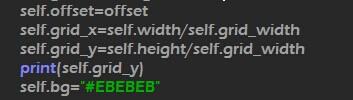
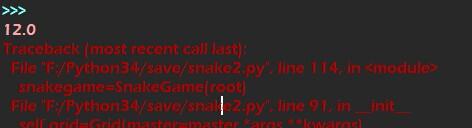
的确是个浮点型.是range()的原因么.有什么好的解决办法么.thx
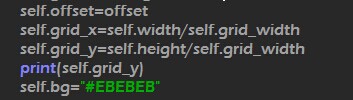
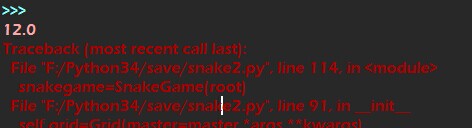
try except捕捉一下异常,浮点转整一下试试
本回答被提问者采纳Python3 异常与断言
1.异常
当出现错误时,程序就会发生异常
num1=input(‘Please input a num1: ‘)
num2=input(‘Please input a num2: ‘)
print(float(num1)/float(num2))输入num1=3,num2=0,程序产生异常

除了除零异常,还有许多种异常:
ImportError:无法引入包或模块
IndexError:下标索引超界
NameError:使用还未赋值的变量
SyntaxError:代码逻辑出错,不能执行
TypeError:传入的对象类型与要求不符
ValueError:传入一个不被期望的值,即使类型正确
KeyError:试图访问字典里不存在的键
IOError:输入输出异常
ZeroDivisionError:除零
AttributeError:尝试访问未知的对象属性(1)异常捕获
使用try…except…语句来捕获异常
num1=input(‘Please input a num1: ‘)
num2=input(‘Please input a num2: ‘)
try:
print(float(num1)/float(num2))
except:
print(‘Error!‘)输出结果:

也可以在except后面加上具体的异常
num1=input(‘Please input a num1: ‘)
num2=input(‘Please input a num2: ‘)
try:
print(float(num1)/float(num2))
except ZeroDivisionError:
print(‘Error!‘)(2)处理多个异常
上面的例子不止会出现除零异常,如果我输入的不是数字而是字母,也会产生异常
num1=input(‘Please input a num1: ‘)
num2=input(‘Please input a num2: ‘)
try:
print(float(num1)/float(num2))
except ZeroDivisionError:
print(‘Error!‘)
except ValueError:
print(‘Input a num!‘)输出结果:

也可以只写一个except语句
num1=input(‘Please input a num1: ‘)
num2=input(‘Please input a num2: ‘)
try:
print(float(num1)/float(num2))
except (ZeroDivisionError,ValueError): #一定要用()包起来
print(‘Error!‘)(3)else语句
num1=input(‘Please input a num1: ‘)
num2=input(‘Please input a num2: ‘)
try:
print(float(num1)/float(num2))
except (ZeroDivisionError,ValueError):
print(‘Error!‘)
else:
print(‘Input right!‘)如果产生异常就不会执行else语句
(4)finally语句
num1=input(‘Please input a num1: ‘)
num2=input(‘Please input a num2: ‘)
try:
print(float(num1)/float(num2))
except (ZeroDivisionError,ValueError):
print(‘Error!‘)
else:
print(‘Input right!‘)
finally:
print(‘Over!‘)不管会不会产生异常,都会执行finally语句.所以finally语句多用来收尾.
(5)输出异常信息
如果想要输出异常信息,并且使用默认的异常提示
num1=input(‘Please input a num1: ‘)
num2=input(‘Please input a num2: ‘)
try:
print(float(num1)/float(num2))
except Exception as e:
print(e)
print(‘Error!‘)
else:
print(‘Input right!‘)
finally:
print(‘Over!‘)输出结果:

(6)抛出异常
raise需要指定一个参数,必须是一个异常的实例或者是异常的类
a=1
raise ValueError(‘Error!‘)输出结果:

在except里面,raise可以不用传入参数,这样会将异常再次抛出
num1=input(‘Please input a num1: ‘)
num2=input(‘Please input a num2: ‘)
try:
print(float(num1)/float(num2))
except Exception as e:
print(e)
raise输出结果:

2.断言
assert后面接的第一个参数应该是一个布尔表达式,如果表达式的值为True,不会中断程序,如果表达式的值为False,就会中断程序
assert后面接的第二个参数是产生中断之后要输出的内容
num1=input(‘Please input a num1: ‘)
num2=input(‘Please input a num2: ‘)
assert (float(num2)!=0),‘Error!‘
print(float(num1)/float(num2))输出结果:

以上是关于Python3.4.1异常: 'float' object cannot be interpreted as an integer的主要内容,如果未能解决你的问题,请参考以下文章