JS学习——贪吃蛇代码(简易版)
Posted 芜独独
tags:
篇首语:本文由小常识网(cha138.com)小编为大家整理,主要介绍了JS学习——贪吃蛇代码(简易版)相关的知识,希望对你有一定的参考价值。
贪吃蛇目录
页面
游戏页面
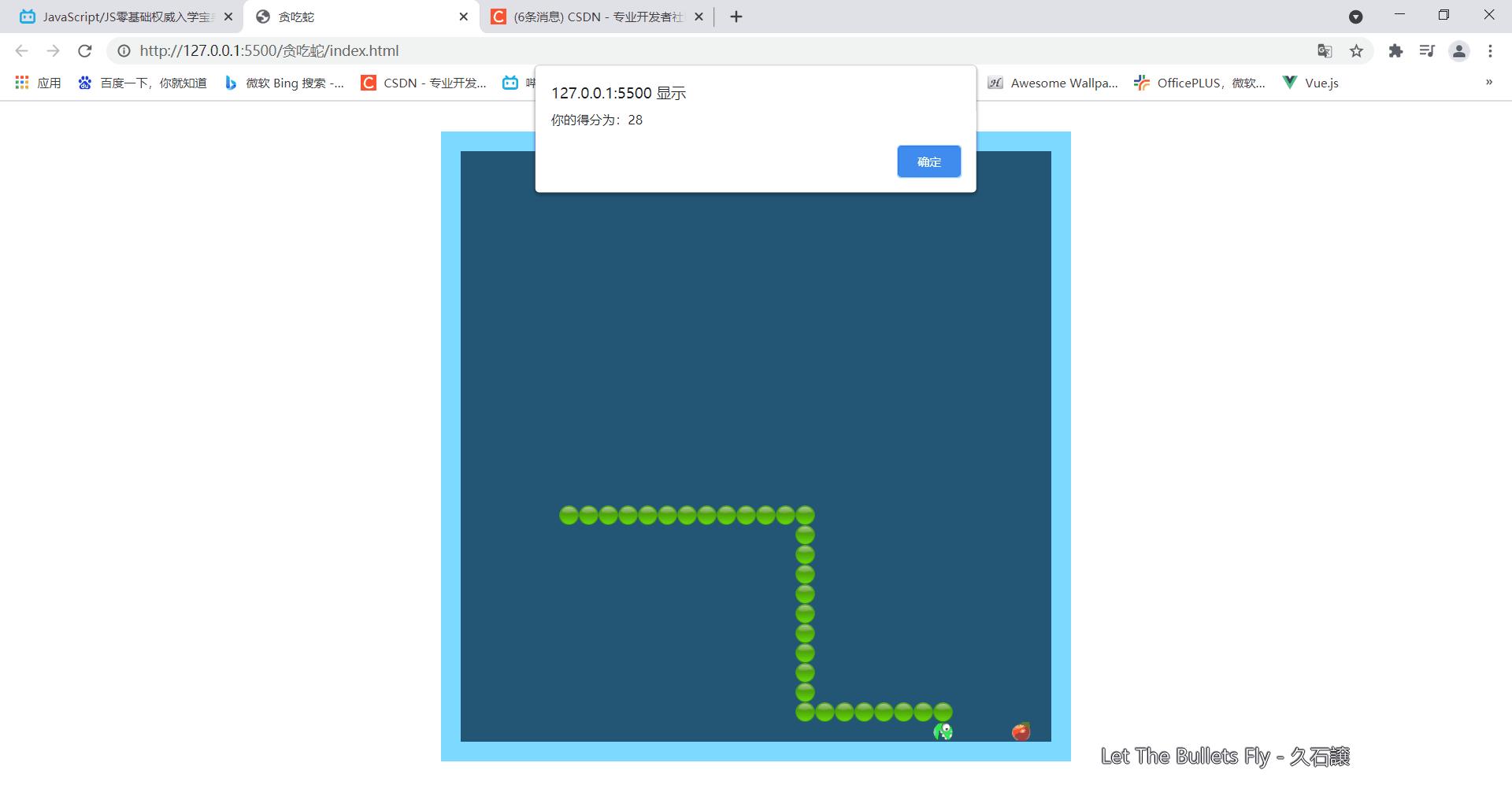
开始页面
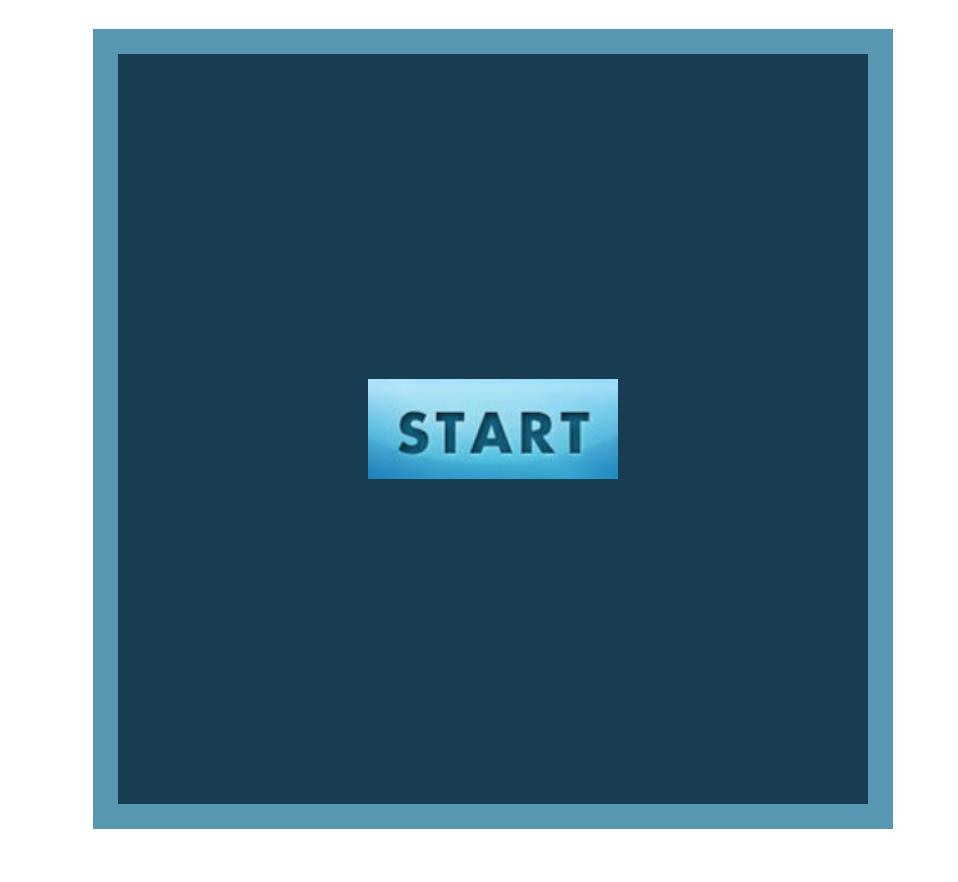
暂停页面
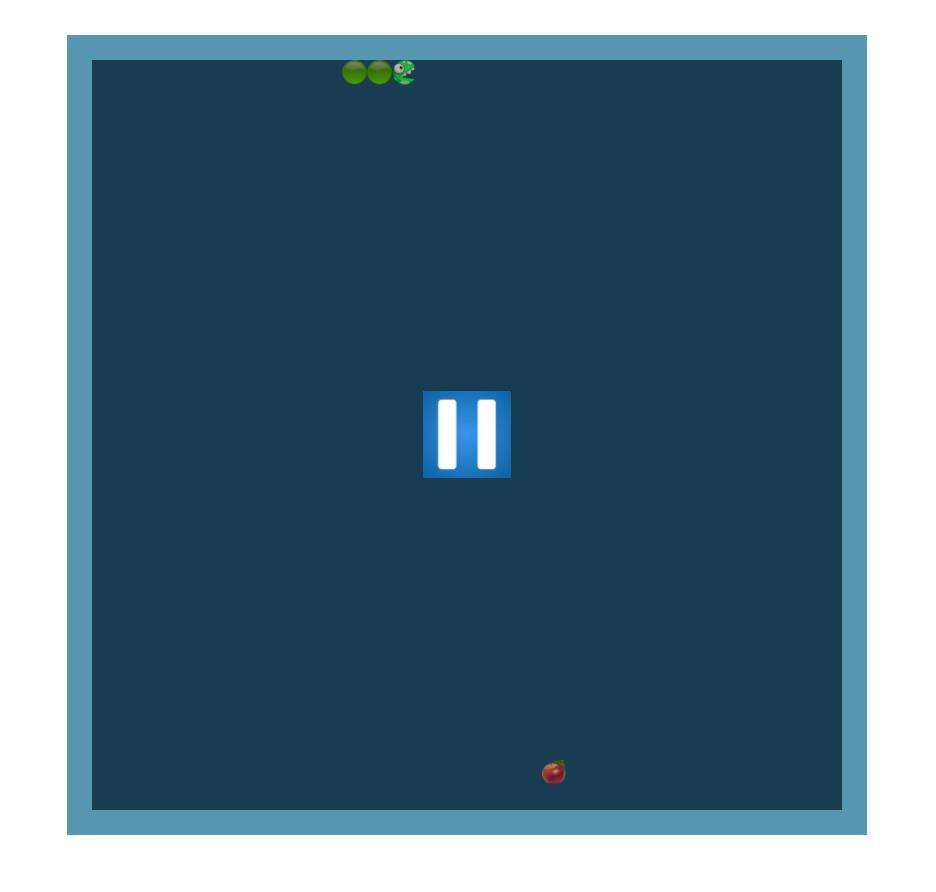
代码
html代码
<!DOCTYPE html>
<html lang="en">
<head>
<meta charset="UTF-8">
<meta http-equiv="X-UA-Compatible" content="IE=edge">
<meta name="viewport" content="width=device-width, initial-scale=1.0">
<title>贪吃蛇</title>
<link rel="stylesheet" href="css/index.css">
</head>
<body>
<div class="content">
<div class="btn startBtn"><button></button></div>
<div class="btn pauseBtn"><button></button></div>
<div id="snakeWrap"></div>
</div>
<script src="js/index.js"></script>
</body>
</html>
css代码
* {
margin: 0;
padding: 0;
}
.content {
width: 640px;
height: 640px;
margin: 30px auto;
position: relative;
}
.btn {
width: 100%;
height: 100%;
position: absolute;
left: 0;
top: 0;
background-color: rgba(0, 0, 0, 0.3);
z-index: 2;
}
.btn button {
background: none;
border: none;
background-size: 100% 100%;
cursor: pointer;
outline: none;
position: absolute;
left: 50%;
top: 50%;
}
.startBtn button {
width: 200px;
height: 80px;
background-image: url(../images/startGame.png);
margin-left: -100px;
margin-top: -40px;
}
.pauseBtn {
display: none;
}
.pauseBtn button {
width: 70px;
height: 70px;
background-image: url(../images/start.png);
margin-left: -35px;
margin-top: -35px;
}
/* snakeWrap */
#snakeWrap {
width: 600px;
height: 600px;
background: #225675;
border: 20px solid #7dd9ff;
position: relative;
}
.snakeHead {
background-image: url(../images/snakeHead.png);
background-size: cover;
}
.snakeBody {
background-image: url(../images/snakeBody.png);
background-size: cover;
/* background-color: #9ddbb1; */
/* border-radius: 50%; */
}
.food {
background-image: url(../images/apple2.png);
background-size: cover;
}
js代码
var sw = 20, //一个方块的宽度
sh = 20, //一个方块的高度
tr = 30, //行数
td = 30; //列数
var snake = null, //蛇的实例
food = null, //食物的实例
game = null; //游戏的实例
// 方块构造函数
function Square(x, y, classname) {
// 0,0 0,0
// 20,0 1,0
// 40,0 2,0
this.x = x * sw;
this.y = y * sh;
this.class = classname;
this.viewContent = document.createElement('div'); //方块对应的DOM元素
this.viewContent.className = this.class;
this.parent = document.getElementById('snakeWrap'); //方块的父级
}
Square.prototype.create = function() { //创建方块DOM
this.viewContent.style.position = 'absolute';
this.viewContent.style.width = sw + 'px';
this.viewContent.style.height = sh + 'px';
this.viewContent.style.left = this.x + 'px';
this.viewContent.style.top = this.y + 'px';
this.parent.appendChild(this.viewContent);
}
Square.prototype.remove = function() {
this.parent.removeChild(this.viewContent);
}
// 蛇
function Snake() {
this.head = null; //存一下蛇头
this.tail = null; //存一下蛇尾
this.pos = []; //存一下蛇身上每一方块的位置
this.directionNum = { //存储蛇走的方向,用一个对象来表示
left: {
x: -1,
y: 0,
rotate: 180 //蛇头在不同的方向中进行旋转,要不始终向右
},
right: {
x: +1,
y: 0,
rotate: 0
},
up: {
x: 0,
y: -1,
rotate: -90
},
down: {
x: 0,
y: 1,
rotate: 90
}
}
}
Snake.prototype.init = function() {
//创建蛇头
var snakeHead = new Square(2, 0, 'snakeHead');
snakeHead.create();
this.head = snakeHead; //存储蛇头信息
this.pos.push([2, 0]); //把蛇头的位置存储起来
// 创建蛇身体1
var snakeBody1 = new Square(1, 0, 'snakeBody');
snakeBody1.create();
this.pos.push([1, 0]); //把蛇身1的坐标也存起来
// 创建蛇身体2
var snakeBody2 = new Square(0, 0, 'snakeBody');
snakeBody2.create();
this.tail = snakeBody2; //把蛇尾的信息存起来
this.pos.push([0, 0]); //把蛇身2的坐标也存起来
// 形成链表关系
snakeHead.last = null;
snakeHead.next = snakeBody1;
snakeBody1.last = snakeHead;
snakeBody1.next = snakeBody2;
snakeBody2.last = snakeBody1;
snakeBody2.next = null;
// 给蛇添加一条属性,用来表示蛇走的方向
this.direction = this.directionNum.right; //默认让蛇向右走
};
// 这个方法用于获取蛇头的下一个位置对应的元素,要根据元素做不同的事情
Snake.prototype.getNextPos = function() {
var nextPos = [
//蛇头要走的下一个坐标
this.head.x / sw + this.direction.x,
this.head.y / sh + this.direction.y
]
// 下个点是自己,代表撞到了自己,游戏结束
var selfCollied = false; //是否撞到了自己
this.pos.forEach(function(value) {
if (value[0] == nextPos[0] && value[1] == nextPos[1]) {
// 如果数组中的两个数据都相等,就说明下一个点在蛇身上里面能找到,则代表撞到自己了
selfCollied = true;
}
});
if (selfCollied) {
console.log('撞到自己了!');
this.strategies.die();
return;
}
// 下个点是围墙,代表撞到了围墙,游戏结束
if (nextPos[0] < 0 || nextPos[1] < 0 || nextPos[0] > td - 1 || nextPos[1] > tr - 1) {
console.log("撞墙了");
this.strategies.die();
return;
}
// 下个点是苹果,代表吃到了食物,增长身体
if (food && food.pos[0] == nextPos[0] && food.pos[1] == nextPos[1]) {
// 如果这个条件成立说明现在蛇头要走的下一个点是食物的那个点
console.log('吃到食物了!');
this.strategies.eat.call(this);
return;
}
// 下个点什么都不是,继续前进
this.strategies.move.call(this);
};
//处理碰撞后要做的事
Snake.prototype.strategies = {
move: function(format) { //这个参数用于决定要不要删除最后一个方块(蛇尾)。当传了此参数时表示要做的事情就是吃
// 创建新身体(在旧蛇头的位置)
var newBody = new Square(this.head.x / sw, this.head.y / sh, 'snakeBody');
// 更新链表的关系
newBody.next = this.head.next; //newBody的后边等于之前蛇头的后边
newBody.next.last = newBody; //newBody的后边的块的前面更新为newBody
newBody.last = null;
this.head.remove(); //把旧蛇头从原来的位置删除
newBody.create();
// 创建一个新蛇头(蛇头下一步要走的点nextPos)
var newHead = new Square(this.head.x / sw + this.direction.x, this.head.y / sh + this.direction.y, 'snakeHead');
// 更新链表的关系
newHead.next = newBody;
newHead.last = null;
newBody.last = newHead;
// 更新蛇头的方向
newHead.viewContent.style.transform = 'rotate(' + this.direction.rotate + 'deg)';
newHead.create();
// 蛇身上的每一个方块的坐标也要更新
this.pos.splice(0, 0, [this.head.x / sw + this.direction.x, this.head.y / sh + this.direction.y]);
this.head = newHead; //更新this.head的信息更新一下
if (!format) { //如果format的值为false,表示需要删除(除吃以外的操作)
this.tail.remove();
this.tail = this.tail.last;
this.pos.pop();
}
},
eat: function() {
this.strategies.move.call(this, true);
createFood();
game.score++;
},
die: function() {
// console.log("die");
game.over();
}
}
snake = new Snake();
// snake.init();
// snake.getNextPos();
//创建食物
function createFood() {
// 食物小方块的随机坐标
var x = null;
var y = null;
var include = true; //循环跳出的条件,true表示食物的坐标在蛇身上(需要继续循环)。false表示食物的坐标不在蛇身上(不循环了)
while (include) {
x = Math.round(Math.random() * (td - 1));
y = Math.round(Math.random() * (tr - 1));
snake.pos.forEach(function(value) {
if (x != value[0] && y != value[1]) {
// 这个条件成立说明现在随机出来的这个坐标,在蛇身上并没有找到。
include = false;
}
});
}
// 生成食物
food = new Square(x, y, 'food');
food.pos = [x, y]; //存储一下生成食物的坐标,用于跟蛇头要走的下一个点做对比
var foodDom = document.querySelector('.food');
if (foodDom) {
foodDom.style.left = x * sw + 'px';
foodDom.style.top = y * sh + 'px';
} else {
food.create();
}
}
// 创建游戏逻辑
function Game() {
this.timer = null;
this.score = 0;
}
Game.prototype.init = function() {
snake.init();
// snake.getNextPos();
createFood();
document.onkeydown = function(ev) {
if (ev.which == 37 && snake.direction != snake.directionNum.right) { //当蛇往右走时,用户摁下左键时不可以往左走
snake.direction = snake.directionNum.left;
} else if (ev.which == 38 && snake.direction != snake.directionNum.down) {
snake.direction = snake.directionNum.up