JavaScript函数进阶
Posted 流楚丶格念
tags:
篇首语:本文由小常识网(cha138.com)小编为大家整理,主要介绍了JavaScript函数进阶相关的知识,希望对你有一定的参考价值。
函数进阶
函数的定义方式
函数声明
function foo () {
}
函数表达式
var foo = function () {
}
函数声明与函数表达式的区别
函数声明:
- 函数声明必须有名字
- 函数声明会函数提升,在预解析阶段就已创建,声明前后都可以调用
函数表达式:
- 函数表达式类似于变量赋值
- 函数表达式可以没有名字,例如匿名函数
- 函数表达式没有变量提升,在执行阶段创建,必须在表达式执行之后才可以调用
这是一个根据条件定义函数的例子:
if (true) {
function f () {
console.log(1)
}
} else {
function f () {
console.log(2)
}
}
以上代码执行结果在不同浏览器中结果不一致。
不过我们可以使用函数表达式解决上面的问题:
var f
if (true) {
f = function () {
console.log(1)
}
} else {
f = function () {
console.log(2)
}
}
函数的调用方式
函数内 this 指向的不同场景
函数的调用方式决定了 this 指向的不同:
| 调用方式 | 非严格模式 | 备注 |
|---|---|---|
| 普通函数调用 | window | 严格模式下是 undefined |
| 构造函数调用 | 实例对象 | 原型方法中 this 也是实例对象 |
| 对象方法调用 | 该方法所属对象 | 紧挨着的对象调用的this |
| 事件绑定方法 | 绑定事件对象 | 当前的实例对象 |
| 定时器函数 | window | window |
探究案例:
<!DOCTYPE html>
<html lang="en">
<head>
<meta http-equiv="Content-Type" content="text/html;charset=UTF-8">
<title>Document</title>
</head>
<body>
</body>
</html>
<html lang="en">
<head>
<meta charset="UTF-8">
<title>title</title>
<script>
/*
*
* 函数中的this的指向
*
*
* 普通函数中的this是谁?-----window
* 对象.方法中的this是谁?----当前的实例对象
* 定时器方法中的this是谁?----window
* 构造函数中的this是谁?-----实例对象
* 原型对象方法中的this是谁?---实例对象
*
*
* */
//严格模式:
"use strict";//严格模式
function f1() {
console.log(this);//window
}
f1();
//普通函数
function f1() {
console.log(this);
}
f1();
//定时器中的this
var inter=setInterval(function () {
console.log(this);
clearInterval(inter);
}, 1000);
//构造函数
function Person() {
console.log(this);
// 对象的方法
this.sayHi = function () {
console.log(this);
};
}
//原型中的方法
Person.prototype.eat = function () {
console.log(this);
};
var per = new Person();
console.log(per);
per.sayHi();
per.eat();
//BOM:中顶级对象是window,浏览器中所有的东西都是window的
</script>
</head>
<body>
</body>
</html>
函数也是对象
-
所有函数都是
Function的实例 -
也就是说所有的函数实际上都是Function的构造函数创建出来的实例对象
案例:函数数组的使用
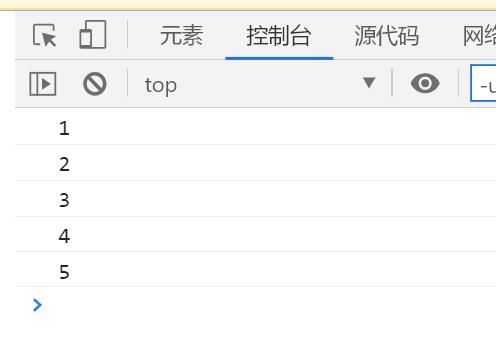
forEach忘了的可以看一下菜鸟的教程:
https://www.runoob.com/jsref/jsref-foreach.html
第一个参数就是遍历到的当前元素其本身
<!DOCTYPE html>
<html lang="en">
<head>
<meta charset="UTF-8">
<title>title</title>
<script>
//数组可以存储任何类型的数据
var arr=[
function () {
console.log("1");
},
function () {
console.log("2");
}
,
function () {
console.log("3");
}
,
function () {
console.log("4");
},
function () {
console.log("5");
}
];
//回调函数:函数作为参数使用
arr.forEach(function (ele) {
ele();
});
</script>
</head>
<body>
</body>
</html>
以上是关于JavaScript函数进阶的主要内容,如果未能解决你的问题,请参考以下文章