Hive入门
Posted 杀智勇双全杀
tags:
篇首语:本文由小常识网(cha138.com)小编为大家整理,主要介绍了Hive入门相关的知识,希望对你有一定的参考价值。
Hive入门(二)
Hive客户端与服务端
Hive Shell
客户端与服务端是一体的,交互为纯文本,对新手极不友好,用于封装SQL脚本。直接使用hive命令即可启动。
由于多人操作时会开启多个客户端与多个配套的服务端,可能导致资源抢占等问题,正常的方式应该是1个服务端多个客户端的一主多从结构。这种方式使用不多。
beeline与hiveserver2
beeline是纯客户端,hiveserver2是Hive中独立的服务端进程。
先结束掉Hive,切换目录到hive,并且查看bin目录下的文件:
[root@node3 ~]# cd /export/server/hive-2.1.0-bin/
[root@node3 hive-2.1.0-bin]# ll ./bin
总用量 64
-rwxr-xr-x 1 root root 1436 6月 3 2016 beeline
-rwxr-xr-x 1 root root 2553 6月 3 2016 beeline.cmd
drwxr-xr-x 3 root root 4096 5月 1 21:31 ext
-rwxr-xr-x 1 root root 8692 6月 17 2016 hive
-rwxr-xr-x 1 root root 8823 6月 3 2016 hive.cmd
-rwxr-xr-x 1 root root 1584 6月 3 2016 hive-config.cmd
-rwxr-xr-x 1 root root 1900 6月 3 2016 hive-config.sh
-rwxr-xr-x 1 root root 885 6月 3 2016 hiveserver2
-rwxr-xr-x 1 root root 1030 6月 3 2016 hplsql
-rwxr-xr-x 1 root root 2278 6月 3 2016 hplsql.cmd
-rwxr-xr-x 1 root root 832 6月 3 2016 metatool
-rwxr-xr-x 1 root root 884 6月 3 2016 schematool
自带了启动命令。
启动beeline可以这样:
beeline -u jdbc地址 -n 用户名 -p 密码
或者这样(就像mysql也可以一步输入账号密码或者密码作为第二次输入。。。beeline也可以分多次输入内容):
beeline
!connect jdbc地址
用户名
密码
启动hiveserver2可以:
hive --service hiveserver2
或者直接:
hiveserver2
当前状态metastore服务已经开启,如果读者的该服务未开启,使用:
hive --service metastore
之后再换一个命令行启动hiveserver2:
hiveserver2
再新建个命令行,使用jps查看进程:
[root@node3 ~]# jps
5670 Jps
5529 RunJar
4858 NodeManager
4491 DataNode
4747 ResourceManager
3820 RunJar
这货一般是用10000端口:
[root@node3 ~]# netstat -atunlp |grep 10000
tcp 0 0 0.0.0.0:10000 0.0.0.0:* LISTEN 5529/java
偶尔会有用10001端口的情况,但是协议不同。。。也能用。。。
服务端启动了,但是没有客户端,形同虚设。。。
配置用户授权
当前情况没办法使用客户端。。。
命令行多按几次esc和ctrl+c先结束掉之前开启的hiveserver前台程序。。。
老规矩,为了防止意外故障。。。
关闭HDFS和YARN:
stop-dfs.sh
stop-yarn.sh
使用jps查看,确保3个节点的无关进程都已退出。
修改core-site.xml
在node1:
cd /export/server/hadoop-2.7.5/etc/hadoop/
vim core-site.xml
找个空插入:
<property>
<name>hadoop.proxyuser.root.hosts</name>
<value>*</value>
</property>
<property>
<name>hadoop.proxyuser.root.groups</name>
<value>*</value>
</property>
记得保存。
分发
node1使用:
scp core-site.xml node2:$PWD
scp core-site.xml node3:$PWD
启动HDFS和YARN
start-dfs.sh
start-yarn.sh
复制standalone包
[root@node3 hive-2.1.0-bin]# cd /export/server/hive-2.1.0-bin
[root@node3 hive-2.1.0-bin]# ll
总用量 112
drwxr-xr-x 3 root root 209 5月 1 21:31 bin
drwxr-xr-x 2 root root 4096 5月 2 19:52 conf
drwxr-xr-x 4 root root 34 5月 1 21:31 examples
drwxr-xr-x 7 root root 68 5月 1 21:31 hcatalog
drwxr-xr-x 2 root root 44 5月 1 21:31 jdbc
drwxr-xr-x 4 root root 8192 5月 1 21:59 lib
-rw-r--r-- 1 root root 29003 6月 3 2016 LICENSE
-rw-r--r-- 1 root root 513 6月 3 2016 NOTICE
-rw-r--r-- 1 root root 4122 6月 3 2016 README.txt
-rw-r--r-- 1 root root 50294 6月 17 2016 RELEASE_NOTES.txt
drwxr-xr-x 4 root root 35 5月 1 21:31 scripts
[root@node3 hive-2.1.0-bin]# ll ./jdbc/
总用量 17084
-rw-r--r-- 1 root root 17491833 6月 17 2016 hive-jdbc-2.1.0-standalone.jar
可以看到歪果仁脑回路比较新奇。。。这个jar包是依赖库而不是可执行脚本,放错了位置。。。
还是node3:
cd /export/server/hive-2.1.0-bin
cp jdbc/hive-jdbc-2.1.0-standalone.jar lib/
启动
先启动metastore:
hive --service metastore
再启动hiveserver2:
hiveserver2
由于都是前台程序,只好开第三个命令行。。。
[root@node3 ~]# beeline
which: no hbase in (::/export/server/jdk1.8.0_241/bin:/usr/local/sbin:/usr/local/bin:/usr/sbin:/usr/bin:/export/server/hadoop-2.7.5/bin:/export/server/hadoop-2.7.5/sbin:/export/server/hive-2.1.0-bin/bin:/root/bin)
Beeline version 2.1.0 by Apache Hive
beeline> !connect jdbc:hive2://node3:10000
Connecting to jdbc:hive2://node3:10000
Enter username for jdbc:hive2://node3:10000: root
Enter password for jdbc:hive2://node3:10000: ******
SLF4J: Class path contains multiple SLF4J bindings.
SLF4J: Found binding in [jar:file:/export/server/hive-2.1.0-bin/lib/hive-jdbc-2.1.0-standalone.jar!/org/slf4j/impl/StaticLoggerBinder.class]
SLF4J: Found binding in [jar:file:/export/server/hive-2.1.0-bin/lib/log4j-slf4j-impl-2.4.1.jar!/org/slf4j/impl/StaticLoggerBinder.class]
SLF4J: Found binding in [jar:file:/export/server/hadoop-2.7.5/share/hadoop/common/lib/slf4j-log4j12-1.7.10.jar!/org/slf4j/impl/StaticLoggerBinder.class]
SLF4J: See http://www.slf4j.org/codes.html#multiple_bindings for an explanation.
SLF4J: Actual binding is of type [org.apache.logging.slf4j.Log4jLoggerFactory]
Connected to: Apache Hive (version 2.1.0)
Driver: Hive JDBC (version 2.1.0)
21/05/02 22:01:16 [main]: WARN jdbc.HiveConnection: Request to set autoCommit to false; Hive does not support autoCommit=false.
Transaction isolation: TRANSACTION_REPEATABLE_READ
0: jdbc:hive2://node3:10000>
或者:
beeline -u jdbc:hive2://node3:10000 -n root -p 123456
都可以进入。
还可以查看下数据库:
0: jdbc:hive2://node3:10000> show databases;
+----------------+--+
| database_name |
+----------------+--+
| aaa |
| default |
+----------------+--+
2 rows selected (1.603 seconds)
0: jdbc:hive2://node3:10000>
由于是客户端直连服务端,并由metastore服务直接读取数据库,比起用Hive的SQL还是要快不少的。。。
JDBC连接server2
在新项目的pom.xml配置:
<properties>
<hadoop.version>2.7.5</hadoop.version>
<mysql.version>5.1.38</mysql.version>
<hive.version>2.1.0</hive.version>
</properties>
<dependencies>
<!--引入单元测试-->
<dependency>
<groupId>junit</groupId>
<artifactId>junit</artifactId>
<version>4.11</version>
<scope>test</scope>
</dependency>
<!-- Hadoop Client 依赖 -->
<dependency>
<groupId>org.apache.hadoop</groupId>
<artifactId>hadoop-common</artifactId>
<version>${hadoop.version}</version>
</dependency>
<dependency>
<groupId>org.apache.hadoop</groupId>
<artifactId>hadoop-client</artifactId>
<version>${hadoop.version}</version>
</dependency>
<dependency>
<groupId>org.apache.hadoop</groupId>
<artifactId>hadoop-hdfs</artifactId>
<version>${hadoop.version}</version>
</dependency>
<!-- MySQL Client 依赖 -->
<dependency>
<groupId>mysql</groupId>
<artifactId>mysql-connector-java</artifactId>
<version>${mysql.version}</version>
</dependency>
<!-- Hive依赖 -->
<dependency>
<groupId>org.apache.hive</groupId>
<artifactId>hive-exec</artifactId>
<version>${hive.version}</version>
</dependency>
<dependency>
<groupId>org.apache.hive</groupId>
<artifactId>hive-common</artifactId>
<version>${hive.version}</version>
</dependency>
<dependency>
<groupId>org.apache.hive</groupId>
<artifactId>hive-cli</artifactId>
<version>${hive.version}</version>
</dependency>
<dependency>
<groupId>org.apache.hive</groupId>
<artifactId>hive-jdbc</artifactId>
<version>${hive.version}</version>
</dependency>
</dependencies>
<build>
<plugins>
<plugin>
<groupId>org.apache.maven.plugins</groupId>
<artifactId>maven-compiler-plugin</artifactId>
<version>3.2</version>
<configuration>
<source>1.8</source>
<target>1.8</target>
<encoding>UTF-8</encoding>
</configuration>
</plugin>
</plugins>
</build>
使用代码:
import java.sql.SQLException;
import java.sql.Connection;
import java.sql.ResultSet;
import java.sql.Statement;
import java.sql.DriverManager;
//使用JDBC访问Hive数据的客户端
public class HiveJdbcClient {
private static String driverName = "org.apache.hive.jdbc.HiveDriver";
public static void main(String[] args) throws SQLException {
try {
Class.forName(driverName);
} catch (ClassNotFoundException e) {
// TODO Auto-generated catch block
e.printStackTrace();
System.exit(1);
}
Connection con = DriverManager.getConnection("jdbc:hive2://node3:10000/default", "root", "123456");
Statement stmt = con.createStatement();
String tableName = "tb_house";
String sql = "select region,t_price,s_price from " + tableName +" limit 100";
System.out.println("Running: " + sql);
ResultSet res = stmt.executeQuery(sql);
while (res.next()) {
System.out.println(res.getString(1) + "\\t" + res.getInt(2)+ "\\t" + res.getInt(3));
}
}
}
成功读取出所需数据:
SLF4J: Class path contains multiple SLF4J bindings.
SLF4J: Found binding in [jar:file:/C:/Program%20Files/apache-maven-3.3.9/Maven_Repository/org/slf4j/slf4j-log4j12/1.7.10/slf4j-log4j12-1.7.10.jar!/org/slf4j/impl/StaticLoggerBinder.class]
SLF4J: Found binding in [jar:file:/C:/Program%20Files/apache-maven-3.3.9/Maven_Repository/org/apache/logging/log4j/log4j-slf4j-impl/2.4.1/log4j-slf4j-impl-2.4.1.jar!/org/slf4j/impl/StaticLoggerBinder.class]
SLF4J: See http://www.slf4j.org/codes.html#multiple_bindings for an explanation.
SLF4J: Actual binding is of type [org.slf4j.impl.Log4jLoggerFactory]
log4j:WARN No appenders could be found for logger (org.apache.hive.jdbc.Utils).
log4j:WARN Please initialize the log4j system properly.
log4j:WARN See http://logging.apache.org/log4j/1.2/faq.html#noconfig for more info.
Running: select region,t_price,s_price from tb_house limit 100
浦东 472 60629
Process finished with exit code 0
(数据太多没什么用,此处为了节省篇幅全删了。。。)
Hive启动脚本
很多操作是异常不方便。。。使用脚本可以实现自动化,解放人力。。。
由于Hive是安装在node3,脚本当然也应该在node3。。。又得开个新的命令行。。。安装Linux时没有安装GUI,出现前台应用是真的烦。。。
Hive服务端启动脚本
mkdir /export/server/hive-2.1.0-bin/logs
Metastore启动脚本
vim /export/server/hive-2.1.0-bin/bin/start-metastore.sh
#!/bin/bash
#HIVE_HOME
HIVE_HOME=/export/server/hive-2.1.0-bin
#run metastore
$HIVE_HOME/bin/hive --service metastore >> $HIVE_HOME/logs/metastore.log 2>&1 &
这个脚本最后的&代表后台运行,>>代表输出重定向,2>&1是把错误的日志也写入日志中(否则会输出到前台的命令行)。。。
HiveServer2启动脚本
vim /export/server/hive-2.1.0-bin/bin/start-hiveserver2.sh
#!/bin/bash
#HIVE_HOME
HIVE_HOME=/export/server/hive-2.1.0-bin
#run hiveserver2
$HIVE_HOME/bin/hiveserver2 >> $HIVE_HOME/logs/hiveserver2.log 2>&1 &
客户端Beeline启动脚本
vim /export/server/hive-2.1.0-bin/bin/start-beeline.sh
#!/bin/bash
#HIVE_HOME
HIVE_HOME=/export/server/hive-2.1.0-bin
#run beeline
$HIVE_HOME/bin/beeline -u jdbc:hive2://node3:10000 -n root -p 123456
修改权限
chmod u+x /export/server/hive-2.1.0-bin/bin/start-*
Hive的SQL脚本
很多时候需要让脚本自动运行以节省人力,但是shell并不能自动跑Hive的SQL脚本。。。
使用:
hive -h
Unrecognized option: -h
usage: hive
-d,--define <key=value> Variable subsitution to apply to hive
commands. e.g. -d A=B or --define A=B
--database <databasename> Specify the database to use
-e <quoted-query-string> SQL from command line
-f <filename> SQL from files
-H,--help Print help information
--hiveconf <property=value> Use value for given property
--hivevar <key=value> Variable subsitution to apply to hive
commands. e.g. --hivevar A=B
-i <filename> Initialization SQL file
-S,--silent Silent mode in interactive shell
-v,--verbose Verbose mode (echo executed SQL to the
console)
显然需要-e和-f的命令。
-e:执行命令行中的SQL语句。直接执行命令行中提供的SQL语句,适合要执行比较少的单条SQL语句。
-f:执行一个SQL文件。
例如:
命令行启动SQL
hive -e 'show databases;'
虽然很慢,但还是:
Logging initialized using configuration in jar:file:/export/server/hive-2.1.0-bin/lib/hive-common-2.1.0.jar!/hive-log4j2.properties Async: true
OK
aaa
default
Time taken: 1.561 seconds, Fetched: 2 row(s)
成功显示出正确结果。。。
文件中启动SQL
创建个SQL文件:
vim /export/data/hive.sql
show databases;
use default;
select region,s_price,area from tb_house limit 10;
执行SQL:
hive -f /export/data/hive.sql
定时任务
#!/bin/bash
#定义变量
HIVE_HOME=/export/server/hive-2.1.0-bin
#运行SQL语句
#$HIVE_HOME/bin/hive -e 'show databases;'
$HIVE_HOME/bin/hive -f /export/data/hive.sql
借助Crontab,配置:
01 00 * * * bash /export/data/exec.sh
可以实现定时启动。
SQL脚本中传递变量
很多时候脚本的参数是变化的,不能写死。。。这种情况需要:
–hiveconf:用于定义Hive中属性的值或者定义Hive中的变量。
例如:
shell脚本:
#!/bin/bash
#获取昨天的日期
yesterday=`date -d '-1 day' +%Y%m%d`
#定义变量
HIVE_HOME=/export/server/hive-2.1.0-bin
#运行SQL语句
#$HIVE_HOME/bin/hive -e 'select count(*) from table where daystr = '${yesterday}';'
$HIVE_HOME/bin/hive --hiveconf yester=${yesterday} -f /export/data/hive.sql
SQL文件:
select count(*) from table where daystr = '${hiveconf:yester}';
经过了变量传递,将shell的变量传到了文件中。
Hive常用命令
很多和dfs命令很像,例如:
0: jdbc:hive2://node3:10000> dfs -ls /;
+--------------------------------------------------------------------------+--+
| DFS Output |
+--------------------------------------------------------------------------+--+
| Found 5 items |
| drwxr-xr-x - killer supergroup 0 2021-04-25 22:56 /bigdata |
| drwxr-xr-x - root supergroup 0 2021-05-01 23:05 /export |
| drwx-w---- - root supergroup 0 2021-05-01 22:30 /tmp |
| drwx------ - root supergroup 0 2021-05-01 22:15 /user |
| drwxr-xr-x - root supergroup 0 2021-04-26 20:23 /wordcount |
+--------------------------------------------------------------------------+--+
6 rows selected (0.039 seconds)
0: jdbc:hive2://node3:10000>
由于是客户端直连,速度很快。
0: jdbc:hive2://node3:10000> set hive.exec.mode.local.auto
. . . . . . . . . . . . . .> ;
+----------------------------------+--+
| set |
+----------------------------------+--+
| hive.exec.mode.local.auto=false |
+----------------------------------+--+
1 row selected (0.016 seconds)
0: jdbc:hive2://node3:10000>
使用set hive.exec.mode.local.auto可以设置模式。默认false为完全分布式,使用:
set hive.exec.mode.local.auto=true;
即可设置为本地模式,单机跑MapReduce测试逻辑的正确性(小数据量的MR程序运行的比较快,不提交给YARN)。。。
MapTask的个数不允许超过4个。
ReduceTask个数不允许超过1个。
输入数据量不允许超过128M。
可以使用add添加jar包/文件到Hive的环境变量:
add jar xxx.jar;
add file xxx
可以使用list列举添加的文件/jar包:
list files
list jars
还可以使用delete删除添加的文件或者jar包。
Hive日志配置
日志
DEBUG:详细的日志级别。
INFO:显示的信息会包含主要的日志信息。
WARN:只记录警告级别的日志。
ERROR:只记录错误级别的日志。
日志存储配置
重命名配置文件
cd /export/server/hive-2.1.0-bin/conf/
mv hive-log4j2.properties.template hive-log4j2.properties
修改配置
vim hive-log4j2.properties
注释/直接修改24行:
property.hive.log.dir = /export/server/hive-2.1.0-bin/logs
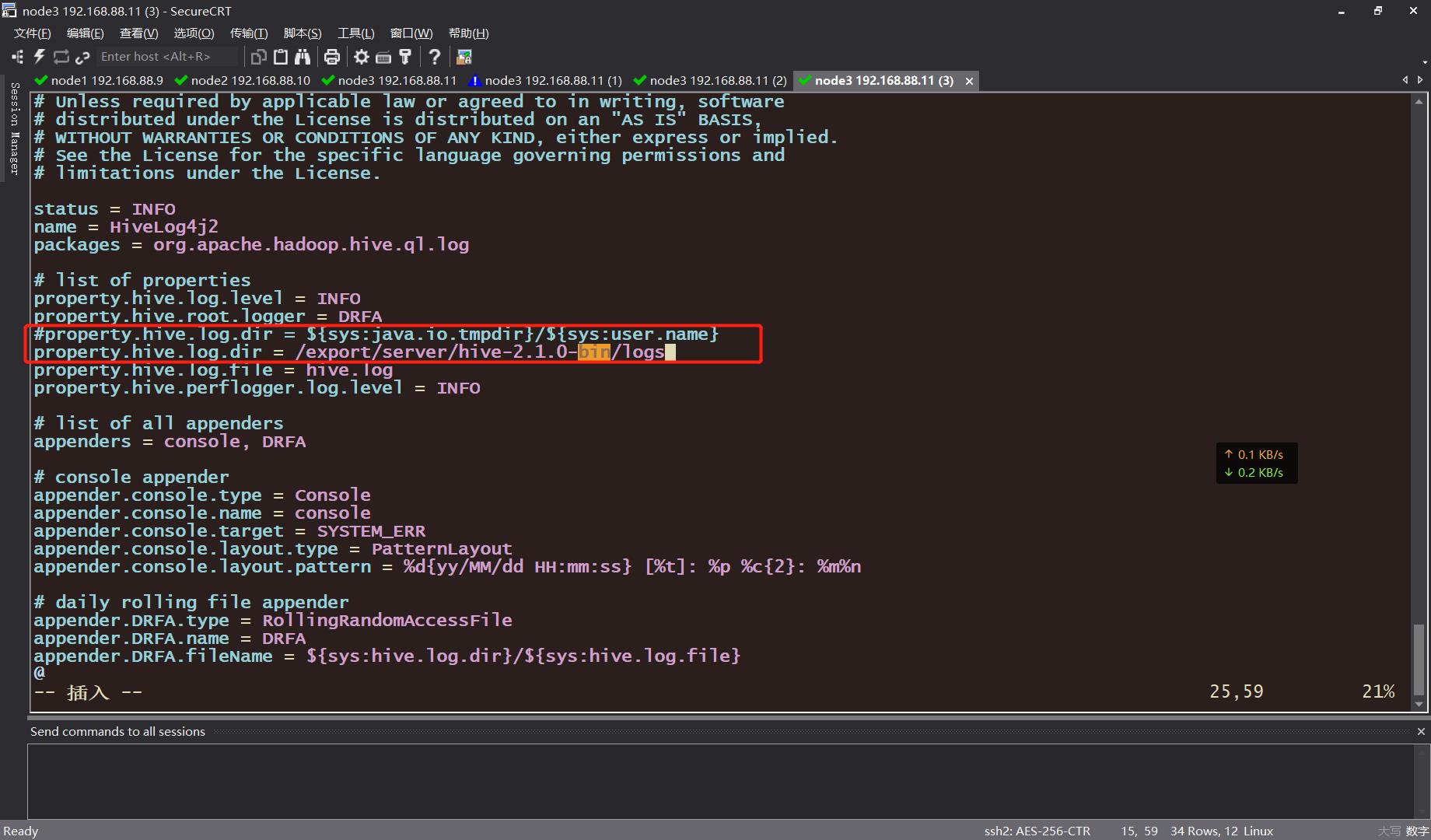
还需要重启Hive的服务器node3才能生效。。。
使用ctrl+c干掉前台进程,clear清空内容。使用jps查看进程,确保Hive程序已经关闭。
node1:
stop-dfs.sh
node3:
stop-yarn.sh
使用jps查看进程,确保关闭后使用reboot重启或者poweroff掉电。笔者选择掉电,先拍个快照再说!!!
以上是关于Hive入门的主要内容,如果未能解决你的问题,请参考以下文章
Hive函数入门--案例:UDF实现手机号加密--代码实现与效果演示