错误异常大全:ArcGIS version not specified. You must call RuntimeManager.Bind before creating any ArcGIS(代码
Posted 刘一哥GIS
tags:
篇首语:本文由小常识网(cha138.com)小编为大家整理,主要介绍了错误异常大全:ArcGIS version not specified. You must call RuntimeManager.Bind before creating any ArcGIS(代码相关的知识,希望对你有一定的参考价值。
问题描述
ArcGIS version not specified. You must call RuntimeManager.Bind before creating any ArcGIS components.
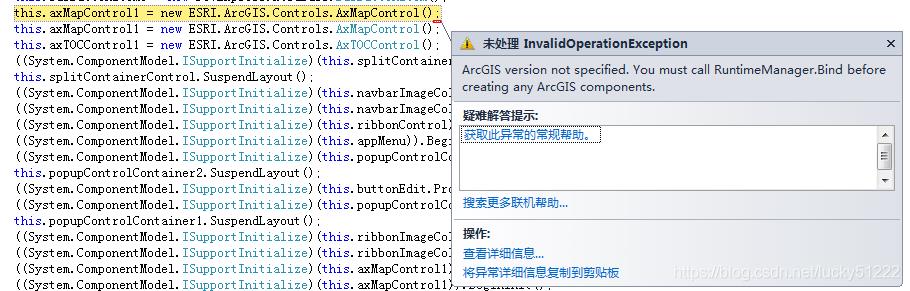
解决方法
打开program.cs,把ESRI.ArcGIS.RuntimeManager.Bind(ESRI.ArcGIS.ProductCode.EngineOrDesktop);
放到Application.SetCompatibleTextRenderingDefault(false);和Application.Run(new Form1());之间即可,就是:
static void Main(以上是关于错误异常大全:ArcGIS version not specified. You must call RuntimeManager.Bind before creating any ArcGIS(代码的主要内容,如果未能解决你的问题,请参考以下文章
ArcGIS错误异常100问之004:ArcGIS表转Excel超了65535限制解决办法
ArcGIS错误异常100问之001:License服务无法启动权威解决办法
ArcGIS错误异常100问之003:属性表中文乱码解决办法总结