透过 MacOS 安装 Raspbian
Posted 易心Microbit编程
tags:
篇首语:本文由小常识网(cha138.com)小编为大家整理,主要介绍了透过 MacOS 安装 Raspbian相关的知识,希望对你有一定的参考价值。
支持 Raspberry Pi 的操作系统众多,例如:Raspbian、CentOS、Windows 等,本文描述如何透过 MacOS 安装 Raspbian 操作系统于 Raspberry Pi 中。
执行步骤

前置准备作业
1.准备 Raspberry Pi 3Model B 开发板
2.准备 Micro SD
3.准备 卡片阅读机
4.将 Micro SD 装入到卡片阅读机中,并将卡片阅读机连接到计算机
Micro SD 与 卡片阅读机 连接图

Raspbian 端
Step 1. 下载文件
https://www.raspberrypi.org/downloads/raspbian/
Step 2. 安装 p7zip
brew install p7zip
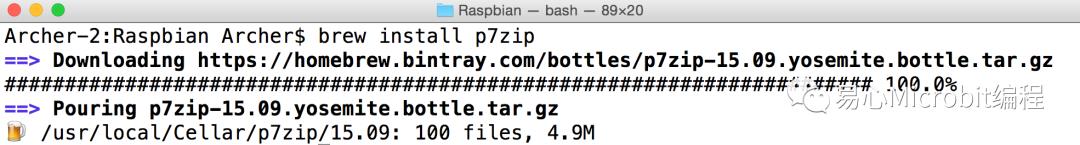
Step 3. 解压缩
7z x [Raspbian 档案路径]
e.g., 7z x 2016-09-23-raspbian-jessie.zip
当解压缩完成会产生 2016-09-23-raspbian-jessie.img 档案
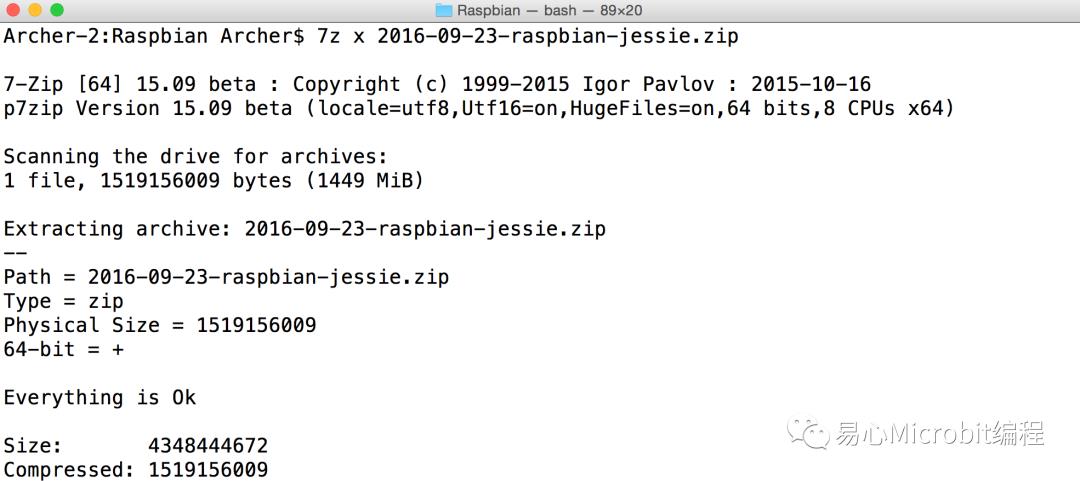
卡片阅读机端
Step 1. 开启 终端机
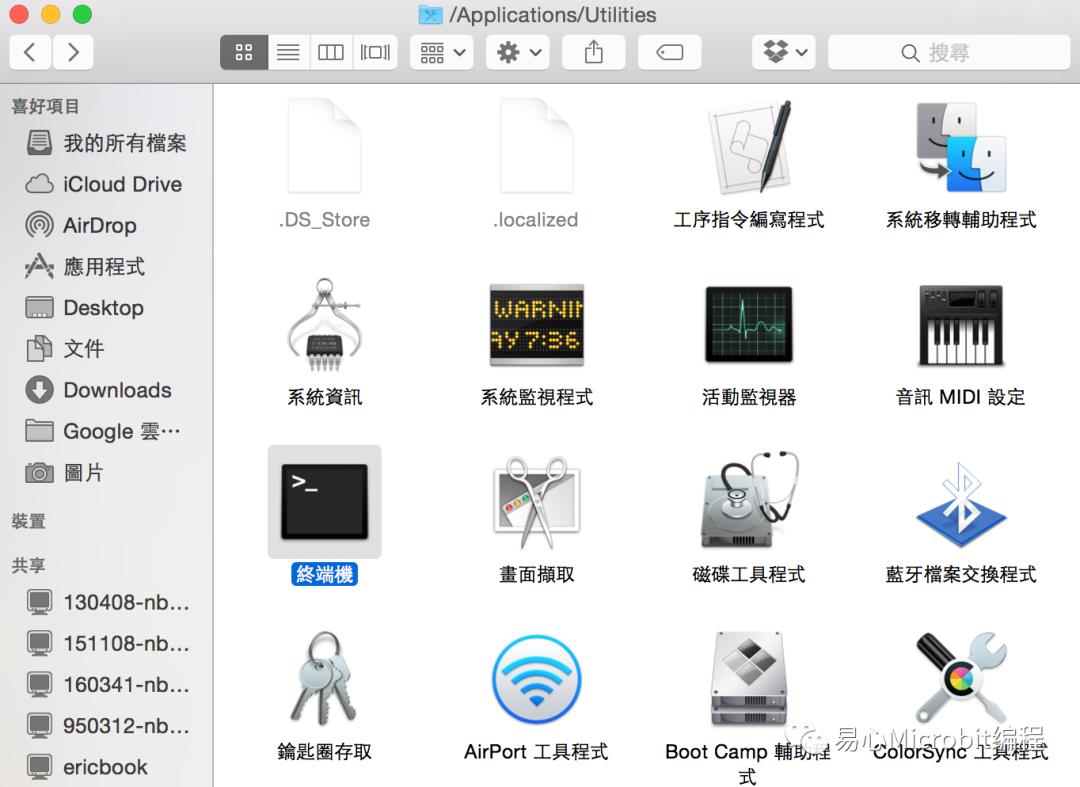
Step 2. 查询 Micro SD 的硬盘代号
diskutil list
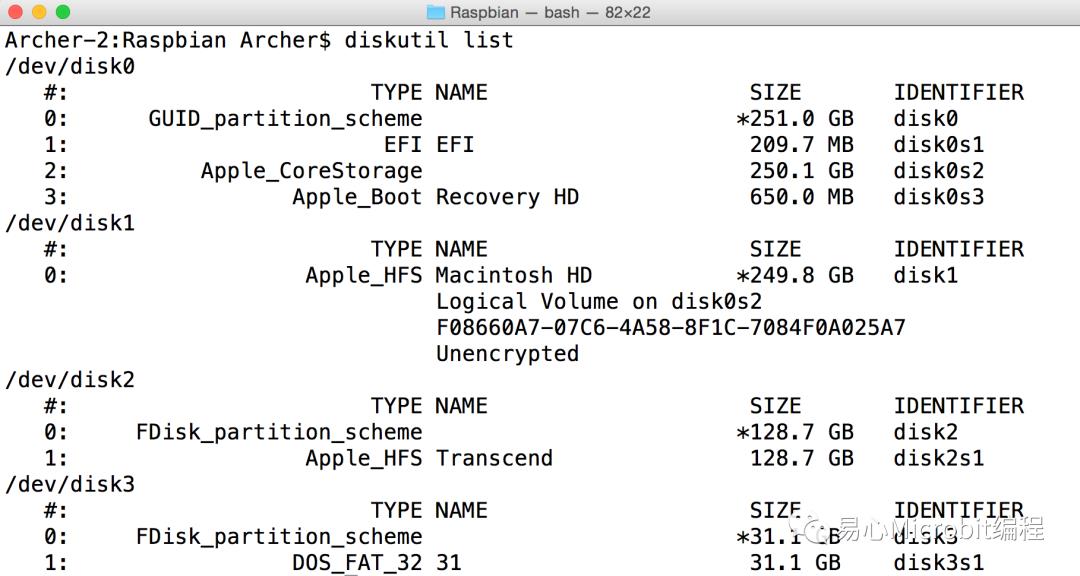
Step 3. 进行格式化
diskutil eraseDisk FAT32 RPI [Micro SD 的硬盘代号]
e.g., diskutil eraseDisk FAT32 RPI/dev/disk3
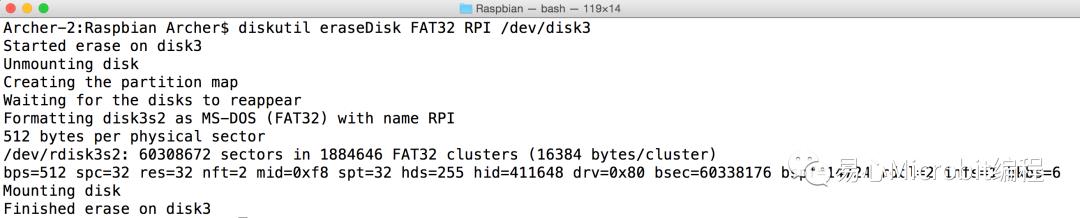
Step 4. 卸除
diskutil unmount [Micro SD 的硬盘代号]
e.g.,
diskutil unmountDisk /dev/disk3
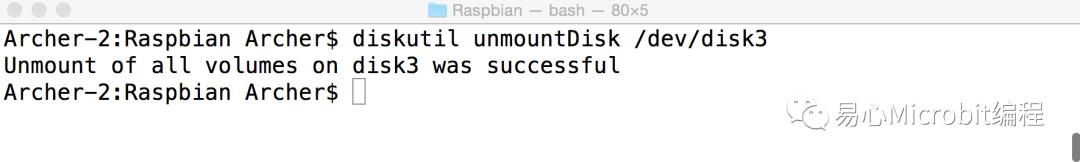
Step 6. 准备写入Raspbian
sudo dd bs=1m if=[Raspbian 档案位置]of=[Micro SD 的硬盘代号]
e.g.,
sudo dd bs=1mif=2016-09-23-raspbian-jessie.img of=/dev/rdisk3
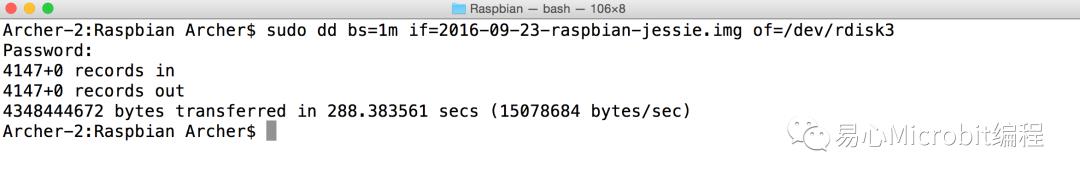
Step 7. 卸除
diskutil unmount [Micro SD 的硬盘代号]
e.g.,
diskutil unmountDisk /dev/disk3
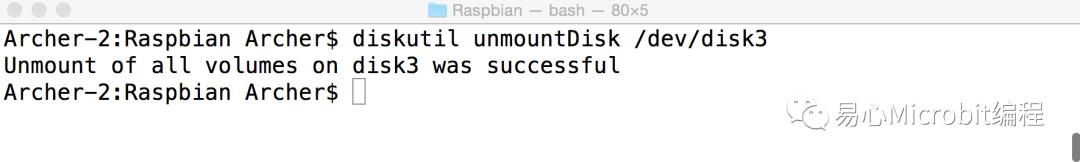
Raspberry Pi 端
Step 1. 将 Micro SD 卡插入到Raspberry Pi 并接上电源
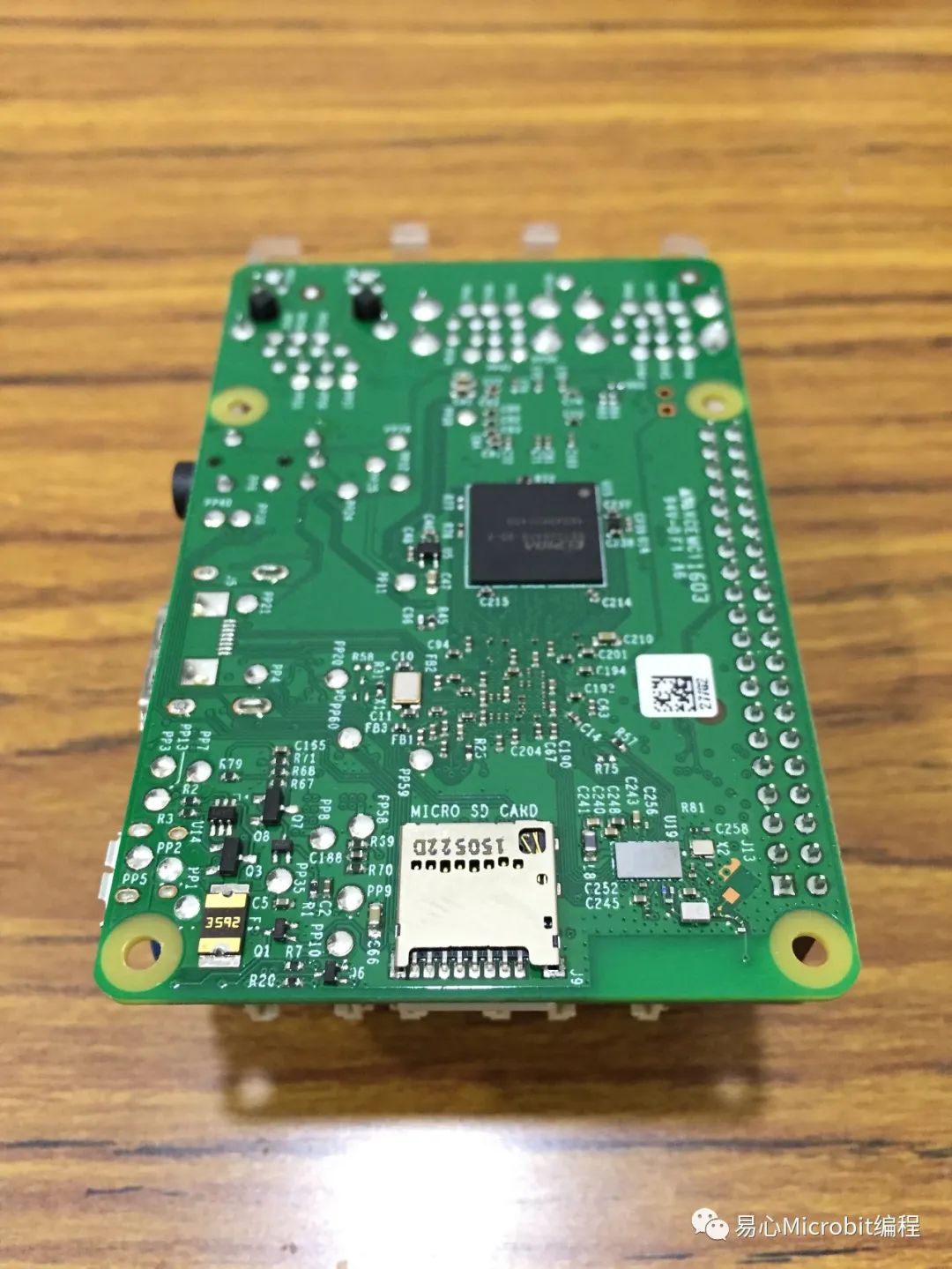

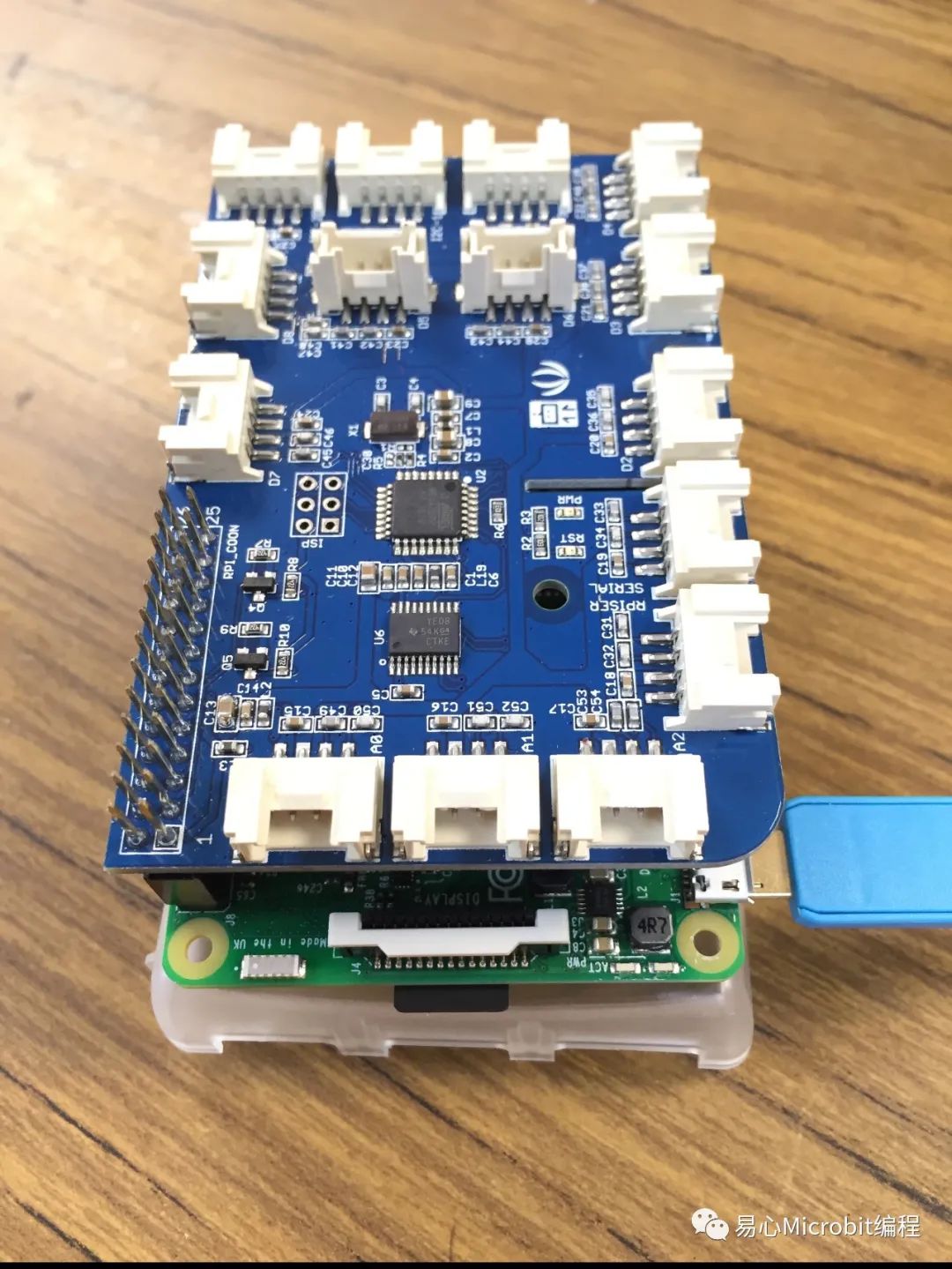
Step 2. 开启 SSH
•开启 Terminal
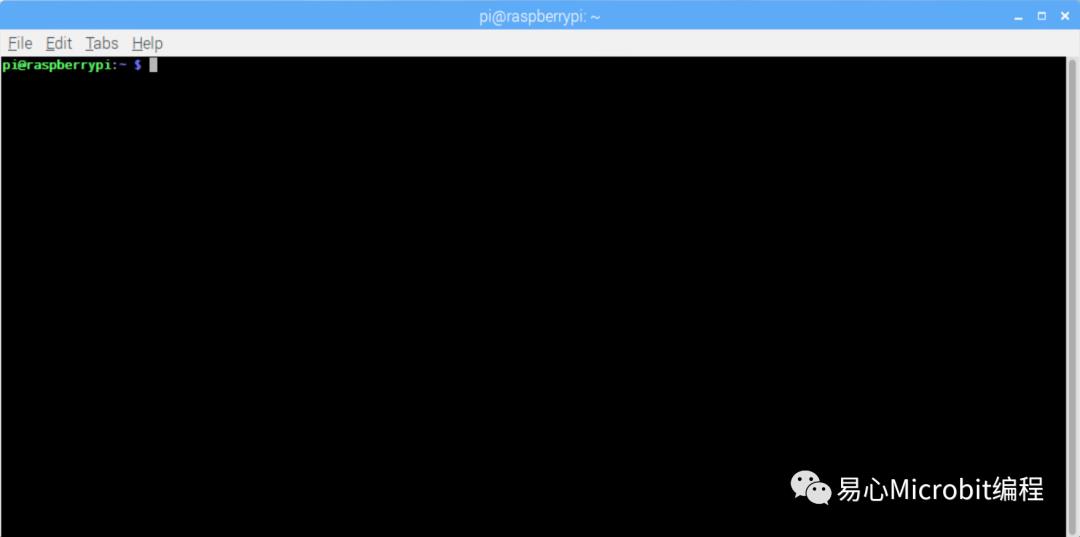
•输入 sudo raspi-config
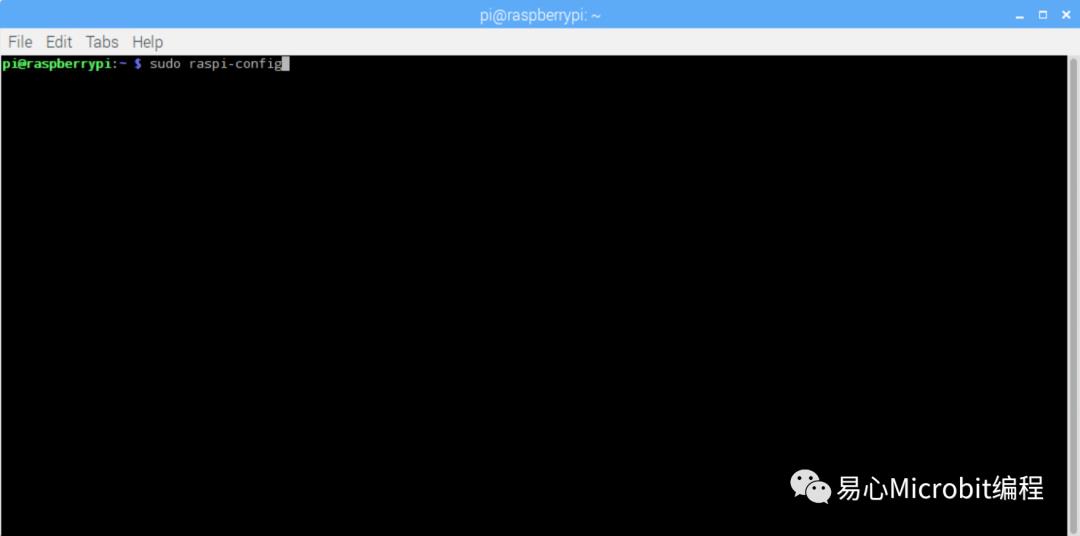
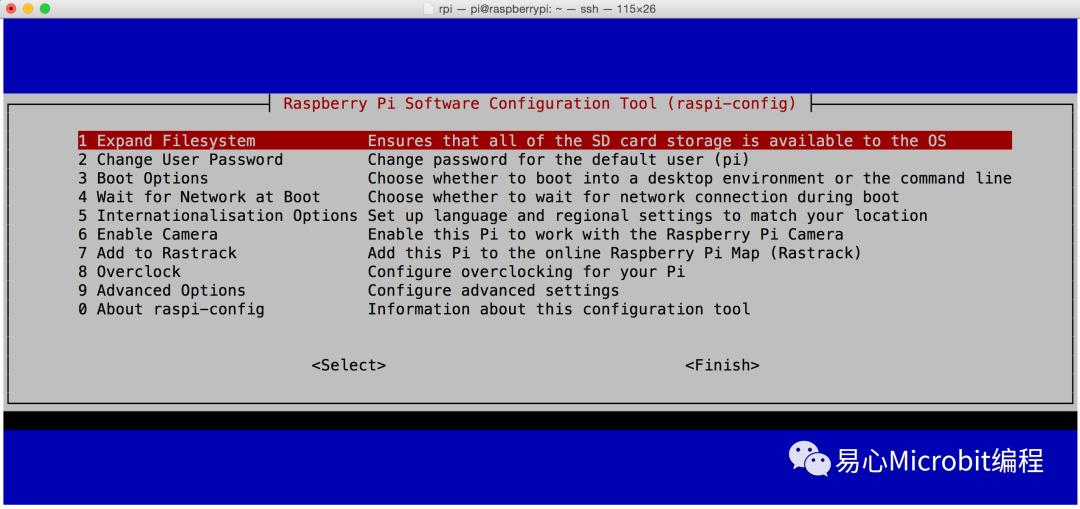
•选择 9 Advance Options
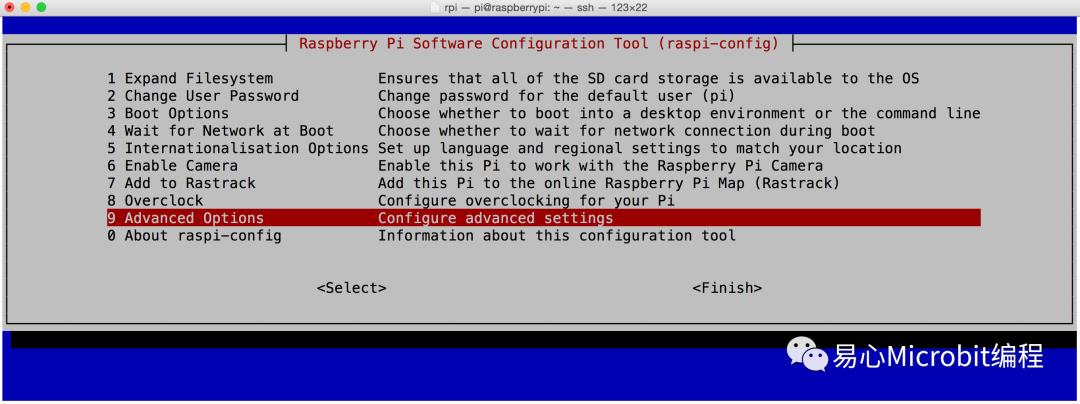
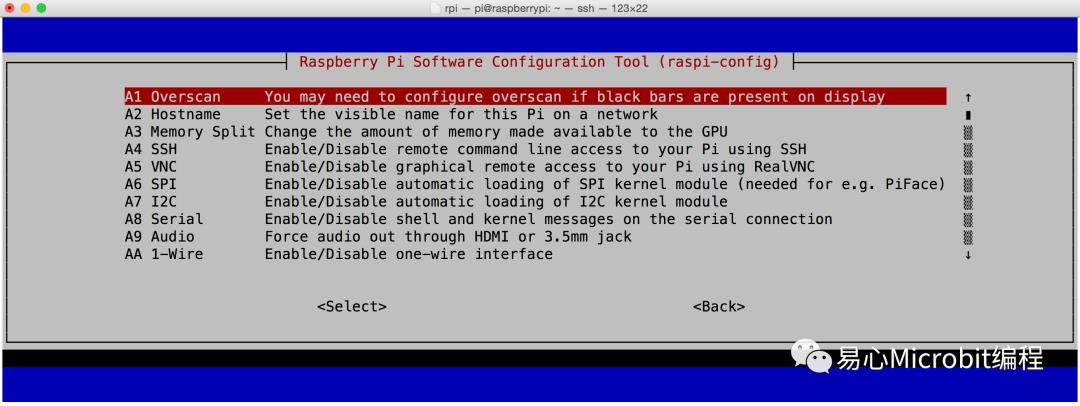
•选择 A4 SSH
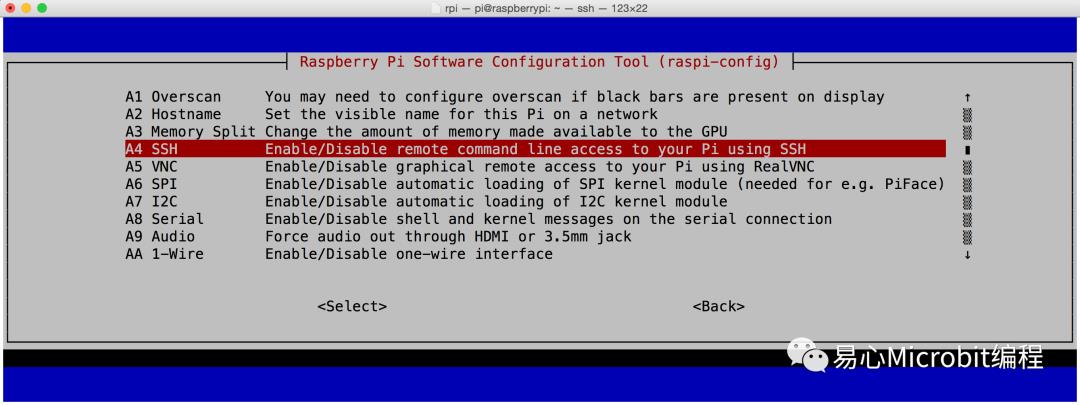
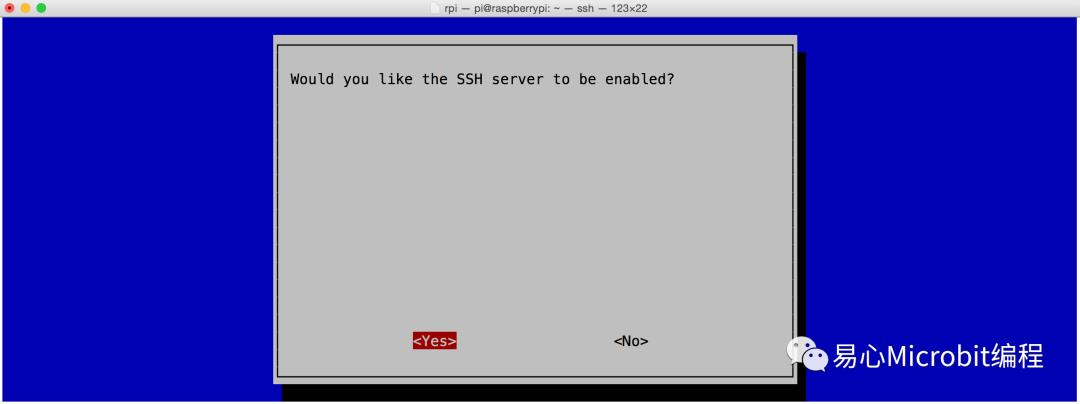
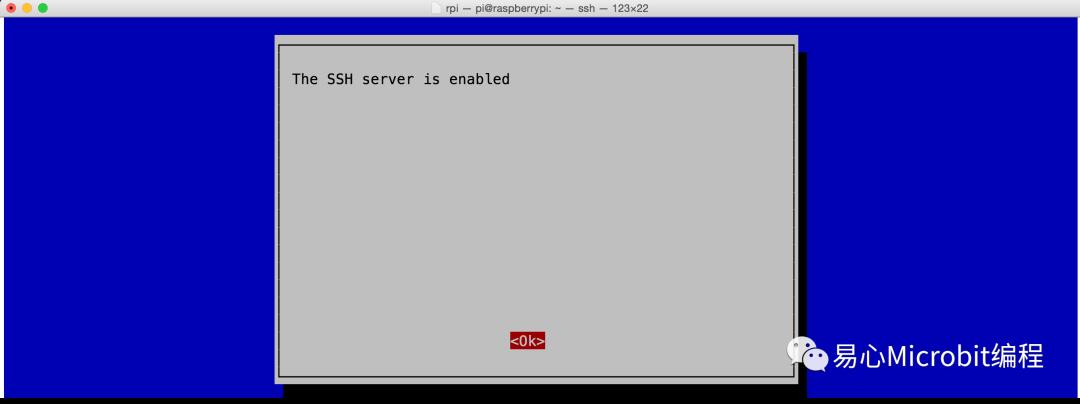
•设定 WIFI
选择 SSID
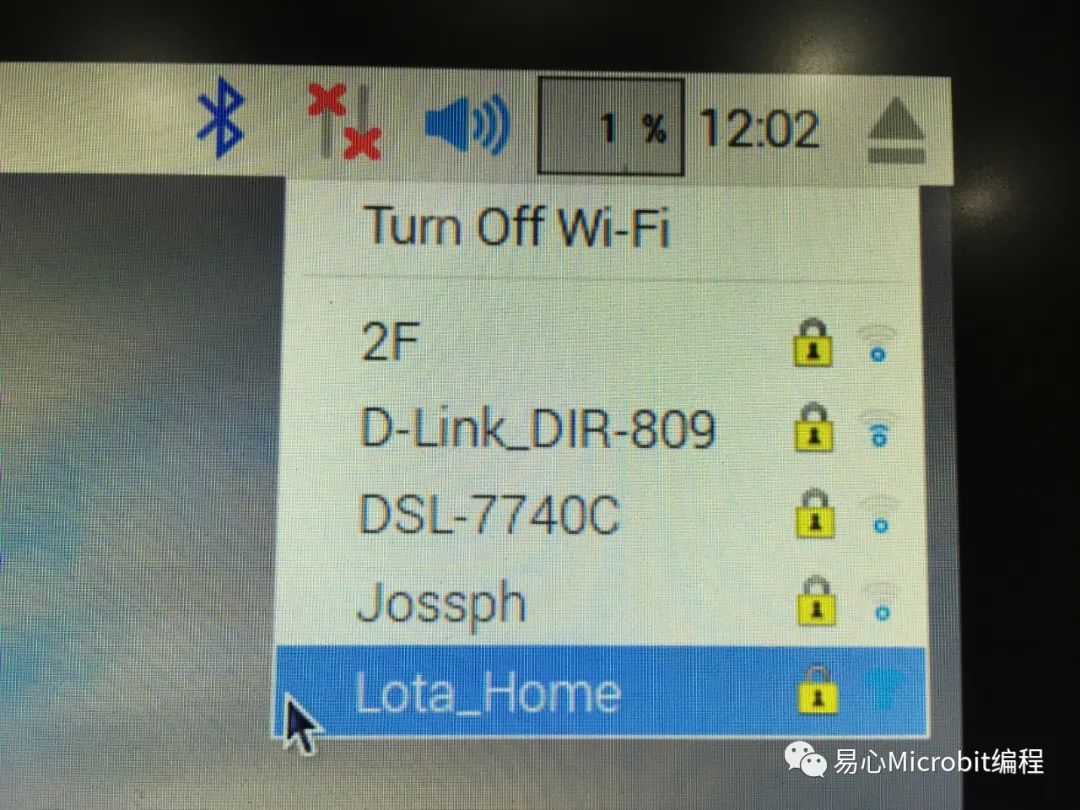
输入密码
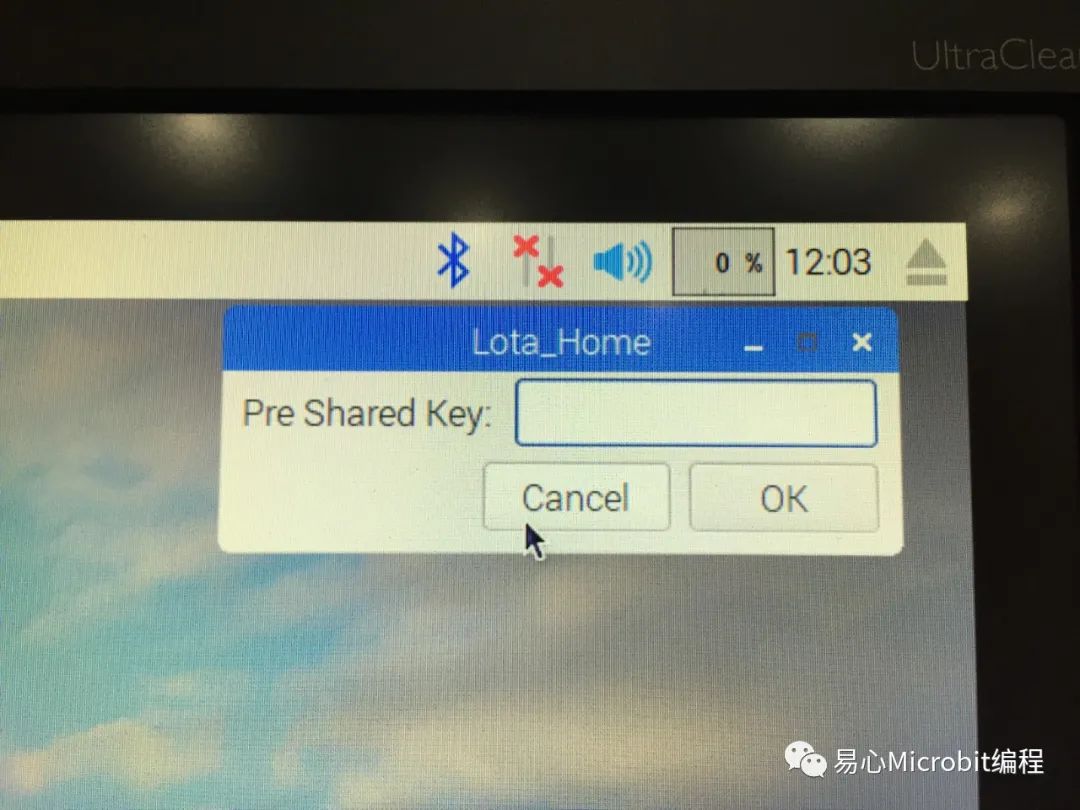
•查询 IP
开启 Terminal 输入 ifconfig
注:wlan0 中的 inet addr
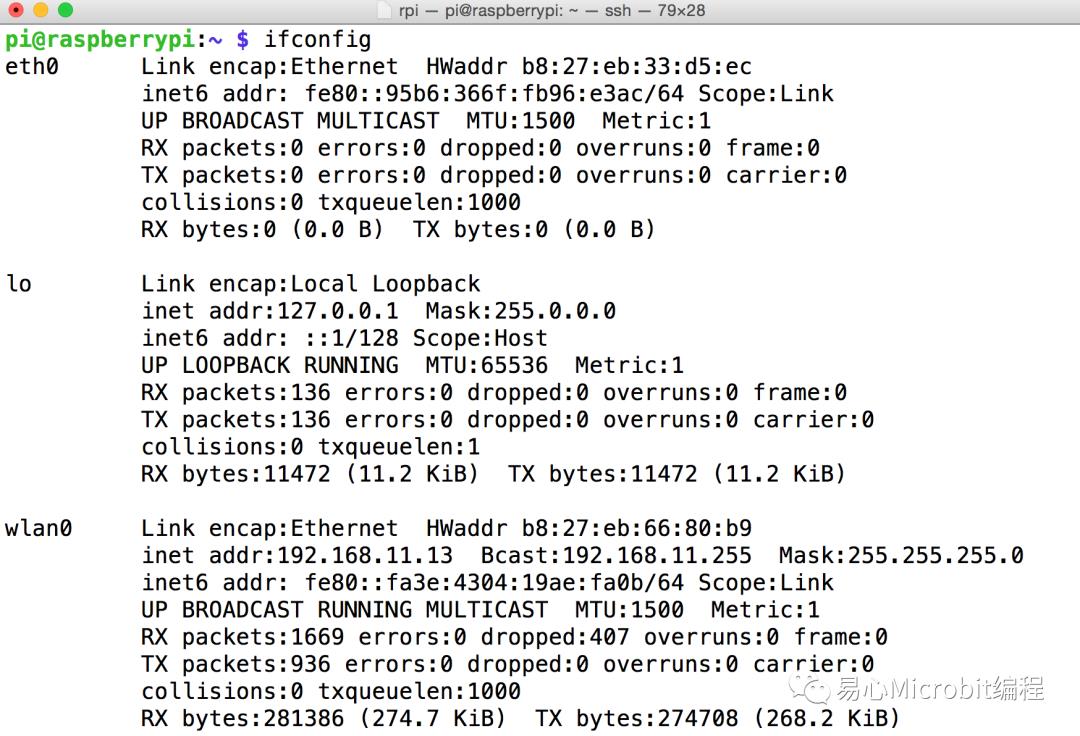
•开启 MacOS 端的终端机远程登录到 Raspbian 中
ssh Raspbian 登入的账号@输入 Raspbian 的 IP
账号预设为 pi
密码默认为 raspberry
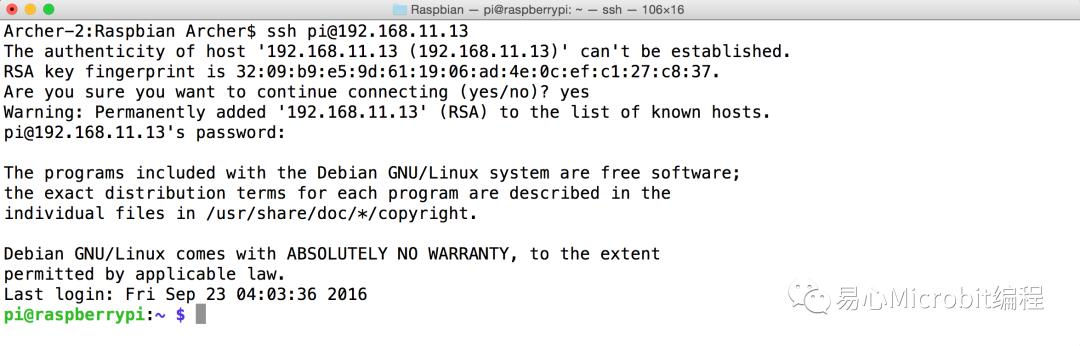
Step 3. 修改登入密码
•开启 Terminal
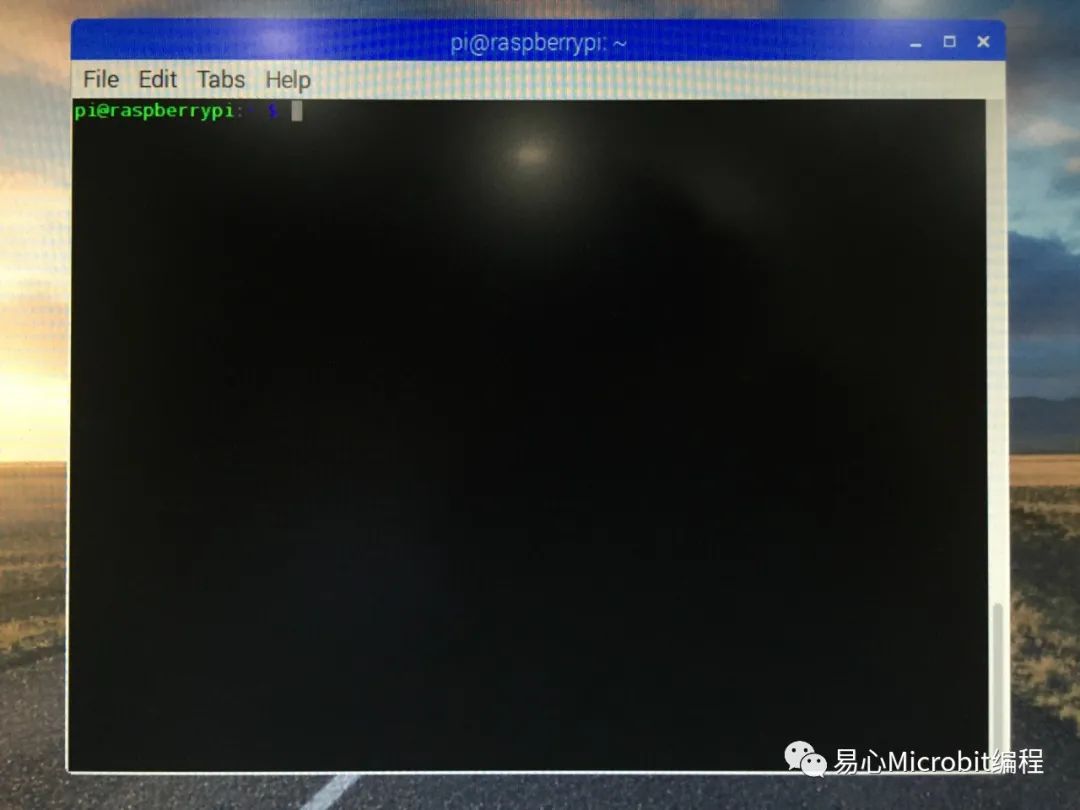
•输入 sudo raspi-config
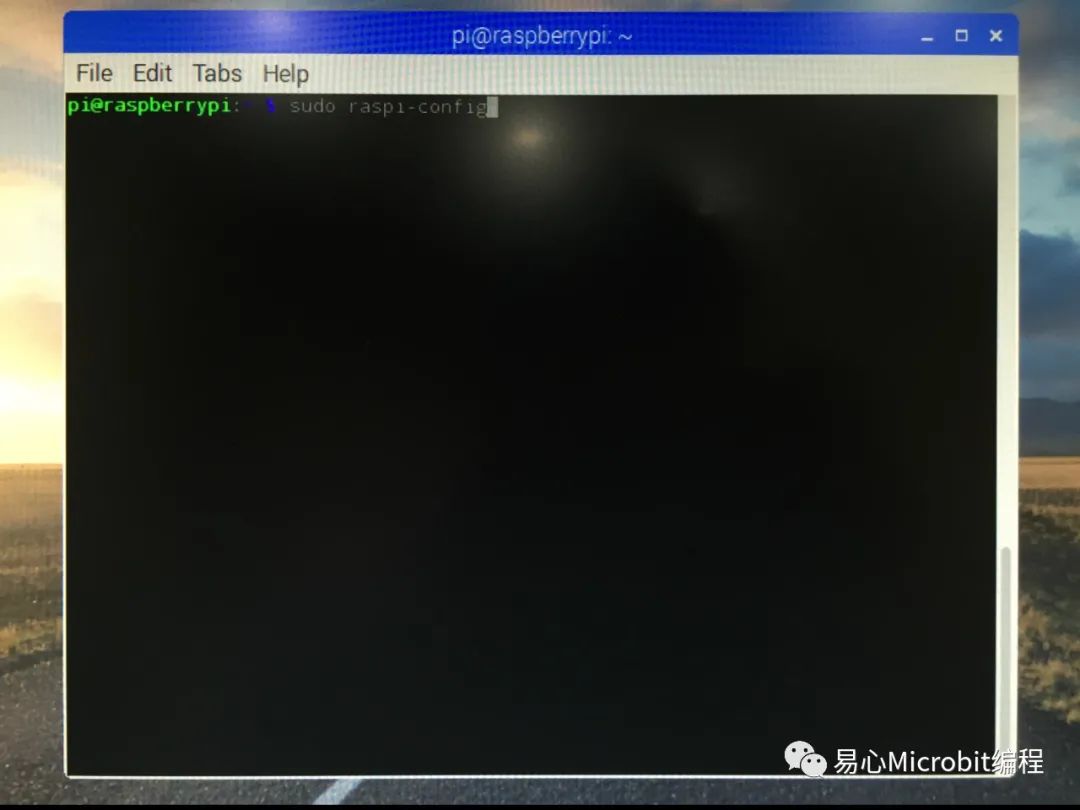
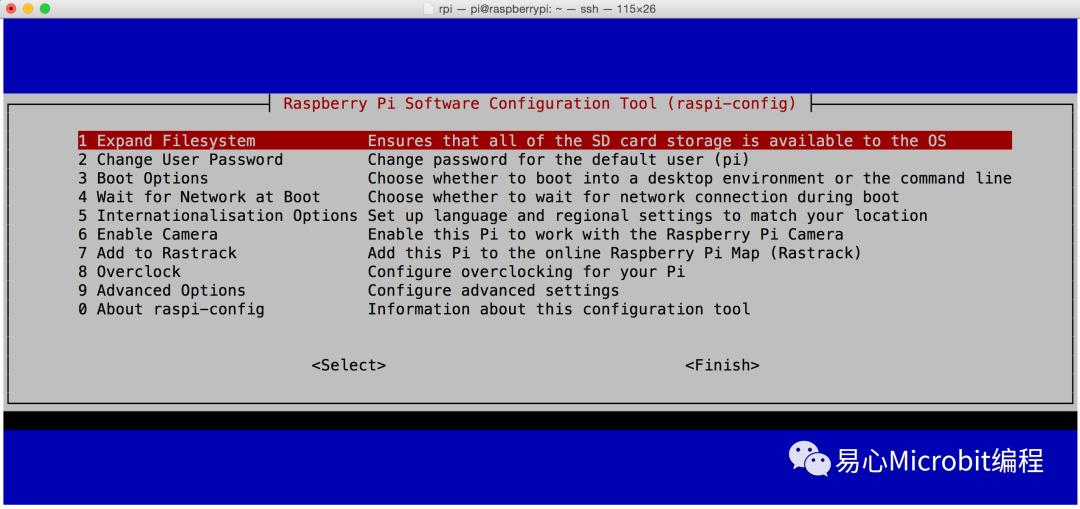
•选择 2 Change User Password
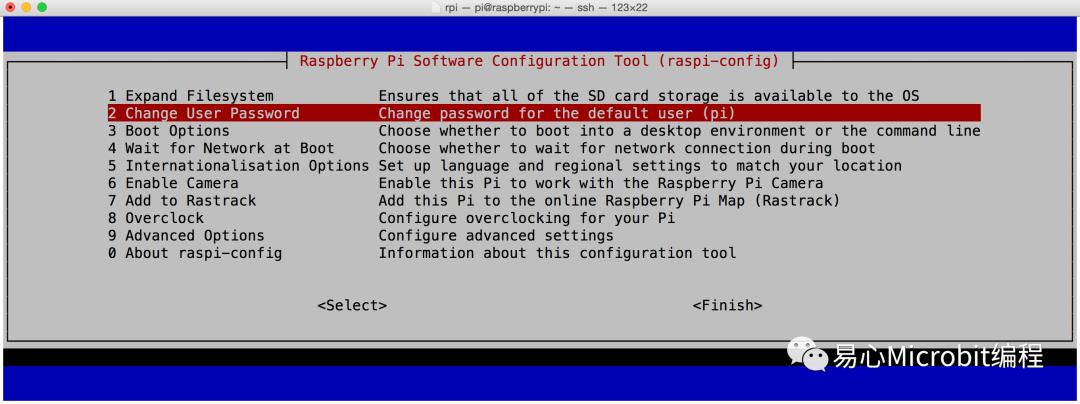
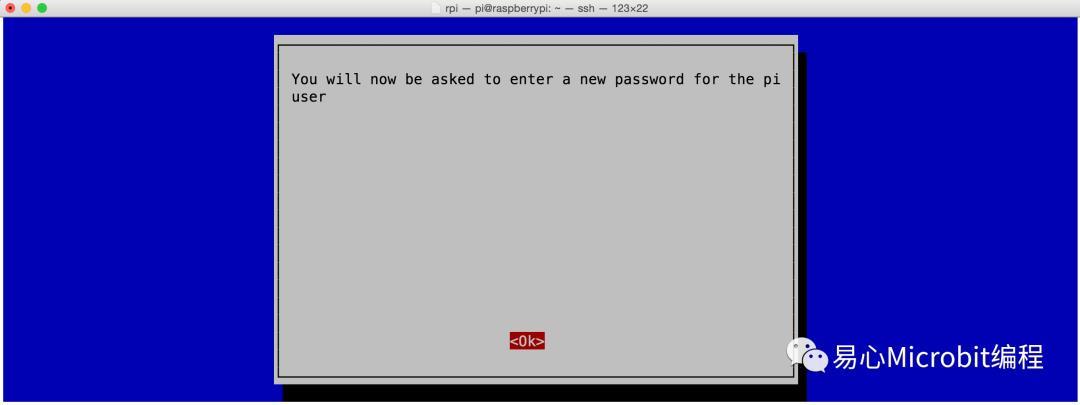
•输入新密码
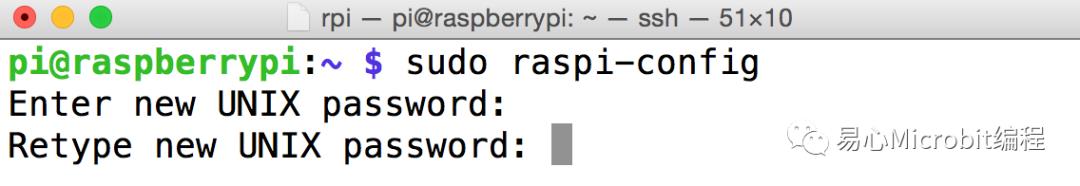
======================
以上是关于透过 MacOS 安装 Raspbian的主要内容,如果未能解决你的问题,请参考以下文章