SpringBoot 整合 Slf4j 记录日志
Posted Adorable_Rocy
tags:
篇首语:本文由小常识网(cha138.com)小编为大家整理,主要介绍了SpringBoot 整合 Slf4j 记录日志相关的知识,希望对你有一定的参考价值。
前言:
工作中,日志是非常重要的一部分,现在我们开始搭建Slf4j和SpringBoot的全整合过程。
我们仅需要添加依赖和注解即可。
下面导入相关依赖。
SpringBoot 整合 Slf4j 记录日志
1.引入lombok坐标
<dependency>
<groupId>org.projectlombok</groupId>
<artifactId>lombok</artifactId>
<scope>test</scope>
</dependency>
2.对应在setting中下载lombok插件.
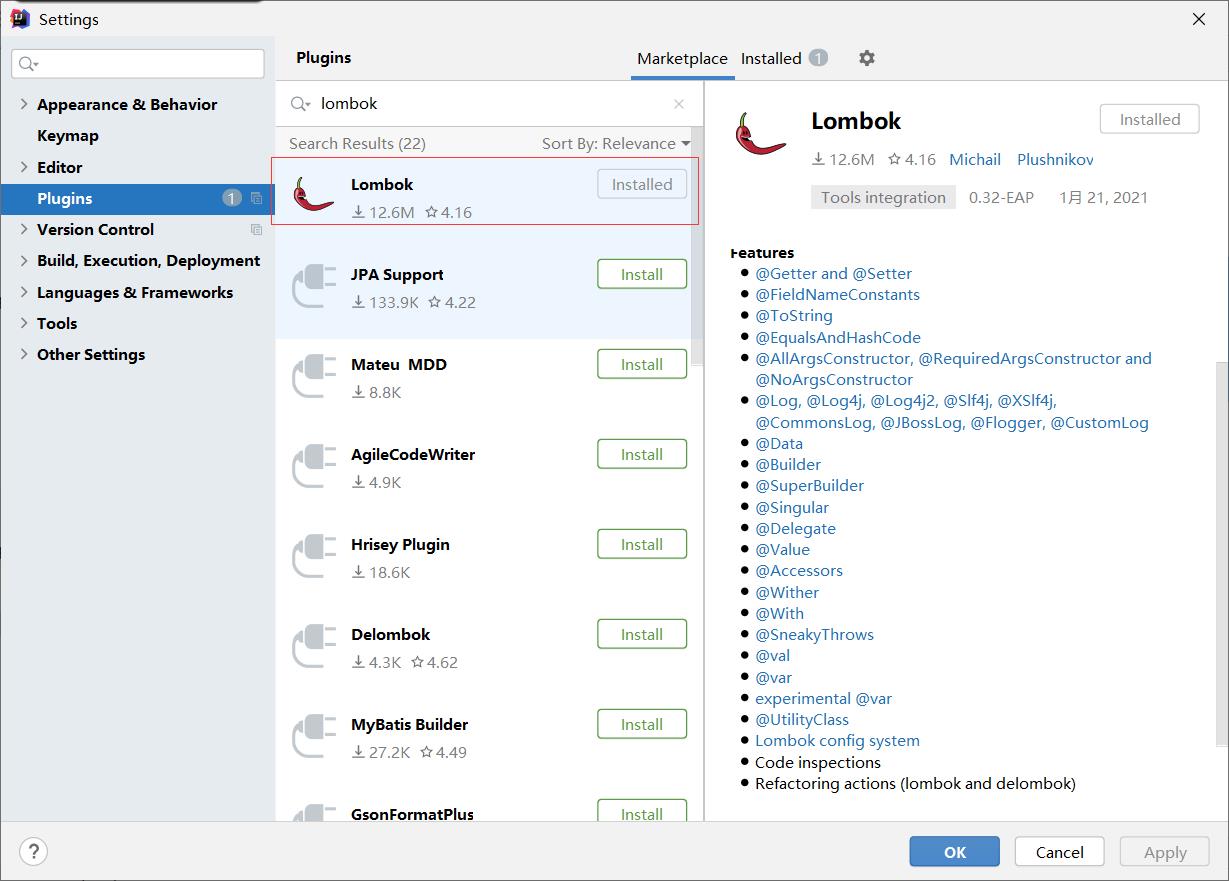
3.导入mysql坐标
<properties>
<project.build.sourceEncoding>UTF-8</project.build.sourceEncoding>
<maven.compiler.source>1.8</maven.compiler.source>
<maven.compiler.target>1.8</maven.compiler.target>
<mysql.version>8.0.23</mysql.version>
</properties>
<dependency>
<groupId>mysql</groupId>
<artifactId>mysql-connector-java</artifactId>
</dependency>
<dependency>
<groupId>org.springframework.boot</groupId>
<artifactId>spring-boot-starter-data-jdbc</artifactId>
</dependency>
4.配置文件
spring:
datasource:
password: root
url: jdbc:mysql://localhost:3306/db_info?useSSL=false&serverTimezone=UTC
driver-class-name: com.mysql.cj.jdbc.Driver
username: root
5.测试类
Slf4j
@SpringBootTest
class SpringbootDemoApplicationTests {
@Autowired
JdbcTemplate jdbcTemplate;
@Autowired
DataSource dataSource;
@Test
void contextLoads() {
Long aLong = jdbcTemplate.queryForObject("SELECT COUNT(*) FROM u_info", Long.class);
log.info("记录总数:{}",aLong);
log.warn("记录总数:{}",aLong);
log.error("记录总数:{}",aLong);
}
}
6.测试结果如下
2021-05-10 15:03:41.144 INFO 13164 --- [ main] f.t.demo.SpringbootDemoApplicationTests : 记录总数:1
2021-05-10 15:03:41.146 WARN 13164 --- [ main] f.t.demo.SpringbootDemoApplicationTests : 记录总数:1
2021-05-10 15:03:41.146 ERROR 13164 --- [ main] f.t.demo.SpringbootDemoApplicationTests : 记录总数:1
以上是关于SpringBoot 整合 Slf4j 记录日志的主要内容,如果未能解决你的问题,请参考以下文章
SpringBoot2.x整合slf4j+logback日志框架
SpringBoot2.x整合slf4j+logback日志框架